
GenerateBlocks - Extensive Block Customization

Hello! How can I assist you with GenerateBlocks today?
Empower WordPress design with AI
What are the main features of GenerateBlocks?
How can I customize blocks in GenerateBlocks?
What are the best practices for using GenerateBlocks?
Can you help me troubleshoot an issue with GenerateBlocks?
Get Embed Code
Introduction to GenerateBlocks
GenerateBlocks is a lightweight WordPress block plugin that enables users to create complex layouts with a minimal and efficient set of blocks. It's designed to be fast and flexible, empowering users with tools to achieve their design goals without bloating their websites. For example, users can construct a personalized landing page using the core blocks provided by GenerateBlocks. Powered by ChatGPT-4o。

Main Functions of GenerateBlocks
Grid System
Example
Creating responsive layouts with columns
Scenario
Users can design a product showcase grid that adapts to screen sizes.
Advanced Typography
Example
Customizing font styles and sizes
Scenario
Designing compelling headings for blog posts to enhance readability.
Dynamic Data Integration
Example
Incorporating dynamic content into blocks
Scenario
Automatically displaying the latest posts on a homepage section.
Ideal Users of GenerateBlocks
Web Designers
Professionals looking for a tool to create custom, high-performance websites without heavy coding.
Bloggers
Individuals seeking to enhance their blog layouts for better user engagement and readability.
Online Businesses
E-commerce sites needing flexible design tools to showcase products and services effectively.

Using GenerateBlocks
1
Begin by visiting a platform for a hassle-free trial, no login or premium account needed.
2
Install the GenerateBlocks plugin via your WordPress dashboard under Plugins > Add New.
3
Utilize GenerateBlocks by adding blocks to your pages or posts from the WordPress editor.
4
Explore the wide range of customization options for blocks, including colors, typography, spacing, and layout.
5
Preview your changes in real-time and adjust for responsive design, ensuring your site looks great on all devices.
Try other advanced and practical GPTs
Reflection Companion
Empowering self-reflection through AI
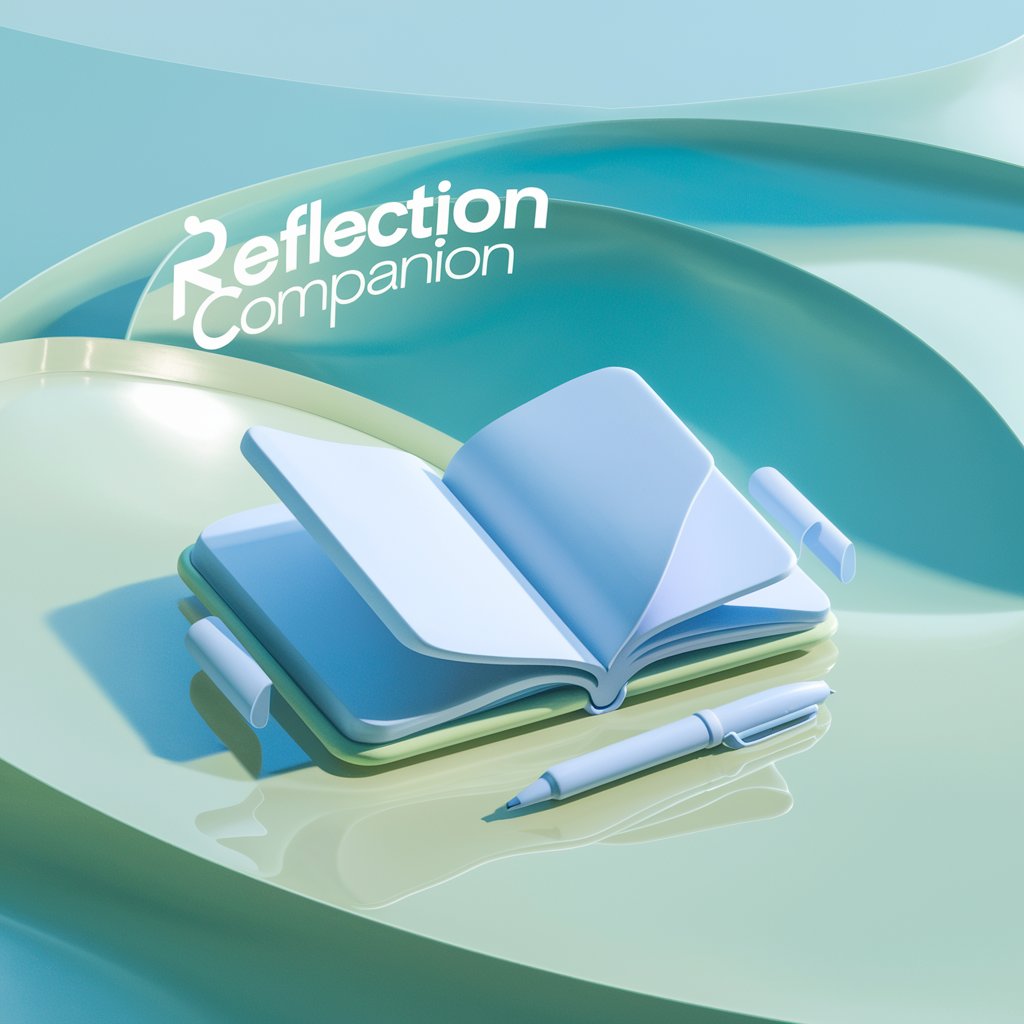
AI Meditation
Tailored Meditation at Your Fingertips
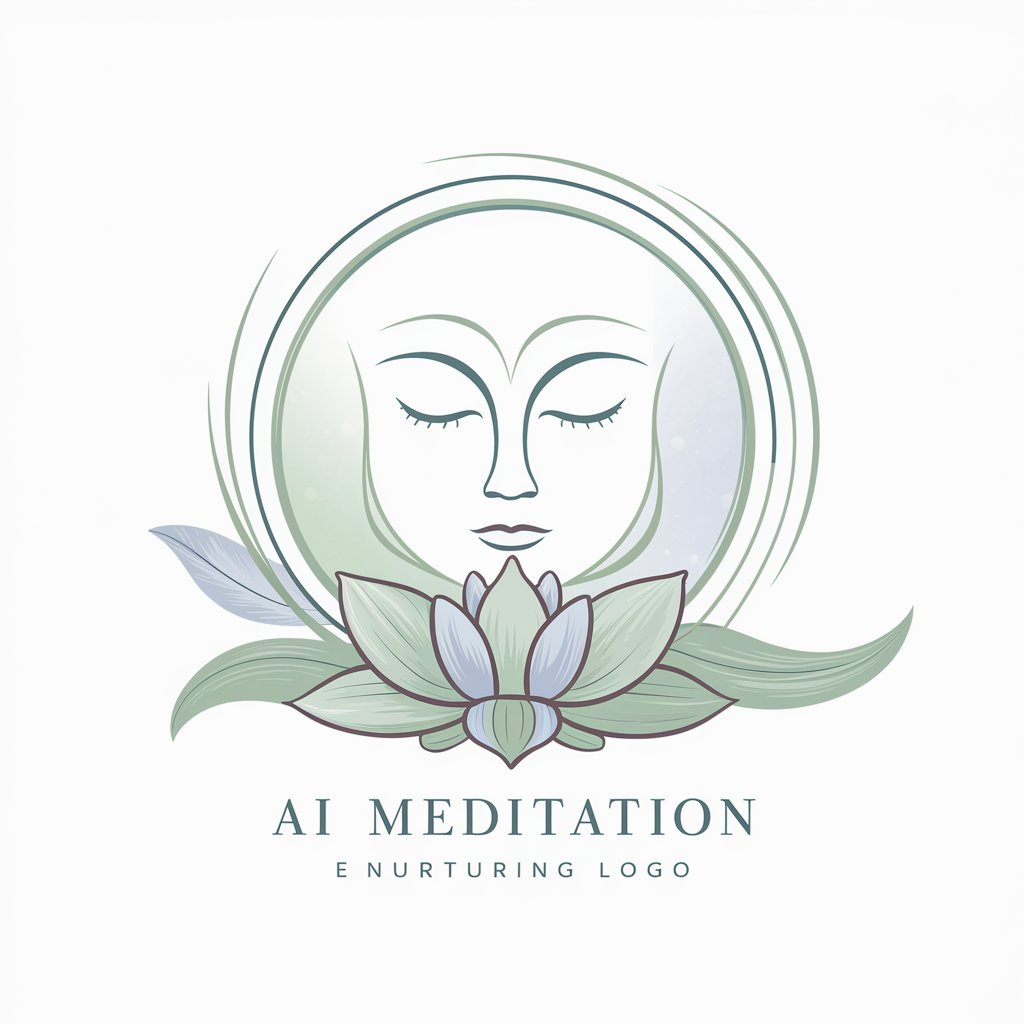
Traductor CV ES- EN
Elevate Your Career with AI-Powered CV Translation

Quick Fix Quokka
Empowering Life with AI Solutions

Explorador Etimológico
Unlock the history of Portuguese words

Book Worm
Deepening literature understanding with AI
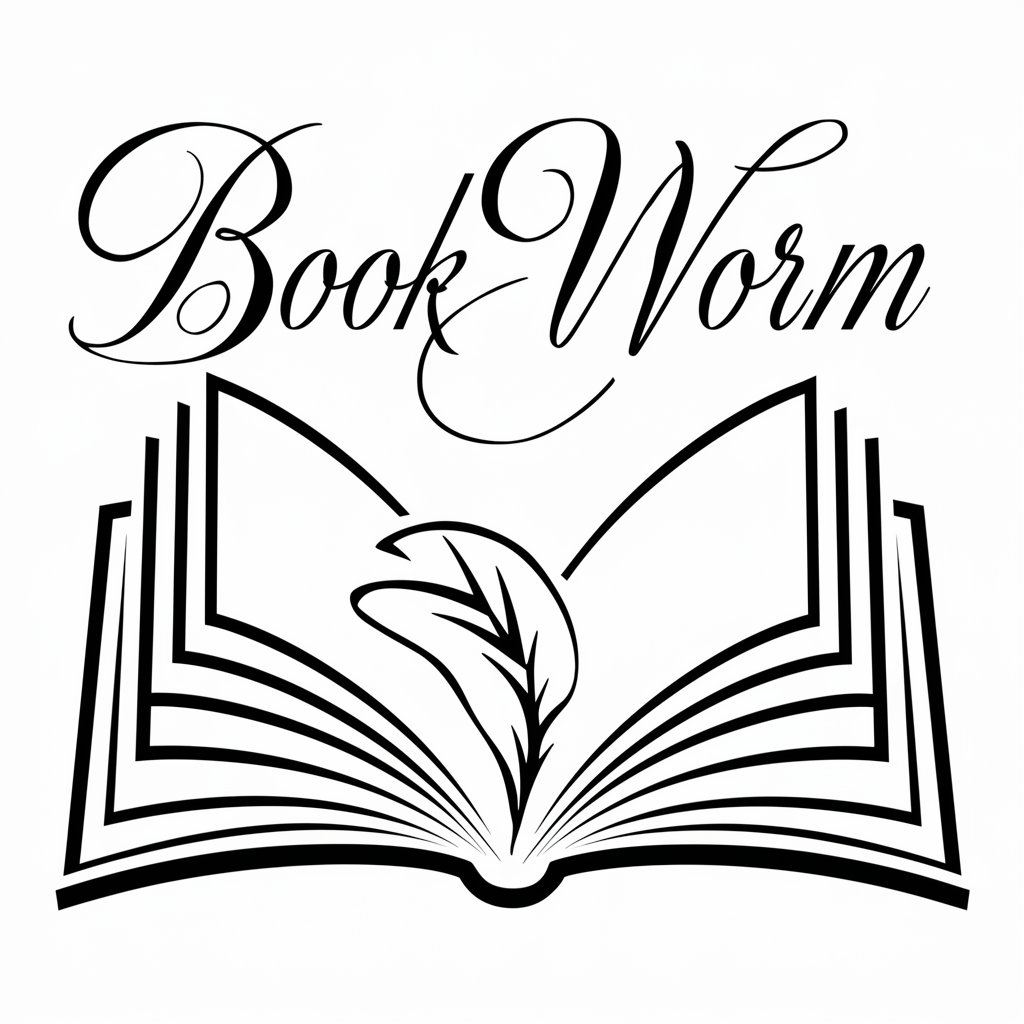
👉 Eightify.App Summary Content with CGPT
Streamline Content with AI-Powered Summaries

.ai file logo generator
Simplify Your Branding with AI-Powered Logos

Customer Lifetime Value (CLV) Strategist
Maximize profitability with AI-driven CLV insights

Quarterly Report Analyst
Unveiling Financial Narratives with AI

Business
Empowering Business Decisions with AI

Personal Finance Manager
Empower Your Finances with AI

GenerateBlocks Q&A
Can I use GenerateBlocks with any WordPress theme?
Yes, GenerateBlocks is designed to work seamlessly with any WordPress theme, offering extensive customization.
How do I add custom fonts to GenerateBlocks?
Custom fonts can be added through the font family dropdown list by installing or linking the fonts to your site and using a provided filter.
Is it possible to synchronize GenerateBlocks button styles with GeneratePress theme?
Yes, you can synchronize GenerateBlocks button styles with the GeneratePress theme using specific filters to match colors and paddings.
Can GenerateBlocks be used to create a responsive design?
Absolutely, GenerateBlocks provides responsive controls allowing you to set different values and alignments for each device.
How do I create a grid layout with equal height columns in GenerateBlocks?
You can create a grid layout with equal height columns by setting the grid containers to equal height and adjusting settings accordingly.





