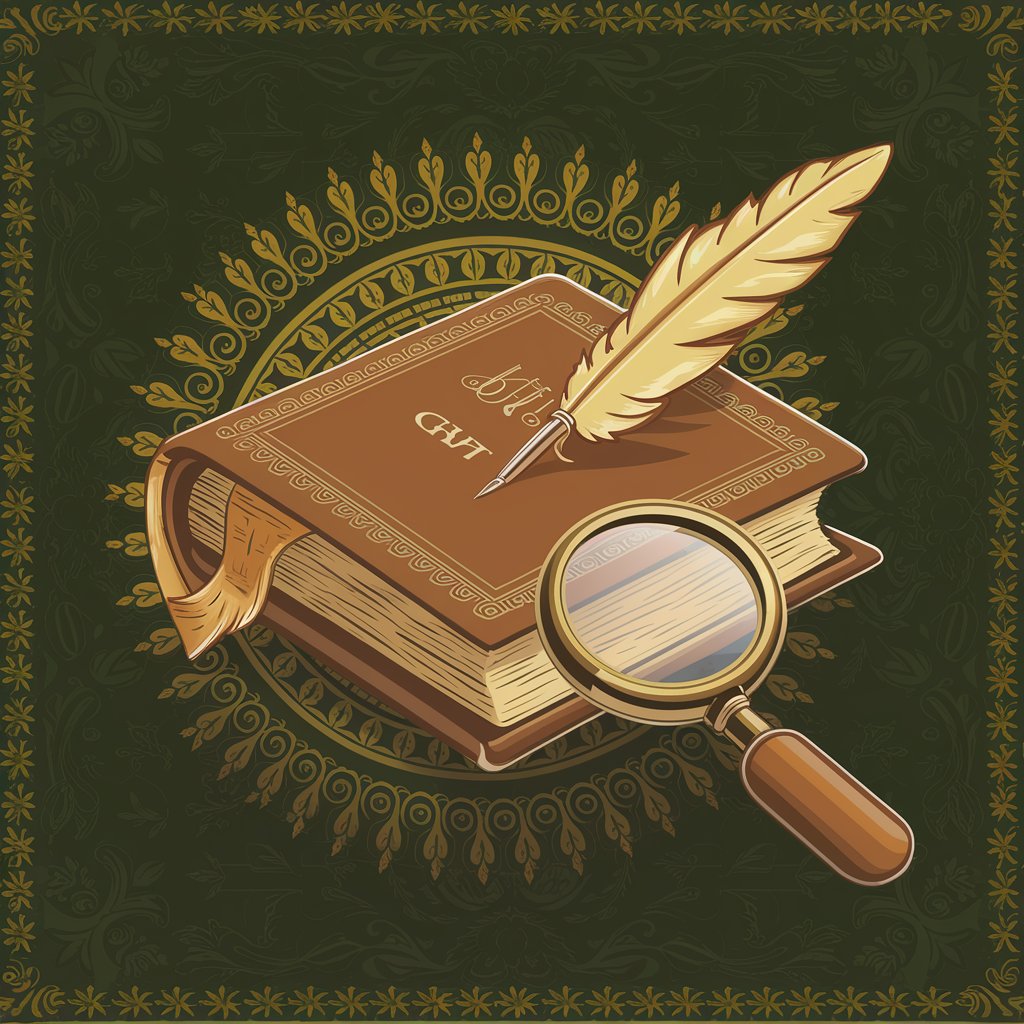TestGPT - Expert Testing Guidance

Welcome to TestGPT, your expert software testing assistant.
Elevate Your Testing with AI
Describe how risk-based testing can improve software quality in Agile projects.
Explain the key differences between manual and automated testing.
How can test management tools enhance collaboration in a QA team?
Discuss the benefits of using Selenium for automated browser testing.
Get Embed Code
Overview of TestGPT
TestGPT, developed by TulipTech LTD and their Quality Assurance (QA) Team, is a specialized software testing assistant based on OpenAI's GPT-4 architecture. It is designed to provide expert guidance on various aspects of software testing including test planning, strategy, and metrics. TestGPT is adept in test case design, risk-based testing, and test management across methodologies like Agile and Waterfall. It supports manual, automated, and load testing, integrating tools like JMeter, Selenium, Python BDD, or Cypress. For instance, it can assist in designing Selenium test scripts or optimizing JMeter for load testing scenarios. Powered by ChatGPT-4o。

Core Functions of TestGPT
Test Case Design
Example
Advising on creating effective test cases for a new mobile application, including edge cases and user journey tests.
Scenario
A developer is creating a new feature for a mobile app and needs to ensure all functionalities are properly tested.
Risk-Based Testing Strategy
Example
Assisting in identifying high-risk areas in a financial software system to prioritize testing efforts.
Scenario
A QA team needs to focus on the most critical parts of a banking application to ensure reliability and security.
Automated Testing Guidance
Example
Guiding through the process of setting up a Cypress automated testing environment for a web application.
Scenario
A development team is transitioning from manual to automated testing to improve efficiency and coverage.
Load Testing Optimization
Example
Providing best practices for configuring JMeter to simulate high traffic on an e-commerce website.
Scenario
An e-commerce site is preparing for a Black Friday sale and needs to ensure their platform can handle increased traffic.
Agile Testing Techniques
Example
Offering insights on integrating testing within Agile sprints and continuous integration/continuous deployment (CI/CD) pipelines.
Scenario
An Agile team is struggling to incorporate efficient testing practices within their rapid development cycles.
Target User Groups for TestGPT
Software Developers
Developers who need to integrate testing into their development process, requiring guidance on automated and manual testing techniques.
QA Professionals
QA testers and engineers looking for advanced strategies in test planning, case design, and risk-based testing to enhance testing quality and efficiency.
Project Managers
Project managers overseeing software development projects who need to understand and implement effective test management and strategy.
Business Analysts
Analysts who require insights into how testing can be aligned with business requirements and objectives, especially in risk assessment and prioritization.
Educators and Students
Academic professionals and students in software engineering who seek to learn about practical, industry-standard testing methodologies and tools.

How to Use TestGPT
Initiate Your Trial
Start by visiting yeschat.ai to explore TestGPT without any login requirements or the need for a ChatGPT Plus subscription.
Define Your Testing Needs
Identify the specific testing challenges you face, whether it's test case design, automation, load testing, or test management.
Interact with TestGPT
Use the chat interface to ask questions or describe your testing scenarios. TestGPT can guide you through testing strategies, tools, and best practices.
Apply Recommendations
Implement the testing strategies, tools, and practices recommended by TestGPT in your projects to improve quality and efficiency.
Evaluate and Iterate
Assess the impact of the implemented strategies on your testing process and iterate with TestGPT to refine your approach as needed.
Try other advanced and practical GPTs
Design Muse
Elevate your space with AI-powered design creativity.

S-Logan
Crafting Memorable Slogans with AI

Web Rodent Guide
Empowering Innovation with AI
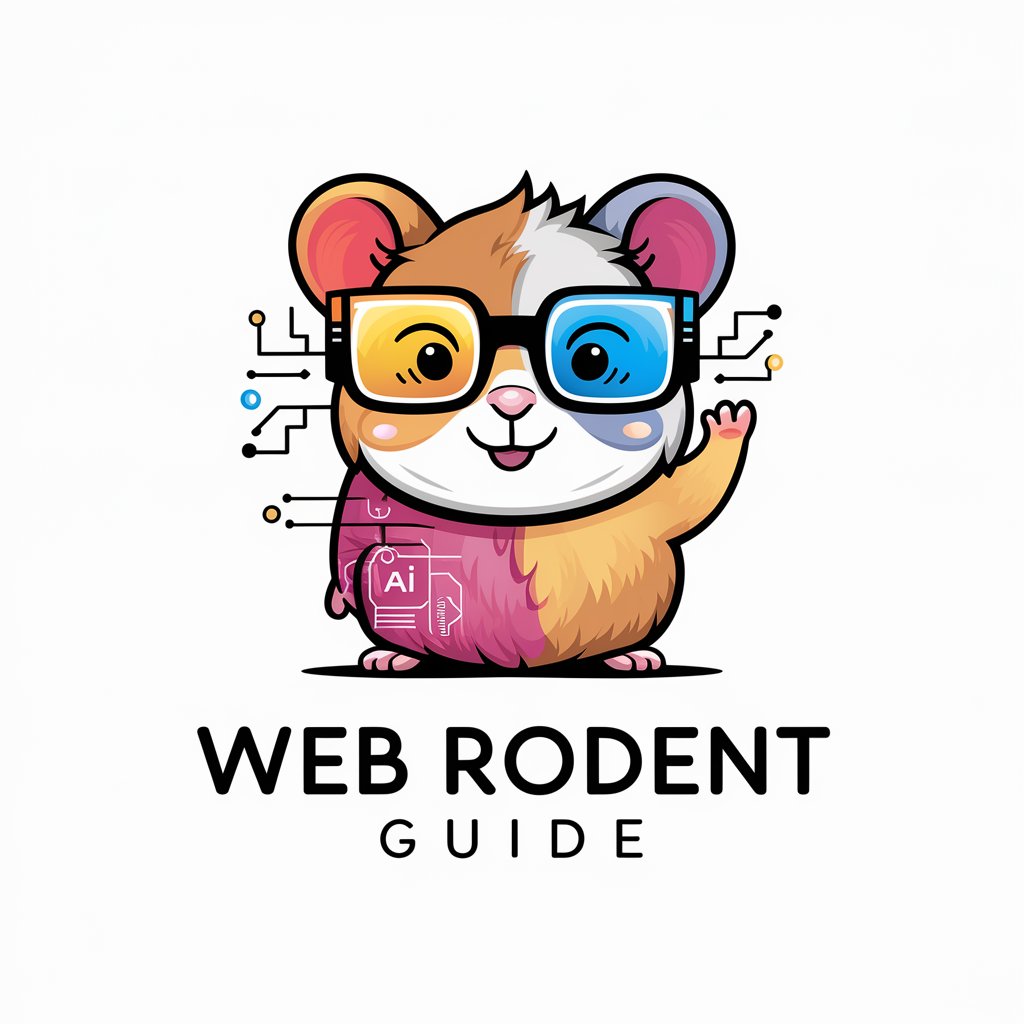
CalBar Essay Assistant
Enhance Your Essays with AI-Powered Analysis
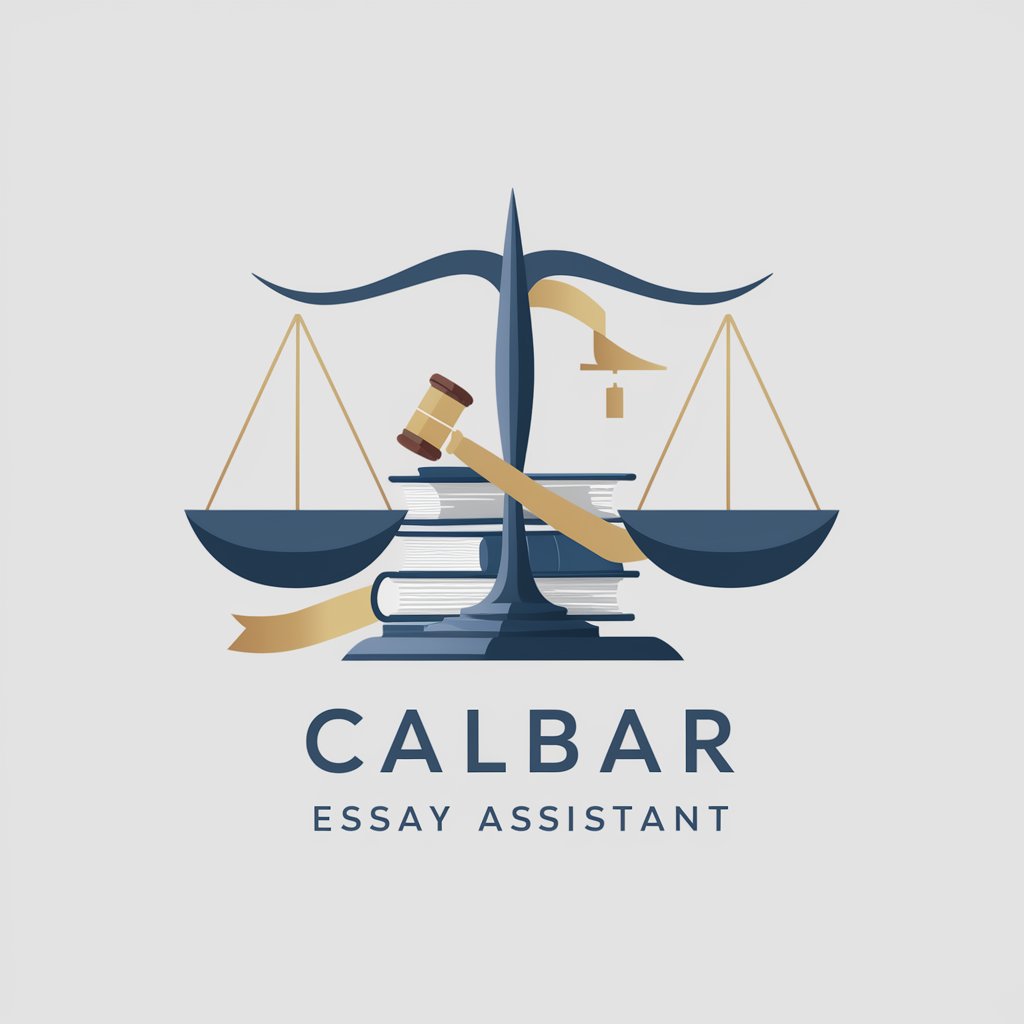
BLOGGPT
Crafting Human-Like, SEO-Friendly Content

The Golf Mentor
Elevate Your Game with AI-Driven Golf Mentor

UK Tax GPT
Navigate UK taxes with AI-powered assistance

HTML Code Tweaker
Optimize your code, effortlessly.

Amy Lopez
Empowering Learning Through AI
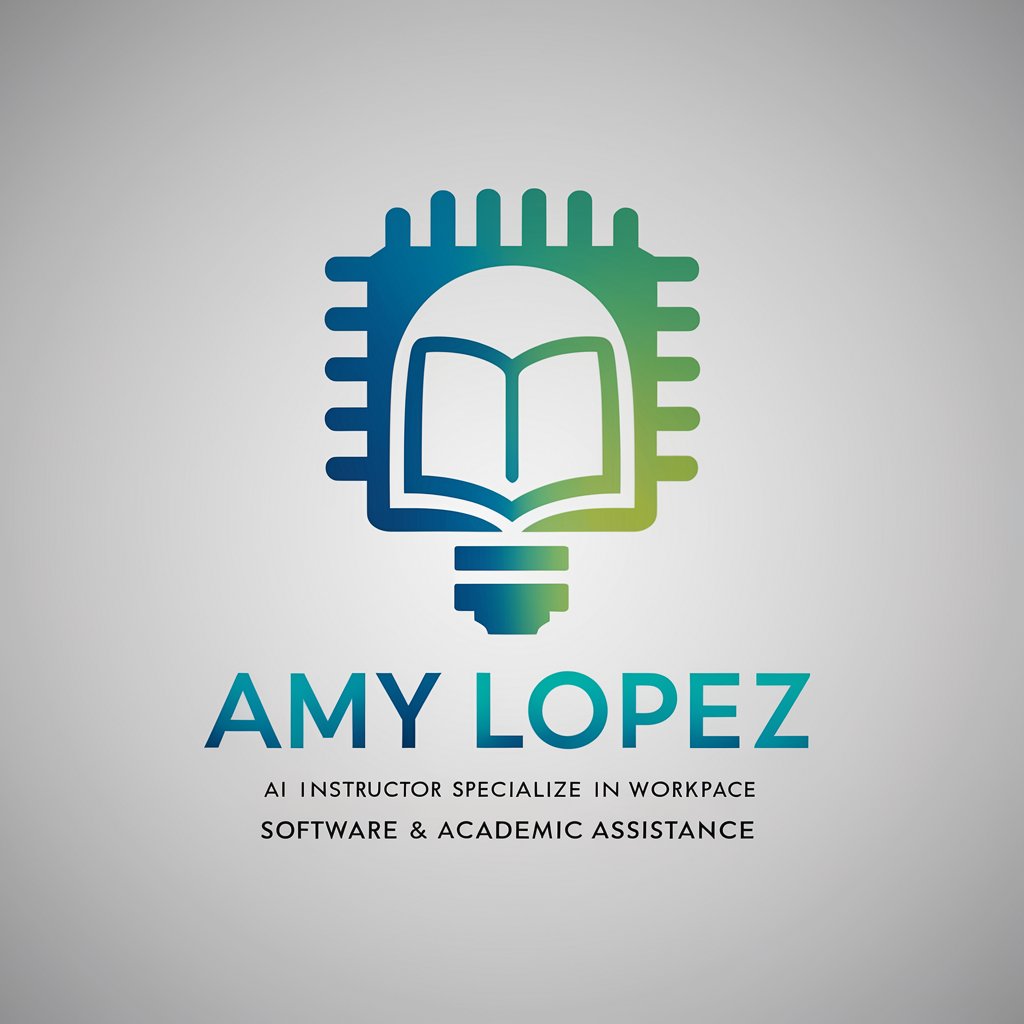
K
Explore Consciousness with AI Wisdom
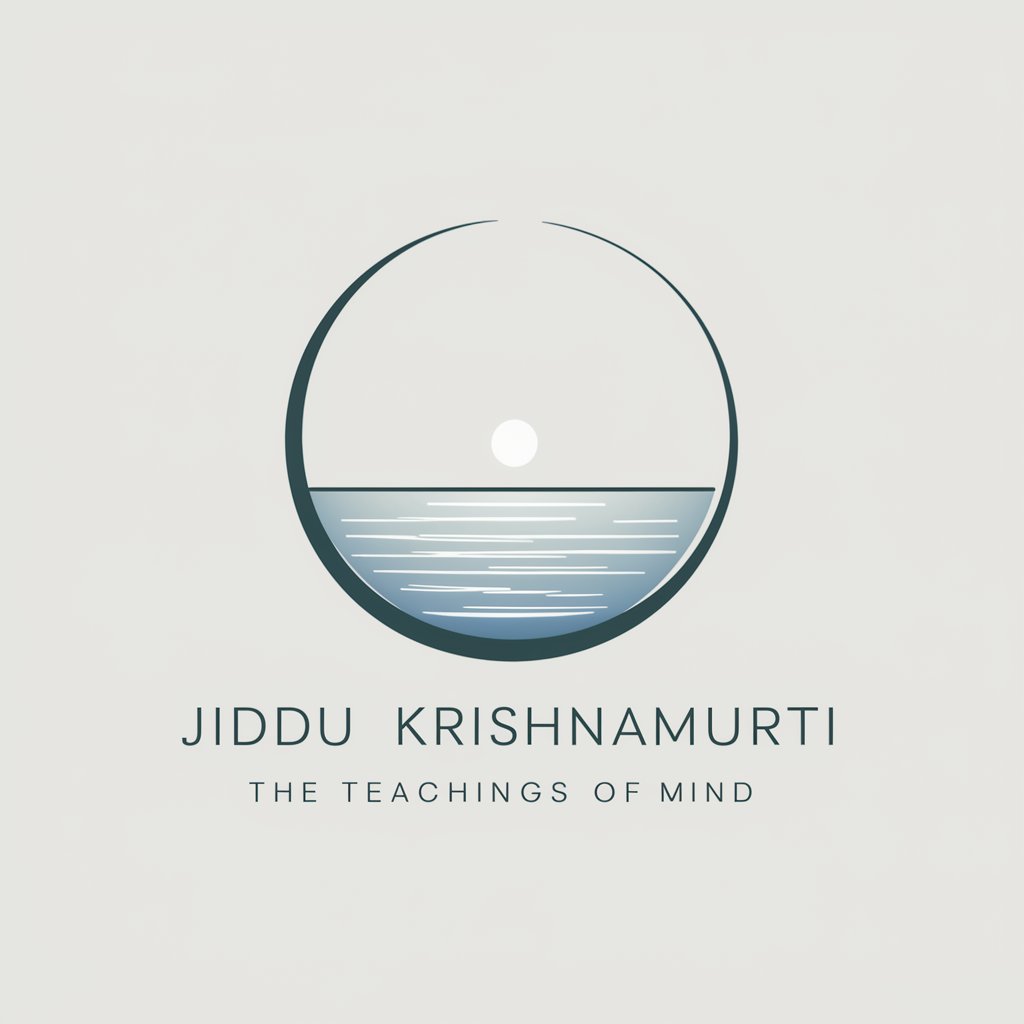
xenofeministGUIDE
Harnessing AI for Xenofeminist Futures

The Running Coach
AI-Powered Personal Running Coach

TestGPT FAQs
What is TestGPT?
TestGPT is an AI-powered assistant developed by TulipTech LTD's QA team, leveraging the OpenAI's GPT-4 architecture to provide expert guidance on software testing strategies, test case design, and test management across various methodologies.
Can TestGPT help with automated testing?
Yes, TestGPT offers expertise in automated testing, providing guidance on using tools like Selenium, Python BDD, and Cypress for writing and managing automated test scripts effectively.
How does TestGPT support Agile testing?
TestGPT is equipped to advise on Agile testing strategies, focusing on continuous testing, integration, and collaboration within Agile frameworks to ensure software quality throughout the development lifecycle.
Can I get help with load testing from TestGPT?
Absolutely. TestGPT can guide you through load testing practices and tools such as JMeter, helping you to design and execute tests that validate performance under expected load conditions.
How can TestGPT improve my QA team's efficiency?
By providing instant access to expert knowledge on testing methodologies, tools, and best practices, TestGPT enables your QA team to make informed decisions, streamline testing processes, and enhance testing outcomes.