HTML Code Tweaker - HTML/CSS Optimization Tool

Hello! How can I assist you with your HTML or CSS today?
Optimize your code, effortlessly.
Generate HTML code that...
How do I optimize my CSS for...
Help me improve the readability of my...
What is the best practice for...
Get Embed Code
Introduction to HTML Code Tweaker
HTML Code Tweaker is a specialized tool designed to assist users in editing HTML and CSS code, aiming at enhancing performance, readability, and overall code quality. It serves as a valuable resource for web developers and designers by providing functionalities such as code optimization, formatting adjustments, and the identification and correction of common coding errors. Through its use, developers can ensure their code adheres to best practices and standards, resulting in more efficient, maintainable, and accessible web pages. For example, it can automatically format minified code into a human-readable format, making it easier to understand and edit. Another scenario involves the tool identifying deprecated HTML tags and suggesting modern, equivalent alternatives that improve the semantic structure and accessibility of web content. Powered by ChatGPT-4o。

Main Functions of HTML Code Tweaker
Code Beautification
Example
Transforming a single-line, minified CSS block into a well-spaced, indented format.
Scenario
A developer receives a project with poorly formatted CSS. Using HTML Code Tweaker, they quickly reformat the CSS for better readability and easier maintenance.
Deprecated Tag Replacement
Example
Identifying uses of the <font> tag and suggesting CSS-based styling alternatives.
Scenario
In updating an older website, HTML Code Tweaker highlights outdated HTML tags, allowing the developer to replace them with CSS for improved styling and modern web practices.
Performance Optimization
Example
Suggesting image sizes for HTML elements to reduce loading times.
Scenario
A web designer uses HTML Code Tweaker to optimize media usage on a site, ensuring faster load times and a better user experience.
Accessibility Enhancements
Example
Checking for and recommending the addition of alt attributes to all img tags.
Scenario
To make a website more accessible, HTML Code Tweaker scans the HTML code to ensure every image has an alt attribute, improving the site's accessibility score.
Ideal Users of HTML Code Tweaker Services
Web Developers and Designers
Professionals looking to streamline their workflow, adhere to coding standards, and improve the performance and accessibility of their websites. They benefit from advanced code editing tools and diagnostics to enhance code quality.
Beginners in Web Development
Individuals new to coding who require guidance and assistance in understanding best practices in HTML and CSS. HTML Code Tweaker helps them learn by providing clear, actionable feedback on their code.
Educators and Trainers
Those teaching web development can use HTML Code Tweaker as a teaching aid to show students how to write cleaner, more efficient code and to demonstrate the importance of web standards and accessibility.
Content Management System Users
Users who work within CMS platforms but need to customize HTML/CSS for specific styling or functionality. HTML Code Tweaker can help ensure their custom code is clean and efficient.

How to Use HTML Code Tweaker
Start Your Trial
Begin by visiting yeschat.ai to start a free trial, no login or ChatGPT Plus subscription required.
Understand Your Needs
Identify the specific HTML or CSS issues you wish to address, such as performance optimization, readability enhancement, or code refactoring.
Prepare Your Code
Gather your existing HTML or CSS code that needs tweaking. This can be code from a current project, website, or a template you're planning to improve.
Use HTML Code Tweaker
Input your HTML or CSS code into HTML Code Tweaker. Utilize the tool's features to tweak, optimize, and improve your code based on the issues you've identified.
Review and Apply
Carefully review the suggested changes. Apply them to your project to enhance code performance and readability. Test the modifications to ensure they meet your expectations.
Try other advanced and practical GPTs
UK Tax GPT
Navigate UK taxes with AI-powered assistance

TestGPT
Elevate Your Testing with AI

Design Muse
Elevate your space with AI-powered design creativity.

S-Logan
Crafting Memorable Slogans with AI

Web Rodent Guide
Empowering Innovation with AI
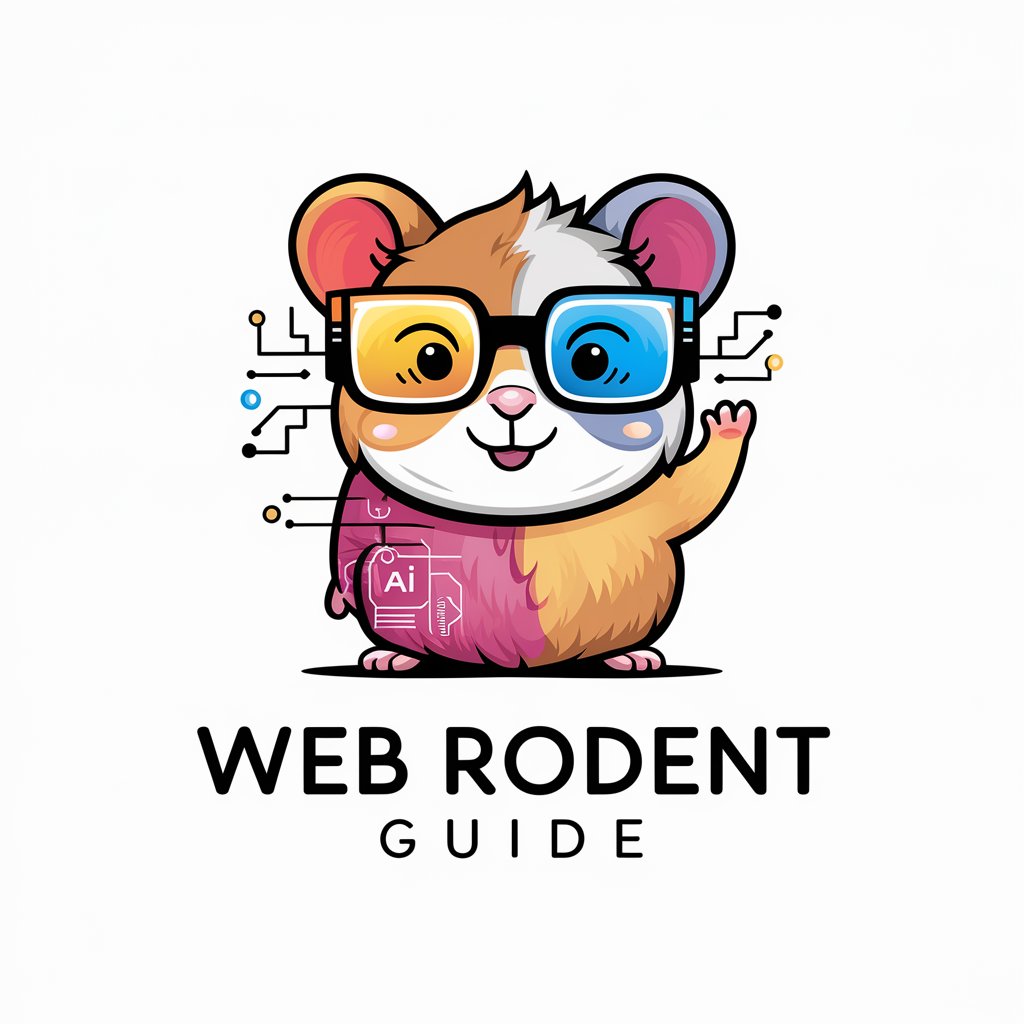
CalBar Essay Assistant
Enhance Your Essays with AI-Powered Analysis
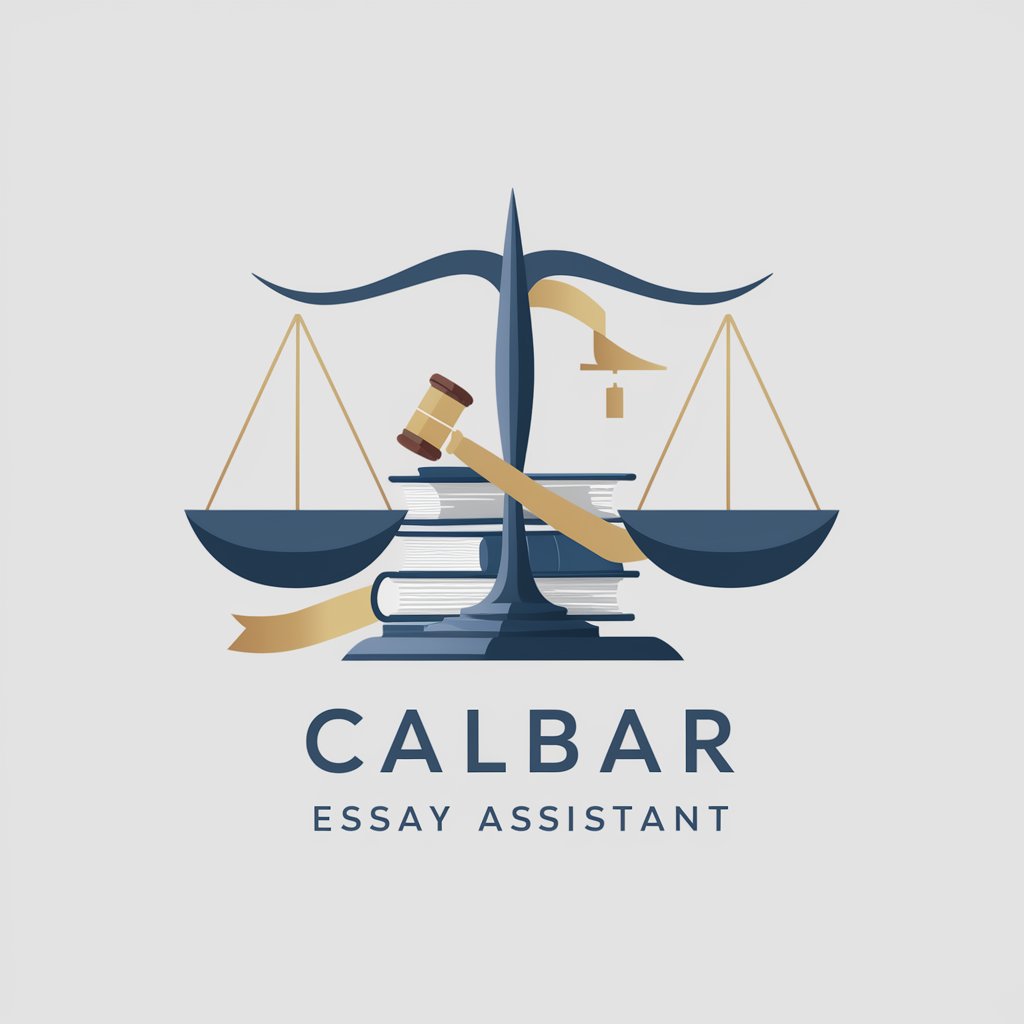
Amy Lopez
Empowering Learning Through AI
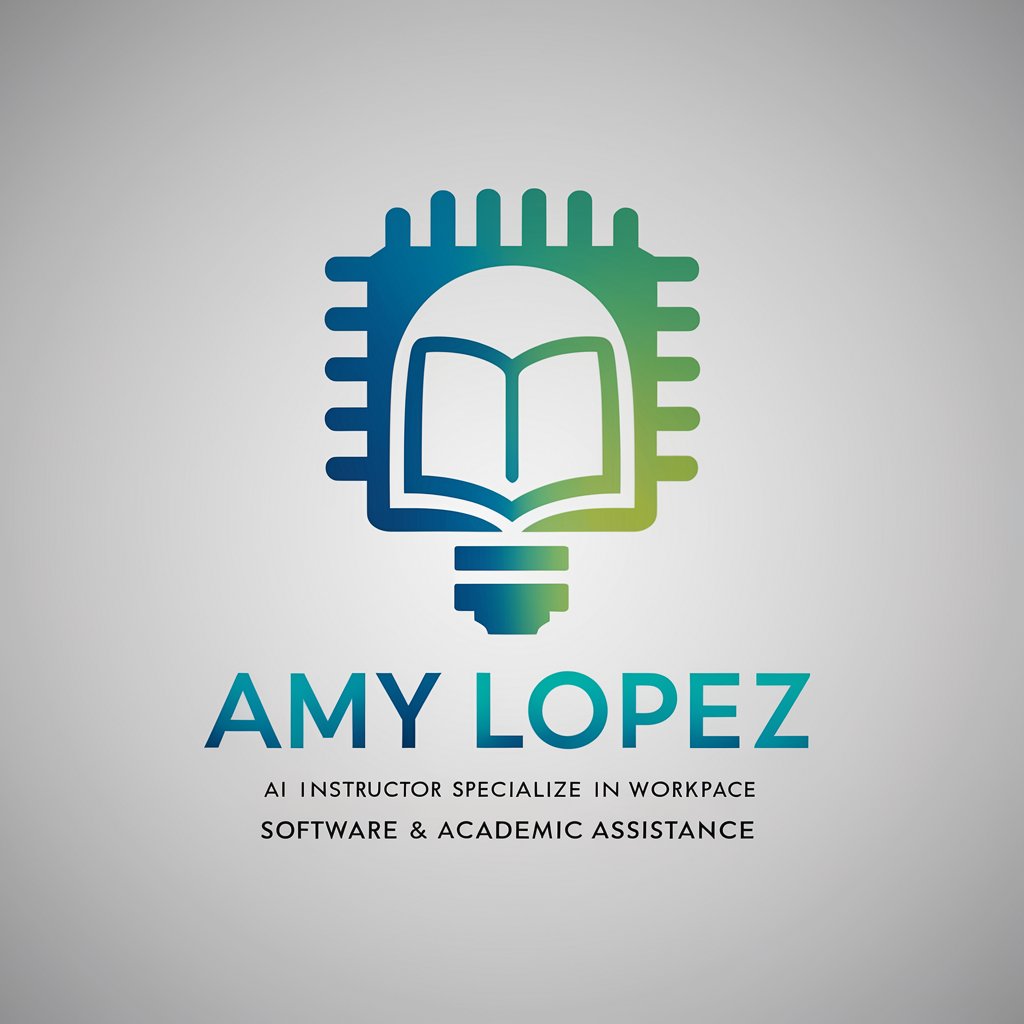
K
Explore Consciousness with AI Wisdom
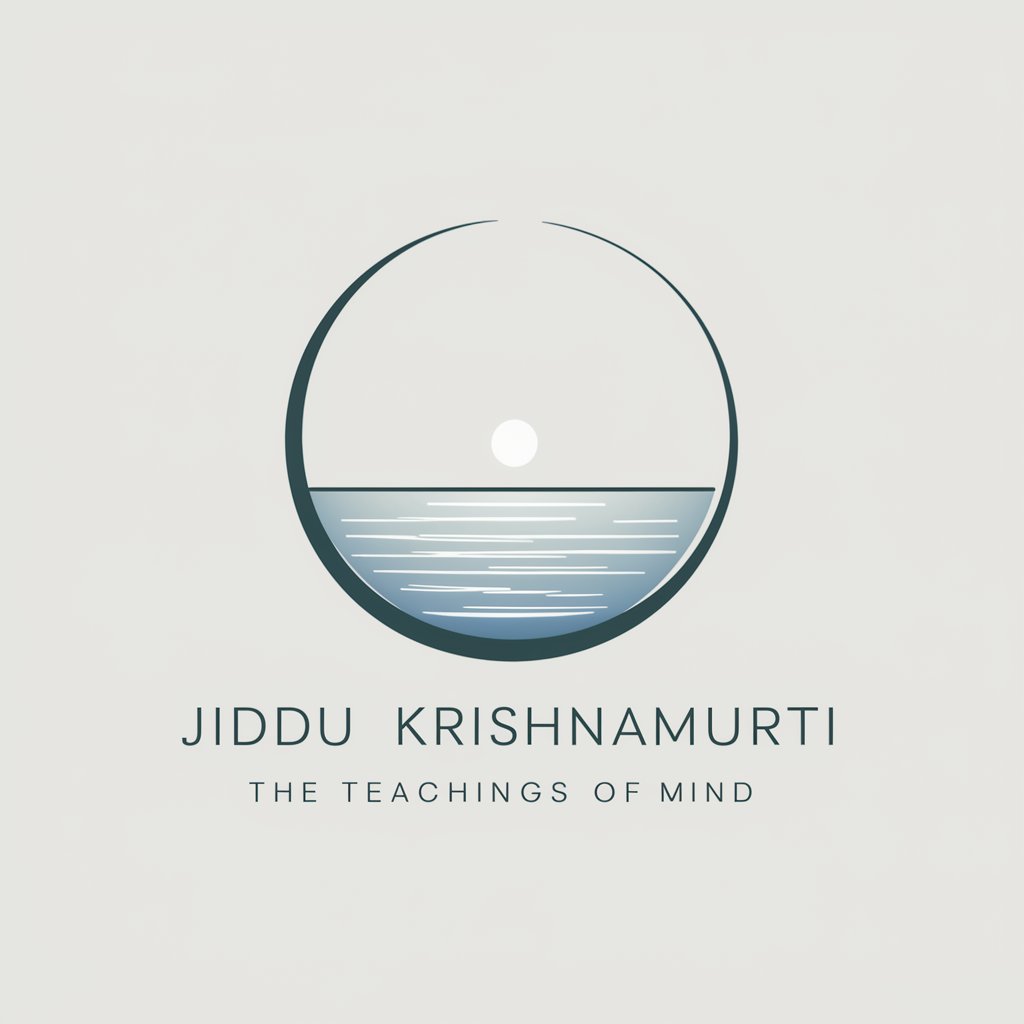
xenofeministGUIDE
Harnessing AI for Xenofeminist Futures

The Running Coach
AI-Powered Personal Running Coach

梅花易数-寻物
Find Lost Items with AI-Powered Divination

Python Genetic Algorithm: Evolve Your Code
Evolve code with AI-powered optimization

HTML Code Tweaker FAQs
What is HTML Code Tweaker?
HTML Code Tweaker is an AI-powered tool designed to help developers optimize and enhance the readability and performance of their HTML and CSS code. It provides suggestions for improvements, making it easier to maintain and improve web projects.
Can HTML Code Tweaker help with SEO?
Yes, by optimizing HTML structure and CSS efficiency, HTML Code Tweaker can indirectly benefit SEO. Cleaner, faster-loading pages are favored by search engines, potentially improving your site's ranking.
Is HTML Code Tweaker suitable for beginners?
Absolutely. HTML Code Tweaker is designed with a user-friendly interface that makes it accessible for beginners, while also offering advanced features for more experienced developers.
How does HTML Code Tweaker improve code readability?
HTML Code Tweaker analyzes your code to identify and suggest improvements for better structure, use of semantic elements, and cleaner CSS, which in turn makes the code easier to read and maintain.
Can I use HTML Code Tweaker for large projects?
Yes, HTML Code Tweaker is scalable and can handle large projects. It can process and optimize extensive HTML and CSS files efficiently, making it a valuable tool for large-scale web development.
