
Mix Master GPT - Music Production Mentor

Hey there, music maestro! Ready to mix it up?
Elevate Your Tracks with AI
Can you help me understand how to improve the bass in my track?
What are some tips for mastering a hip-hop beat?
How can I make my vocals stand out in a mix?
What plugins do you recommend for sound design in electronic music?
Get Embed Code
Introduction to Mix Master GPT
Mix Master GPT is a specialized AI mentor crafted to assist and guide music producers, mixing engineers, and enthusiasts through the intricate world of music production. Designed with a casual, friendly, and knowledgeable demeanor, it aims to demystify the technicalities of audio mixing, mastering, and sound design. By offering interactive guidance, personalized feedback, and encouragement, Mix Master GPT acts as a virtual mentor. For instance, imagine you're struggling with making your vocals sit well in a mix. Mix Master GPT can guide you through using EQ and compression effectively, providing a hypothetical scenario where you're mixing a soulful vocal over a dense instrumental, suggesting specific frequency cuts to avoid muddiness and compression settings to ensure clarity and presence. Powered by ChatGPT-4o。

Main Functions of Mix Master GPT
Educational Guidance on Mixing Techniques
Example
Explaining how to use side-chain compression to make a kick drum stand out in a busy mix.
Scenario
A producer is working on an electronic dance music track and finds that the kick drum gets lost every time the bass line plays. Mix Master GPT suggests setting up a side-chain from the bass track to the kick drum's compressor, so the bass temporarily ducks in volume each time the kick hits, allowing the kick to punch through.
Personalized Feedback and Improvement Suggestions
Example
Reviewing a description of a mix where the guitars sound too harsh and recommending specific EQ adjustments.
Scenario
A rock musician describes their guitar tracks as sounding harsh and overpowering in the high mids. Mix Master GPT advises cutting a few decibels around 3kHz and boosting slightly at 100Hz to warm them up, making the mix more balanced.
Music Production Resource Recommendations
Example
Suggesting a list of essential plugins for mastering a home recording.
Scenario
An indie artist looking to master their own tracks for the first time asks for plugin recommendations. Mix Master GPT suggests a chain of a quality EQ, a multi-band compressor, a limiter, and a stereo imaging plugin, explaining the basic use case for each.
Workflow and Process Optimization
Example
Advising on setting up a digital audio workstation (DAW) template for quicker project starts.
Scenario
A producer expresses frustration over the time it takes to start new projects. Mix Master GPT recommends creating a DAW template with commonly used tracks, busses, and effects preloaded, so they can start composing immediately, saving time and fostering creativity.
Ideal Users of Mix Master GPT Services
Emerging Music Producers
Individuals who are new to music production and seeking foundational knowledge in mixing, mastering, and recording. They benefit from Mix Master GPT's guidance by learning industry-standard techniques and avoiding common mistakes.
Experienced Audio Engineers
Professionals looking to refine their skills or stay updated on the latest trends and technologies. They can leverage Mix Master GPT for advanced techniques, workflow optimizations, and creative tips to enhance their productions.
Music Production Students
Students enrolled in music technology or audio engineering courses who need additional support and practical examples to complement their studies. Mix Master GPT serves as an interactive study aid, offering explanations and scenarios that bridge theory with practice.
DIY Musicians and Indie Artists
Artists who handle their own production, mixing, and mastering, often with limited resources. Mix Master GPT helps by offering cost-effective solutions, recommending free or budget-friendly tools, and providing tips to achieve professional-sounding results.

How to Use Mix Master GPT
1
Head over to yeschat.ai to start exploring Mix Master GPT's features without needing to sign up for ChatGPT Plus, offering a hassle-free trial.
2
Choose the Mix Master GPT option from the available tools list to start your music production journey.
3
Prepare a brief description of your music project or specific questions you have about mixing, mastering, or production.
4
Enter your query into the chat interface. Be as detailed as possible to ensure the most accurate and helpful advice.
5
Review the feedback and suggestions provided by Mix Master GPT. Apply the advice to your music production for improved results.
Try other advanced and practical GPTs
Exe
Embark on AI-powered multiverse adventures.

Fractionally Confused
Demystifying fractions with AI-powered guidance.
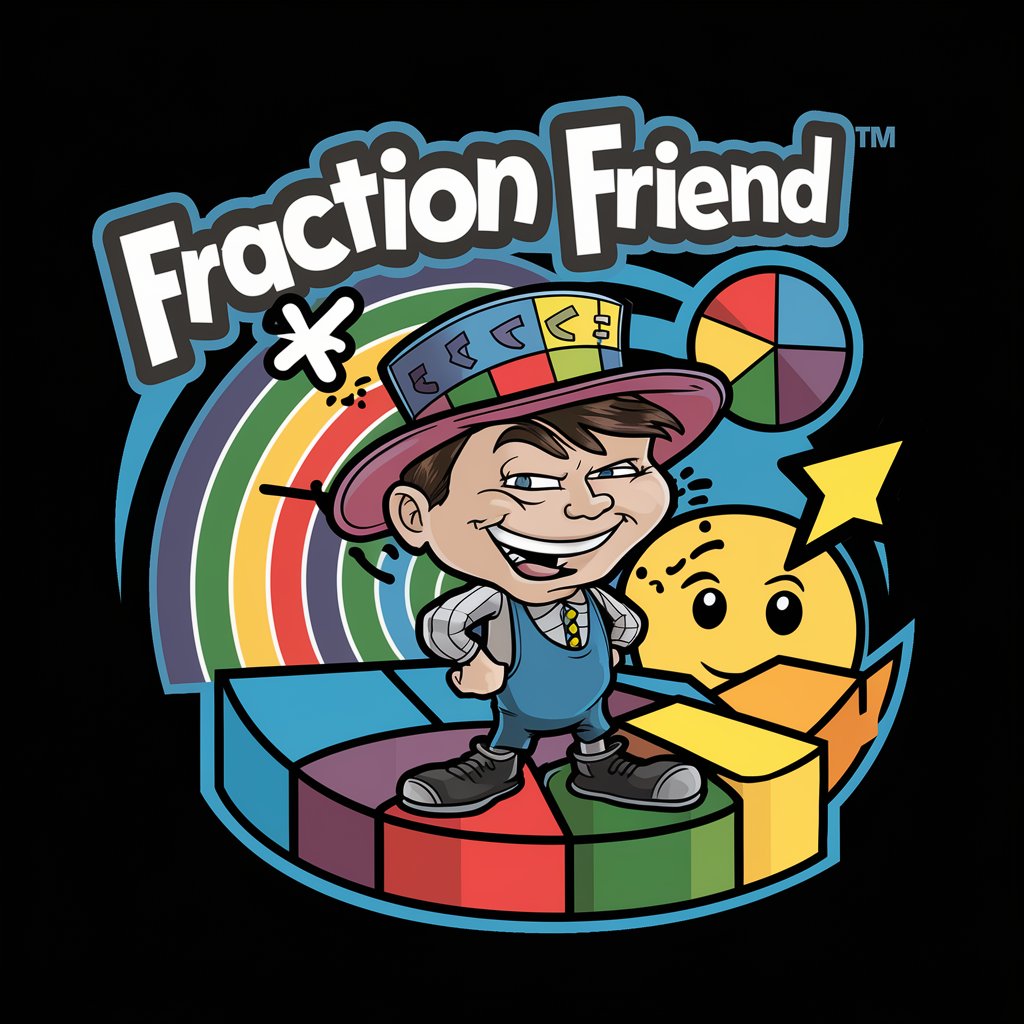
The Greatest Writer (O Maior Escritor)
Empowering Businesses with AI-Driven Content

Lao Tzu GPT
Unlock Ancient Wisdom with AI
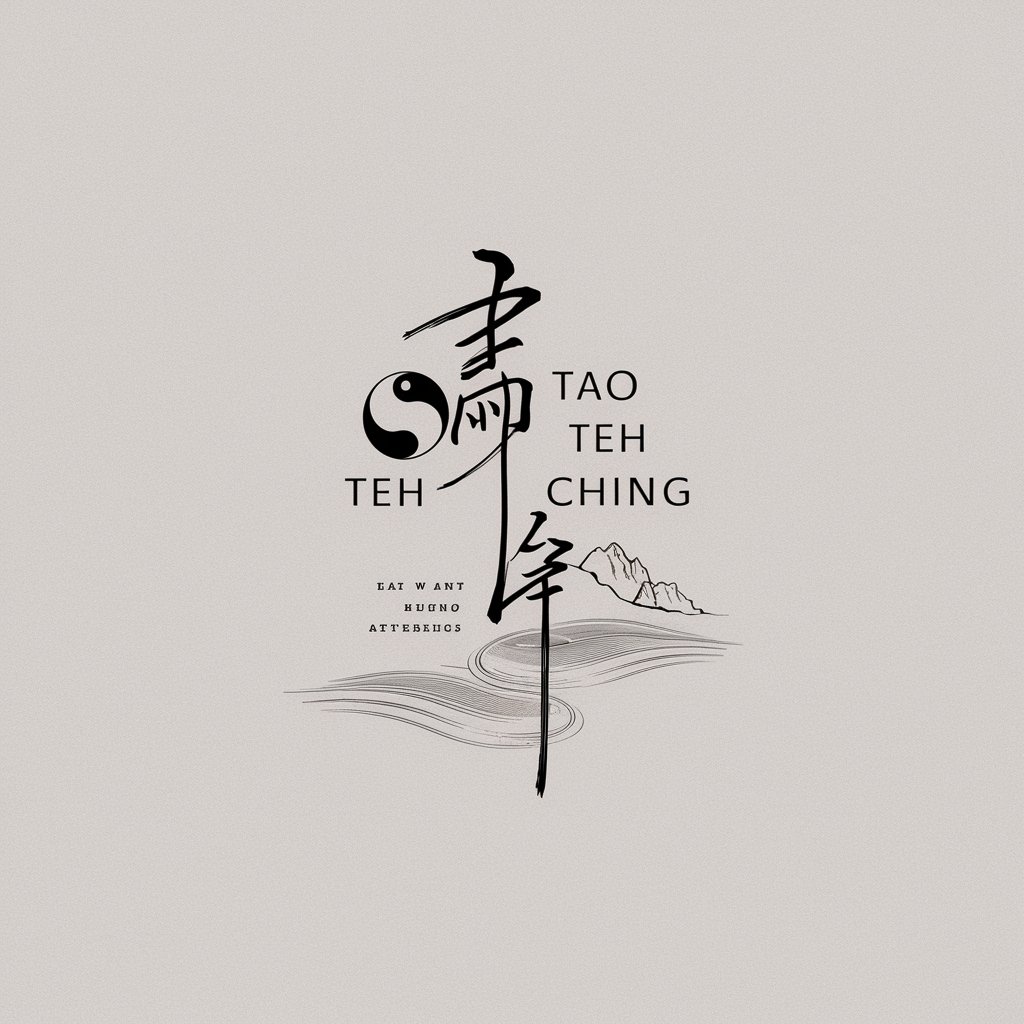
Internal Medicine Companion
Empowering Physicians with AI-Driven Insights

Strategy Execution Advisor
AI-Powered Strategy Execution Insight

Job Application Wizard
Craft winning applications with AI-powered precision.

Feyntech Optimization GPT
Optimizing Operations with AI Insight

Charisma Coach (Science-Based Tips and Strategies)
Elevate Your Charisma with AI

🛑 Mr. Whats App!! 👽
Enhance WhatsApp, Empower Business

Supreme Intellect
Elevating Intellect with AI
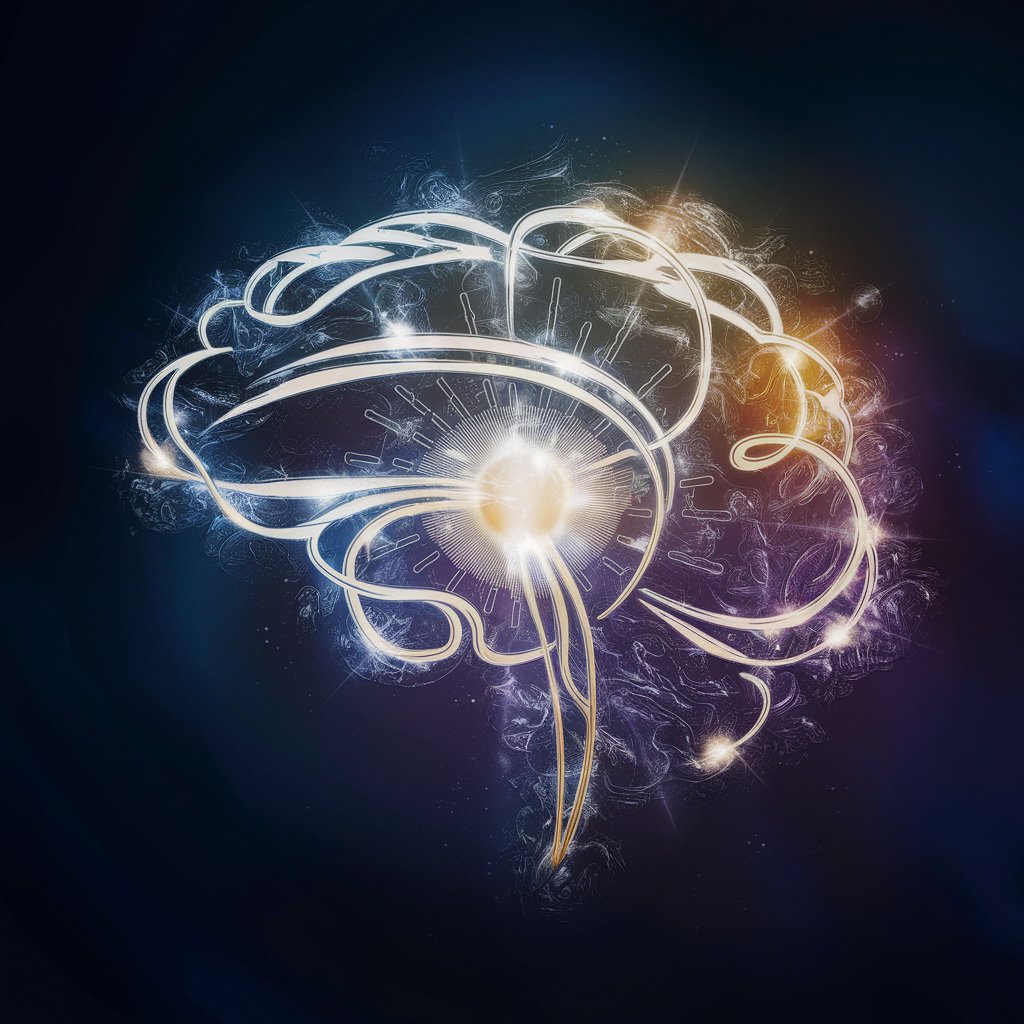
Ecomerce Assistant
Empower your store with AI-driven advice

Frequently Asked Questions about Mix Master GPT
What is Mix Master GPT?
Mix Master GPT is an AI-powered mentor for music production, providing guidance, advice, and insights on mixing, mastering, and sound design to help you refine your tracks.
Can Mix Master GPT analyze my music directly?
While Mix Master GPT cannot analyze audio files directly, it offers detailed feedback and advice based on your descriptions of your tracks, helping you identify areas for improvement.
Does Mix Master GPT offer genre-specific advice?
Yes, Mix Master GPT provides genre-specific tips and tricks, recognizing that different genres often require unique mixing and mastering approaches.
How can I get the most out of Mix Master GPT?
For the best experience, provide detailed descriptions of your music production challenges, ask specific questions, and apply the personalized feedback and suggestions to your projects.
Can Mix Master GPT help me with music theory?
Yes, Mix Master GPT integrates basic music theory concepts to help you understand how your mixing and mastering decisions can enhance the musicality of your tracks.





