
TechGPT - AI-Powered Tech Assistant

Welcome! Let's find the perfect tech gear for you.
Empowering Your Tech Decisions with AI
Compare the top smartphones of 2023 focusing on camera quality and battery life.
What are the best budget laptops for students in 2023?
Recommend the best gaming laptops with high-performance graphics and cooling systems.
Analyze the features of mid-range smartphones to find the best value for money.
Get Embed Code
Introduction to TechGPT
TechGPT is a specialized version of the ChatGPT model, designed to provide highly specialized buying advice and recommendations for a wide range of tech products and gadgets. With a focus on the latest and most popular items in the tech world, TechGPT offers expert guidance by comparing features, analyzing trends, and considering users' specific needs and preferences. Whether it's finding the perfect smartphone, choosing a high-performance laptop, or selecting the right gaming gear, TechGPT is dedicated to ensuring users get the best value and experience from their technology purchases. For example, if a user is confused between two smartphones with similar price points, TechGPT can provide a detailed comparison based on battery life, camera quality, processor performance, and user reviews, helping the user make an informed decision. Powered by ChatGPT-4o。

Main Functions of TechGPT
Product Comparison
Example
Comparing the latest iPhone and Samsung Galaxy models based on their specifications, price, and user reviews.
Scenario
A user contemplating between purchasing an iPhone or a Samsung Galaxy for their next upgrade. TechGPT analyzes both models' features, including camera quality, processing power, battery life, and overall value for money, providing a comprehensive comparison to aid the user's decision.
Trend Analysis
Example
Identifying upcoming trends in the gaming industry, such as the rise of cloud gaming services.
Scenario
A gaming enthusiast looking to invest in new gaming gear might wonder whether to buy a high-end gaming PC or opt for a cloud gaming service subscription. TechGPT can analyze current trends, predict future developments in gaming technology, and offer advice based on the user's gaming habits and preferences.
Personalized Recommendations
Example
Recommending the best laptops for college students based on their major, budget, and extracurricular activities.
Scenario
A college student studying graphic design needs a laptop that can handle demanding software like Adobe Photoshop and Illustrator without breaking the bank. TechGPT can recommend laptops with the best graphic performance within the student's budget, considering factors like screen quality, processor speed, and RAM.
Ideal Users of TechGPT Services
Tech Enthusiasts
Individuals who are passionate about staying up-to-date with the latest technological advancements and gadgets. They benefit from TechGPT by getting insights into the latest tech trends, product launches, and detailed comparisons to fuel their enthusiasm and make informed purchasing decisions.
Students and Professionals
This group includes college students and professionals who require tech gadgets, like laptops and smartphones, tailored to their specific educational or work-related needs. TechGPT helps them find the most suitable products that match their course requirements, professional tasks, or personal preferences, ensuring they invest in technology that enhances their productivity and learning.
Gamers
Gamers, ranging from casual to hardcore, looking for the best gaming devices and accessories to enhance their gaming experience. Whether they need a gaming laptop, a console, or peripherals like mice and keyboards, TechGPT can guide them to the best choices based on performance, compatibility, and user reviews, ensuring an optimal gaming setup.

How to Use TechGPT
1
Start your journey at yeschat.ai, offering a complimentary trial with no login or ChatGPT Plus subscription required.
2
Familiarize yourself with the interface and available features, exploring different modes like chat, code generation, and language translation.
3
Enter your query or request in the input box. Be specific about your needs for more accurate and helpful responses.
4
Use the feedback options to improve TechGPT's responses. If a reply isn't quite right, providing feedback helps tailor future responses.
5
Explore advanced features by toggling settings or using specialized prompts, enhancing your experience for complex tasks or creative explorations.
Try other advanced and practical GPTs
Graphologist
Unlock the secrets of your handwriting with AI.

OpenAPI Expert
Empowering API Development with AI

💪Kara Fitness Force💪
AI-powered personal fitness coach

Enterprise Architecture Genius
AI-Powered Architecture Insight
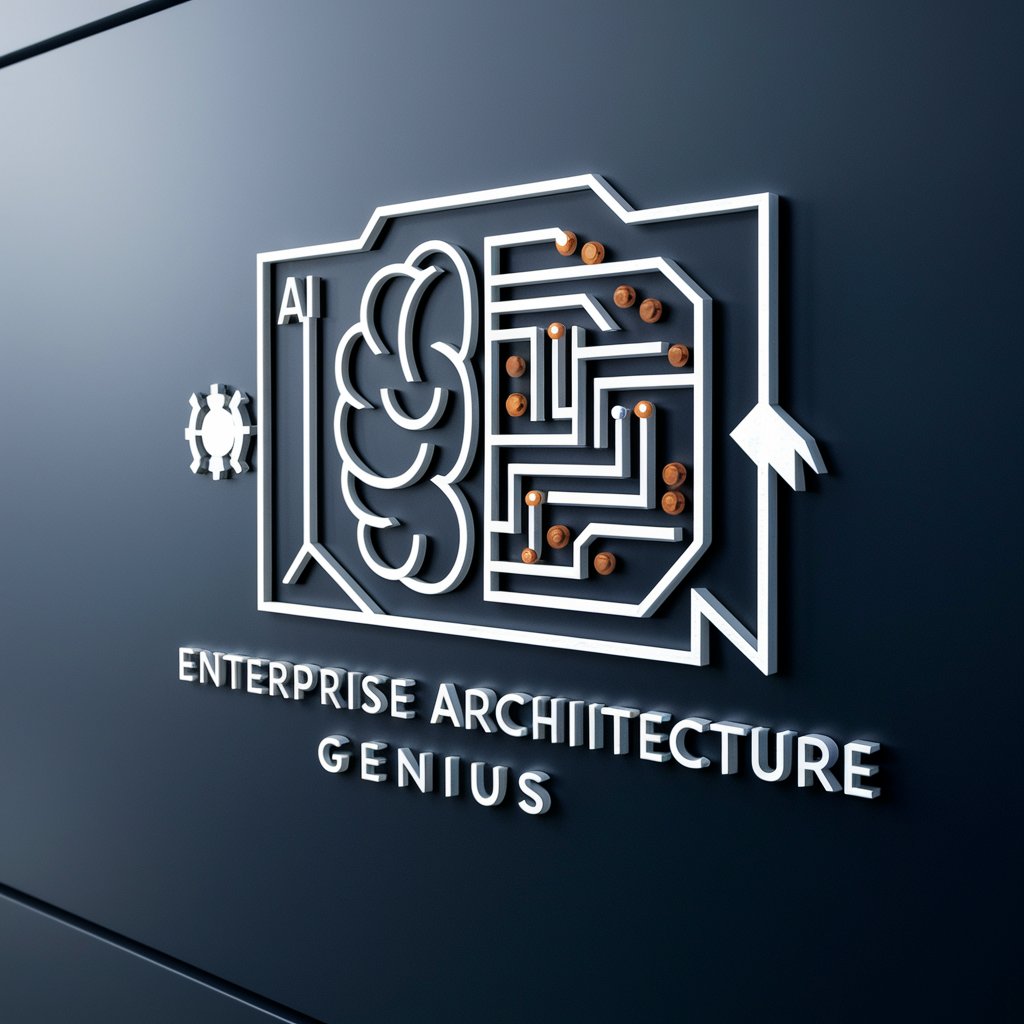
excelGPT
AI-powered Excel Problem Solver

The Cheese Explorer🧀
Embark on a Tailored Cheese Journey

Data Wizard
Empower Your Data with AI

NotYourLawyer.ai
Empowering legal discovery with AI

Book Buddy
Discover, Engage, and Explore Books with AI
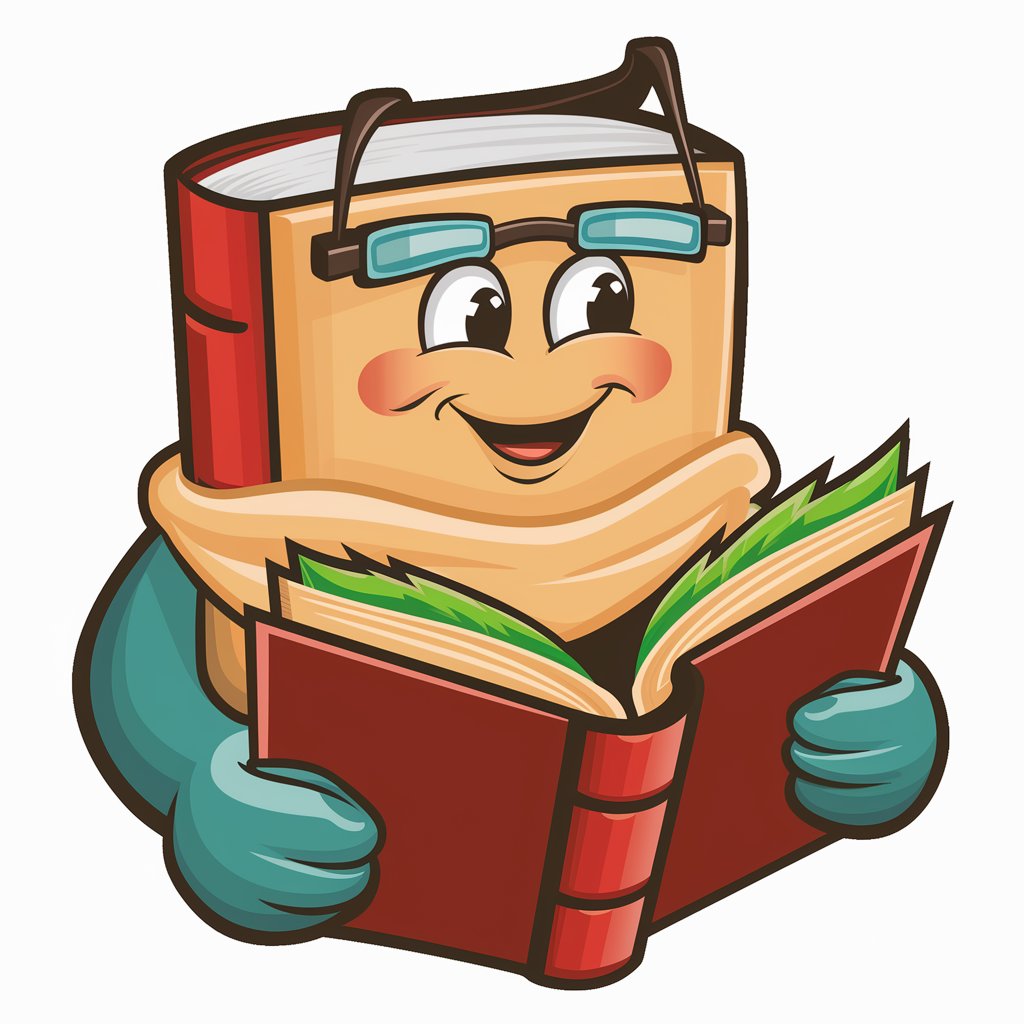
German Email: Expert in Writing Official Emails
AI-Powered Precision in German Official Emails

Cialdini GPT
Empower Your Words with AI Influence

Mercedita´s excel
Empower Your Spreadsheets with AI

Frequently Asked Questions about TechGPT
What is TechGPT?
TechGPT is an AI-powered tool designed to provide expert advice and recommendations for a broad range of technology products and gadgets, leveraging up-to-date information and extensive knowledge bases.
Can TechGPT generate code?
Yes, TechGPT can generate code snippets for a variety of programming languages and use cases, aiding developers in finding solutions or learning new programming concepts.
How does TechGPT stay current with tech trends?
TechGPT regularly updates its knowledge base with the latest information from reliable sources, ensuring users receive the most current advice on tech products and trends.
Is TechGPT suitable for academic research?
Absolutely, TechGPT can assist in academic writing, research, and sourcing credible information, making it a valuable tool for students and researchers alike.
Can I use TechGPT for creative writing?
Yes, TechGPT can help generate creative writing pieces, provide writing prompts, and offer constructive feedback on written work, supporting writers in their creative process.





