
excelGPT - Excel Assistance AI

Hello! How can I assist you with Excel today?
AI-powered Excel Problem Solver
How can I use Excel to...
Can you help me create a formula that...
What's the best way to organize...
I need assistance with a VBA script that...
Get Embed Code
Introduction to excelGPT
excelGPT is a specialized AI assistant designed to offer comprehensive support and guidance for all things related to Microsoft Excel. Its primary design purpose is to assist users in navigating the complexities of Excel, ranging from formula creation, debugging, to understanding and implementing Excel functions and VBA (Visual Basic for Applications) scripts. It aims to simplify Excel tasks, making it easier for users of all skill levels to optimize their use of this powerful tool. For example, if a user is unsure how to create a pivot table from a dataset, excelGPT can provide step-by-step guidance, including how to organize data effectively for analysis. Powered by ChatGPT-4o。

Main Functions of excelGPT
Assistance with Excel Formulas and Functions
Example
A user is trying to sum values conditionally across multiple sheets. excelGPT can guide them through using the SUMIFS function with 3D references.
Scenario
This is particularly useful in financial modeling, where consolidating data from different departments or time periods is common.
Debugging and Optimizing Excel VBA Code
Example
A user has a VBA script that's supposed to automate a report generation process but encounters errors. excelGPT can help identify the error sources and optimize the code for efficiency.
Scenario
Ideal for businesses looking to automate repetitive tasks, such as monthly sales reporting, but lack in-house VBA expertise.
Data Organization and Analysis Tips
Example
Guidance on structuring data tables to utilize Excel's built-in analysis features, like pivot tables and charts, effectively.
Scenario
Beneficial for researchers or students working with large datasets, aiming to draw insights or present their findings clearly.
Best Practices for Spreadsheet Management
Example
Recommendations on version control, documentation, and layout to maintain clarity and efficiency in shared workspaces.
Scenario
Essential for teams collaborating on financial models, project plans, or any complex spreadsheet that requires regular updates.
Ideal Users of excelGPT Services
Excel Beginners
Individuals new to Excel who require foundational knowledge and hands-on guidance to effectively navigate and utilize Excel for personal or professional tasks.
Business Analysts
Professionals who rely on Excel for data analysis, reporting, and decision-making. They benefit from advanced formula assistance, data modeling tips, and automation through VBA.
Educators and Students
This group uses Excel for academic purposes, from simple data management to complex statistical analysis. They benefit from clear explanations, example-based learning, and best practices for presenting data.
IT and Data Professionals
Experts who use Excel as part of their toolset for data cleaning, preliminary analysis, or to create quick prototypes before moving to more specialized software.

How to Use excelGPT
1
Access the tool for free without needing to log in by visiting yeschat.ai, offering an easy start without the requirement for ChatGPT Plus.
2
Identify the Excel challenge you need assistance with, whether it be formulas, functions, VBA, or data analysis.
3
Utilize the chat interface to describe your Excel problem or question as clearly as possible.
4
Follow the provided steps or instructions closely. Apply the advice or solutions given to your Excel issue.
5
For complex queries, don't hesitate to ask follow-up questions to ensure clarity and comprehension.
Try other advanced and practical GPTs
The Cheese Explorer🧀
Embark on a Tailored Cheese Journey

Top MBA Admission - Based on 12 Years Experience
Empowering Your MBA Journey with AI

Sir Johnny Bot on the Spot
Empowering content with AI-driven insights

StoryGPT- Help Me Develop A Story Movie Idea
Craft Your Story with AI

TranscribeMail
Elevate Your Email with AI

RoBDA - RCT
AI-driven RCT Bias Analysis

Enterprise Architecture Genius
AI-Powered Architecture Insight
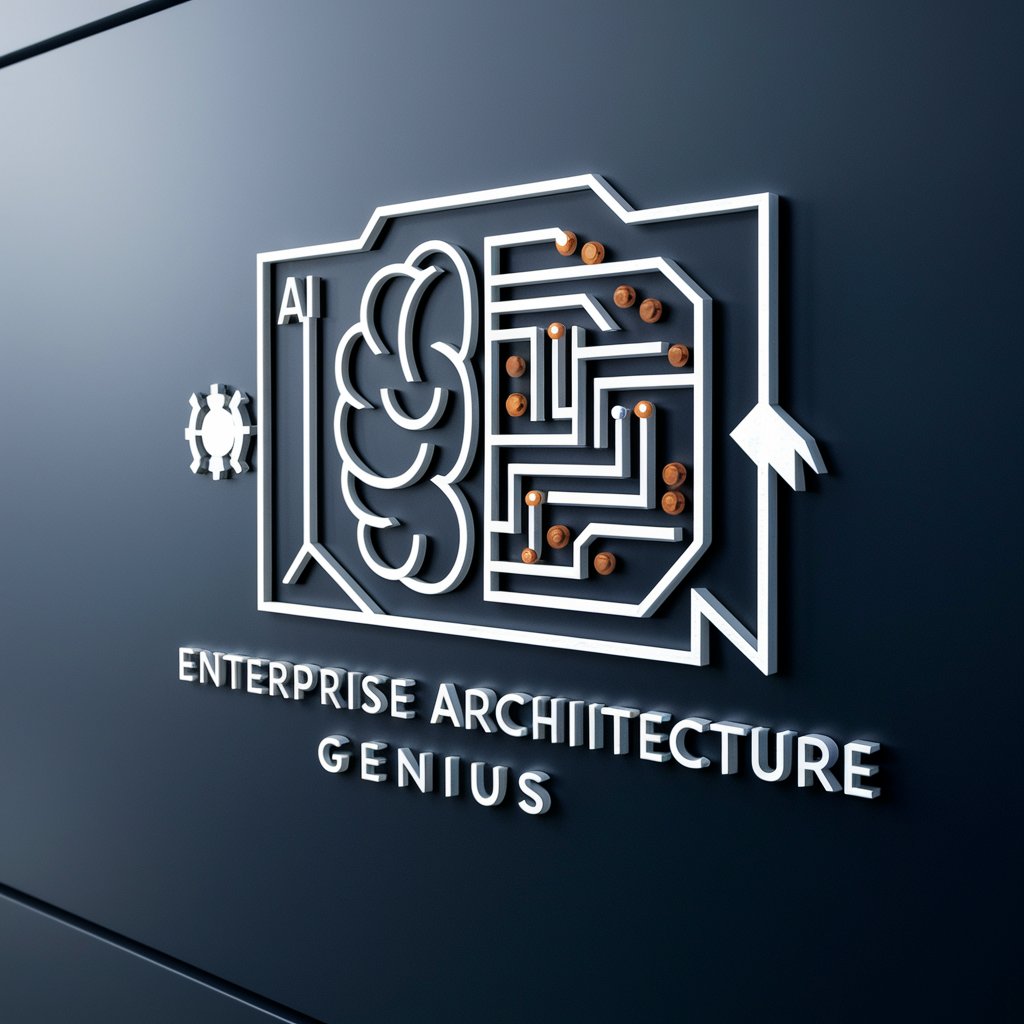
💪Kara Fitness Force💪
AI-powered personal fitness coach

OpenAPI Expert
Empowering API Development with AI

Graphologist
Unlock the secrets of your handwriting with AI.

TechGPT
Empowering Your Tech Decisions with AI

Data Wizard
Empower Your Data with AI

Detailed Q&A About excelGPT
Can excelGPT help with complex Excel formulas?
Yes, excelGPT specializes in dissecting and offering solutions for complex Excel formulas. It can provide step-by-step guidance on how to create, debug, and optimize your formulas for any specific need.
Is excelGPT capable of teaching VBA for automating tasks?
Absolutely. excelGPT can guide users through the basics of VBA, including creating macros, understanding syntax, and writing scripts to automate repetitive tasks in Excel.
Can this tool offer assistance with data analysis in Excel?
Yes, excelGPT can provide insights on utilizing Excel's data analysis tools, such as pivot tables, charts, and statistical functions, to help you interpret and visualize your data effectively.
How does excelGPT handle privacy and data security?
excelGPT prioritizes user privacy and data security. It processes questions and provides assistance without storing personal data or accessing sensitive information from your spreadsheets.
Is excelGPT suitable for beginners in Excel?
Definitely. excelGPT is designed to assist users of all skill levels, offering clear, step-by-step instructions and explanations to help beginners grasp Excel functionalities and grow their skills.





