
Mercedita´s excel - Excel Mastery Guide

Welcome to Excel expertise with Merceditas!
Empower Your Spreadsheets with AI
Design an advanced Excel function tutorial that covers...
Explain how to use PivotTables in Excel to...
Create a step-by-step guide on formatting cells in Excel for...
Develop a comprehensive overview of Excel's data analysis tools, including...
Get Embed Code
Introduction to Mercedita's Excel
Mercedita's Excel is designed as an expert system focusing on providing in-depth guidance and solutions related to Microsoft Excel. It's built on a profound understanding of Excel's functionalities, from basic formulas and data organization to advanced features such as PivotTables, custom charts, and complex calculations. The core purpose of Mercedita's Excel is to assist users in harnessing the full potential of Excel for data analysis, visualization, and efficient data management. By breaking down processes into comprehensible steps, it ensures users not only achieve their immediate goals but also enhance their overall Excel skills. For instance, a user needing to analyze sales data can learn to create PivotTables that summarize thousands of data points into actionable insights, or a financial analyst can use complex formulas to forecast future trends. Powered by ChatGPT-4o。

Main Functions of Mercedita's Excel
PivotTables Creation and Analysis
Example
Summarizing extensive sales records to identify top-performing products by region.
Scenario
A sales manager accumulates a year's worth of transaction data and wishes to analyze product performance across different regions. Mercedita's Excel guides through the creation of a PivotTable, enabling the manager to quickly summarize and compare sales figures, thus facilitating strategic decision-making.
Custom Charts and Data Visualization
Example
Creating dynamic charts to track financial performance over time.
Scenario
A financial analyst needs to present the quarterly revenue trends of their company to stakeholders. Mercedita's Excel assists in selecting and customizing the appropriate chart types, such as line graphs or area charts, to effectively communicate the financial growth and identify patterns.
Advanced Formulas for Data Analysis
Example
Utilizing complex formulas like INDEX-MATCH or array formulas to extract and analyze specific data sets.
Scenario
An inventory manager needs to reconcile stock levels by cross-referencing multiple databases. Mercedita's Excel provides step-by-step guidance on applying advanced formulas, enabling the manager to efficiently extract, match, and analyze data across different sources.
Macro and VBA Scripting for Automation
Example
Automating repetitive tasks such as monthly report generation.
Scenario
An HR administrator spends considerable time each month compiling employee attendance reports. Mercedita's Excel can introduce macro recording and VBA scripting, automating the report generation process and significantly reducing manual efforts.
Ideal Users of Mercedita's Excel Services
Business Analysts and Data Scientists
Professionals who rely on Excel for data analysis, forecasting, and financial modeling. They benefit from Mercedita's Excel by learning to apply complex formulas and data analysis techniques, thus enhancing their analytical capabilities.
Sales and Marketing Professionals
Individuals in these roles often manage large sets of customer and sales data. Mercedita's Excel can help them utilize PivotTables and charts to visualize sales trends and customer behavior, aiding in strategic planning.
HR and Administrative Staff
These users frequently handle data related to employee records, scheduling, and reporting. Mercedita's Excel offers solutions for automating repetitive tasks, creating dynamic reports, and efficiently managing databases.
Educators and Students
Academics and learners can use Mercedita's Excel to teach or learn about statistical analysis, scientific data processing, and even managing educational resources, thereby fostering a practical understanding of Excel's applications in various fields.

How to Use Mercedita´s Excel
1
Start your journey at yeschat.ai to explore the functionalities of Mercedita´s excel without any need for login or subscription to ChatGPT Plus.
2
Identify the specific Excel challenge you're facing or the goal you wish to achieve, such as data analysis, creating pivot tables, or utilizing advanced formulas.
3
Utilize the tool's guidance to navigate through Excel's features, applying the provided instructions or code snippets directly into your Excel software.
4
Experiment with various functions and features to see real-time results, enhancing your understanding and proficiency with Excel.
5
Leverage the tool's tips and best practices for data organization and analysis to optimize your Excel projects and achieve professional-level outcomes.
Try other advanced and practical GPTs
Cialdini GPT
Empower Your Words with AI Influence

German Email: Expert in Writing Official Emails
AI-Powered Precision in German Official Emails

Book Buddy
Discover, Engage, and Explore Books with AI
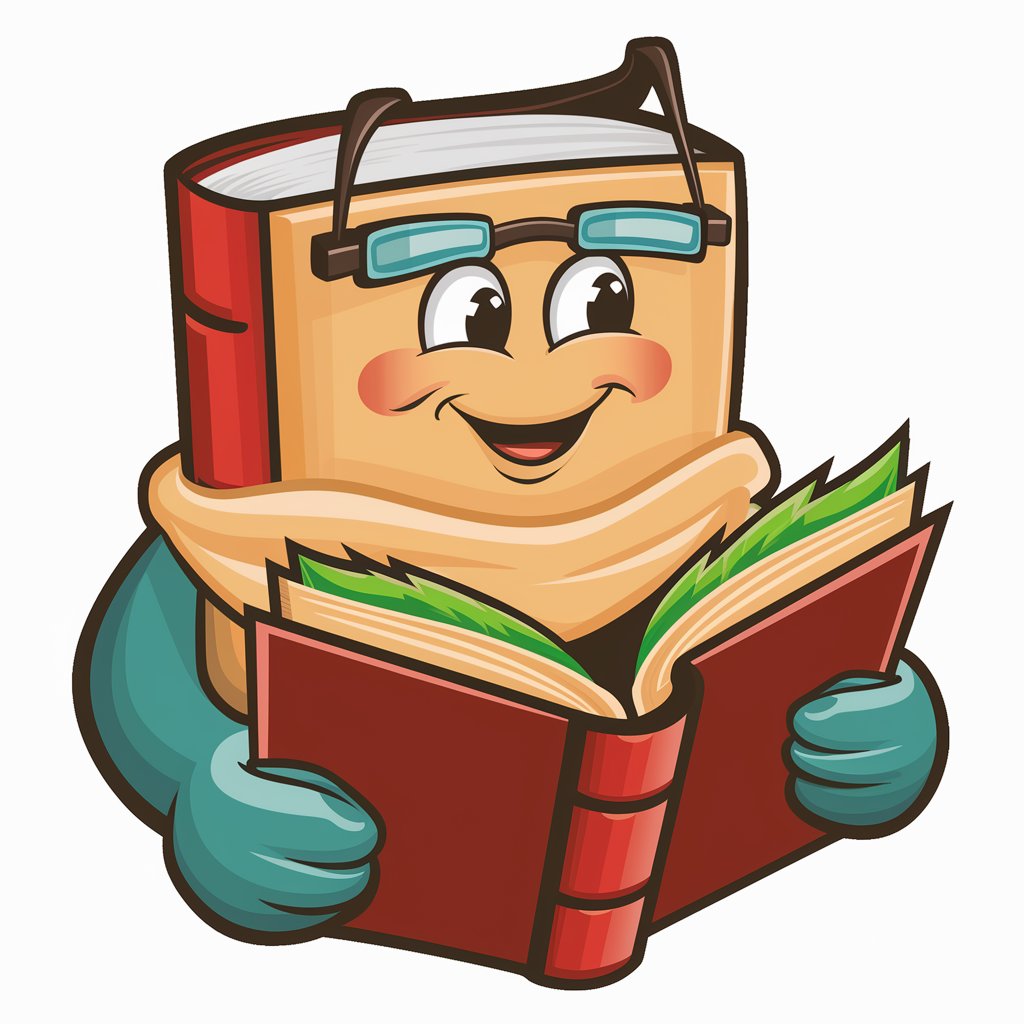
NotYourLawyer.ai
Empowering legal discovery with AI

Data Wizard
Empower Your Data with AI

TechGPT
Empowering Your Tech Decisions with AI

Community Resource Helper
Connecting communities with AI-powered solutions
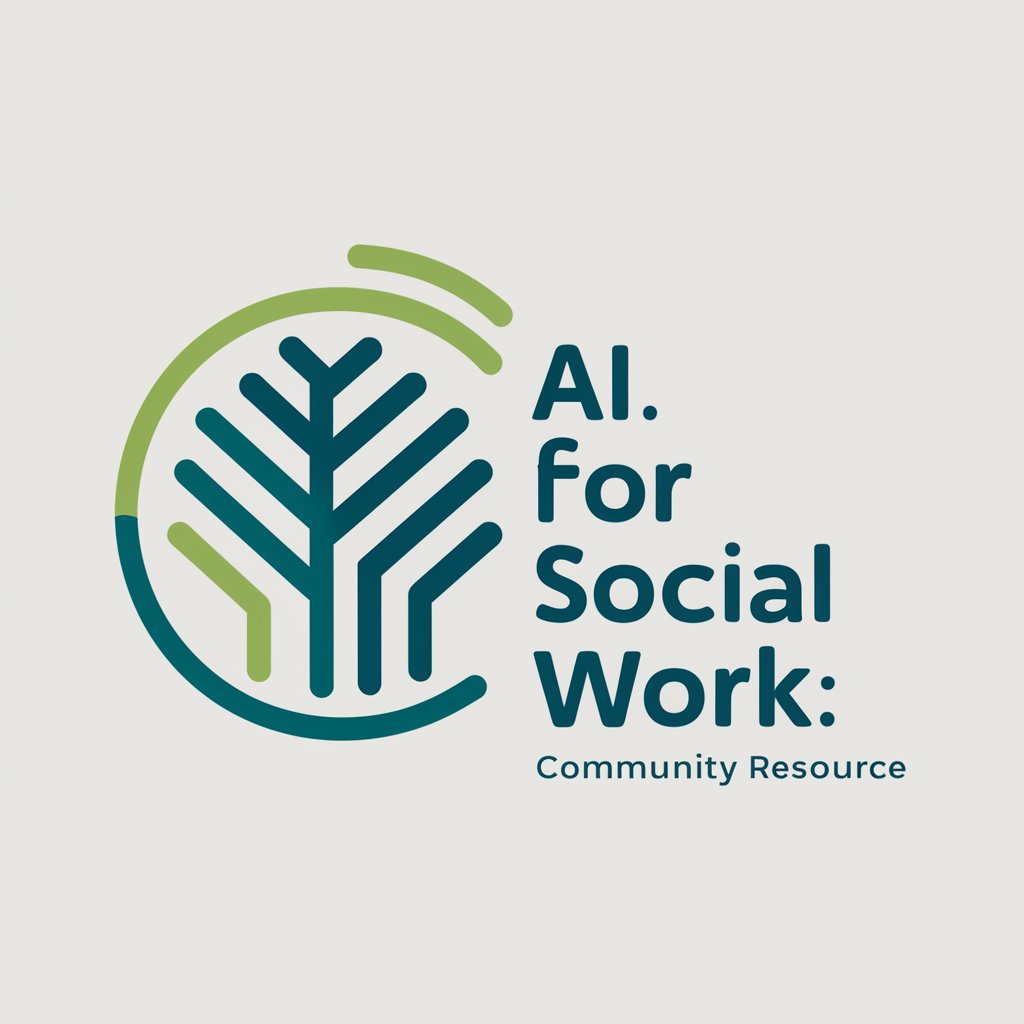
RPGPT: Immersive Interactive Master
Elevate your adventure with AI-driven storytelling.

Final Boss Editing & Writing Coach
Elevate Your Writing with AI-Powered Insights

프론트엔드 개발자
Crafting the Future of Frontend Design, AI-Powered

かわいいイラスト屋さん
Bringing Ideas to Life with AI-Powered Art

Ask Steve
Inspiring Future-Oriented Business Strategy

Frequently Asked Questions about Mercedita´s Excel
What makes Mercedita´s excel unique compared to other Excel help tools?
Mercedita´s excel stands out by offering tailored, step-by-step guidance that simplifies complex Excel functionalities, making it accessible for users of all proficiency levels.
Can Mercedita´s excel assist with creating complex pivot tables?
Absolutely, it specializes in breaking down the process of creating complex pivot tables into understandable steps, making it easier for users to analyze large datasets.
Is prior Excel knowledge required to use Mercedita´s excel effectively?
While prior knowledge can be beneficial, Mercedita´s excel is designed to assist users ranging from beginners to advanced, thanks to its comprehensive explanations.
How can Mercedita´s excel help optimize my data analysis process?
By providing insights into Excel's advanced functions and formulas, it helps users streamline their data analysis process, ensuring accuracy and efficiency.
Does Mercedita´s excel offer solutions for Excel version compatibility issues?
Yes, it offers guidance tailored to different Excel versions, ensuring users can apply solutions effectively regardless of the Excel version they are using.






