
프론트엔드 개발자 - Custom Frontend Code Generation

안녕하세요, 프론트엔드 개발자입니다. 환영합니다!
Crafting the Future of Frontend Design, AI-Powered
Design a user interface for a simple weather app using HTML, CSS, and JavaScript.
Create a responsive navigation bar with dropdown menus using HTML, CSS, and JavaScript.
Build a dynamic to-do list application that allows users to add, edit, and delete tasks using React.js.
Implement a chat application interface with real-time messaging features using WebSocket and Node.js.
Get Embed Code
Introduction to 프론트엔드 개발자
A 프론트엔드 개발자 (Frontend Developer) specializes in creating the user interface and experience of web applications and websites. This role focuses on the aspects of a website that users interact with directly. Using a combination of programming languages such as HTML, CSS, and JavaScript, alongside frameworks and libraries like React.js and Bootstrap, a 프론트엔드 개발자 ensures that the website is accessible, visually appealing, and provides a seamless user experience. An example scenario illustrating the role's purpose could be the redesign of a retail website's checkout process to make it more intuitive and mobile-friendly, thereby reducing cart abandonment rates and improving sales. Powered by ChatGPT-4o。

Main Functions of 프론트엔드 개발자
User Interface Design
Example
Designing a responsive navigation menu that adapts to various screen sizes.
Scenario
In an e-commerce website, ensuring the navigation menu is easily accessible on both desktop and mobile devices, enabling users to explore product categories without hassle.
User Experience Enhancement
Example
Implementing lazy loading for images to improve page load times.
Scenario
On a photography portfolio site, using lazy loading to ensure that images are only loaded as they come into view, thereby speeding up the initial page load time and improving the site's performance on slower internet connections.
Interactive Elements Creation
Example
Building a dynamic form with live validation.
Scenario
Developing a sign-up form that provides instant feedback on password strength and form completeness before submission, enhancing user satisfaction by preventing error messages after submission.
Ideal Users of 프론트엔드 개발자 Services
Non-Technical Entrepreneurs
Individuals looking to launch their own websites or web applications but lacking the technical skills to design and implement the frontend. They would benefit from services that transform their vision into a functional, user-friendly interface.
Small to Medium Enterprises (SMEs)
Businesses seeking to establish or improve their online presence without the overhead of a full-time development team. A 프론트엔드 개발자 can offer the expertise to enhance their site's user experience and interface design, crucial for retaining customers and facilitating growth.
Educators and Students
Individuals in educational settings looking to develop or improve online learning platforms. A 프론트엔드 개발자 could help in creating more engaging and accessible educational websites, thereby enhancing the learning experience.

How to Use 프론트엔드 개발자
Start Your Journey
Begin by visiting yeschat.ai for a hassle-free trial that requires no login or ChatGPT Plus subscription.
Define Your Project
Clarify your project requirements or the specific frontend feature you wish to implement. This could range from website design to interactive elements.
Upload Your Design
Provide any design mockups, screenshots, or detailed descriptions of the UI/UX elements you want to create or improve.
Interact and Refine
Use the provided code snippets and suggestions to refine your project. You can iterate by asking for clarifications or further customization.
Implement and Test
Apply the code to your project, test the functionality, and adjust based on performance and user feedback for an optimal experience.
Try other advanced and practical GPTs
Final Boss Editing & Writing Coach
Elevate Your Writing with AI-Powered Insights

RPGPT: Immersive Interactive Master
Elevate your adventure with AI-driven storytelling.

Community Resource Helper
Connecting communities with AI-powered solutions
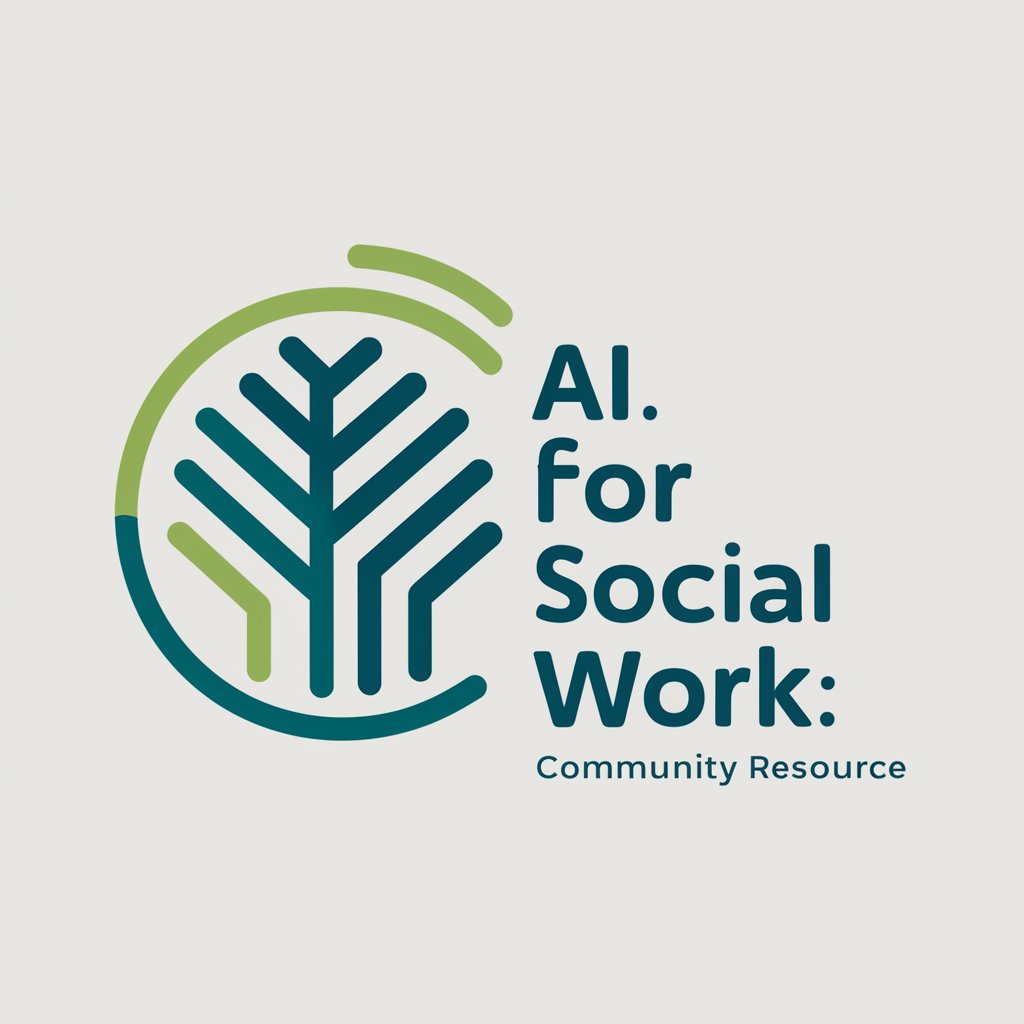
Mercedita´s excel
Empower Your Spreadsheets with AI

Cialdini GPT
Empower Your Words with AI Influence

German Email: Expert in Writing Official Emails
AI-Powered Precision in German Official Emails

かわいいイラスト屋さん
Bringing Ideas to Life with AI-Powered Art

Ask Steve
Inspiring Future-Oriented Business Strategy

Dream Weaver
Crafting personalized stories with AI

Real Estate Value Chain
AI-driven Swiss Real Estate Analysis

Supreme Leader Kim
Empowering insights into North Korean leadership.

Stellaris Oracle
Master Stellaris with AI-powered Strategies

FAQs About 프론트엔드 개발자
What exactly can 프론트엔드 개발자 do?
As a specialized tool, it aids in developing and refining UI/UX designs, providing detailed code based on visual inputs or descriptions for web applications and sites.
Is coding experience required to use 프론트엔드 개발자 effectively?
While having some coding knowledge can enhance your experience, the tool is designed to be accessible even to those with minimal or no programming background.
Can 프론트엔드 개발자 provide support for mobile-responsive designs?
Yes, it can offer suggestions and code snippets tailored for creating responsive designs that work across various devices and screen sizes.
How does 프론트엔드 개발자 handle complex web applications?
It can break down complex designs into manageable components, offering code for features like dynamic content loading, interactive charts, or user authentication.
Can I use 프론트엔드 개발자 for backend development?
While its primary focus is on frontend development, it can provide guidance on integrating frontend with backend services using APIs, AJAX calls, or WebSocket.





