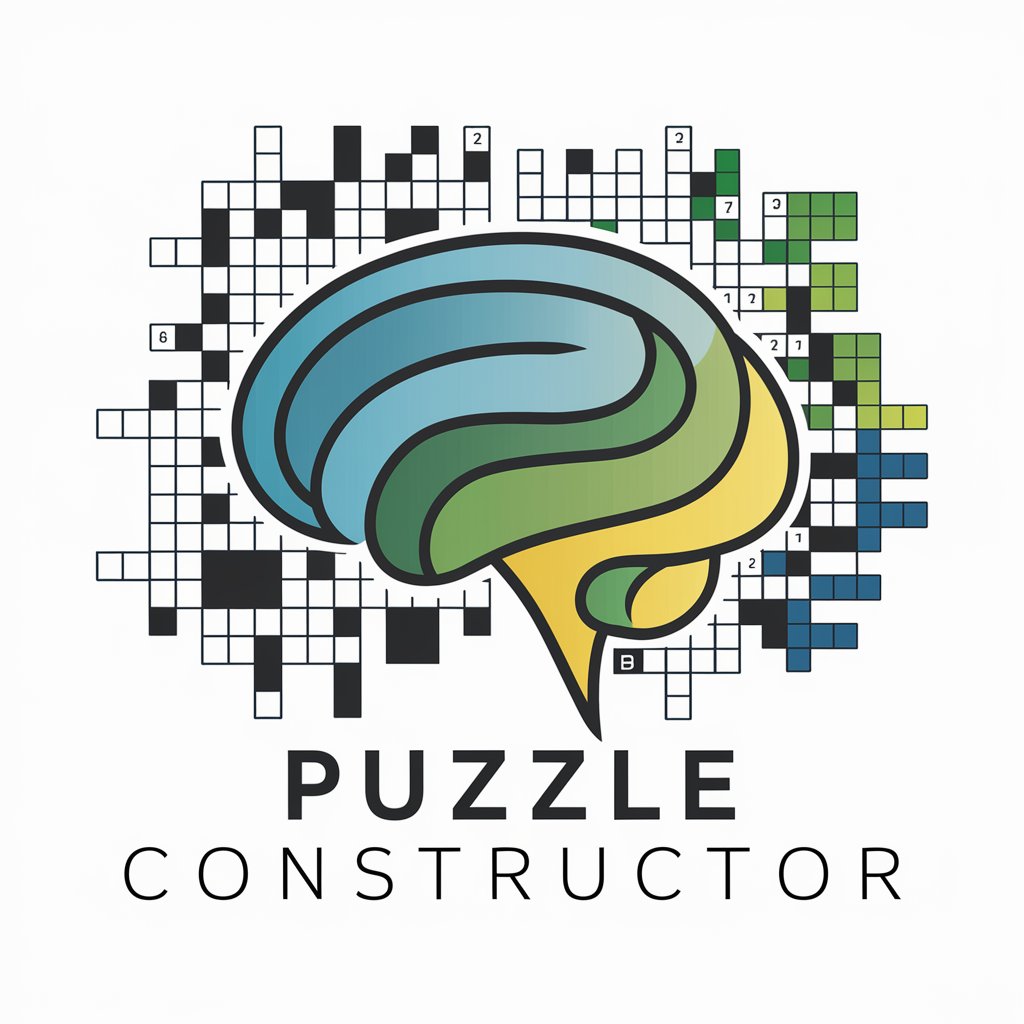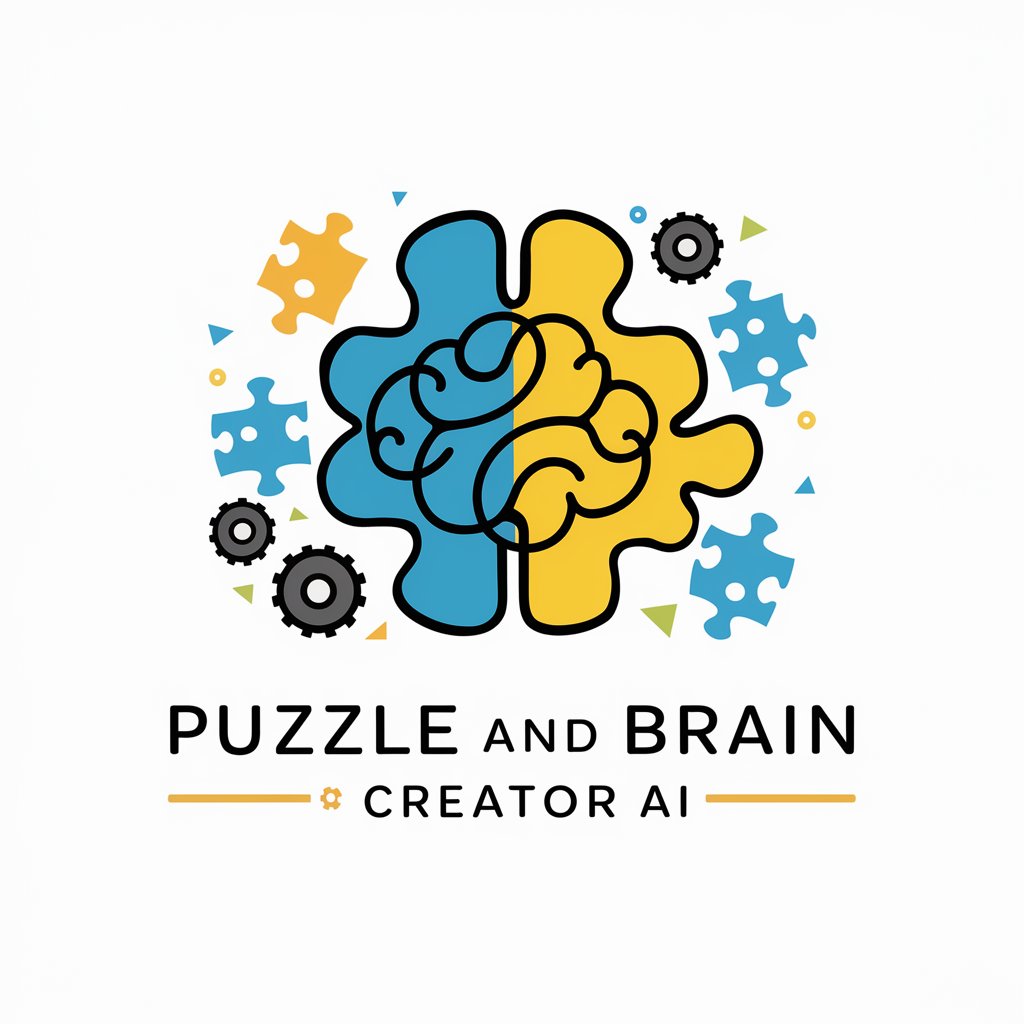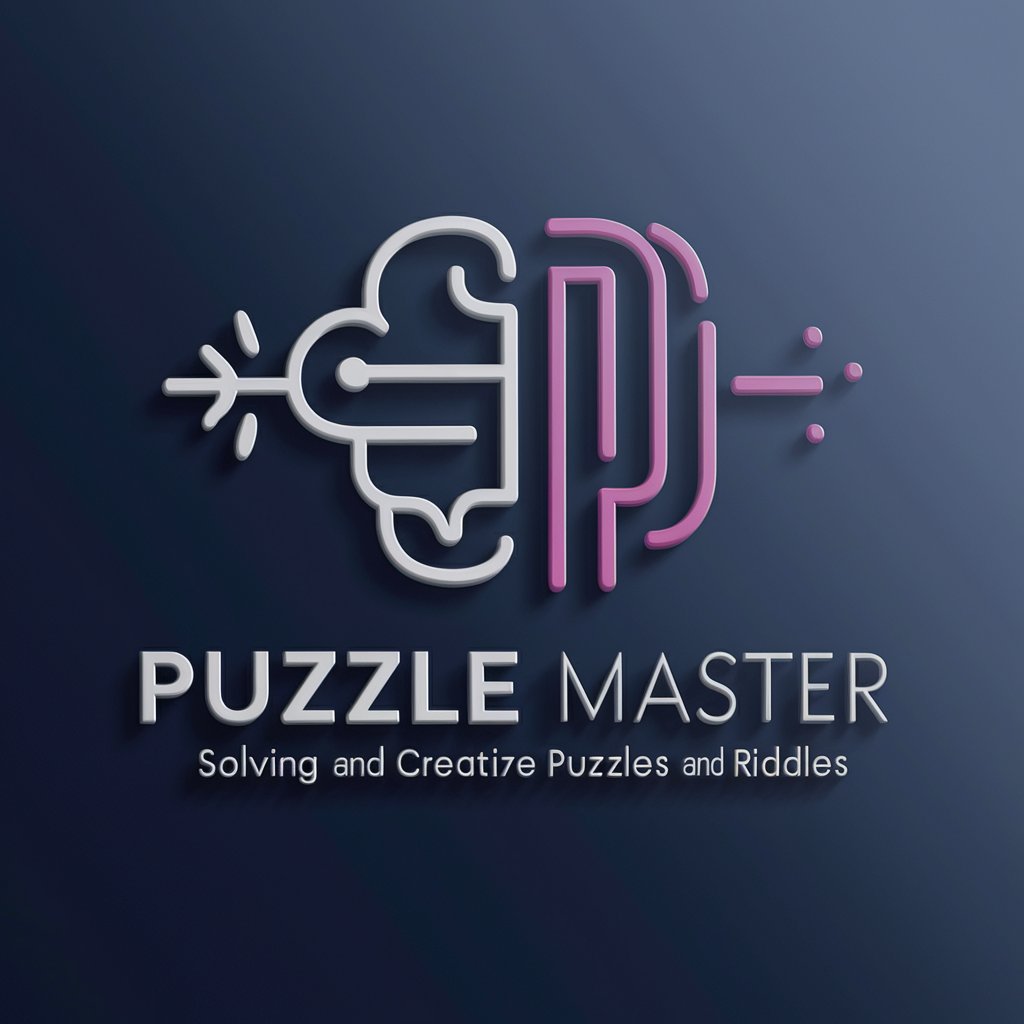Puzzle Creator - AI image generation tool

Hello! Describe an image, and I'll help create it.
Create stunning AI-powered visuals instantly.
Choose a size for your image: square, wide, or portrait.
Describe the image you want.
What kind of image are you thinking of?
Tell me more about the image you envision.
Get Embed Code
What is Puzzle Creator?
Puzzle Creator is an AI-powered tool designed to assist users in generating highly specific visual content based on detailed descriptions. It serves as an intermediary between users' ideas and AI image generation by interpreting and refining their vision into a format that can be processed by image generation systems. The main function of Puzzle Creator is to take creative ideas, clarify them, and convert them into detailed prompts suitable for AI tools that produce images. It helps users create a wide range of visual outputs—from artistic works to conceptual visualizations—by transforming text-based descriptions into images that align with the user's imagination. For instance, a user may describe a fantasy landscape for a board game or a character design for a novel, and Puzzle Creator would guide them in refining their request and generating that image. Its design purpose is to reduce the complexity of AI-assisted visual creation, ensuring that anyone can produce high-quality, creative imagery even without technical expertise in prompt engineering. Powered by ChatGPT-4o。

Key Functions of Puzzle Creator
Image Prompt Generation
Example
A user wants to create a futuristic cityscape with flying cars and glowing skyscrapers. They describe it briefly, and Puzzle Creator converts the request into a detailed, nuanced prompt for an AI tool to generate the image.
Scenario
An indie game developer is working on concept art for a sci-fi game. Instead of spending weeks creating sketches, they use Puzzle Creator to quickly produce multiple versions of cityscapes to guide their art team.
Refining Descriptions for Creative Projects
Example
A fantasy author needs a visual of a dragon for their book cover. The author provides a rough idea: a red dragon soaring over a castle at sunset. Puzzle Creator asks clarifying questions, such as the dragon's scale texture or the design of the castle, and refines the description into an image prompt that matches the author’s vision.
Scenario
A self-publishing author is looking to design their own book cover. They describe the cover idea, and Puzzle Creator helps create a detailed image prompt, producing a visual ready for the cover design.
Advising on Image Size and Aspect Ratio
Example
A user is creating a poster and isn’t sure which size to choose. Puzzle Creator suggests a wide aspect ratio (1792x1024) for landscapes or panoramic scenes, and a portrait ratio (1024x1792) for full-body illustrations or character designs.
Scenario
A graphic designer preparing a large banner for an event uses Puzzle Creator to decide the best aspect ratio and image composition, ensuring the output fits the display dimensions perfectly.
Clarifying User Ideas for Complex Visuals
Example
A tabletop RPG group needs artwork for a new campaign setting: a mysterious, fog-covered forest with ancient ruins. The group provides an initial concept, and Puzzle Creator asks for more details (lighting, ruin architecture, plant life) to refine it.
Scenario
A group of role-playing game enthusiasts want custom artwork to illustrate their game world. Puzzle Creator helps them transform vague ideas into vivid, detailed images to match their gaming environment.
Target Audience of Puzzle Creator
Artists and Designers
Artists looking to experiment with new ideas or develop quick sketches for inspiration can use Puzzle Creator to fast-track the visualization process. Designers can benefit by using it to generate rough drafts or visual references for projects, saving time on initial conceptualization.
Writers and Authors
Writers who need visual representations of their story settings or characters can use Puzzle Creator to translate their written ideas into visuals. It helps authors better convey their vision to cover designers, illustrators, or even fans by providing a clear image reference.
Game Developers and Creators
Game developers, both indie and larger teams, who need concept art for characters, environments, or items can use Puzzle Creator to quickly generate various iterations of visuals. This is particularly useful in early development stages when many ideas are being tested.
Content Creators and Marketers
Content creators who require specific visuals for social media, blogs, or marketing campaigns can benefit from the speed and precision Puzzle Creator offers in generating images. Marketers can produce tailored visuals for branding or advertising without needing to contract a designer for every piece.
Educators and Presenters
Educators who need visual aids for presentations or learning materials can leverage Puzzle Creator to create illustrative content that is custom-tailored to their specific teaching needs, from diagrams to imaginative scenarios.

How to Use Puzzle Creator
1
Visit yeschat.ai for a free trial without login; also no need for ChatGPT Plus.
2
Choose your image type or use case: Decide whether you want to create puzzles, story-based images, creative designs, or other visual content based on detailed prompts.
3
Describe your vision: Provide a detailed description of what you want to create, including themes, colors, objects, and any specific instructions for personalization.
4
Select image size: Choose between 1024x1024 (square), 1792x1024 (wide), or 1024x1792 (full-body portrait) depending on the type of puzzle or visual output you need.
5
Refine your results: After the image is generated, you can request edits or adjustments to better match your vision before finalizing the output.
Try other advanced and practical GPTs
Ignition SCADA Wizard
AI-powered SCADA scripting and automation

Hair Stylist - Your hair style advisor
AI-powered hair styling made easy

Ex-Act
Unlock insights with AI-powered text analysis

SEO Title Optimizer
Enhance Your Titles with AI Precision

Astrologer - Vedic astrology by Rohiniastro.com
AI-powered personalized Vedic astrology.

日本語でおk
AI-powered language tool for seamless Japanese writing

Public Speaking Master - Impactful Speaking
Enhance Your Public Speaking with AI.

Lehrer GPT
AI-powered assistant for modern classrooms

语桥-超越专家水平的英文翻译GPT
AI-powered professional translations, anytime.

meta Description creator
AI-powered meta description generation

Terraform Sidekick
AI-powered Terraform assistant for quick insights

Professional Headshot
AI-driven professional headshots, made simple.

Frequently Asked Questions about Puzzle Creator
What can Puzzle Creator do?
Puzzle Creator is an AI-powered tool designed to generate visual content based on detailed descriptions. It can create puzzles, illustrations, or storyboards for creative projects, educational materials, or entertainment, all from a few sentences of input.
Do I need to be an artist to use Puzzle Creator?
No artistic skills are required! Simply provide a detailed description of the image you want, and Puzzle Creator will handle the visual creation. It’s designed for anyone, from educators to game developers, looking to generate creative content.
What types of images can Puzzle Creator generate?
You can generate a variety of images, including puzzle designs, illustrations for books, educational diagrams, fantasy settings, and even storyboards. The tool is versatile and adapts to different creative needs based on your input.
How can I ensure the generated images meet my needs?
The more detailed your description, the better. Specify colors, objects, styles, and themes. Puzzle Creator also allows you to refine results after an initial image is produced, ensuring it aligns with your vision.
Can I use Puzzle Creator for commercial purposes?
Yes, you can use Puzzle Creator to generate images for commercial purposes, including marketing, product design, or educational content. However, ensure that the generated content complies with copyright laws and usage guidelines.