
Remote Team Collaboration Enhancer - Virtual Team Enhancement

Welcome! Let's enhance your remote team collaboration.
Empower Your Remote Team with AI
How can we improve our virtual meetings to be more productive?
What are some strategies for effective communication in a remote team?
Can you suggest team-building activities for a distributed workforce?
What are best practices for managing team members across different time zones?
Get Embed Code
Understanding Remote Team Collaboration Enhancer
The Remote Team Collaboration Enhancer is designed as a specialized tool to improve the dynamics of virtual teams. It focuses on enhancing communication, streamlining workflows, and fostering team spirit among remote workers. This AI-driven assistant offers strategies for overcoming common challenges such as miscommunication, feelings of isolation, and coordination across different time zones. For example, it can suggest interactive online activities that strengthen team bonds, recommend efficient project management tools tailored to the specific needs of a remote team, and provide advice on setting up regular check-ins that keep everyone aligned and informed. Powered by ChatGPT-4o。

Core Functions and Applications
Facilitating Effective Communication
Example
Recommending platforms like Slack for real-time messaging and Zoom for video conferencing, tailored to the team's size and needs.
Scenario
A team struggles with keeping everyone updated due to different time zones. The Enhancer suggests setting up asynchronous communication norms using tools that allow for flexible participation.
Streamlining Project Management
Example
Advising on the use of project management tools such as Asana or Trello, including how to set up boards for tracking tasks and deadlines effectively.
Scenario
A project manager is overwhelmed with tracking progress across multiple projects. The Enhancer recommends a project management setup that visualizes tasks, assigns responsibilities, and sets clear milestones.
Promoting Team Engagement and Inclusion
Example
Designing virtual team-building activities, like online escape rooms or trivia quizzes, to foster a sense of belonging and team cohesion.
Scenario
A newly formed remote team feels disconnected. The Enhancer proposes a series of virtual team-building sessions to help members get to know each other and build trust.
Target User Groups
Remote Team Leaders
Managers and team leaders who oversee remote or distributed teams and are looking for solutions to enhance team productivity, communication, and morale. They benefit from the Enhancer's suggestions on leadership strategies, team management tools, and engagement activities that are specifically designed for remote work environments.
HR Professionals
Human resources specialists focusing on remote workforce management, interested in implementing best practices for remote hiring, onboarding, and team culture development. They can utilize the Enhancer to create inclusive policies and programs that support a positive and productive remote work culture.
Project Managers
Individuals responsible for coordinating projects across geographically dispersed teams. They benefit from the Enhancer's guidance on project management tools, communication strategies, and techniques for keeping team members aligned and motivated, regardless of their physical location.

How to Use Remote Team Collaboration Enhancer
Start Free Trial
Visit yeschat.ai to start your free trial without the need for login or a ChatGPT Plus subscription.
Identify Needs
Determine the specific challenges your remote team is facing to tailor the tool’s features to your needs.
Select Features
Choose from features such as virtual meeting facilitation, team building activities, and communication improvement tools.
Implement Strategies
Apply the suggested strategies and tools in your team’s day-to-day operations to enhance collaboration and productivity.
Review & Adjust
Regularly review team performance and feedback to adjust strategies and tool settings for optimal results.
Try other advanced and practical GPTs
Meta Tag Maven
Optimizing SEO with AI-Powered Tags

Speechcraft Maestro
Crafting Speech with AI Precision

PEST - 行业分析师模型
Unlock industry insights with AI

Home Buyer Guide UK
Empowering Your Home Buying Journey with AI

Accounting and Tax Advisor GPT
Minimize Taxes Legally with AI

Botrainer
Empower Your Fitness Journey with AI

AI Welfare Resource Tool
Empowering welfare-to-work with AI

Enhanced Media Strategy Expert
Empowering media strategies with AI.

Activity Discovery
Discover, Engage, Transform: Your AI-powered Activity Guide

GamerGPT 🎮
Empowering gamers with AI-driven insights

Spiritual Guide
Empowering your spiritual journey with AI
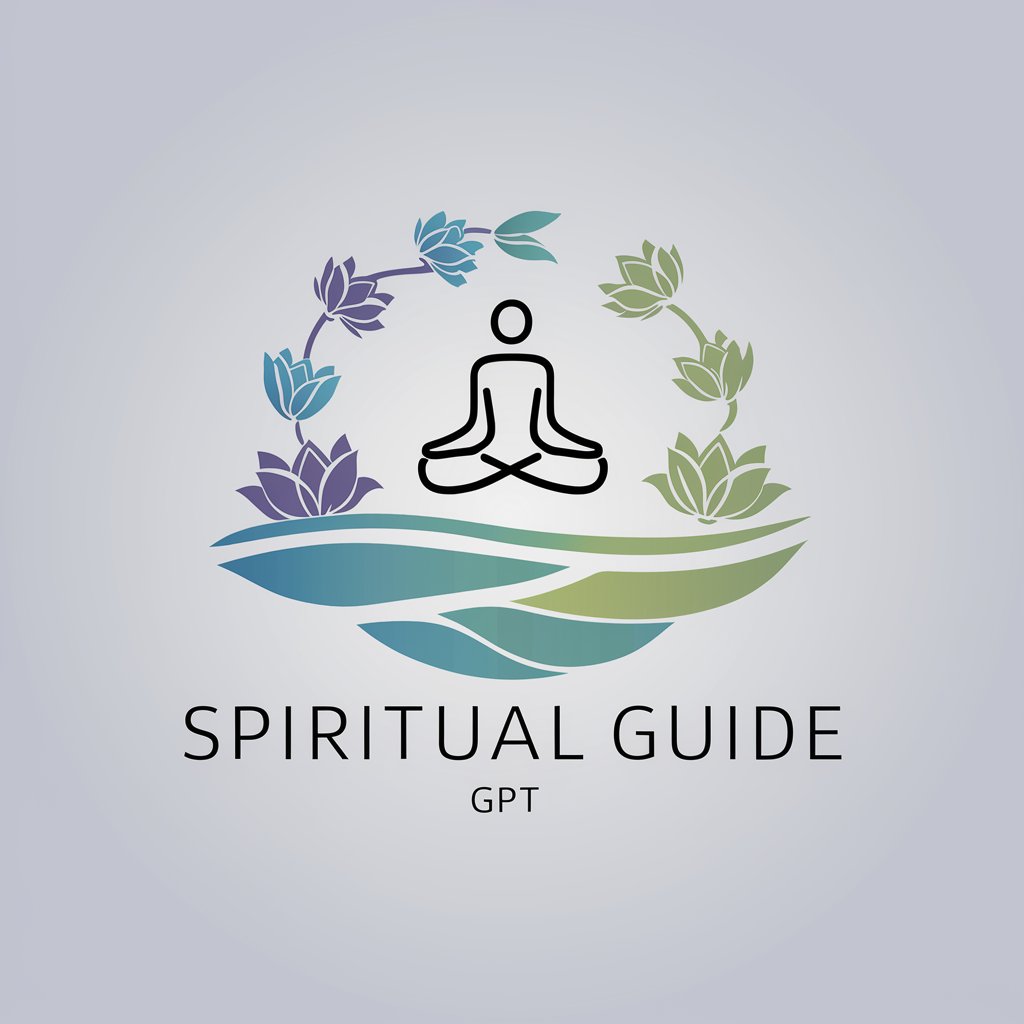
Daily Fortune Cookie
Unwrap your destiny, daily.

Remote Team Collaboration Enhancer FAQs
What is Remote Team Collaboration Enhancer?
It's a specialized tool designed to improve communication, productivity, and engagement among remote teams through AI-powered strategies and features.
Can this tool help with different time zones?
Yes, it offers features to manage and schedule meetings across different time zones, ensuring all team members can participate.
How can this tool improve our virtual meetings?
It provides strategies for more efficient meetings, such as agenda setting, time management, and engagement techniques.
Does it offer team building activities?
Yes, it includes a variety of virtual team building activities designed to enhance teamwork and communication.
Can the tool be customized for specific team needs?
Absolutely, it allows for customization based on your team’s unique challenges and communication styles.





