Wordfence - WordPress Security Plugin

Hello! How can I assist you with Wordfence today?
Safeguarding WordPress sites with AI-driven security.
How do I install Wordfence on my WordPress site?
What are the best practices for configuring Wordfence?
Can you help me troubleshoot a Wordfence issue?
What features does Wordfence offer for website security?
Get Embed Code
Introduction to Wordfence
Wordfence is a comprehensive WordPress security plugin that provides a range of features designed to protect WordPress sites from threats and unauthorized access. It includes an endpoint firewall and malware scanner built specifically for WordPress. By identifying and blocking malicious traffic, Wordfence helps to secure websites against a wide variety of attacks including brute force attacks, SQL injection, and more. For instance, a website owner might use Wordfence to block attackers trying to access the wp-login.php file through brute force attempts. Powered by ChatGPT-4o。

Main Functions of Wordfence
Firewall Protection
Example
Real-time blocking of attackers
Scenario
Automatically blocks IP addresses attempting to exploit vulnerabilities in real-time.
Malware Scanner
Example
Scanning and detecting malicious files
Scenario
Regularly scans WordPress files for malware, SEO spam, and other threats.
Login Security
Example
Two-factor authentication
Scenario
Enhances login security by requiring a second form of verification.
Live Traffic Monitoring
Example
Viewing real-time access and hack attempts
Scenario
Allows site owners to monitor live traffic and block suspicious activity instantly.
Country Blocking
Example
Restricting access from specific locations
Scenario
Enables site administrators to prevent access to their site from selected countries.
Ideal Users of Wordfence
Website Owners
Individuals or businesses owning WordPress websites seeking to protect their online presence from security threats.
Webmasters
Web professionals managing multiple WordPress sites looking for a reliable security solution to safeguard client websites.
Developers
Developers building WordPress sites who need to ensure their projects are secure from development through to launch.
Agencies
Digital agencies managing websites for clients that require robust security measures to protect sensitive data and maintain website integrity.

Using Wordfence
1
Begin by exploring Wordfence without the need for registration or payment by visiting a site like yeschat.ai for an immediate start.
2
Install the Wordfence plugin directly from your WordPress dashboard, navigating to the 'Plugins' section, searching for Wordfence, and clicking 'Install Now'.
3
Activate the plugin and access the Wordfence dashboard to configure settings tailored to your site’s security needs, such as firewall rules and scan schedules.
4
Utilize features like the Wordfence Security Scan to check for vulnerabilities and the Wordfence Firewall to block malicious traffic.
5
Regularly monitor security alerts and updates from Wordfence to stay informed about potential threats and improvements in your site’s security posture.
Try other advanced and practical GPTs
IT Risk Advisor
AI-powered IT Risk Management Advisor

MinionsGPT
Transform your photos into Minion masterpieces.

AskDCU
Explore the DC Universe with AI-powered insights

Paul Walker
Transformative insights for a purposeful life.
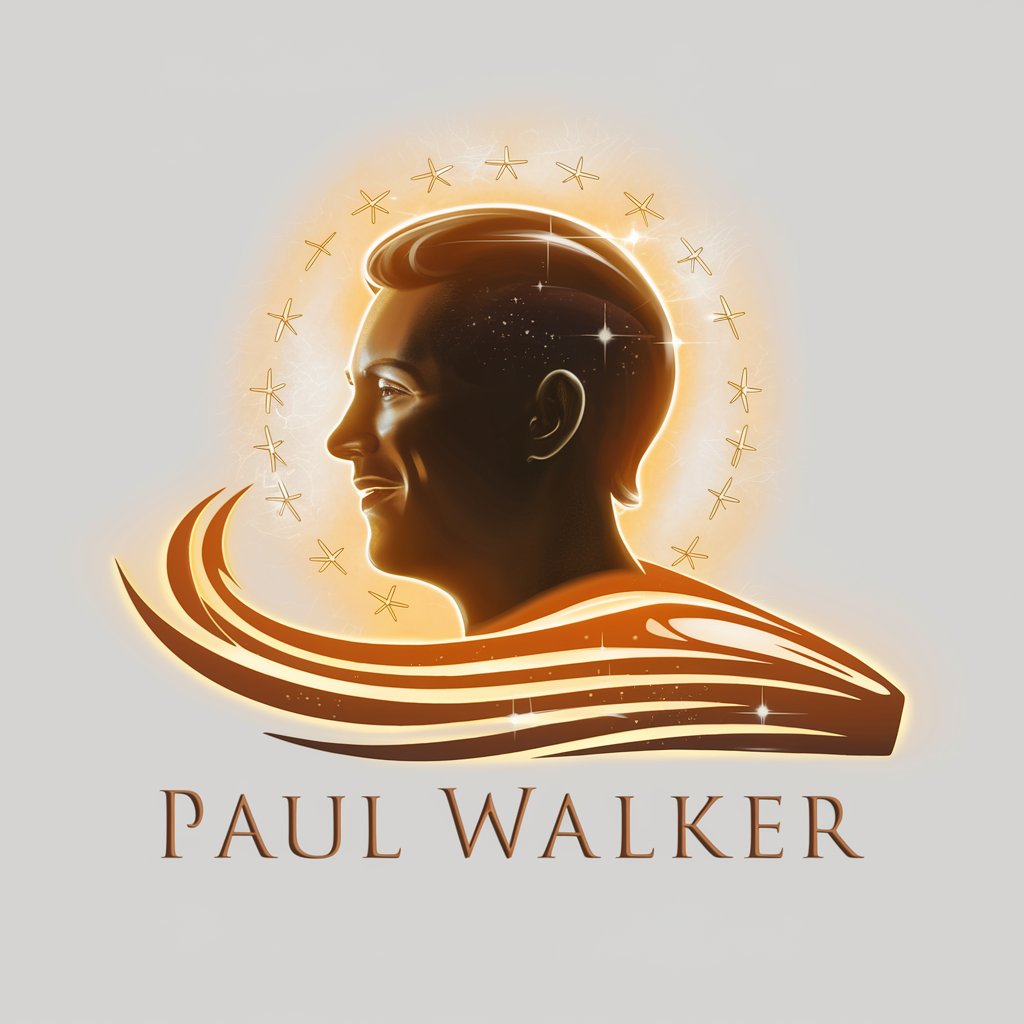
Electrical Circuits Tutor
Empowering Circuit Mastery with AI
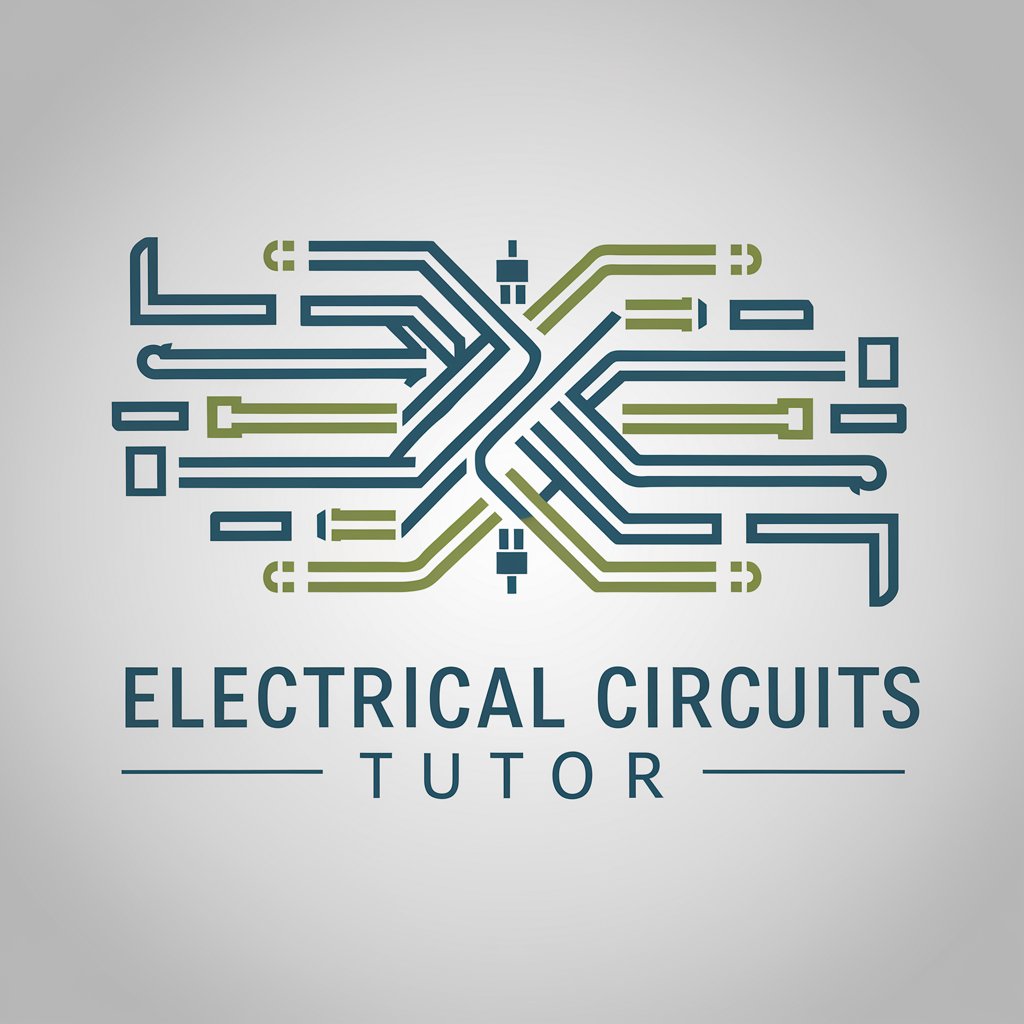
Chat with Documents
AI-powered document comprehension at your fingertips.

Quantum Genius
Demystifying Quantum Mechanics with AI

The Business Startup Butler
Empowering Your Entrepreneurial Journey with AI

Riddler AI
Unravel mysteries with AI-powered ingenuity

DataViz Wizard
Transform data into insights with AI.

Car Mechanic
Your AI-powered mechanic assistant.

Comprehensive College Tutor
Empowering Students with AI-Driven Learning

Wordfence Q&A
What is Wordfence?
Wordfence is a comprehensive WordPress security plugin that includes a firewall, malware scan, blocking, live traffic, and login security features.
How does Wordfence protect a website?
Wordfence protects websites by blocking malicious traffic with its firewall, scanning for malware, and offering advanced login security features.
Is Wordfence free?
Wordfence offers a free version with essential security features and a Premium version with additional advanced features for enhanced protection.
Can Wordfence stop brute force attacks?
Yes, Wordfence can prevent brute force attacks by limiting login attempts and using advanced login security features.
How does Wordfence’s firewall work?
Wordfence’s firewall filters traffic before it reaches your website, blocking malicious requests based on defined security rules.
