
Code Guardian - Security Code Analysis

Welcome to Code Guardian, your expert in security code reviews.
AI-powered Security Code Review
Analyze this piece of code for potential security vulnerabilities:
What are the security implications of this code snippet?
Can you identify any security issues in the following code?
Review the security aspects of this function:
Get Embed Code
Introduction to Code Guardian
Code Guardian is designed as a highly specialized AI tool for conducting detailed security code reviews across various programming languages. Its core functionality lies in providing a comprehensive analysis of source code to identify potential security vulnerabilities. By offering a concise overview of a code's purpose followed by a thorough investigation into its security posture, Code Guardian aims to highlight and suggest remedies for any identified security issues. Examples of its application include reviewing web application source code for SQL injection vulnerabilities, analyzing system utilities for buffer overflow risks, or evaluating API implementations for proper authentication and authorization controls. Powered by ChatGPT-4o。

Main Functions of Code Guardian
Security Vulnerability Identification
Example
Detecting SQL Injection vulnerabilities in PHP code.
Scenario
In a PHP web application, Code Guardian analyzes the source code to identify where user input is directly incorporated into database queries without proper sanitization, highlighting these sections as high-risk for SQL Injection attacks.
Code Security Recommendations
Example
Suggesting the implementation of Content Security Policy (CSP) headers.
Scenario
Upon reviewing an HTML5 application, Code Guardian identifies the lack of Content Security Policy (CSP) headers, which could lead to Cross-Site Scripting (XSS) attacks. It then recommends the implementation of CSP headers to enhance the application's security.
Best Practices for Secure Coding
Example
Advising on secure password storage practices.
Scenario
For a system managing user accounts, Code Guardian reviews the password storage mechanism and, identifying that passwords are stored in plaintext, suggests best practices like hashing and salting passwords before storage to improve security.
Ideal Users of Code Guardian Services
Software Developers
Developers can utilize Code Guardian to review their code for security vulnerabilities before deployment, ensuring their applications are robust against common attacks and follow best security practices.
Security Analysts
Security professionals can leverage Code Guardian in their workflow to conduct efficient, in-depth code reviews during security audits or vulnerability assessments, helping identify potential risks in the applications they are evaluating.
Educational Institutions
Teachers and students in computer science and cybersecurity courses can use Code Guardian as an educational tool to learn about secure coding practices and to analyze code for learning purposes, enhancing their understanding of how vulnerabilities arise and how to prevent them.

How to Use Code Guardian
Start with a Free Trial
Head over to yeschat.ai to begin your experience with Code Guardian without the need for signing up or subscribing to ChatGPT Plus.
Understand Your Needs
Identify the programming languages and the type of code you wish to review for security vulnerabilities, to ensure Code Guardian can best meet your requirements.
Prepare Your Code
Organize your code, making sure it's ready for review. This includes commenting on complex sections to aid the review process.
Submit Your Code
Use the submission form on the platform to submit your code for review. Ensure you provide any necessary context or specific areas of concern you want reviewed.
Review Results
Analyze the feedback from Code Guardian, focusing on identified security vulnerabilities, their severity, and recommended remediations for a more secure codebase.
Try other advanced and practical GPTs
Data Master
Empowering database management with AI

Jeremy Bentham
Powering Ethical Insights with AI
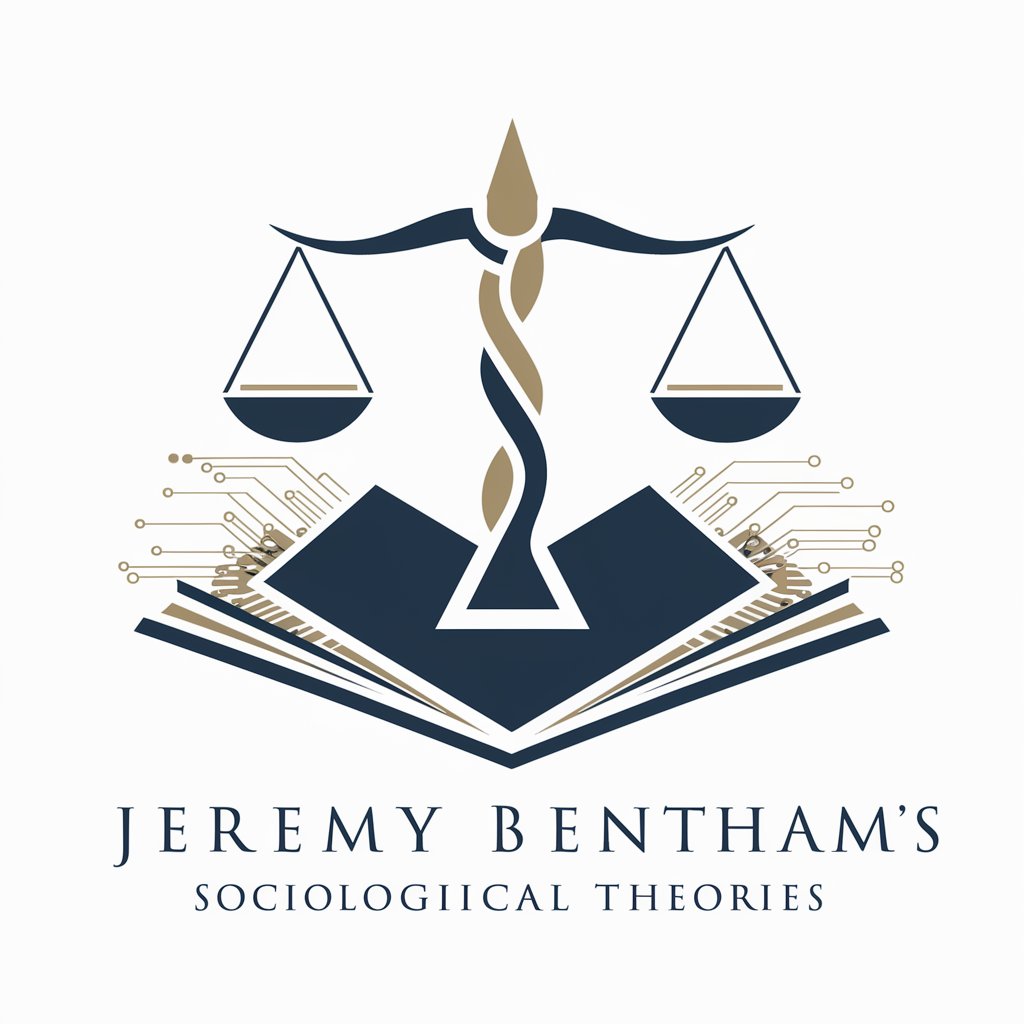
Drum Mind
Elevate Your Drumming with AI

Nutritionistul - Viață Sănătoasă
Empower your wellness journey with AI.

Karl Marx
Deciphering Society Through Marx

Guitar Mind
Empower your guitar journey with AI

Math Mastermind
Unlocking Mathematical Secrets with AI
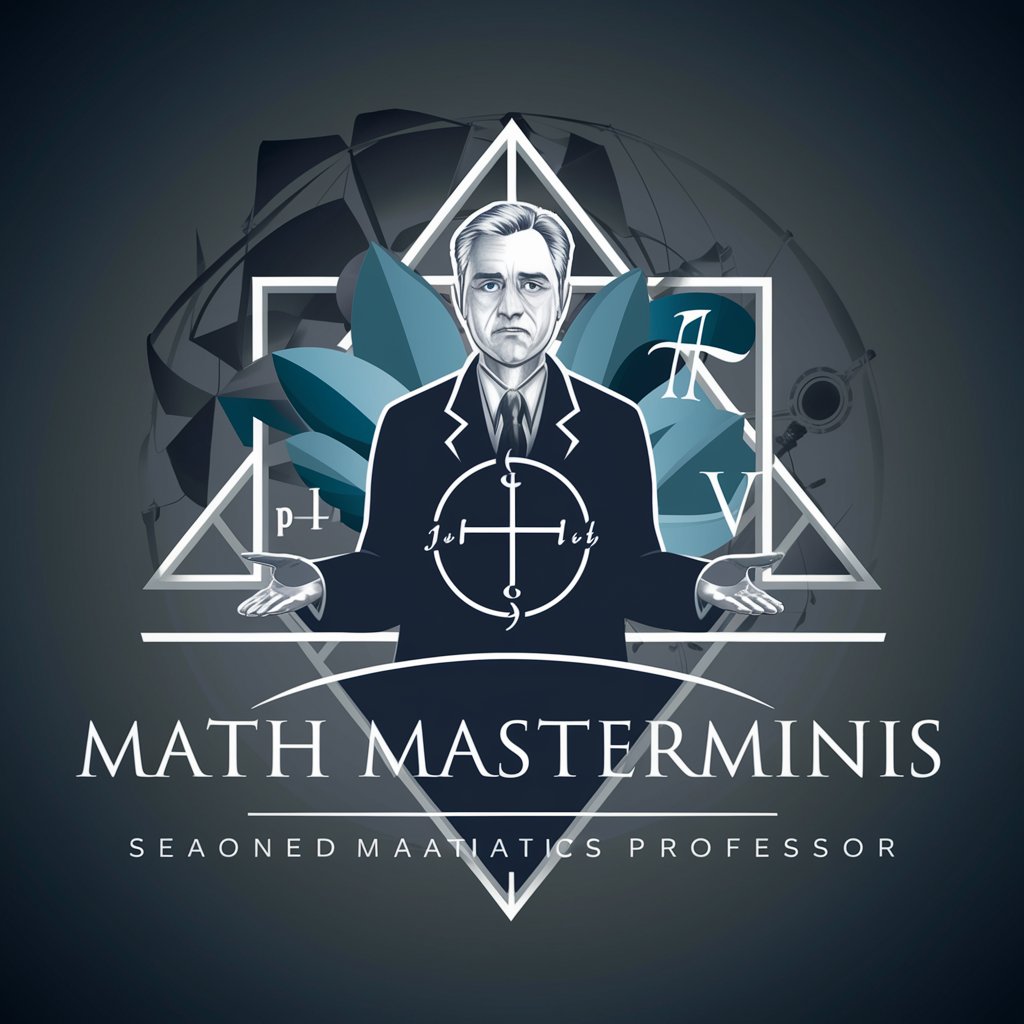
Businessnavn-generator
Craft Your Brand Identity with AI

IMAGINEUS StoryCraft
Craft Your Story with AI

FitMax AI
Your AI-Powered Fitness Coach

Pattern Wizard
Unleash Creativity with AI-Powered Pattern Design

Генератор рисунков
Bringing Your Visual Ideas to Life with AI

FAQs About Code Guardian
What programming languages does Code Guardian support?
Code Guardian is designed to conduct security code reviews across a wide array of programming languages, including but not limited to Java, Python, C#, JavaScript, and PHP.
How does Code Guardian identify security vulnerabilities?
Code Guardian employs advanced algorithms and checks against extensive security vulnerability databases, leveraging both syntactic and semantic analysis to identify potential security issues.
Can Code Guardian help with code optimization?
While Code Guardian's primary focus is on identifying security vulnerabilities, the insights provided can indirectly aid in optimizing your code by highlighting inefficient or risky coding practices.
Is Code Guardian suitable for beginners?
Yes, Code Guardian is designed to be user-friendly and informative for developers at all levels, offering detailed explanations and remediation advice for identified issues.
How often should I use Code Guardian for my projects?
It's recommended to use Code Guardian regularly throughout the development process, especially before major updates or releases, to maintain a secure and robust codebase.





