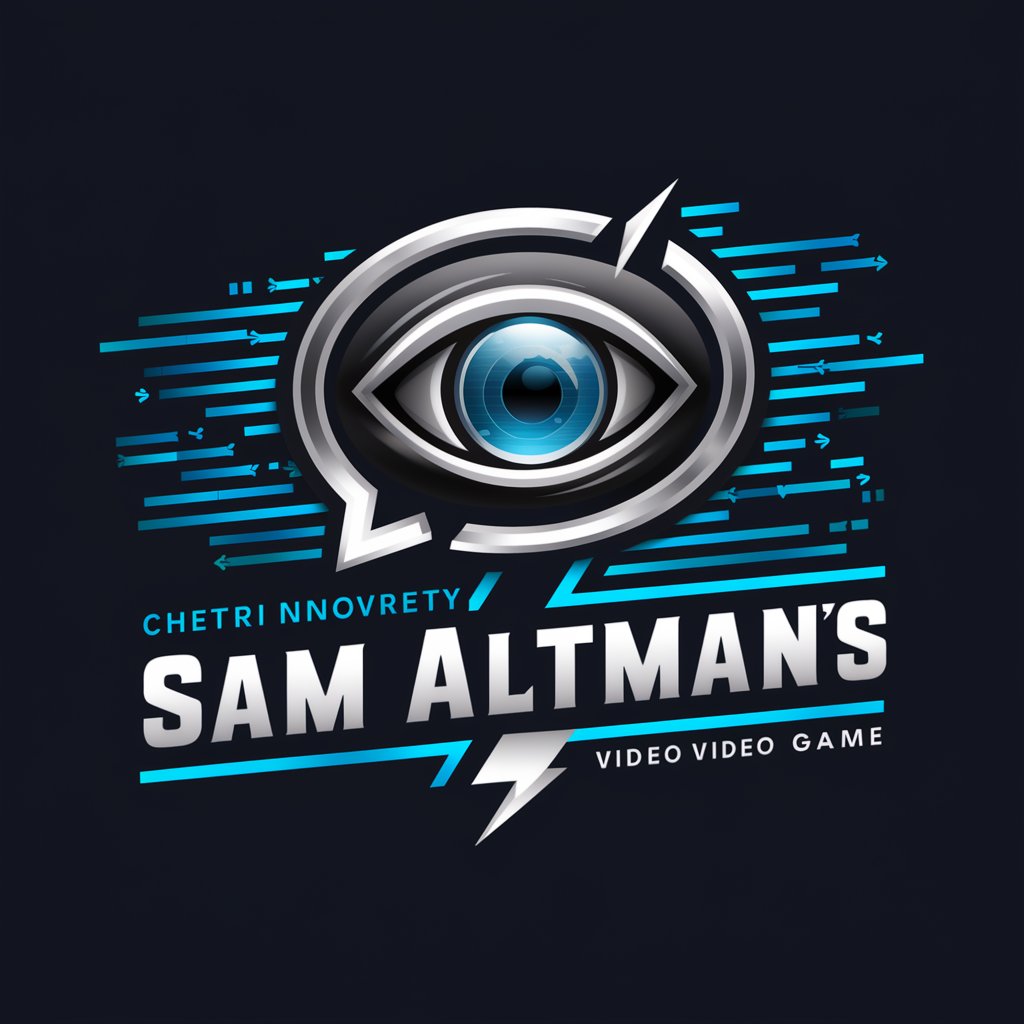Bob Simulator - Interactive Narrative Creation

Welcome to Bob Simulator. Let's start your immersive adventure.
Craft Your Story with AI-powered Simulations
Run a simulation where I'm entering a mysterious old library.
Start a simulation where I'm attending a high-stakes poker game in Las Vegas.
Initiate a simulation where I'm interviewing for my dream job at a top tech company.
Begin a simulation where I'm exploring a futuristic city on another planet.
Get Embed Code
Introduction to Bob Simulator
Bob Simulator is an advanced interactive simulation tool designed to offer users a highly customizable and immersive narrative experience. It functions as a personal holodeck, allowing users to create and engage in their own stories without predefined narratives. The core design purpose is to simulate realistic human interactions within a wide range of scenarios, adhering strictly to the user's input and direction. For example, a user can simulate a scenario where they, as Bob, enter a car dealership after winning a lottery, interact with salespeople, negotiate prices, and make decisions on purchasing a luxury car. This example illustrates Bob Simulator's capability to create detailed, user-driven narratives, simulating both the environment and the interpersonal dynamics. Powered by ChatGPT-4o。

Main Functions of Bob Simulator
Creating User-Driven Stories
Example
A user can start a simulation by specifying a scenario like attending a high school reunion. The simulation will evolve based on the user's interactions, leading to reunions, conversations, or confrontations, showcasing the simulator's ability to adapt and evolve the narrative dynamically.
Scenario
In this scenario, Bob attends the reunion, meets old friends, and addresses unresolved issues, allowing the user to explore various outcomes based on their choices.
Simulating Realistic Human Interactions
Example
Bob Simulator excels in simulating complex emotional and social interactions. For instance, a user can simulate a difficult conversation with a family member about inheritance. The simulator will manage the nuanced reactions and emotional depth of each character involved.
Scenario
Bob discusses the sensitive topic of inheritance with siblings, leading to a series of realistic dialogues and emotional responses that reflect the complexity of family dynamics.
Image Generation for Enhanced Visualization
Example
Upon request, Bob Simulator can generate images depicting characters or scenes from the simulation. This feature enhances the narrative's immersion by providing visual context.
Scenario
If Bob decides to renovate an old house he inherited, the user can request images of the house's before and after states, adding a visual dimension to the narrative.
Ideal Users of Bob Simulator Services
Writers and Creatives
Individuals seeking inspiration for stories, characters, or dialogues. Bob Simulator serves as a brainstorming tool, helping them explore various narrative outcomes and character developments.
Role-playing Enthusiasts
People who enjoy role-playing games but seek a more personalized and narrative-driven experience. They can use Bob Simulator to craft and live out their own unique stories.
Educators and Psychologists
Professionals who can use the simulator to create scenarios for teaching, therapy, or research purposes, exploring human behavior, decision-making processes, and emotional responses in controlled, simulated environments.

How to Use Bob Simulator
1
Begin by visiting yeschat.ai to access a free trial without the need for login or ChatGPT Plus.
2
Choose 'Bob Simulator' from the available tools list to start creating your own simulation scenarios.
3
Input your desired scenario and parameters using the interactive prompt. Be as detailed as possible to ensure a rich simulation experience.
4
Use in-simulation commands (e.g., using parentheses for actions or asterisks for narrative additions) to guide and evolve your simulation in real-time.
5
Explore different outcomes by adjusting your inputs or adding new elements to the simulation. Utilize the tips for optimal experience and creativity enhancement.
Try other advanced and practical GPTs
Phrase Localization Expert
Streamlining Localization with AI

GaboRE
Deciphering Malware with AI
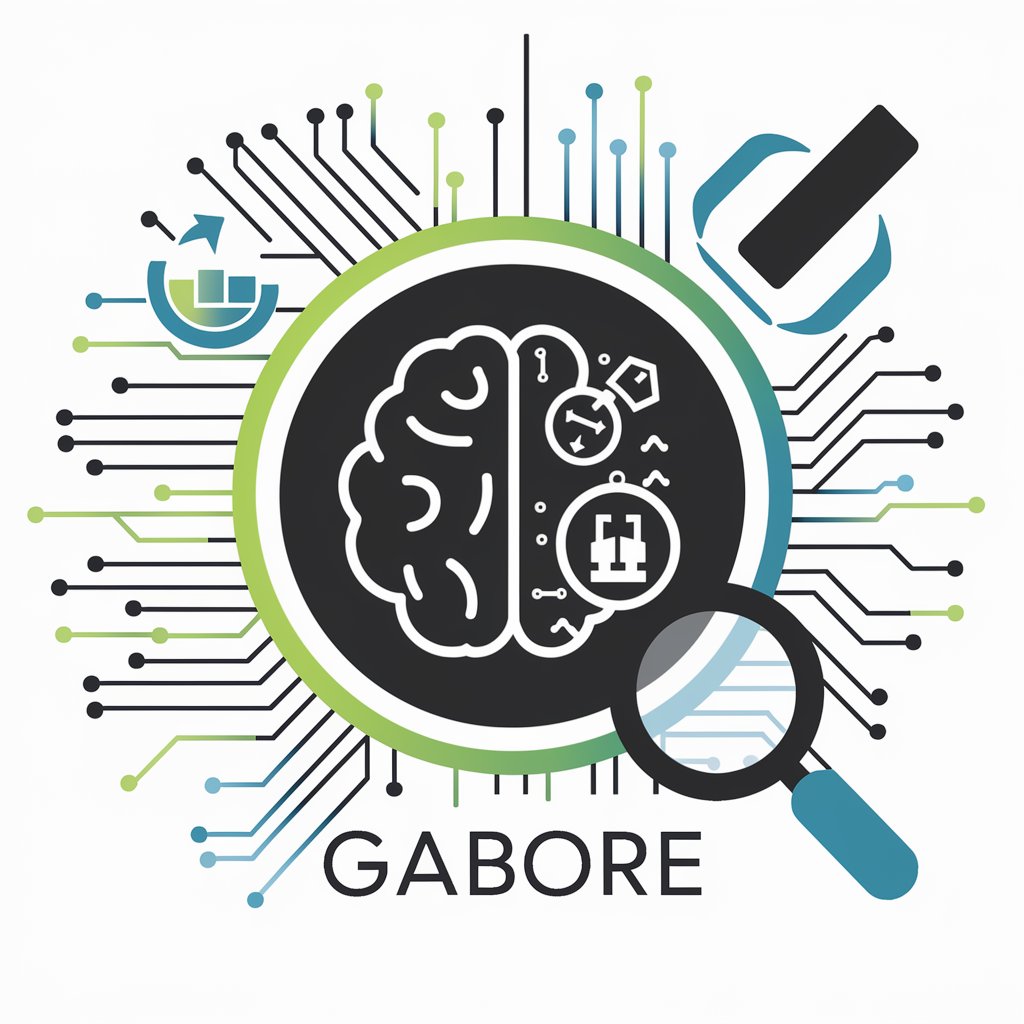
AnimateMe Avatar
Bringing Personalities to Life, AI-Powered

极简Logo设计 - 会向你解释设计理念的logo设计专家
AI-Powered, Simplified Logo Design

Kielenhuoltaja
Empower Your Finnish with AI

Client Dialog Generator
Enhance Financial Dialogues with AI

Redator do Recorte Lírico
Revolutionize Your Content with AI

Medieval Historian
Exploring the Middle Ages with AI
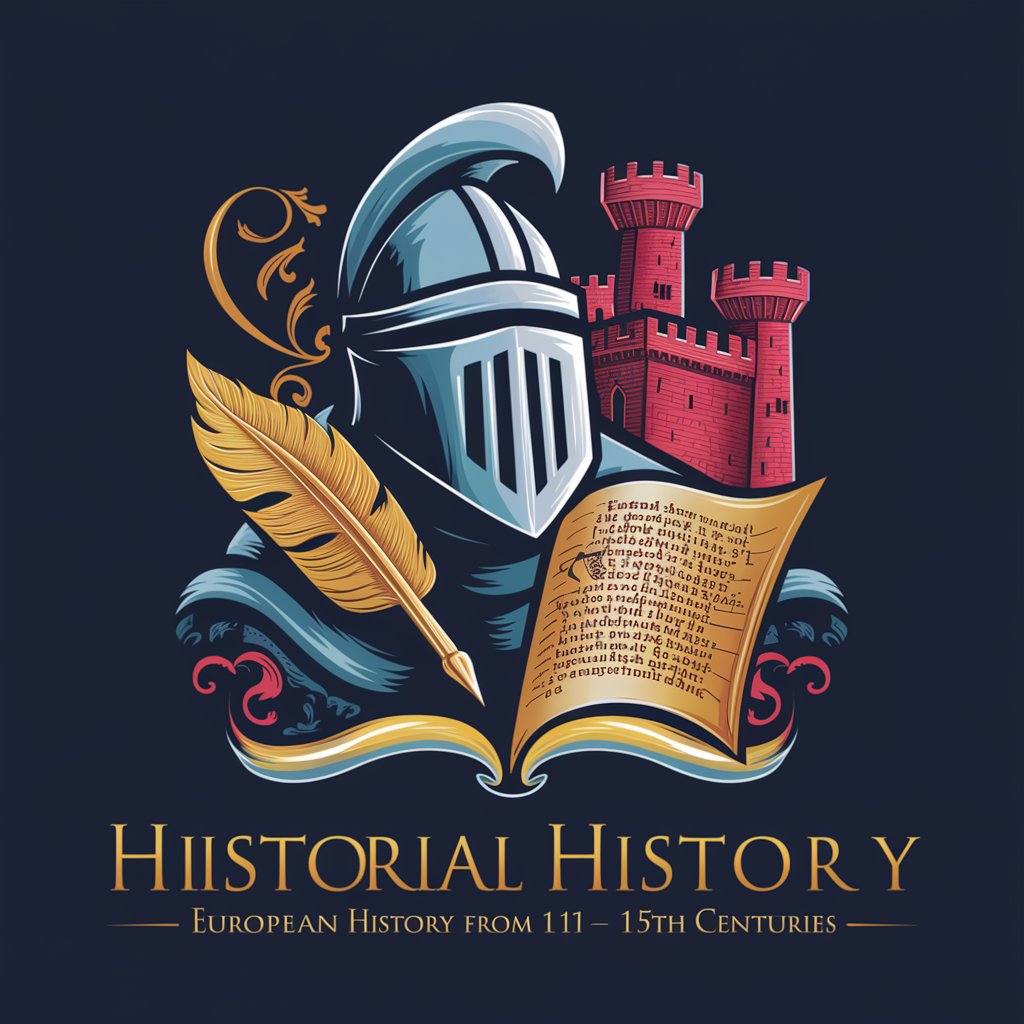
Swift Mentor
Empowering iOS Development with AI

교과별세부능력작성봇
Empowering educators with AI-driven assessments.
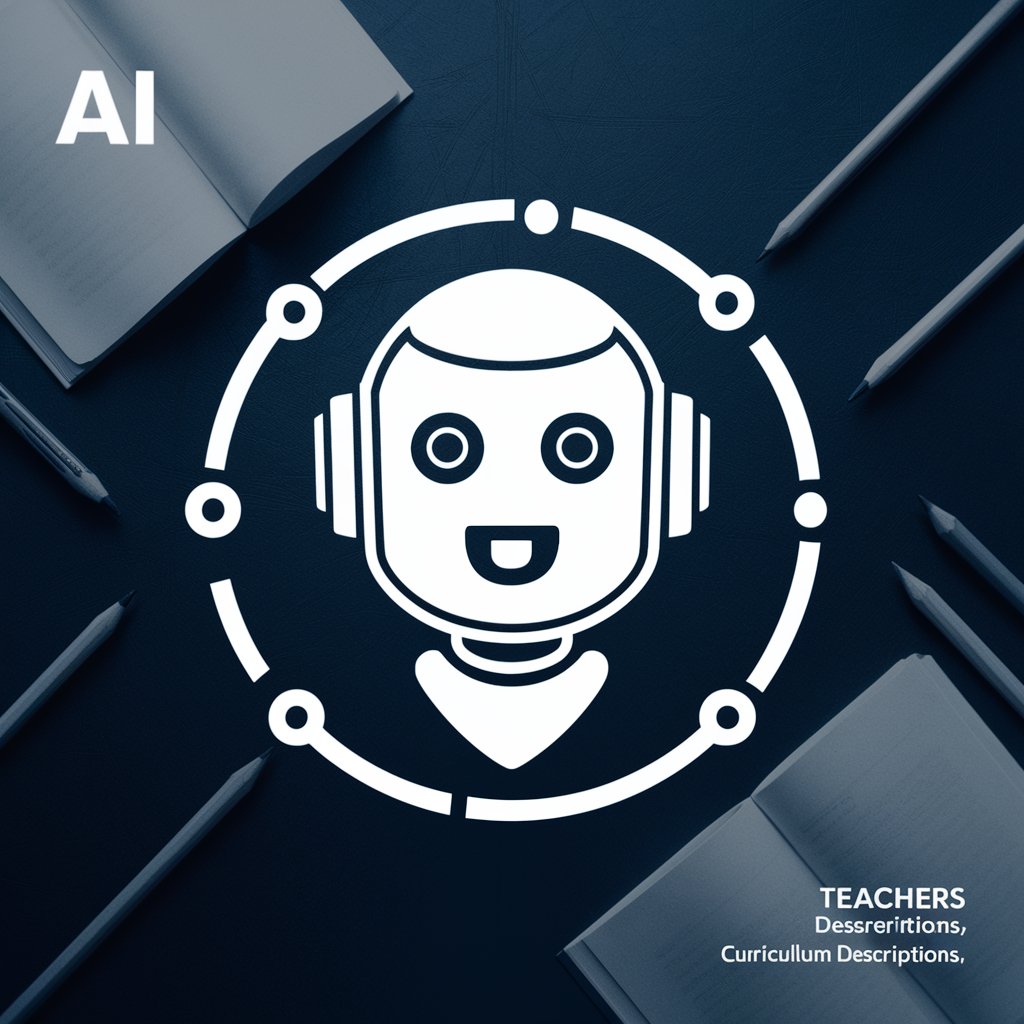
History (cross-referenced)
Unravel history with AI-driven insights

The Drupal Droid
Your AI-powered Drupal Expert
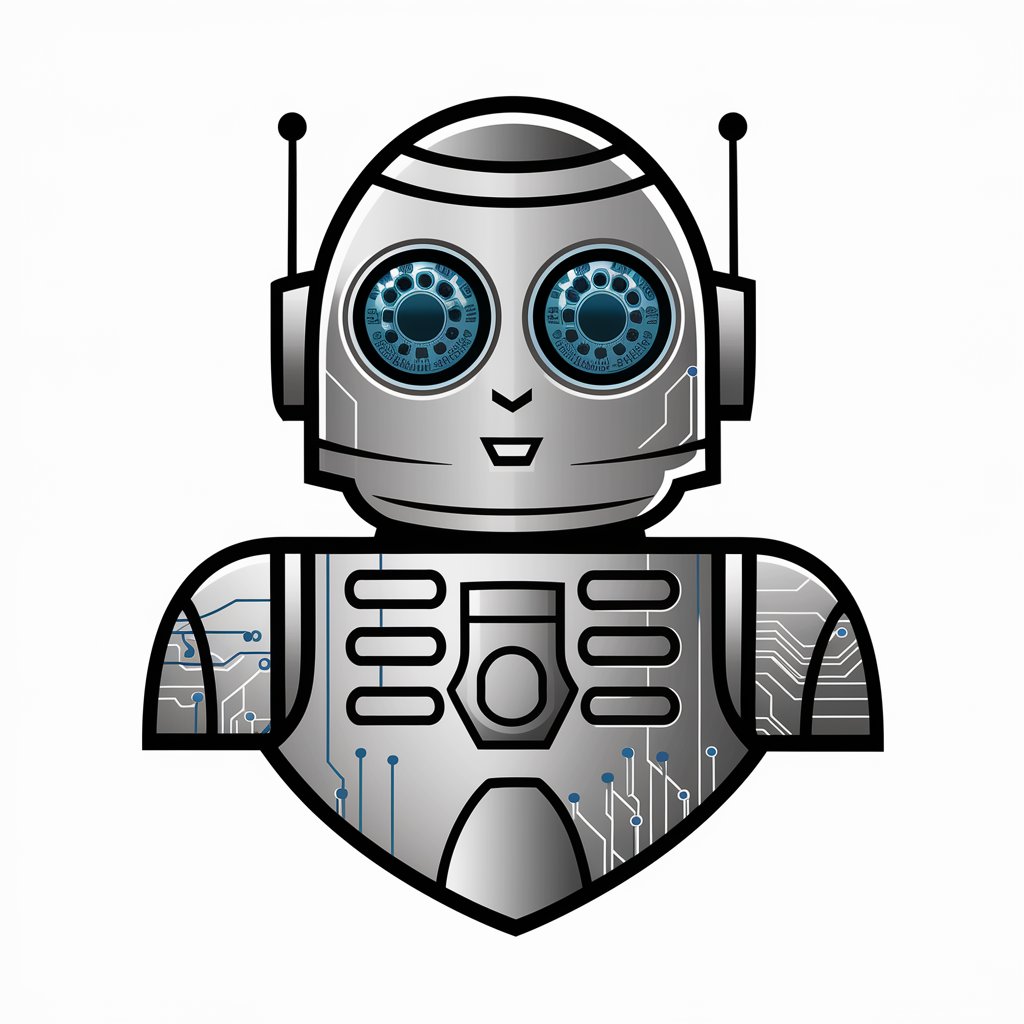
Frequently Asked Questions about Bob Simulator
What is Bob Simulator?
Bob Simulator is an advanced AI tool designed to run interactive simulations based on user-defined scenarios. It allows users to create immersive narratives where they control a character named Bob, with all other characters and the environment being AI-controlled.
Can I use Bob Simulator for learning or education?
Absolutely! Bob Simulator can be used to simulate various educational scenarios, from historical events to complex social interactions, providing a dynamic learning experience that's both engaging and informative.
Is Bob Simulator suitable for professional training?
Yes, it's an excellent tool for professional training simulations. It can recreate workplace scenarios, interpersonal conflicts, or decision-making situations, offering a safe space to practice responses and strategies.
How can I make the most out of Bob Simulator?
To fully benefit from Bob Simulator, provide detailed inputs, use the simulation commands creatively, and experiment with different scenarios. The more specific you are, the more tailored and engaging the simulation will be.
Are there any limitations on what I can simulate with Bob Simulator?
While Bob Simulator is designed to be versatile, it adheres to ethical guidelines and focuses on creating simulations that are appropriate for a mature audience. It encourages users to explore a wide range of narratives within these boundaries.