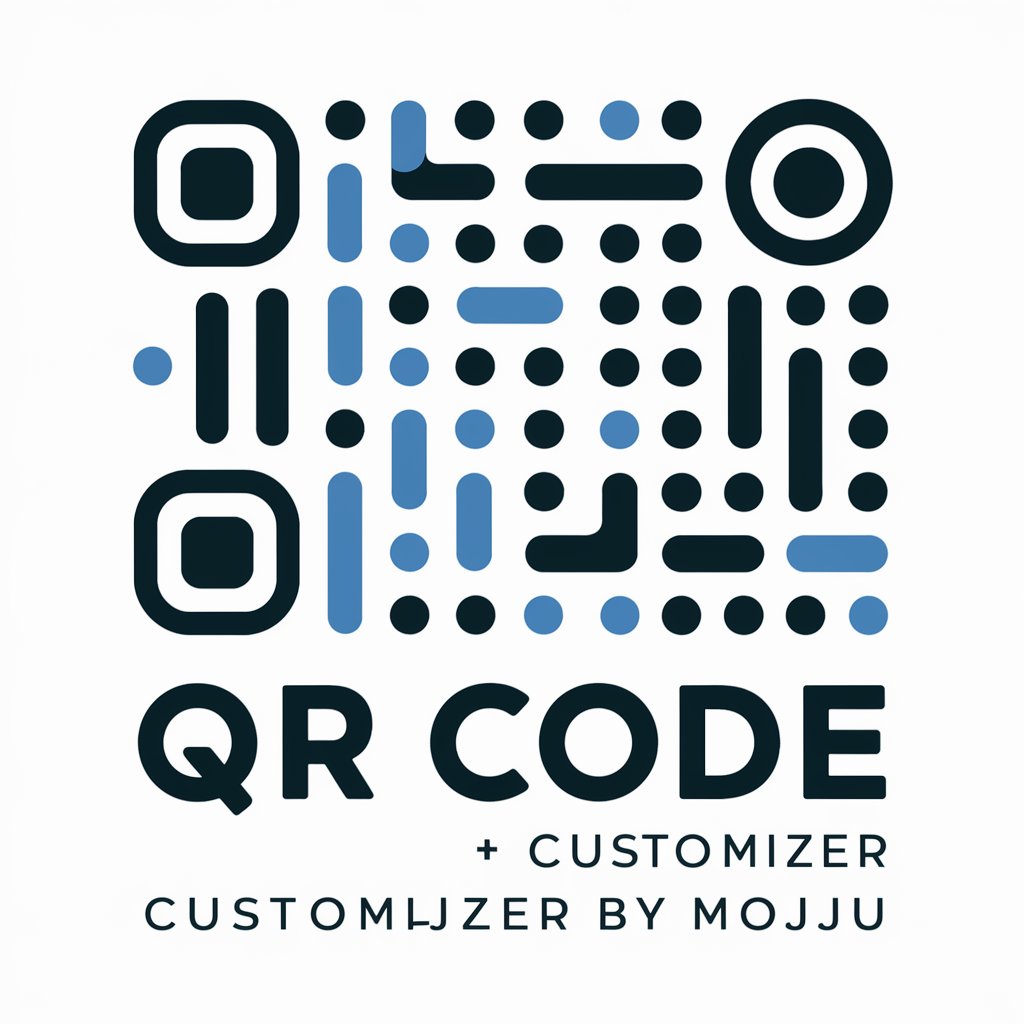QR Code Generator - QR Code Creation

Welcome! I'm here to generate QR codes for your links.
Instant, customizable QR code generation
Generate a sleek, modern logo for a QR Code Generator...
Design a professional and minimalist logo featuring a QR code...
Create a tech-savvy logo with clean lines for a QR Code service...
Develop a distinctive black and white logo for a QR Code Generator...
Get Embed Code
Introduction to QR Code Generator
QR Code Generator is a specialized tool designed to create Quick Response (QR) codes, which are two-dimensional barcodes that can store a wide range of information, from URLs to text and contact information. Its primary function is to convert data into a QR code format that can be easily scanned by digital devices, particularly smartphones. The design purpose of QR Code Generator is to provide a simple, efficient, and accessible means of encoding information in a compact visual format. For example, a business may use QR Code Generator to create a code that, when scanned, directs customers to their website, or an individual might generate a QR code to share their Wi-Fi network without disclosing the password openly. Powered by ChatGPT-4o。

Main Functions of QR Code Generator
URL Encoding
Example
Generating a QR code for a restaurant's menu, allowing customers to access it by scanning the code with their smartphone.
Scenario
In the context of the COVID-19 pandemic, many restaurants adopted QR codes for touchless menus, enhancing safety and convenience for customers.
Contact Information Sharing
Example
Creating a QR code that contains a digital business card, including name, phone number, email, and company website.
Scenario
At networking events, professionals can share their contact details with potential clients or partners by displaying a QR code, streamlining the exchange of information.
Wi-Fi Network Sharing
Example
Generating a QR code that allows guests to connect to a Wi-Fi network without entering the password manually.
Scenario
Cafes and guesthouses use QR codes to provide hassle-free Wi-Fi access to customers, improving their overall experience.
Event Ticketing and Check-ins
Example
Issuing event tickets as QR codes, which attendees can present on their smartphones for entry.
Scenario
Concerts, conferences, and other events use QR code tickets for a streamlined check-in process, reducing the need for physical tickets and speeding up entry lines.
Ideal Users of QR Code Generator Services
Businesses and Marketers
These users leverage QR codes for marketing campaigns, product packaging, and customer engagement, enabling direct access to digital resources and promotions.
Event Organizers
Organizers use QR codes for ticketing, event information dissemination, and seamless check-in processes, enhancing the attendee experience and operational efficiency.
Educators and Institutions
In educational settings, QR codes are used to provide quick access to learning resources, assignment submissions, and educational content, facilitating a connected learning environment.
Individuals for Personal Use
Individuals use QR Code Generator for personal purposes such as sharing Wi-Fi access with guests, personal contact information, or linking to personal projects and portfolios online.

How to Use QR Code Generator
1
Start by visiting a trusted website offering QR Code generation services for a hassle-free trial without the need for login credentials, such as yeschat.ai.
2
Select the type of content you want your QR code to represent, such as a URL, text, email, or location.
3
Enter the specific content (e.g., the URL) you wish to encode into the QR code.
4
Customize your QR code if the option is available, including size, error correction level, and colors (though for optimal scanning, black and white are recommended).
5
Generate and preview your QR code, then download it for use in your projects, marketing materials, or for any other intended purpose.
Try other advanced and practical GPTs
70's Retro Artisan
Crafting Retro Visions with AI Power

Spiritual Sage
Navigating spirituality with AI-powered insight.

Upskill Brief Master
Empowering Your Digital Presence with AI

Career Capital
Streamline your job search with AI.

ChessGPT
Elevate your game with AI-powered chess insights.

Astrology and Horoscope Interpreter
Navigating Life with AI-Powered Astrology

Ad Strategy Pro
Craft Winning Ads with AI

WebContentPro
Empowering Tech Narratives with AI

Headline Video Converter
Transforming Headlines into Video Stories

Intermittent Fasting Coach
Empowering Your Fasting Journey with AI

Music Instrument Advisor
Empowering Musicians with AI-Powered Instrument Insights

Tech-enabled Logistics Services Assistant
Empowering Logistics with AI

Frequently Asked Questions About QR Code Generator
What is a QR Code Generator?
A QR Code Generator is a tool or software that creates QR (Quick Response) codes, which are two-dimensional barcodes that can store a wide range of information, such as URLs, contact info, or text, accessible by scanning with a smartphone camera.
Can I customize my QR codes?
Yes, most QR Code Generators allow you to customize your QR codes, offering options to change size, error correction levels, and sometimes colors and design elements to match your branding or personal preferences.
Is it possible to track QR code scans?
Yes, some advanced QR Code Generators provide tracking features, enabling you to see how many times your QR code was scanned, when it was scanned, and sometimes the geographical location of the scans.
Are QR codes generated by this tool compatible with all smartphones?
QR codes generated are generally compatible with any smartphone equipped with a camera and a QR code scanning application, which includes most modern smartphones.
How long do QR codes remain valid?
QR codes themselves do not expire. However, the URL or information it encodes can become outdated. Ensure the encoded information is up-to-date and the destination URL is active for the QR code to remain functional.