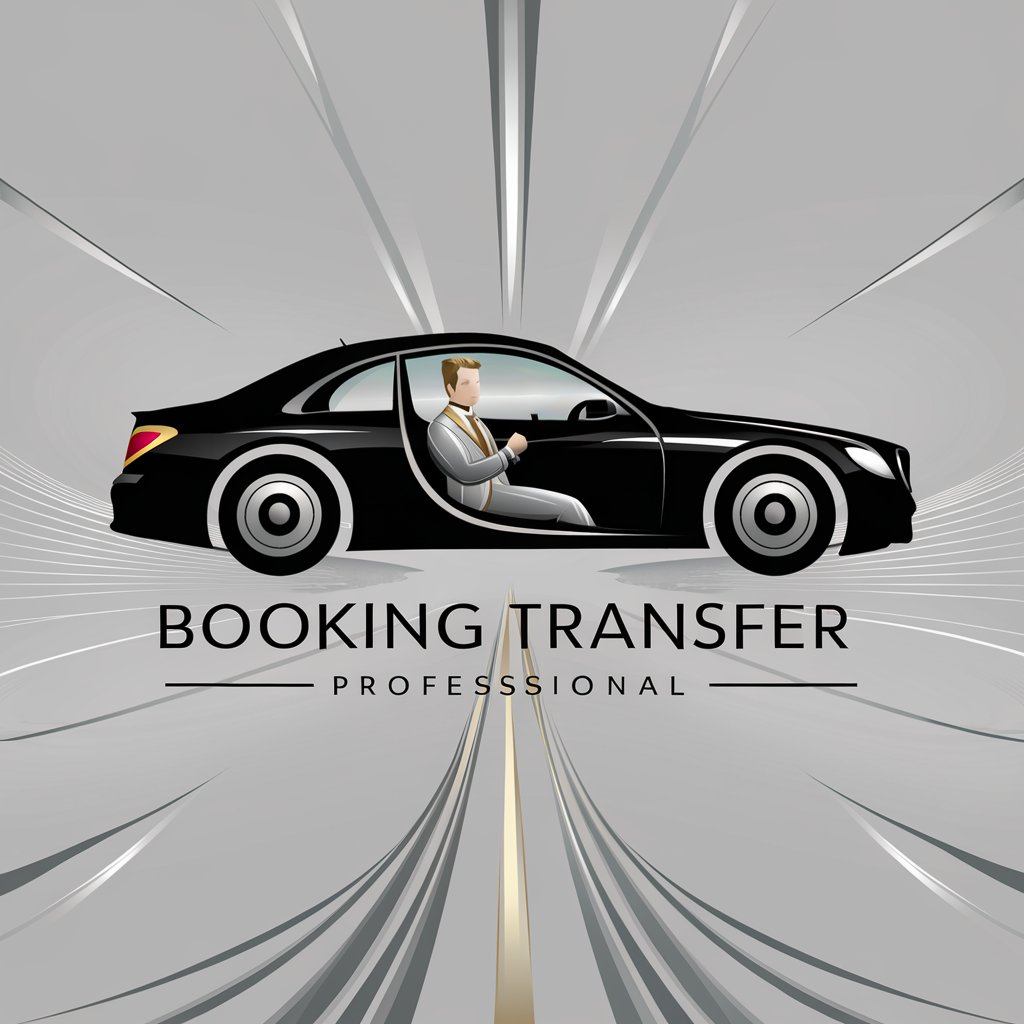Fluent Booking - Efficient Booking Management

Hello! I'm here to assist you with all things Fluent Booking.
Streamline Your Bookings with AI
How do I install the Fluent Booking plugin?
What are the steps to set up a booking form?
Can you help me troubleshoot issues with Fluent Booking?
What optimization tips do you have for Fluent Booking?
Get Embed Code
Introduction to Fluent Booking
Fluent Booking is designed to streamline the scheduling and booking process within WordPress. It allows users to create and manage bookings with ease, offering features like calendar integrations, payment processing, and customizable email notifications. An example scenario is a business setting up Fluent Booking to manage appointments, where clients can select available timeslots and book meetings or services directly on the website. Powered by ChatGPT-4o。

Main Functions of Fluent Booking
Calendar Integration
Example
Integration with Google Calendar, allowing for real-time synchronization of bookings and events.
Scenario
A fitness coach uses Fluent Booking to sync their personal and professional events, ensuring they never double-book clients.
Payment Processing
Example
Integration with Stripe for processing booking payments directly through the plugin.
Scenario
A salon uses Fluent Booking to allow customers to book and pay for services online, streamlining their operation.
Customizable Email Notifications
Example
Setting up automatic email notifications for bookings, confirmations, and cancellations.
Scenario
A workshop organizer uses Fluent Booking to send personalized email reminders to attendees about upcoming sessions.
Ideal Users of Fluent Booking
Service Providers
Businesses like salons, fitness coaches, and consultants, who schedule appointments or classes, benefit from Fluent Booking by offering an easy booking experience.
Event Organizers
Organizers managing events, workshops, or courses can use Fluent Booking to streamline attendee registrations and manage schedules efficiently.

How to Use Fluent Booking
Begin a Free Trial
Start by visiting yeschat.ai to activate your free trial, enabling you to explore Fluent Booking's features without any commitment or the need for a ChatGPT Plus subscription.
Install the Plugin
Download and install the Fluent Booking plugin on your WordPress site, ensuring you meet any necessary prerequisites like WordPress version compatibility.
Configure Settings
Access the Fluent Booking dashboard within WordPress to configure your settings, including calendar integration, payment options, and email notifications.
Create Hosts and Events
Set up hosts and events within Fluent Booking, defining availability, booking types, and any associated costs or details for each.
Monitor and Manage
Regularly check your Fluent Booking dashboard to monitor upcoming bookings, manage events, and adjust settings as needed for optimal performance.
Try other advanced and practical GPTs
Argumentative Assistant
Empowering Arguments with AI

Kubernetes Pal
Your AI-powered Kubernetes assistant

New York Travel Guide
Your AI-powered NYC journey planner

Essay Writer
Empowering Your Essay Writing with AI

Ad Campaign Architect
Optimize Your Ads with AI-Powered Insights

London Travel Guide
Explore London with AI-Powered Insights

Animal Interpreter
Deciphering pets' thoughts with AI

Fitness Meal Planner
AI-powered Customized Nutrition

Tarot Line
Empower your choices with AI-powered tarot readings.

Finance Data Analyst
Empowering financial insights with AI

Logo Buddy
Craft Your Brand's Identity with AI

Gourmet Genius
Your AI-Powered Diet Assistant

Fluent Booking Q&A
Can I integrate Fluent Booking with my Google Calendar?
Yes, Fluent Booking allows you to integrate with Google Calendar to sync your bookings and manage your schedule effectively.
Is Fluent Booking compatible with WooCommerce?
Yes, Fluent Booking offers WooCommerce integration, allowing you to link your booking events with WooCommerce products for streamlined payment processes.
How do I set up email notifications in Fluent Booking?
You can configure email notifications in Fluent Booking to inform both organizers and attendees about booking confirmations, reminders, and cancellations.
Can I customize the booking form in Fluent Booking?
Yes, Fluent Booking provides options to customize your booking forms, enabling you to add specific questions or fields relevant to your event.
What payment methods are supported by Fluent Booking?
Fluent Booking supports various payment gateways, including Stripe, for processing booking payments securely and efficiently.