PaprikaGPT - Efficient Recipe Conversion

Welcome to PaprikaGPT, your culinary recipe assistant!
Transforming Culinary Art into Digital Intelligence
Create a detailed JSON format for a recipe image containing...
Extract the ingredients, directions, and cooking times from a recipe image...
Convert a photographed recipe into a structured JSON object...
Generate a JSON array of recipes from multiple images...
Get Embed Code
Understanding PaprikaGPT
PaprikaGPT is a specialized AI tool designed for the conversion of recipe images into a structured, digital format. The primary purpose of PaprikaGPT is to process images of recipes, extracting and organizing the data into a detailed JSON format. This includes capturing elements like ingredients, measurements, cooking times, serving sizes, and specific notes. A unique feature is its ability to adjust recipe titles from all caps to title case for readability and incorporate book titles and page numbers into the 'source' field when available. The capability of handling multiple recipes in one go makes it an efficient tool for bulk recipe management. Powered by ChatGPT-4o。

Core Functions of PaprikaGPT
Image-to-JSON Recipe Conversion
Example
Converting a scanned page from 'The Joy of Cooking' containing a recipe for 'CHOCOLATE CHIP COOKIES' into a JSON format. The title is adjusted to 'Chocolate Chip Cookies', and the source is noted as 'The Joy of Cooking, p. 132'.
Scenario
Useful for digitizing family recipe collections or archiving recipes from cookbooks for easy access and sharing.
Bulk Recipe Handling
Example
Processing multiple recipes from a cooking blog, converting them into a single .paprikarecipes archive file.
Scenario
Ideal for bloggers or culinary websites looking to offer their recipes in a downloadable, digital format for their audience.
Detailed Recipe Structuring
Example
Extracting detailed information like prep time, cook time, ingredients list, and specific cooking directions from an image of a handwritten recipe.
Scenario
Helpful for individuals wanting to preserve family recipes or for chefs needing to digitize and standardize their recipe collections.
Target User Groups for PaprikaGPT
Culinary Enthusiasts and Home Cooks
Individuals passionate about cooking and recipe collection. They benefit from PaprikaGPT's ability to digitize and organize recipes from various sources, making them easily accessible and shareable.
Professional Chefs and Restaurateurs
Professionals in the culinary industry who require an efficient way to manage and standardize their recipes. PaprikaGPT offers a streamlined approach to converting handwritten or printed recipes into a uniform digital format.
Food Bloggers and Content Creators
Creators who share recipes online and need a tool to offer their audience a convenient way to download and save their recipes. PaprikaGPT enables the conversion of blog recipes into a user-friendly digital format.
Culinary Historians and Archivists
Individuals focused on preserving culinary history. PaprikaGPT assists in digitizing historical recipes, ensuring they are preserved and accessible for future generations.

Using PaprikaGPT: A Step-by-Step Guide
1. Begin with a Free Trial
Visit yeschat.ai to start using PaprikaGPT without the need for a login or ChatGPT Plus subscription, ensuring hassle-free access.
2. Prepare Recipe Images
Gather digital images of your recipes. Ensure they are clear and include all necessary information like ingredients, cooking times, and serving sizes.
3. Upload and Convert
Upload your recipe images to PaprikaGPT. The tool will process these images and convert them into detailed, structured JSON format.
4. Review and Edit
Once conversion is complete, review the JSON data for accuracy. Make edits if necessary to ensure all recipe details are correct and comprehensive.
5. Download and Share
Download the .paprikarecipes file provided by PaprikaGPT. Share this file with others or import it into your Paprika Recipe Manager for easy access.
Try other advanced and practical GPTs
I-Brick
Transform images into custom Lego figures.

Intelligent Investor AI
Empowering Your Financial Decisions with AI
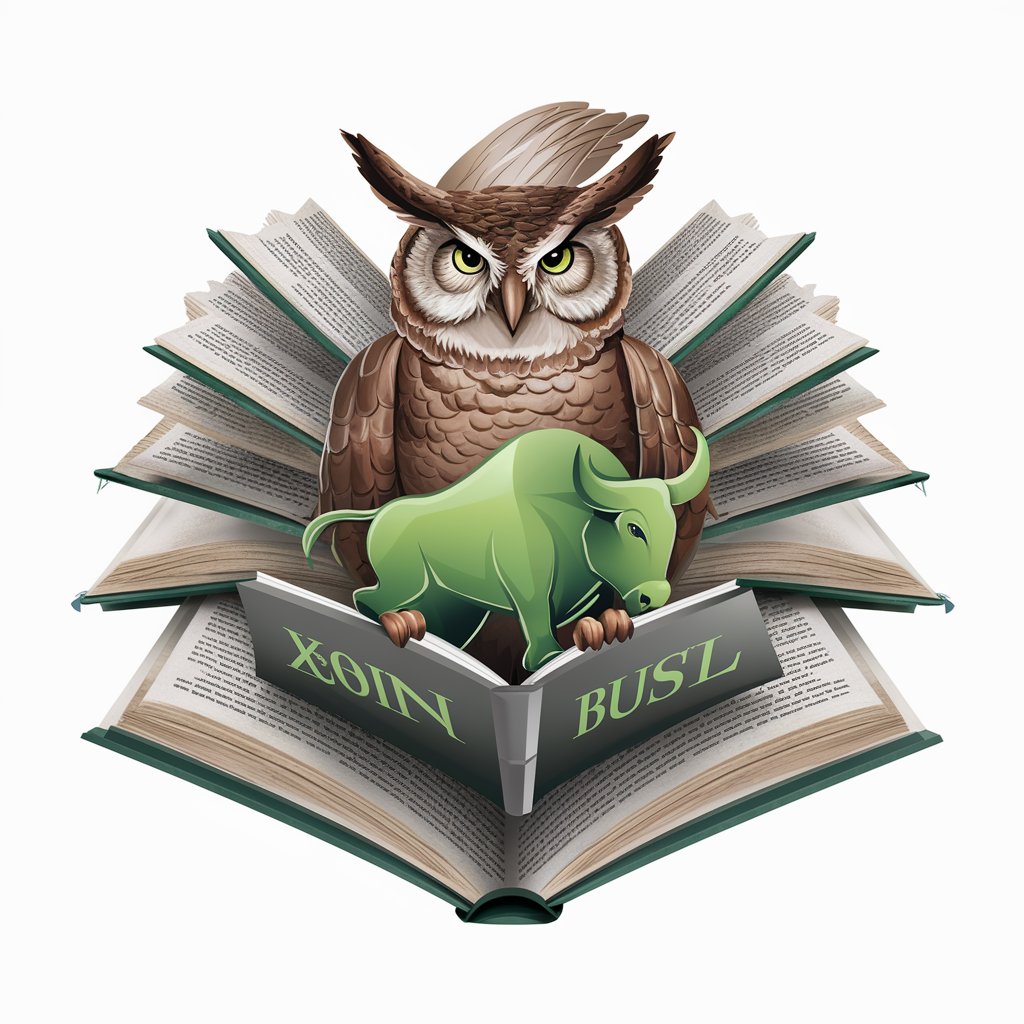
Tattoo Image Prompt Generator
Envision Your Dream Tattoo with AI

Cat's Meow Assistant
Empowering cat lovers with AI-driven insights.

brandissimo
Empowering your personal brand with AI.

Bus Design Inspiration
Crafting your dream bus with AI

Portfolio Design Crit
Elevate Your Design with AI-Powered Insights

Learning Producer
Empowering growth with AI wisdom.
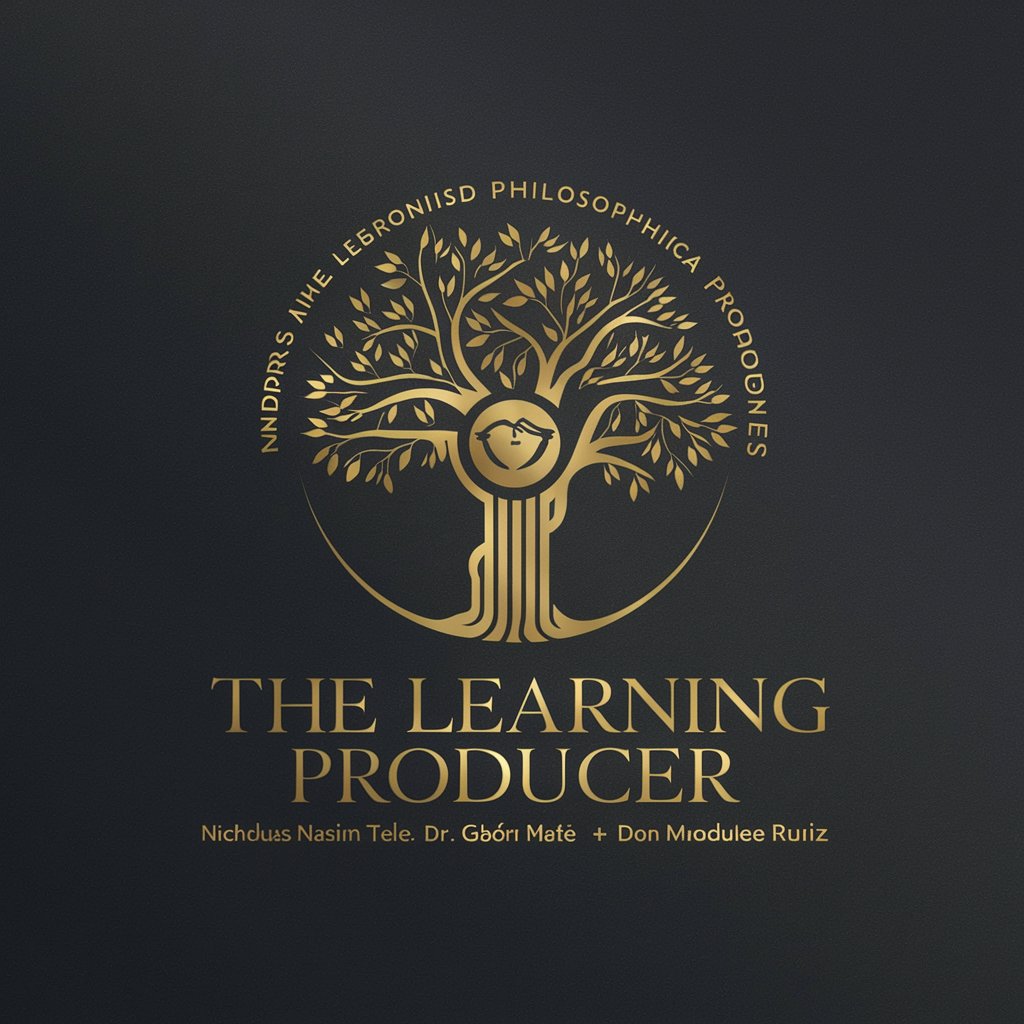
Danaher GPT
Unlocking the Art of Jiu-Jitsu with AI

Rude Accountability Buddy
Brutally honest AI-powered motivation.

NewsToon AI
Turn news into humor with AI
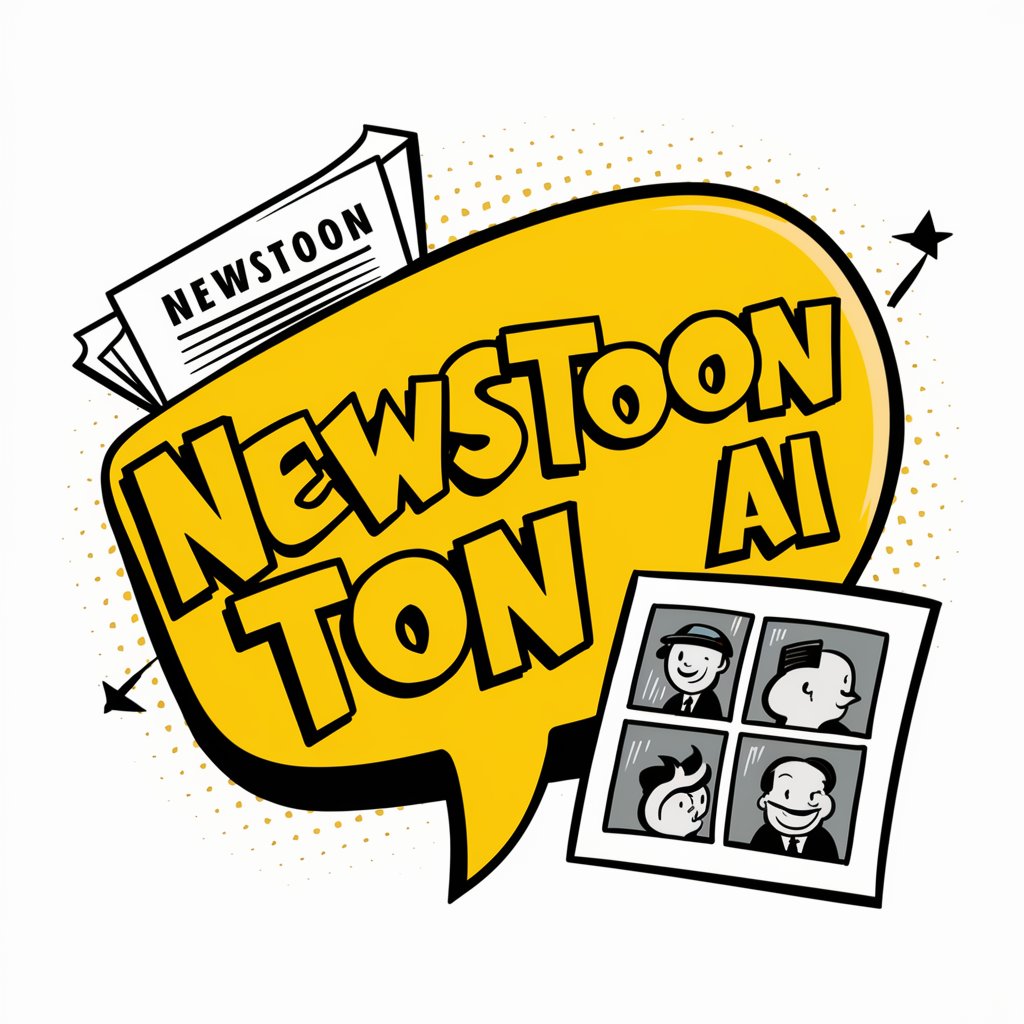
Help Me Find Case
Empowering your legal discovery with AI
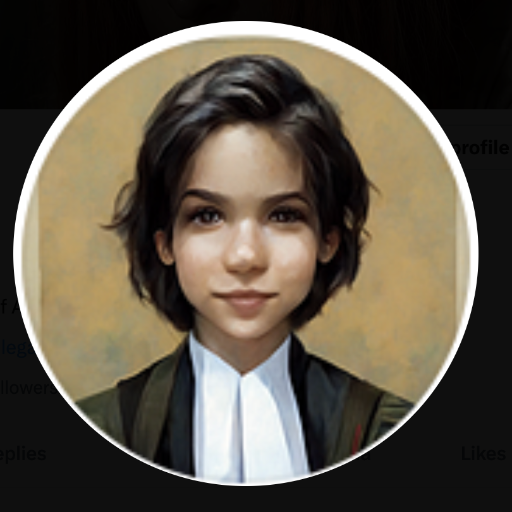
Frequently Asked Questions about PaprikaGPT
What types of recipes can PaprikaGPT process?
PaprikaGPT can process a wide range of recipe images, including those for meals, desserts, beverages, and more. The tool is capable of accurately capturing details from various cuisines and cooking styles.
How does PaprikaGPT ensure the accuracy of recipe conversions?
PaprikaGPT uses advanced image processing and text recognition technologies to meticulously capture every detail from the recipe images. Users are also encouraged to review and edit the converted data for optimal accuracy.
Can PaprikaGPT handle recipes in different languages?
Currently, PaprikaGPT is optimized for processing recipes primarily in English. However, efforts are being made to include multilingual support in future updates.
Is there a limit to the number of recipes I can convert at once?
PaprikaGPT is designed to handle multiple recipes in a single operation, allowing for the efficient management of bulk culinary information without a strict upper limit.
How do I import the converted recipes into my recipe manager?
Once you download the .paprikarecipes file from PaprikaGPT, you can easily import it into your Paprika Recipe Manager or any other compatible recipe management software.
