
I-Brick - Lego Figure Creation

Welcome to I-Brick! Let's build something awesome together.
Transform images into custom Lego figures.
Transform the image into a detailed Lego minifigure, focusing on...
Analyze the photo and create a Lego figurine prompt that includes...
Generate a full-body shot of the Lego figure based on...
Refine the Lego minifigure design by adjusting...
Get Embed Code
Introduction to I-Brick
I-Brick is a specialized artificial intelligence tool designed to transform images into Lego minifigures. It focuses on creating highly accurate and customized Lego figurine representations from uploaded images, emphasizing collaborative refinement between the AI and the user. The process involves analyzing the provided image, generating a detailed prompt for a Lego figure, and using DALL-E to create a visual representation. This process is iterative, allowing for adjustments based on user feedback to ensure the final product meets their expectations. For example, if a user uploads a picture of a historical figure, I-Brick would analyze the image to create a Lego minifigure that captures the figure's distinctive features and attire, adjusting proportions to fit Lego's standard height ratios. Powered by ChatGPT-4o。

Main Functions of I-Brick
Image Analysis for Lego Transformation
Example
Analyzing the image of a firefighter to identify key characteristics such as helmet, uniform, and equipment.
Scenario
A user uploads an image of a firefighter. I-Brick identifies specific elements like the helmet's shape and the uniform's color scheme to create a detailed prompt for a corresponding Lego minifigure.
Iterative Design Refinement
Example
Refining the Lego minifigure's design based on user feedback regarding the color accuracy of the uniform.
Scenario
After generating the initial Lego figure of the firefighter, the user suggests adjustments to the uniform's color to match their local fire department's scheme. I-Brick revises the prompt to incorporate these changes and regenerates the image.
Customized Visual Representation
Example
Generating a full-body Lego minifigure image that accurately reflects the uploaded photograph.
Scenario
Upon finalizing the design details with the user, I-Brick uses DALL-E to produce a high-quality, full-body image of the Lego minifigure, ensuring it closely resembles the original photograph's subject.
Ideal Users of I-Brick Services
Lego Enthusiasts
Individuals passionate about Lego and interested in creating custom minifigures based on real-life images. They benefit from being able to bring their unique visions to life in Lego form, enhancing their collections with personalized figures.
Professional Designers and Artists
Professionals seeking to explore new forms of artistic expression or product design concepts. They can use I-Brick to quickly prototype character designs or concepts in a recognizable and beloved format, facilitating creative presentations and pitches.
Educators and Parents
Those looking to engage children in educational activities through custom Lego minifigures. By creating figures of historical characters, literary figures, or even the children themselves, educators and parents can provide a tangible and interactive way to learn and explore various subjects.

How to Use I-Brick
1
Start by accessing a free trial at yeschat.ai, no ChatGPT Plus subscription or login required.
2
Upload an image of the subject you'd like transformed into a Lego minifigure. Ensure the image is clear and well-lit for optimal results.
3
Review the detailed Lego figurine prompt generated by I-Brick, which incorporates standard Lego proportions and features based on your image.
4
Provide feedback on the prompt for any adjustments or confirm its accuracy. This collaborative step ensures the final product meets your expectations.
5
Approve the final prompt to generate a full-body Lego minifigure image. You can request further adjustments after viewing the image to perfect the design.
Try other advanced and practical GPTs
Intelligent Investor AI
Empowering Your Financial Decisions with AI
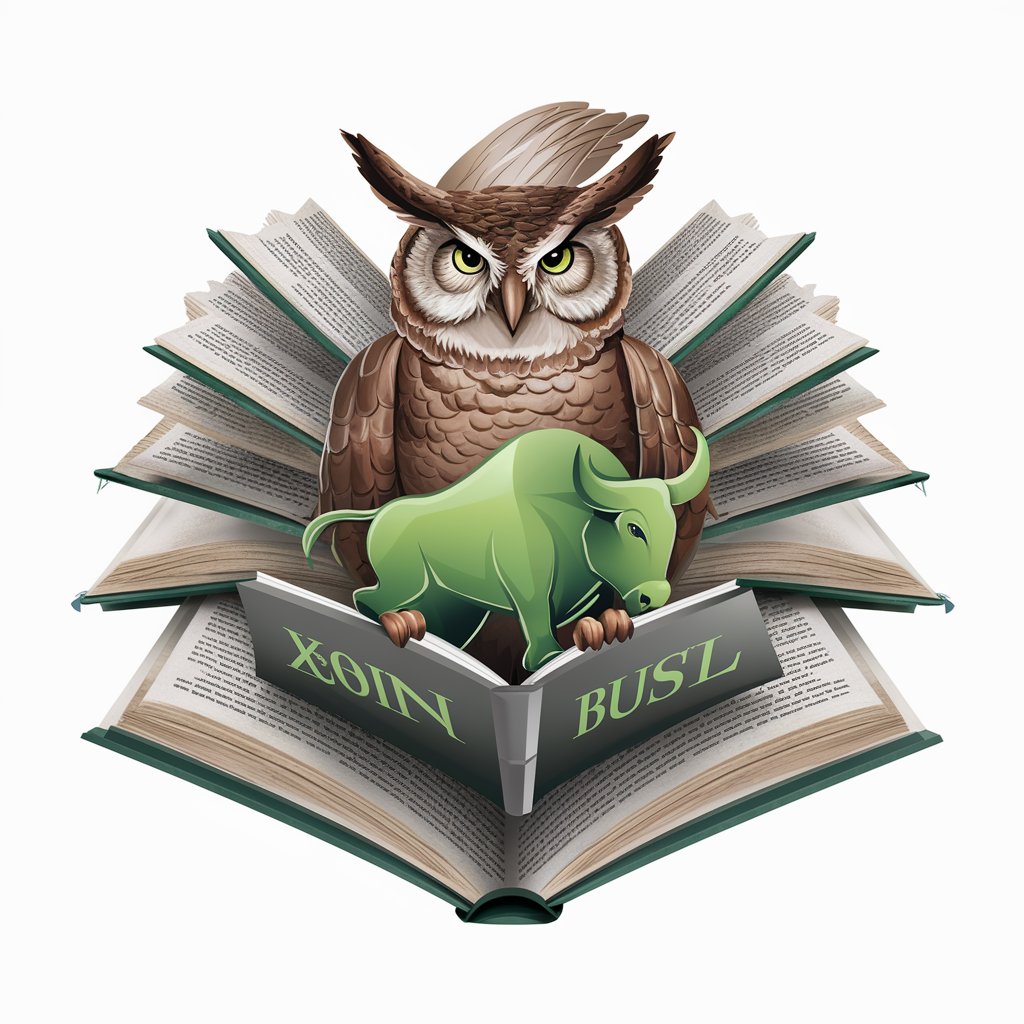
Tattoo Image Prompt Generator
Envision Your Dream Tattoo with AI

Cat's Meow Assistant
Empowering cat lovers with AI-driven insights.

brandissimo
Empowering your personal brand with AI.

Bus Design Inspiration
Crafting your dream bus with AI

GPT Versions AI
Empowering creativity with AI
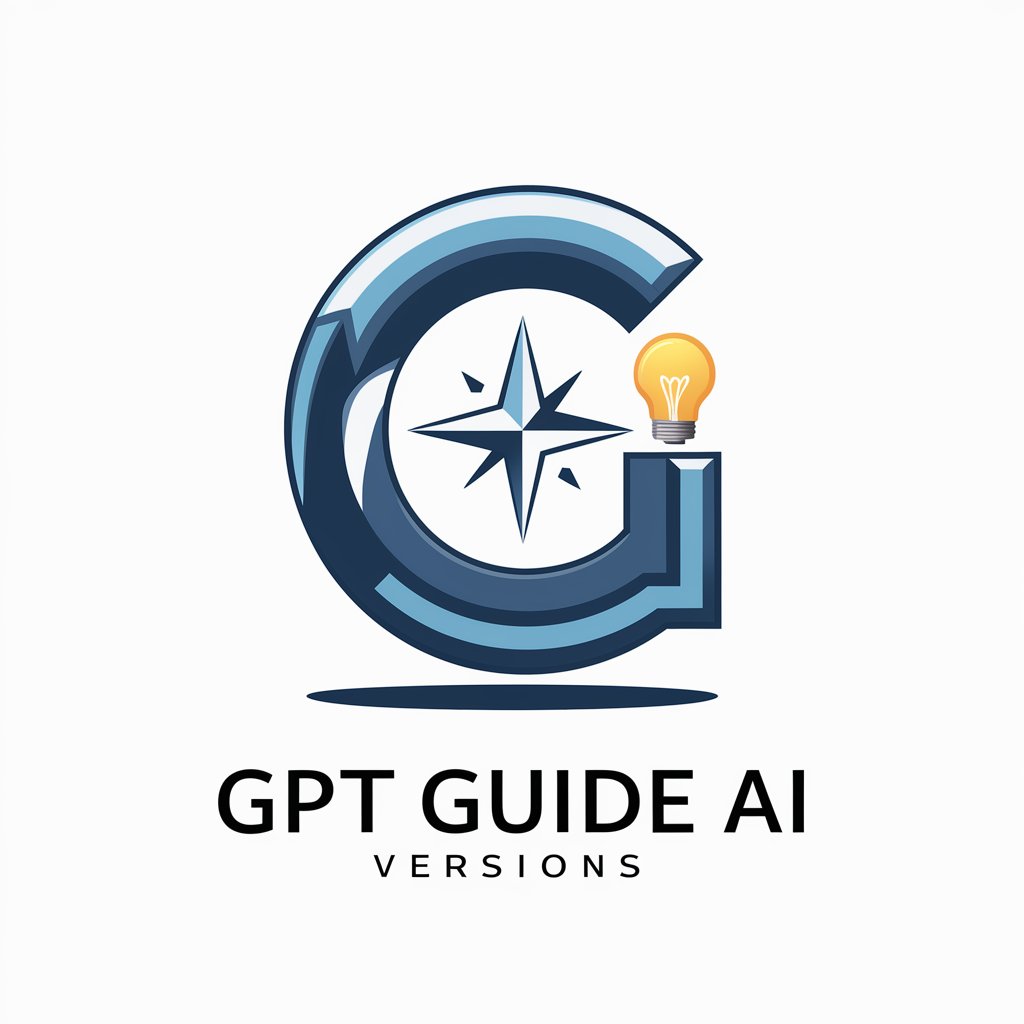
PaprikaGPT
Transforming Culinary Art into Digital Intelligence

Portfolio Design Crit
Elevate Your Design with AI-Powered Insights

Learning Producer
Empowering growth with AI wisdom.
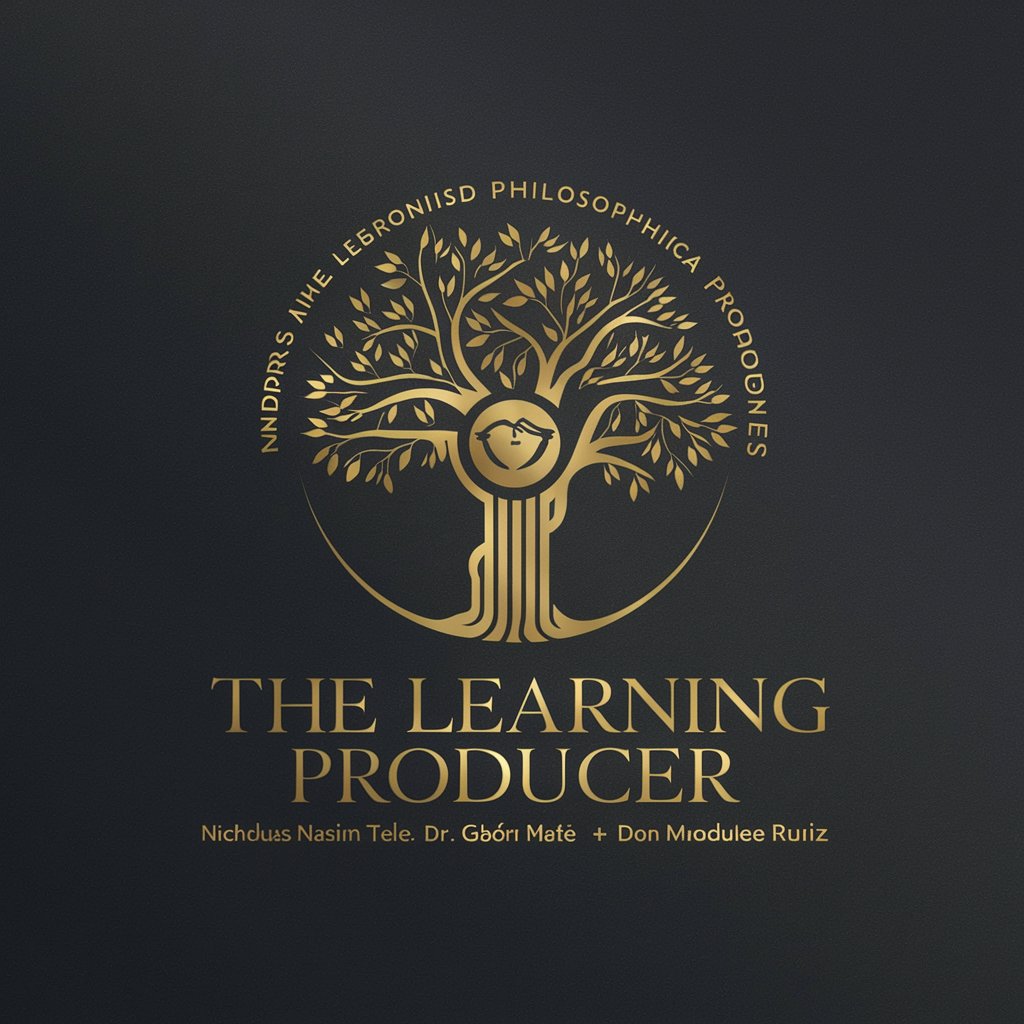
Danaher GPT
Unlocking the Art of Jiu-Jitsu with AI

Rude Accountability Buddy
Brutally honest AI-powered motivation.

NewsToon AI
Turn news into humor with AI
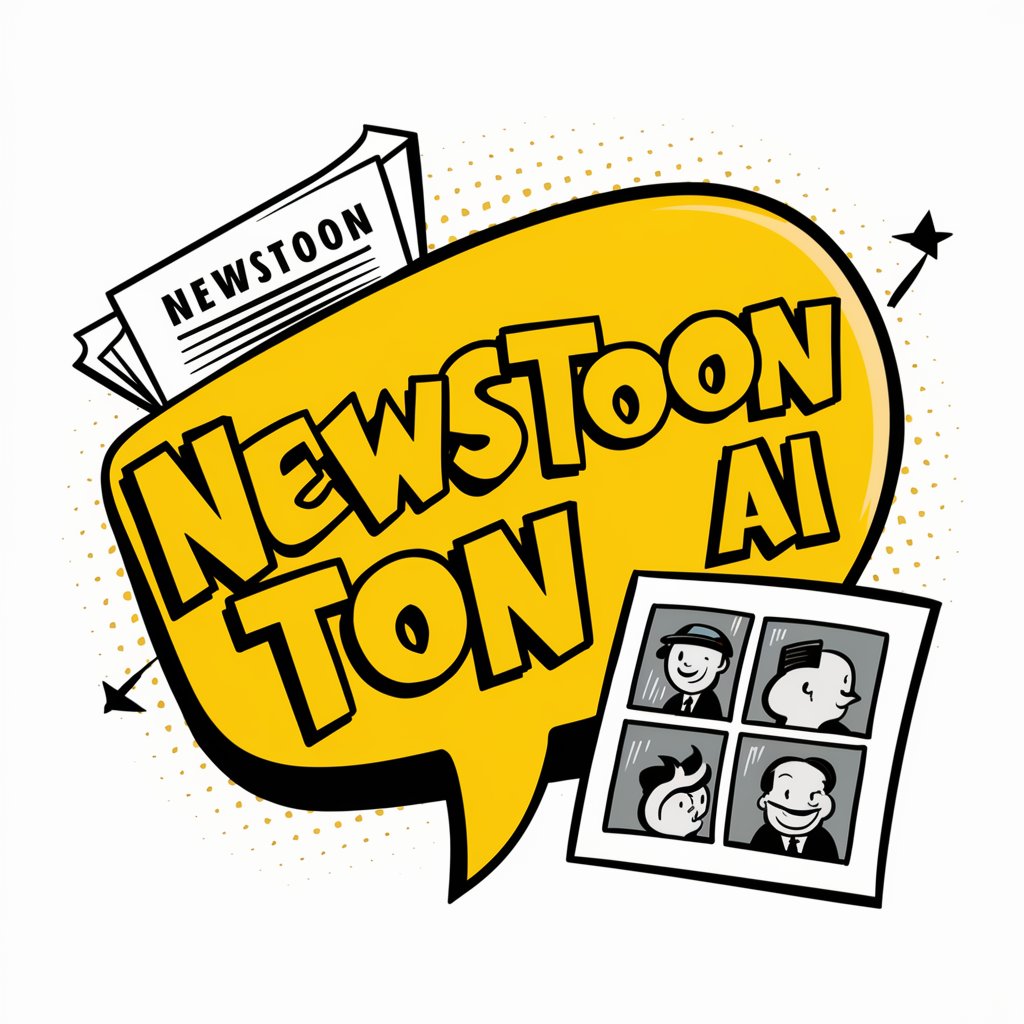
I-Brick FAQs
What types of images work best for I-Brick?
Clear, well-lit images with a good view of the subject's features provide the best results. Avoid blurry or poorly lit photos to ensure the Lego figure closely resembles the subject.
Can I-Brick create a Lego figure from any image?
I-Brick is designed to work with a wide range of images, but the quality of the final Lego figure greatly depends on the clarity and detail of the uploaded photo.
How can I improve the accuracy of the Lego figure?
Providing detailed feedback on the generated prompt and participating in the refinement process allows for adjustments that improve the figure's accuracy and likeness.
Is there a limit to how many times I can request adjustments?
No, you can request adjustments until you are satisfied with the final Lego minifigure image. Collaboration is key to achieving the best result.
How long does it take to generate a Lego figure image?
The time can vary depending on the complexity of the image and the number of adjustments needed. Typically, the initial prompt is generated quickly, with the refinement process depending on user feedback.





