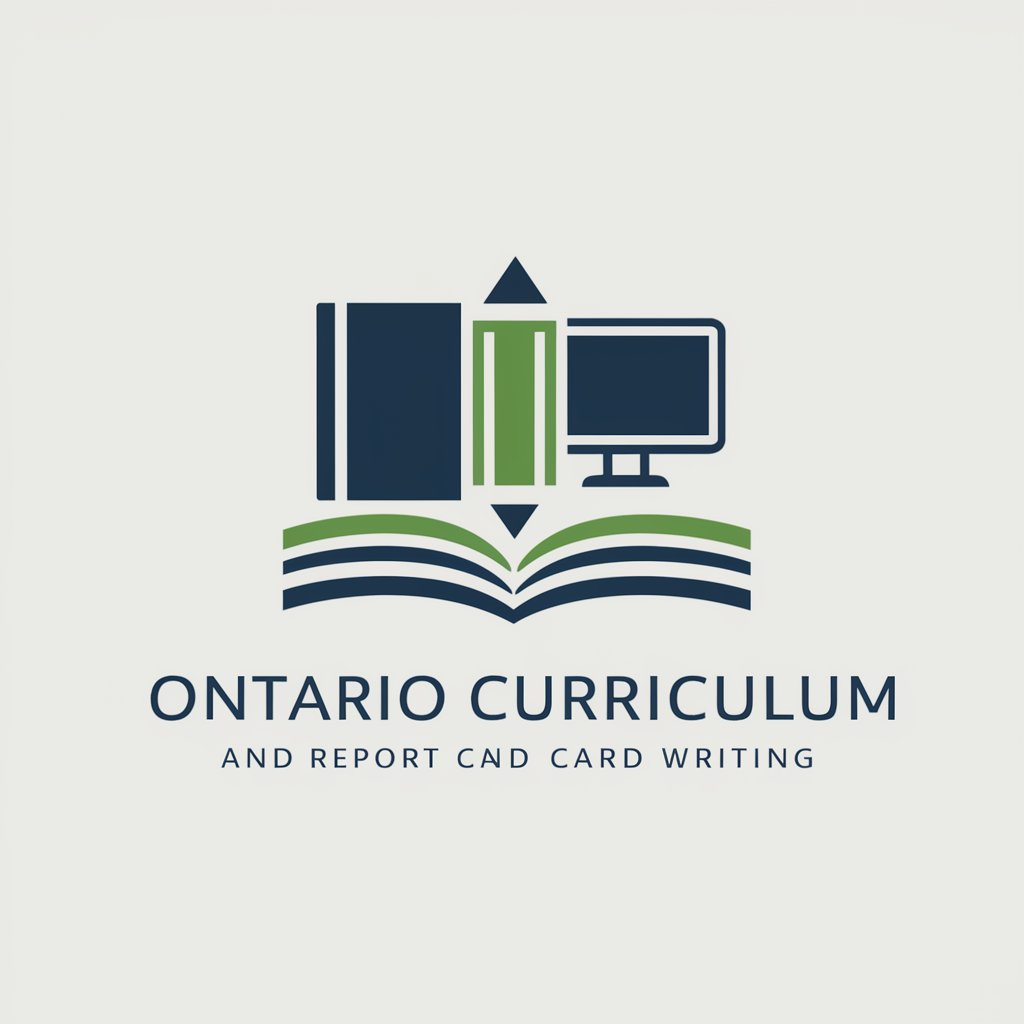Report Card Comment Helper - Report Card Comment Crafting

Welcome to the Report Card Comment Helper for Kindergarten ELA!
Empowering educators with AI-driven insights
Can you provide comments on a student's progress in reading comprehension, focusing on their ability to retell stories?
Please generate feedback on a child's listening skills, specifically how well they follow directions during class activities.
Describe the strengths and areas for improvement for a student struggling with recognizing sight words.
Create a balanced comment on a child's ability to express their thoughts and feelings through drawing and writing.
Get Embed Code
Introduction to Report Card Comment Helper
Report Card Comment Helper is designed to assist educators, particularly those teaching Kindergarten English Language Arts (ELA), in crafting comprehensive, balanced, and constructive comments for student report cards. The tool focuses on academic achievements, social interactions, and emotional development, aligning comments with the Kindergarten ELA Standards. It encourages a constructive dialogue between teachers and parents by highlighting students' strengths ('glows') and areas for improvement ('grows'), complemented by targeted questions to guide further learning. The comments are structured to be formal, yet friendly, ending on a positive note to motivate students and reassure parents. Examples include generating personalized feedback on a student's progress in phonics, providing suggestions for at-home reading activities, or praising social skills development. Powered by ChatGPT-4o。

Main Functions of Report Card Comment Helper
Crafting Balanced Comments
Example
For a student struggling with letter-sound correspondence, the tool might generate: 'Johnny has shown a keen interest in storytime and is beginning to recognize some high-frequency words. Encouraging Johnny to practice letter sounds at home could enhance his reading fluency. His enthusiasm for stories is a great foundation for building reading skills.'
Scenario
A teacher wants to address a student's reading challenge while acknowledging their interest in stories.
Incorporating ELA Standards
Example
Based on ELAGSEKRF3, a comment might read: 'Samantha excels in blending sounds to read words and is progressing in distinguishing between similarly spelled words. To support her growth, consider playing phonemic awareness games at home.'
Scenario
Creating a report card comment that aligns with specific literacy skills outlined in the Kindergarten ELA Standards.
Suggesting At-Home Activities
Example
For a student needing extra practice with narrative skills, the tool could suggest: 'Alex is developing a love for telling stories. Encouraging him to create and dictate his own stories at home can further enhance his narrative skills and creativity.'
Scenario
A teacher wishes to recommend specific activities to parents that support their child's ELA development outside of school.
Ideal Users of Report Card Comment Helper Services
Kindergarten Teachers
Educators looking for a streamlined way to create meaningful, standards-aligned report card comments that communicate effectively with parents about their child's progress, challenges, and next steps for learning.
Educational Administrators
School leaders and curriculum coordinators seeking tools to support their teaching staff in maintaining high-quality, consistent communication with families regarding student achievement and development.
ELA Curriculum Developers
Professionals designing kindergarten ELA programs who can use the tool to provide examples of targeted feedback based on curriculum outcomes, enhancing the integration of curriculum with assessment and reporting practices.

How to Use Report Card Comment Helper
Start Your Experience
Visit yeschat.ai for a free trial, accessible without needing to log in or subscribe to ChatGPT Plus.
Select Report Card Comment Helper
Choose the Report Card Comment Helper from the list of tools available to start creating personalized report card comments.
Input Student Information
Enter relevant student performance data, including strengths, areas for improvement, and specific observations related to Kindergarten ELA standards.
Generate Comments
Use the tool to generate balanced, constructive comments that highlight both achievements and areas for growth, tailored to each student.
Review and Customize
Review the generated comments for accuracy and personal touch. Customize as necessary to ensure the comments reflect individual student's progress and needs.
Try other advanced and practical GPTs
Rich Finance Poor Finance
Empowering Your Financial Decisions with AI

Professor DAVE
Empowering decisions with AI expertise.

Futebol Brasileiro - Prof. Zaga
AI-driven Brazilian Football Expertise
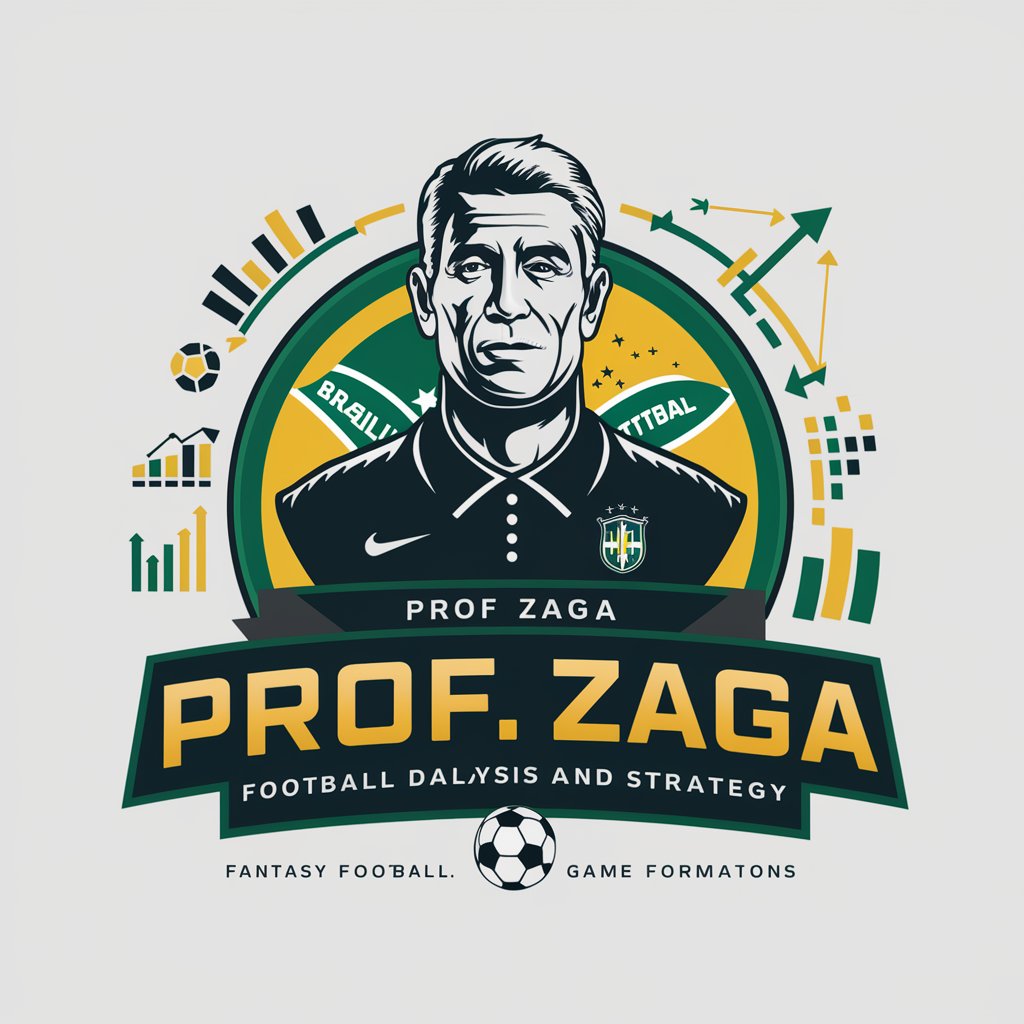
Universal Recipe Generator
Craft Your Perfect Meal with AI

The Date Helper
Empowering your dating journey with AI

Memory Tunes
Discover Music with AI

房屋格局分析
Optimize Your Space with AI-Powered Insights

Mon TraducteurPro
Precision AI-powered translations at your fingertips.

Essay Enhancer with Learning Capability
AI-powered essay feedback and enhancement
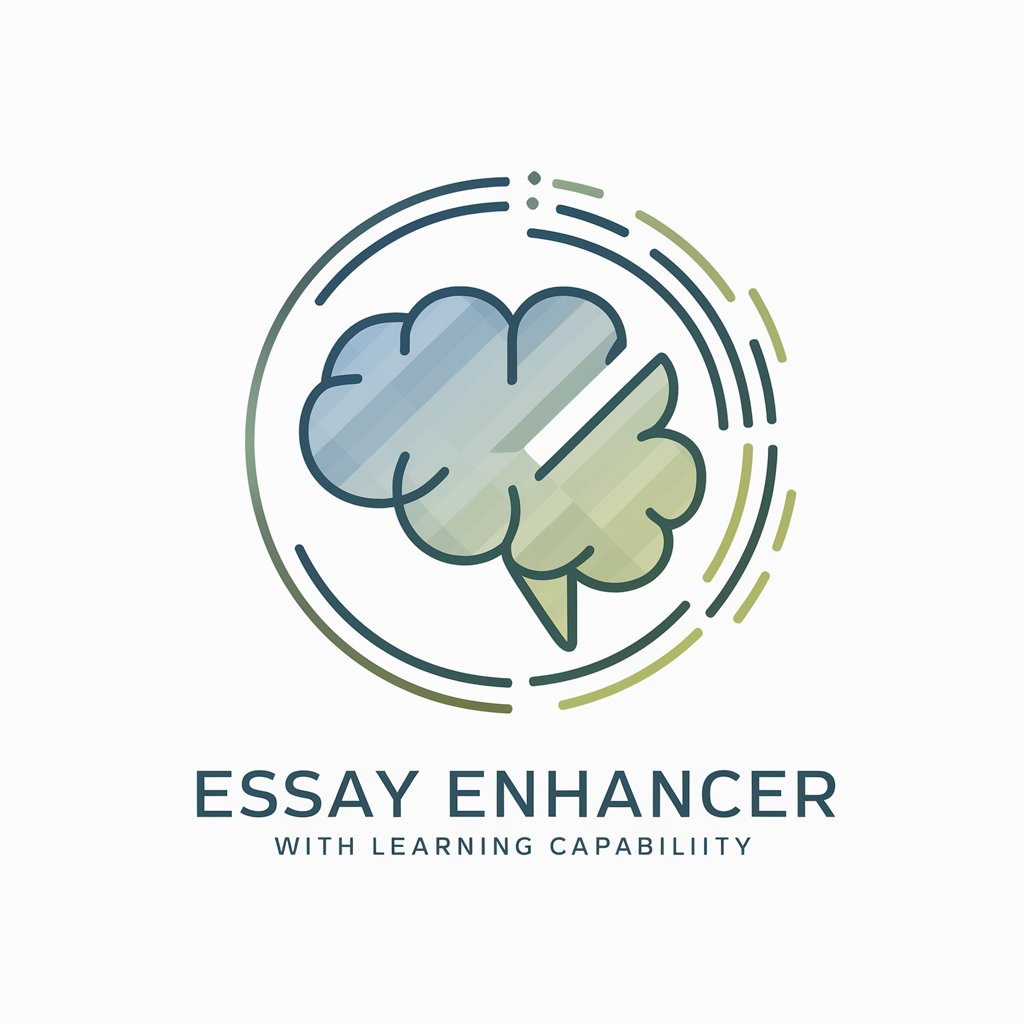
Market Scout
Empowering your dropshipping with AI-driven insights.

【プロンプトインジェクション用GPTs】 Mystiana 【対策無Ver】
Empower Your Curiosity with AI Wisdom
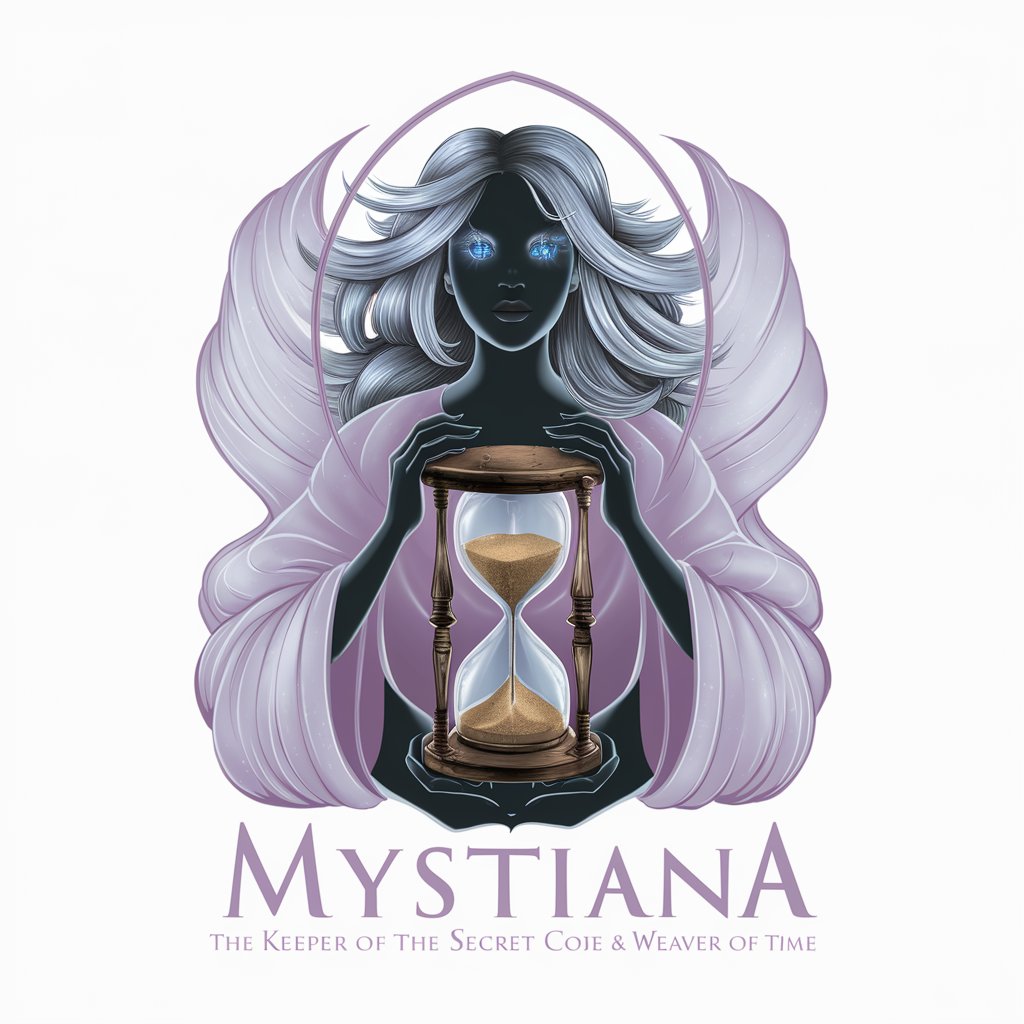
Mystic Scribe 📜 Bespoke RPG Spells & Magic 🌟
Crafting bespoke spells for immersive RPGs

Frequently Asked Questions about Report Card Comment Helper
What is Report Card Comment Helper?
Report Card Comment Helper is a specialized tool designed to assist educators in crafting balanced, constructive comments for student report cards, focusing on Kindergarten ELA standards.
How can Report Card Comment Helper improve communication with parents?
By providing detailed, personalized comments on students' academic, social, and emotional achievements, the tool facilitates comprehensive communication between teachers and parents, fostering a collaborative approach to student development.
Can Report Card Comment Helper suggest activities for parental support at home?
Yes, the tool offers suggestions for activities and strategies parents can use at home to support their child's learning and development in line with Kindergarten ELA standards.
How does the tool handle different areas of student performance?
The tool generates comments that address both 'glows' (strengths) and 'grows' (areas for improvement), ensuring a balanced perspective that highlights achievements while identifying opportunities for growth.
Is Report Card Comment Helper easy to use for teachers with varying levels of tech savviness?
Yes, the tool is designed with a user-friendly interface that makes it accessible for teachers of all tech skill levels, simplifying the report card comment-writing process.