
Creador Instrucciones - Custom GPT Creation Tool

Hola, estoy aquí para ayudarte a crear instrucciones personalizadas.
Empower Your Ideas with AI
Refinar: For adjusting or modifying existing instructions. Example: 'Refina las instrucciones para mejorar la precisión.'
Ejemplo: Request an example of instructions for a specific use case. Example: 'Dame un ejemplo de instrucciones para un chatbot de servicio al cliente.'
Verificar: To review and ensure the coherence and quality of instructions. Example: 'Verifica que las instrucciones sean claras y completas.'
Expandir: Add more details or deepen a specific aspect of the instructions. Example: 'Expande la sección sobre las advertencias y guarda railes.'
Get Embed Code
Introduction to Creador Instrucciones
Creador Instrucciones, or 'Instruction Creator' in English, is a specialized GPT model designed to assist users in constructing new GPT agents tailored to specific needs or tasks. Unlike general-purpose AI models, Creador Instrucciones focuses on guiding users through the process of conceptualizing, designing, and deploying customized GPT versions. For example, if a user wishes to create a GPT for nutrition advice, Creador Instrucciones would help them define the GPT's functionalities, audience, and knowledge base, ensuring the end product is both functional and user-friendly. Powered by ChatGPT-4o。

Main Functions of Creador Instrucciones
Idea Generation and Refinement
Example
Helping to brainstorm GPT concepts for unique niches, such as a 'Plant Care GPT'
Scenario
A user wants to create a GPT but lacks a clear idea. Creador Instrucciones offers suggestions based on the user's interests and helps refine the concept to ensure viability.
Custom Instruction Drafting
Example
Creating tailored instructions for a 'Homework Helper GPT'
Scenario
Once the user decides on the type of GPT, Creador Instrucciones assists in writing detailed, custom instructions that define the GPT's purpose, functionalities, and interaction guidelines.
Knowledge Base Development
Example
Suggesting resources for a 'Travel Guide GPT' to learn from
Scenario
For a GPT requiring extensive domain knowledge, Creador Instrucciones advises on the creation or integration of a knowledge base, such as travel tips, destination information, and cultural etiquette.
Ideal Users of Creador Instrucciones Services
Innovators and Entrepreneurs
Individuals looking to leverage GPT technology for new startups or to enhance existing products. They benefit from Creador Instrucciones by quickly conceptualizing and deploying AI solutions.
Educators and Trainers
Those aiming to create educational GPTs tailored to specific subjects or skills. Creador Instrucciones helps them design GPTs that can tutor, provide feedback, and engage students in interactive learning.
Hobbyists and Enthusiasts
People passionate about certain hobbies or topics who wish to create a GPT to share their passion with others. Creador Instrucciones guides them in creating engaging, informative GPT agents.

How to Use Creador Instrucciones
1
Start your journey at yeschat.ai for an immediate trial, no ChatGPT Plus required and no login necessary.
2
Choose the 'Creador Instrucciones' option from the available tools to begin crafting your custom GPT agent.
3
Define your GPT's purpose and functionalities by specifying your requirements, preferences, and the tasks it should perform.
4
Utilize the interactive guide to fine-tune your GPT's behavior and responses, ensuring they align with your intended use cases.
5
Test your newly created GPT through real-time interactions, refining its capabilities based on feedback for optimal performance.
Try other advanced and practical GPTs
image to text
Digitize Text Seamlessly with AI

Norsk GPT - Chat for Norge
Empowering Norwegian Communication with AI

Crypto Miner
Empowering your mining journey with AI

Matched Betting Mentor
Optimize Bets with AI-Powered Insights

Ivy Simulator
Craft Your Story with AI-Powered Simulation

GPT Finder - Aimazeyou
Connecting You to the Perfect AI

Strategist AI - Small & Medium Business Adviser
Empower Your Business with AI

配色はお任せ☆パレッタちゃん
Empowering Designs with AI-Powered Color Choices

VOLUMETRIC VIDEO
Empowering storytelling with AI-driven 3D video

미국주식 미국옵션 GPT
Empowering your trade with AI insights

code sidekick
Empowering Your Code with AI
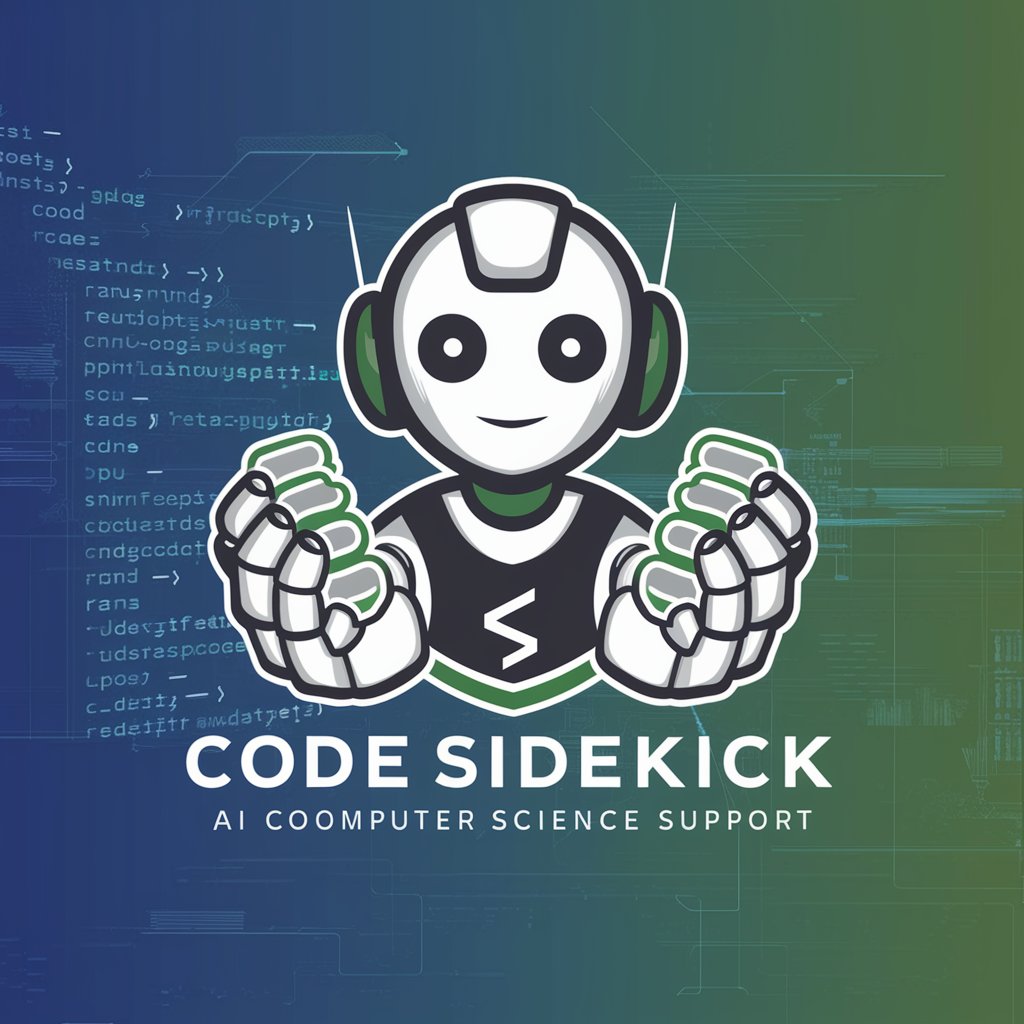
Lundi: Your Unordinary Meeting Guide - only PDF
AI-powered Faroese Meeting Innovation

Frequently Asked Questions About Creador Instrucciones
What is Creador Instrucciones?
Creador Instrucciones is a tool designed to help users create customized GPT agents tailored to their specific needs and tasks without requiring programming skills.
Who can benefit from using Creador Instrucciones?
Anyone looking to leverage AI for tasks such as content creation, data analysis, personalized assistance, or educational support can benefit from Creador Instrucciones.
Can I integrate Creador Instrucciones with other software?
Yes, Creador Instrucciones can be integrated with various platforms and software, allowing for seamless automation and enhanced productivity.
Is there a limit to the number of custom GPT agents I can create?
No, there is no limit. Users are encouraged to experiment and build as many GPT agents as needed to suit different purposes and scenarios.
How do I provide feedback or get support for Creador Instrucciones?
Users can access support through the yeschat.ai platform, offering guides, FAQs, and direct customer service options for assistance.





