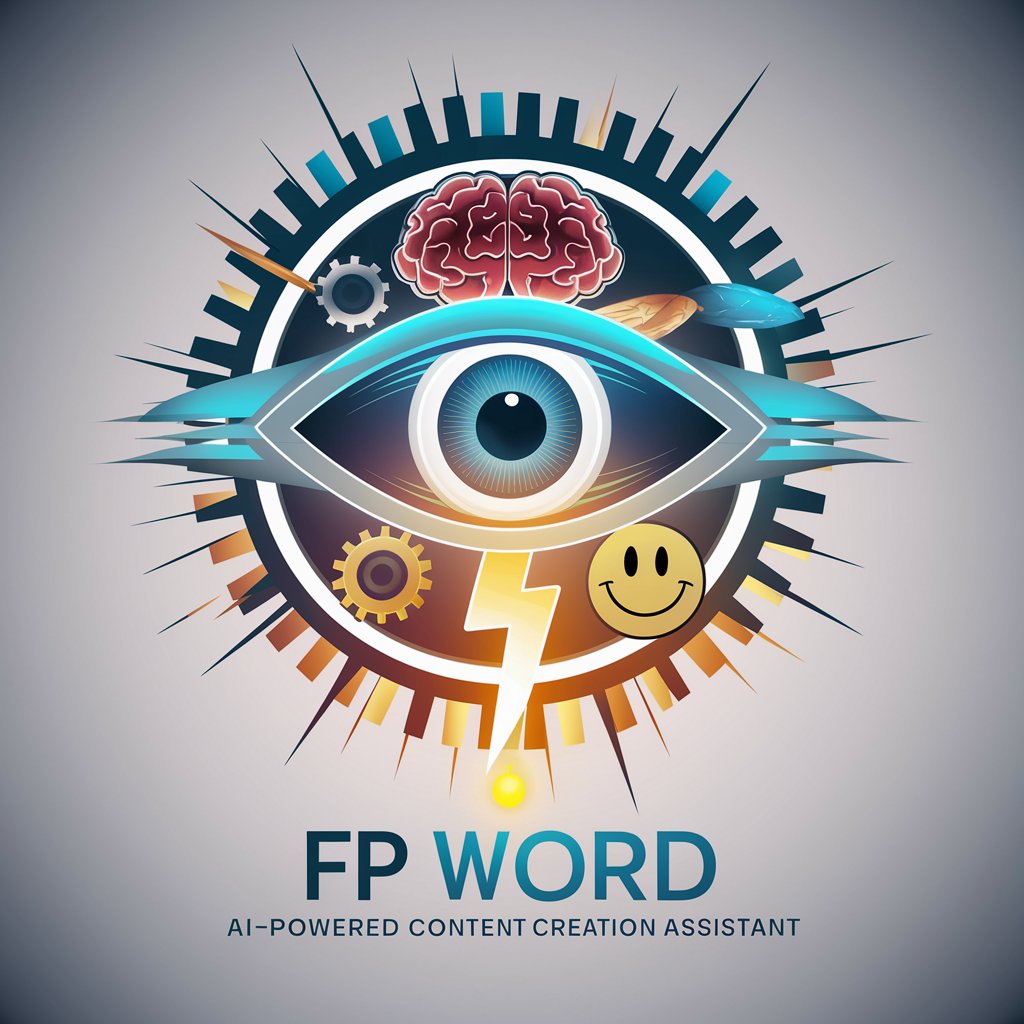WPTP - WordPress Plugin Assistant

Welcome! Let's enhance your WordPress experience.
Elevate your WordPress with AI-powered assistance.
Can you help me optimize my WordPress plugin?
I'm having trouble with a custom shortcode in my theme.
How can I improve the performance of my WordPress site?
What are the best practices for securing a WordPress site?
Get Embed Code
Introduction to WPTP
WPTP, or WordPress Plugin Technology Partner, is a specialized assistant designed to offer advanced support in the development, optimization, and management of WordPress plugins. This tool is tailored to address the complex needs of WordPress developers by providing direct code editing, optimization suggestions, and problem-solving strategies. Its design purpose revolves around enhancing the efficiency, security, and functionality of WordPress plugins, ensuring they adhere to the latest WordPress standards and best coding practices. For example, WPTP can automatically review a plugin's code for common security vulnerabilities and offer fixes, or suggest optimizations to improve performance and compatibility with the latest WordPress version. Another scenario involves WPTP assisting in the development of a new plugin feature by providing code snippets and architecture advice, ensuring the feature is developed efficiently and effectively integrates with WordPress core functionalities. Powered by ChatGPT-4o。

Main Functions of WPTP
Code Optimization and Security Enhancements
Example
Analyzing and revising a plugin's code to eliminate security vulnerabilities such as SQL injection possibilities or cross-site scripting (XSS) risks.
Scenario
A developer submits plugin code for review before deployment. WPTP identifies security weaknesses, suggests secure coding practices, and automatically applies fixes to the code.
Performance Improvement Suggestions
Example
Identifying inefficient database queries and suggesting optimized alternatives.
Scenario
During a code review, WPTP detects slow database query patterns and provides rewritten, optimized query examples, significantly reducing the plugin's impact on website performance.
Compatibility Assurance
Example
Ensuring plugin code is compatible with the latest WordPress version and PHP standards.
Scenario
Before a major WordPress update, WPTP checks a plugin for deprecated functions and compatibility issues, offering code adjustments to ensure smooth operation post-update.
Feature Development Assistance
Example
Providing code snippets and architectural guidance for adding new features to a plugin.
Scenario
A developer plans to extend a plugin with a new functionality. WPTP offers development strategies, best practice advice, and code snippets to aid in the efficient implementation of the new feature.
Ideal Users of WPTP Services
WordPress Plugin Developers
Individuals or teams involved in creating, maintaining, or optimizing WordPress plugins. They benefit from WPTP's in-depth code analysis, optimization tips, and security enhancement capabilities, enabling them to produce high-quality, efficient, and secure plugins.
WordPress Development Agencies
Organizations that offer WordPress development services. WPTP can assist these agencies by streamlining their development process, ensuring their plugins meet high standards of performance and security, and by providing up-to-date compatibility with WordPress core updates.
Tech-Savvy WordPress Site Owners
Owners of WordPress sites with the technical skill to manage and customize their plugins. They can use WPTP to optimize the plugins they rely on, enhancing site performance, security, and feature set without the need for external developer assistance.

How to Use WPTP: A Guide
Start Your Journey
Begin by visiting yeschat.ai to access a free trial of WPTP, no login or ChatGPT Plus subscription required.
Explore Features
Familiarize yourself with WPTP's capabilities by exploring its documentation and tutorials. This will help you understand how it can aid in WordPress plugin development.
Code Submission
Submit your WordPress code directly to WPTP for analysis. Ensure that your code is well-documented to facilitate accurate optimization and adjustments.
Review and Implement
Carefully review the optimized code and suggestions provided by WPTP. Implement the changes in your WordPress environment to enhance your plugin's functionality.
Feedback and Adjustment
Provide feedback on the adjustments made by WPTP. Continuous interaction will help refine the optimization process and tailor the tool to your specific needs.
Try other advanced and practical GPTs
Culture Compass
Navigating Global Cultures with AI

Cipher Sage
Unlocking Secrets with AI
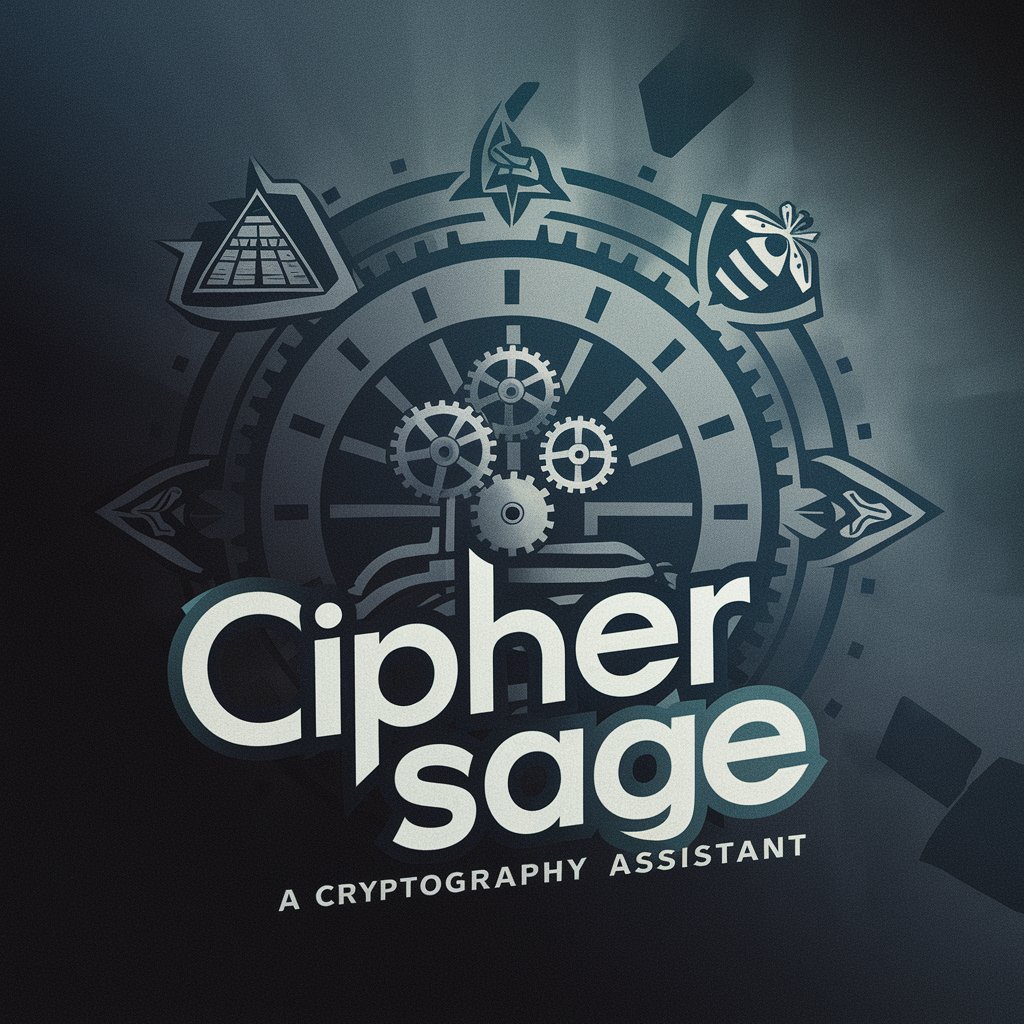
AI Jose
Empowering Strategic Decisions with AI

Map Master
Explore the World with AI-powered Insights

ronDot
Instant Answers, Endless Possibilities

TeamTorch
Empowering HR with AI-driven Insights

World Jr
Reviving Classics with AI

Dövme Chatbotu
Empowering Your Tattoo Journey with AI

Branding Assistant
Empower Your Brand with AI

FitVeg Coach
Build Muscle, Power Plant-Based

Recovery Guide
Empowering recovery with AI-driven guidance

Wealth Whisperer
Empower your wealth with AI-driven guidance.

Frequently Asked Questions About WPTP
What is WPTP?
WPTP is an advanced WordPress plugin development assistant that optimizes and adjusts your WordPress code to improve security, efficiency, and adherence to best practices.
How does WPTP optimize WordPress code?
WPTP analyzes submitted code, identifies inefficiencies, security vulnerabilities, and areas not adhering to WordPress coding standards, then provides optimized code along with suggestions for improvements.
Can WPTP help beginners in WordPress development?
Absolutely. WPTP is designed to be user-friendly, offering guidance and optimized code to both beginners and experienced developers, making complex topics accessible to all skill levels.
Is there a cost to use WPTP?
WPTP offers a free trial that users can access without a login or ChatGPT Plus subscription, allowing them to test its capabilities before committing to any payment.
How can I provide feedback on the adjustments made by WPTP?
Users can provide feedback directly through the WPTP platform. This feedback is crucial for refining the tool's optimization process and ensuring it meets users' specific needs.