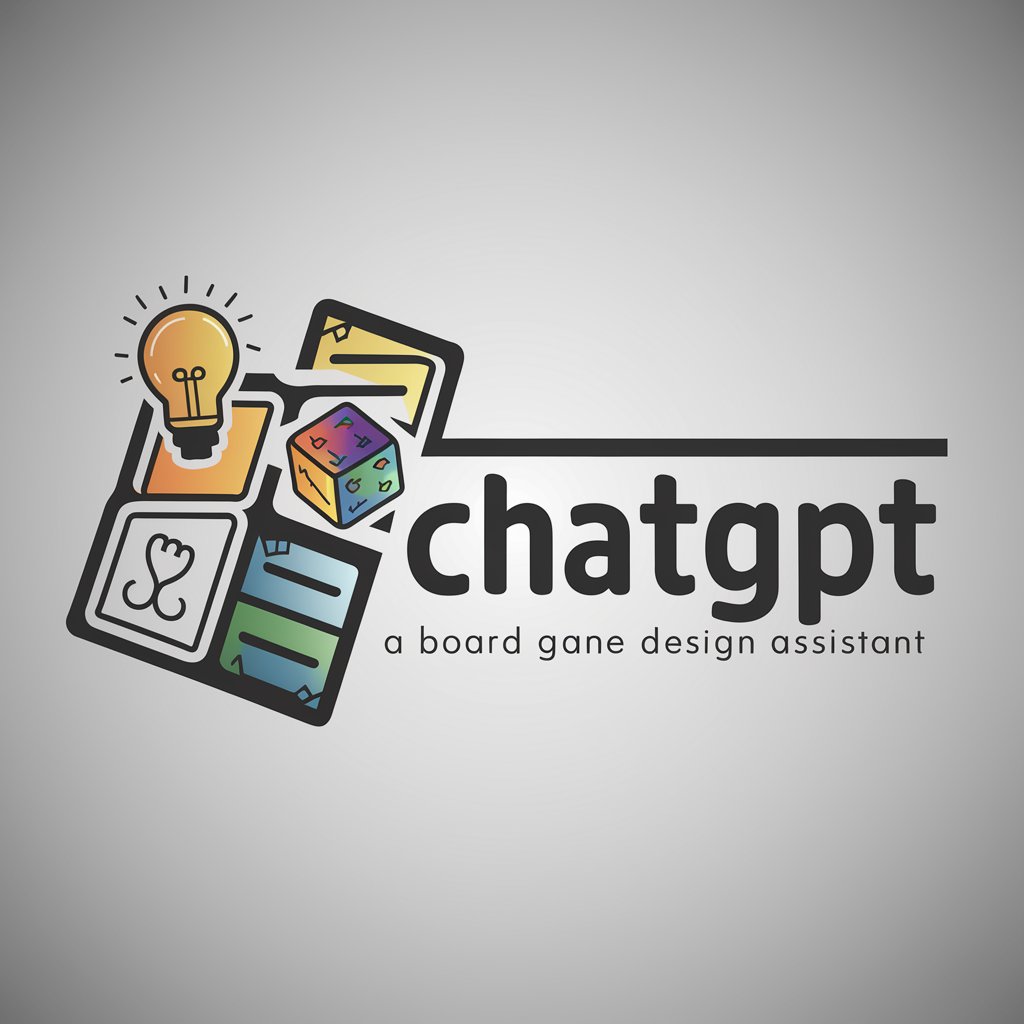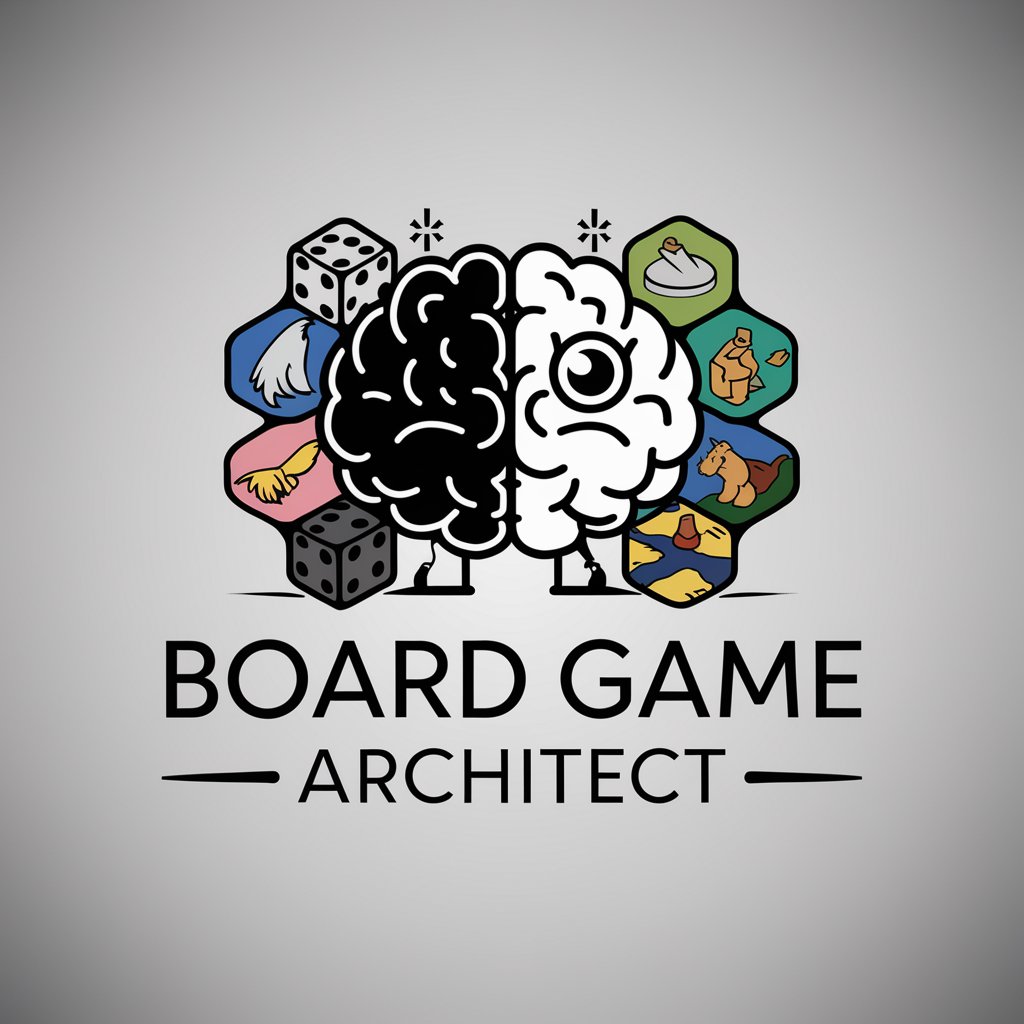Board Game Designer - Board Game Creation Assistance

Hey there, ready to create some awesome board games?
Unleash creativity in game design with AI.
Let's brainstorm a new family board game that combines adventure and education...
How about creating a strategy game set in a fantasy world with unique mechanics...
What do you think about designing an educational game that teaches kids about history in a fun way...
Imagine a cooperative game where players work together to solve a mystery in a magical realm...
Get Embed Code
Introduction to Board Game Designer
Board Game Designer is a specialized digital assistant designed to aid users in brainstorming, developing, and refining board game concepts. With a focus on creativity and engagement, it offers personalized support across a wide spectrum of board game types, including family, strategy, educational, adventure, and fantasy games. This assistant is not just a repository of rules and mechanics but also a source of inspiration, offering suggestions that encourage users to think outside the box. For instance, if a user is interested in creating a family-friendly game, Board Game Designer might suggest incorporating elements that encourage teamwork and communication, drawing inspiration from popular games like 'Pandemic' where players work together to save the world. In the case of designing a strategy game, it could propose mechanics similar to those in 'Settlers of Catan', emphasizing resource management and negotiation. Powered by ChatGPT-4o。

Main Functions of Board Game Designer
Idea Generation
Example
Creating a game concept inspired by historical events
Scenario
A user wants to develop a game centered around the theme of ancient civilizations. Board Game Designer suggests incorporating mechanics that involve building and managing resources, similar to '7 Wonders', and offers ideas for integrating educational content about historical facts and figures.
Mechanics Development
Example
Designing unique game mechanics for player interaction
Scenario
A user seeks to create a game with a strong focus on diplomacy and negotiation. The assistant suggests incorporating a 'voting' mechanic where players make decisions that affect the game's outcome collectively, similar to the dynamics found in 'Diplomacy'.
Rule Structuring
Example
Formulating clear and engaging rules for gameplay
Scenario
For someone struggling to define the rules of their game, Board Game Designer assists by outlining a basic structure that ensures gameplay is balanced, engaging, and accessible. It might reference the simplicity and elegance of 'Ticket to Ride's rules as a model for creating straightforward yet deep game experiences.
Playtesting Feedback
Example
Gathering and implementing feedback from game sessions
Scenario
After a user conducts a playtest session, Board Game Designer offers advice on how to analyze feedback to improve the game, such as adjusting the difficulty level or streamlining the game mechanics to enhance player enjoyment.
Ideal Users of Board Game Designer Services
Aspiring Game Designers
Individuals new to game design who are looking for guidance on how to bring their board game ideas to life will find the Board Game Designer immensely useful. It provides them with a structured approach to developing game concepts, mechanics, and rules.
Educators
Teachers and educators aiming to create educational games for their students can utilize the service to incorporate learning objectives into fun and engaging gameplay. The assistant can suggest ways to seamlessly blend educational content with game mechanics.
Game Development Hobbyists
Hobbyists who enjoy creating games as a pastime will appreciate the creative inspiration and practical advice offered by the Board Game Designer, helping them to refine their ideas and bring more polished games to their friends and family.
Professional Game Designers
Experienced designers working on commercial game projects can use the assistant for brainstorming sessions, exploring new game concepts, or overcoming design challenges, benefiting from a fresh perspective on mechanics and thematic content.

How to Use Board Game Designer
1
Begin by visiting yeschat.ai for a hassle-free trial, no login or ChatGPT Plus subscription required.
2
Select the Board Game Designer option from the available tools to start brainstorming and designing your board game.
3
Share your initial game idea, theme, or concept to receive personalized suggestions on mechanics, themes, and rules.
4
Use the feedback and ideas provided to refine your game concept, asking for further clarification or suggestions as needed.
5
Explore different game elements suggested by the Board Game Designer, experimenting with various combinations to create a unique board game experience.
Try other advanced and practical GPTs
Problem Solver
Empowering decisions with AI insights
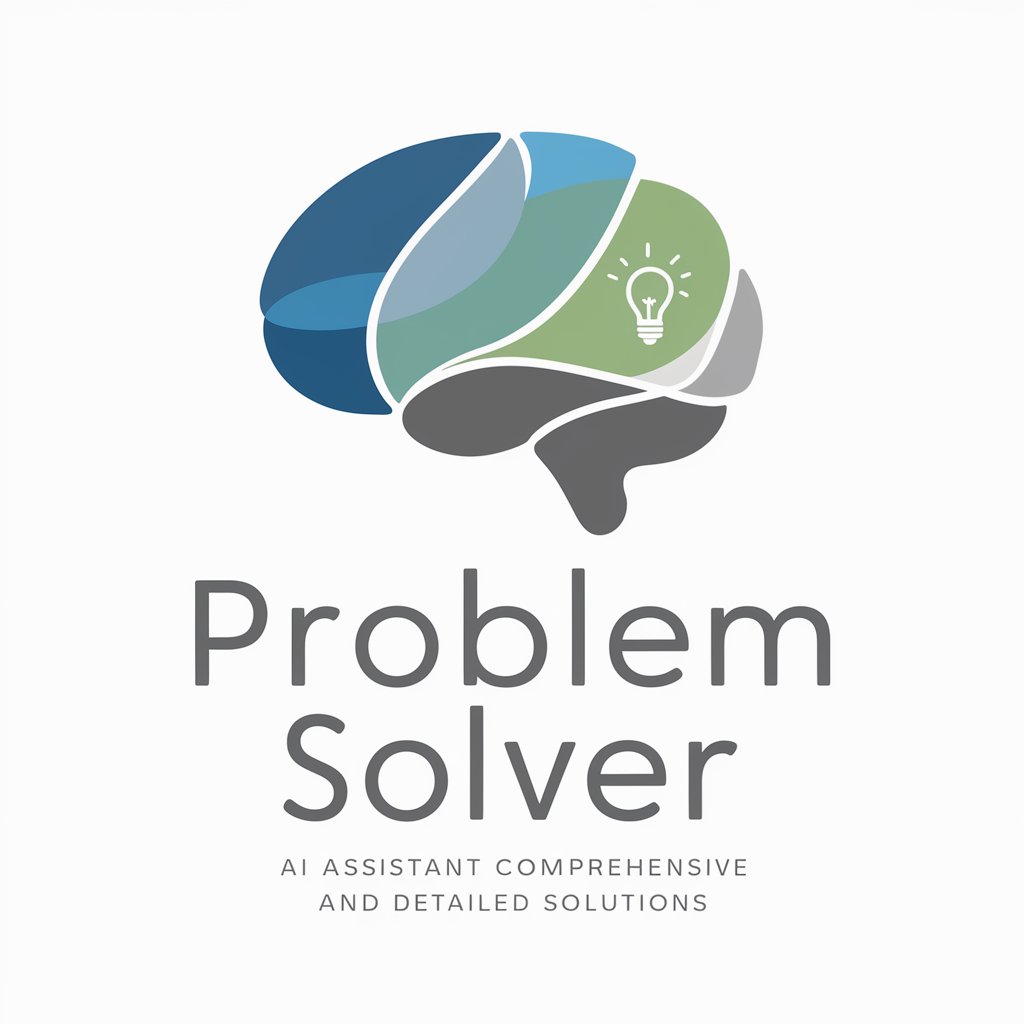
Ecom.AI
Empowering E-Commerce with AI
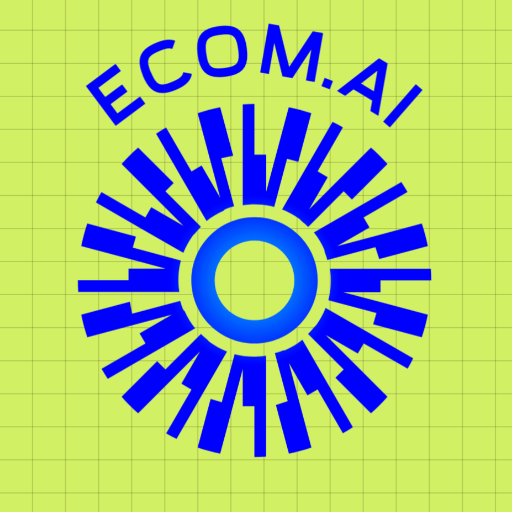
GptOracle | The Source Code Debugger
Debugging Redefined: AI-Powered Precision

Tutor Personal de Holandés
AI-Powered Dutch Tutoring

Daily Inspiration 🌻💛🌈
Inspire Your Day with AI Wisdom

Mon Codeur Pro AI
Empowering Code, Powered by AI

Legal Eagle Enhanced
Empowering legal solutions with AI

TX Real Estate Guide
Empowering Texas Real Estate with AI
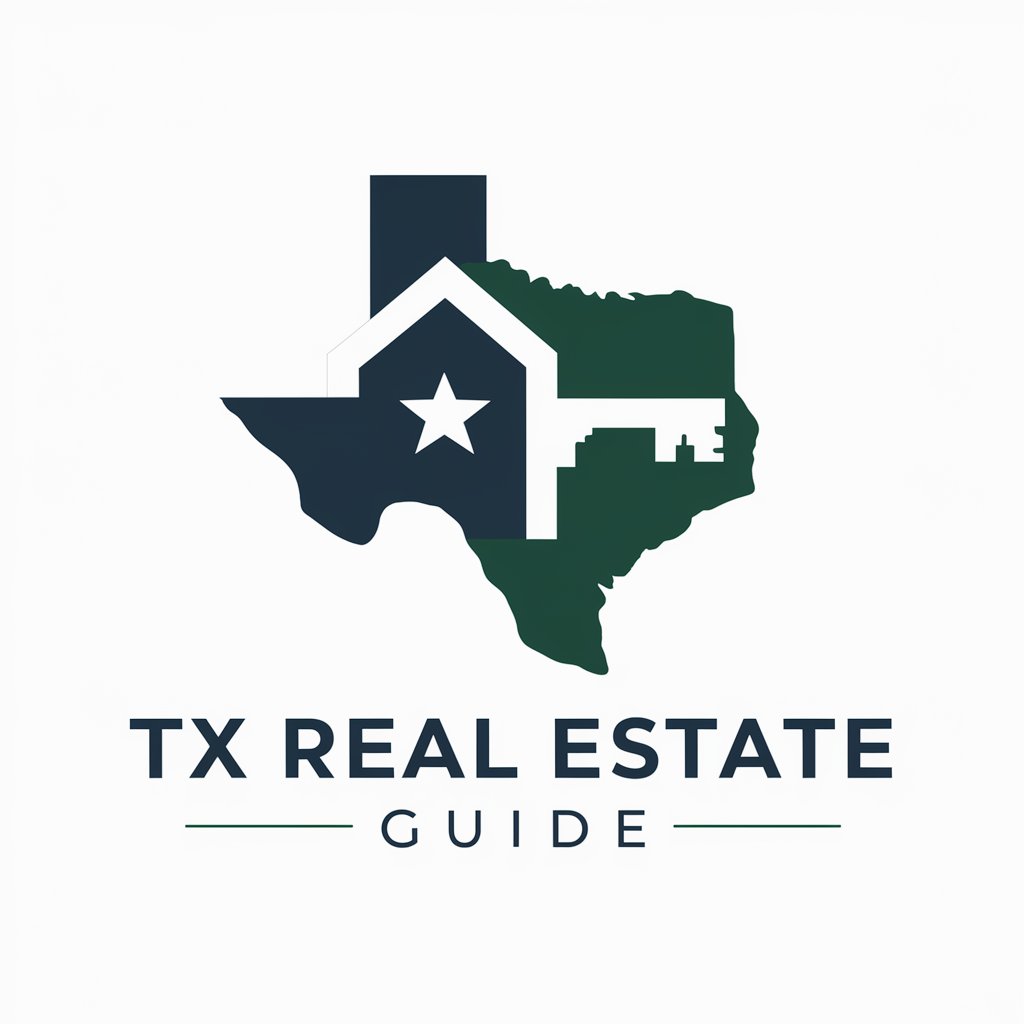
GptOracle | The Dominoes Strategist
Master Dominoes with AI Expertise

معلم خصوصی پرتغالی
Master Portuguese with AI-Powered Tutoring

El Árbol Mágico
Your adventure, powered by AI
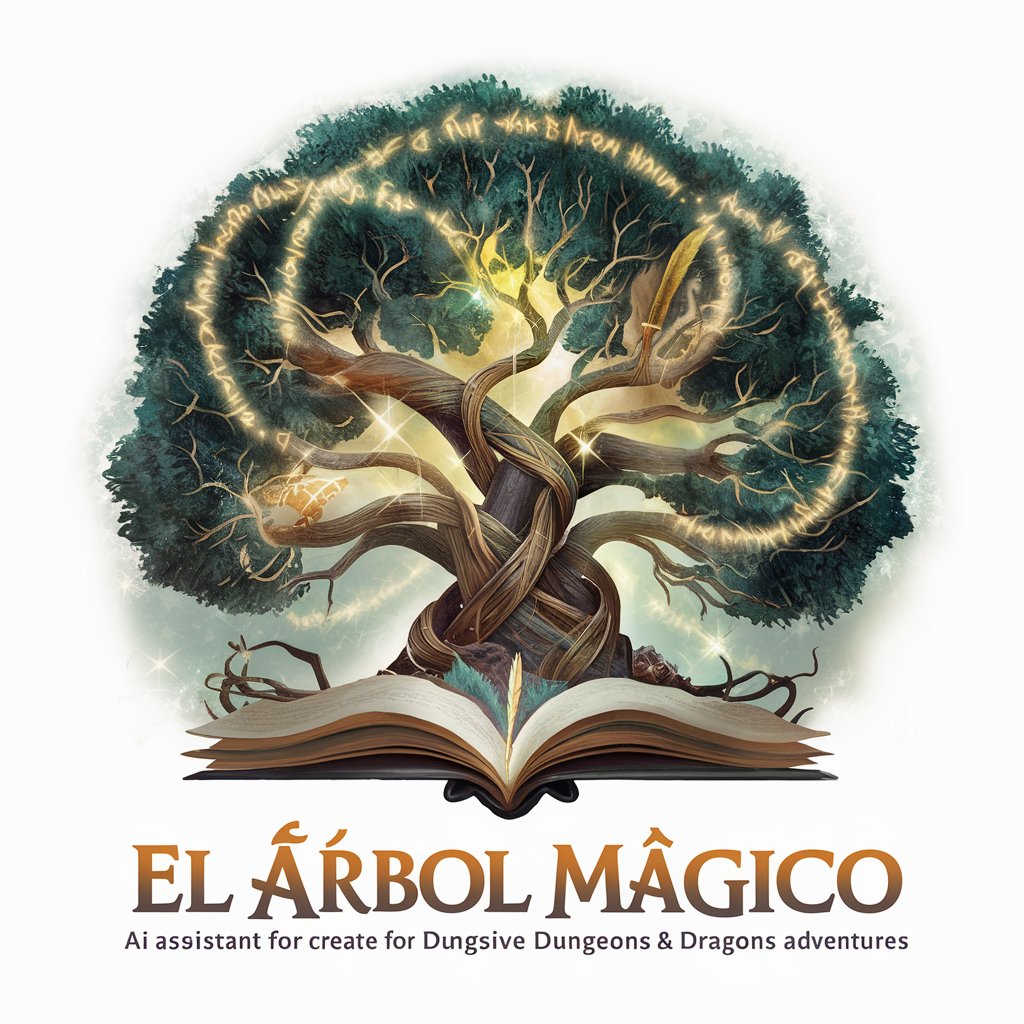
Tuteur Personnel en Turc
Master Turkish with AI-powered tutoring

Board Game Designer Q&A
What is Board Game Designer?
Board Game Designer is a specialized tool designed to assist users in brainstorming, developing, and refining board game concepts. It provides creative ideas, mechanics, themes, and rules tailored to the user's vision.
Can Board Game Designer help with educational games?
Absolutely! Board Game Designer excels at crafting educational games by incorporating learning objectives with engaging gameplay to create an enriching experience for players of all ages.
How can I refine an existing game idea with Board Game Designer?
Share your existing game concept with the tool, and it will offer constructive feedback and suggestions to enhance game mechanics, theme, and player engagement, helping you refine your idea into a polished game.
Is Board Game Designer suitable for creating complex strategy games?
Yes, it is equipped to handle complex strategy games. By understanding your strategic depth and complexity requirements, Board Game Designer can suggest intricate mechanics and themes that challenge and engage players.
How does Board Game Designer ensure a game is fun and engaging?
It analyzes the core elements of your game idea, focusing on player interaction, game mechanics, and thematic consistency to ensure the final product is both fun and engaging, encouraging repeat play.