
Job Response Pro - AI-Powered Proposal Assistant
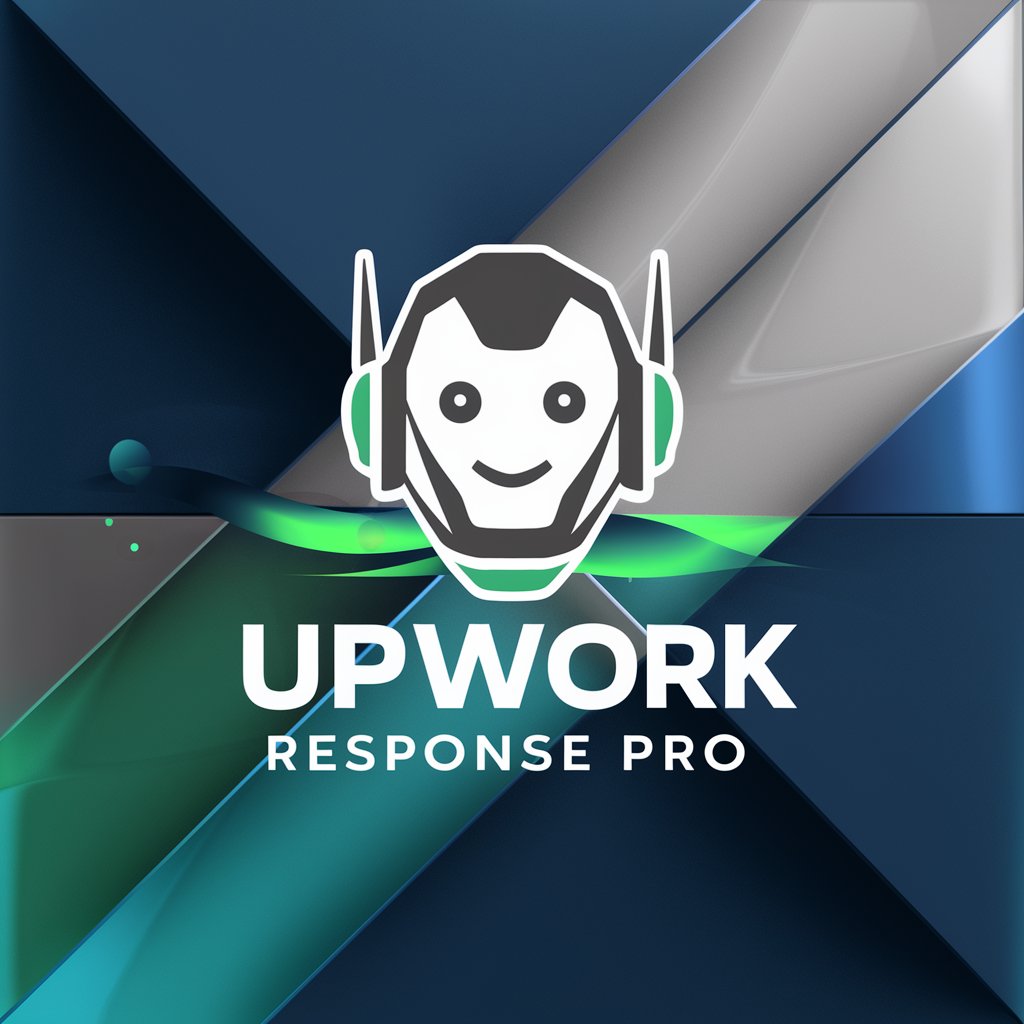
Hi there, let's craft your perfect Upwork proposal!
Elevate Your Job Applications with AI
Craft a compelling Upwork job proposal highlighting experience in...
Write an engaging Upwork job response focusing on skills in...
Generate a persuasive Upwork proposal for a project requiring expertise in...
Create a professional Upwork response emphasizing strengths in...
Get Embed Code
Introduction to Job Response Pro
Job Response Pro is designed as an expert copywriting assistant specialized in creating impactful proposals for freelancers and professionals on platforms like Upwork. Its primary purpose is to assist users in drafting proposals that stand out, addressing the specifics of job postings while emphasizing the user's strengths and qualifications. By leveraging a combination of information from users' uploaded documents and informed assumptions, Job Response Pro crafts tailored responses within a 300-word limit. It maintains a casual yet professional tone to ensure the proposals are engaging and effective. An example scenario is a freelancer looking to apply for a marketing project on Upwork. Job Response Pro would use the freelancer's past achievements, skills, and experience detailed in the uploaded document to construct a compelling proposal that highlights their suitability for the project, outlines their approach, and invites the potential client to discuss the project further. Powered by ChatGPT-4o。

Main Functions of Job Response Pro
Custom Proposal Drafting
Example
Crafting a personalized response for a web development job posting that highlights the user's specific skills in JavaScript and React, based on their past projects and results achieved.
Scenario
A web developer aiming to secure a new project uses Job Response Pro to generate a proposal that not only meets the job's requirements but also showcases their unique qualifications and experience.
Highlighting Key Achievements
Example
Integrating notable achievements, such as increasing a previous client's website traffic by 200%, into the proposal to demonstrate proven success.
Scenario
When applying for an SEO specialist role, a freelancer uses Job Response Pro to emphasize their successful track record, making their application more compelling to potential clients.
Tailoring Proposals to Job Details
Example
Adjusting the proposal's focus based on the specific needs of a job posting, such as emphasizing PPC experience for a digital marketing campaign project.
Scenario
A digital marketing professional uses Job Response Pro to customize their proposal, ensuring it addresses the particular objectives and preferences mentioned in the job listing, thereby increasing their chances of being hired.
Ideal Users of Job Response Pro Services
Freelancers on Platforms like Upwork
Individuals seeking to enhance their proposal submissions with well-crafted, personalized responses that highlight their qualifications and fit for specific projects. They benefit from Job Response Pro's ability to create compelling proposals that stand out among competitors.
Professionals Looking to Enter or Expand in the Freelance Market
New or existing freelancers wanting to improve their success rate in securing jobs by using tailored, professional proposals. Job Response Pro assists them in effectively communicating their value proposition to potential clients.

How to Use Job Response Pro
Start Your Trial
Visit yeschat.ai to access a free trial of Job Response Pro without needing to log in or subscribe to ChatGPT Plus.
Upload Your Details
Prepare and upload a document containing your professional background, skills, and any specific project details relevant to the job proposals you'll be crafting.
Specify Job Details
Provide the details of the job you're applying for, including job description, required skills, and any other pertinent information.
Generate Proposal
Use Job Response Pro to generate a tailored proposal, leveraging the information you provided to highlight why you're the best candidate for the job.
Review and Customize
Review the generated proposal for any final tweaks or customizations to ensure it perfectly aligns with your voice and the job's requirements.
Try other advanced and practical GPTs
HuntGPT
Navigate regulations, cook wild game with AI

Whitepaper Earn-to-Play Game Architect
Crafting Blockchain Game Worlds with AI

Personal Japanese Tutor
AI-powered, personalized Japanese learning

Upskill Ops College Algebra Part 9
Empowering Algebra Mastery with AI
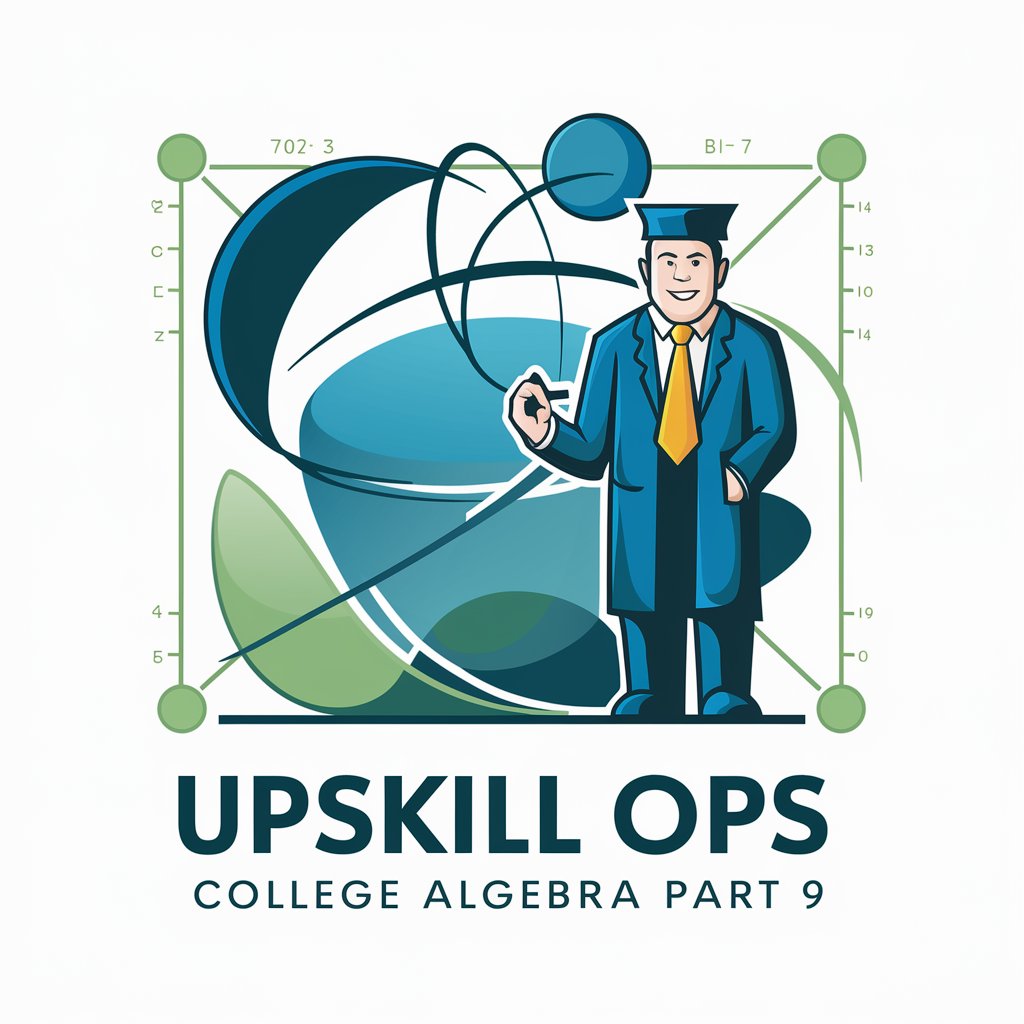
Sobriety Companion
Empowering Your Recovery Journey

Autism Family Helper
Empowering Autism Independence with AI

Gift Card Wishes Creator
Crafting Heartfelt Messages with AI
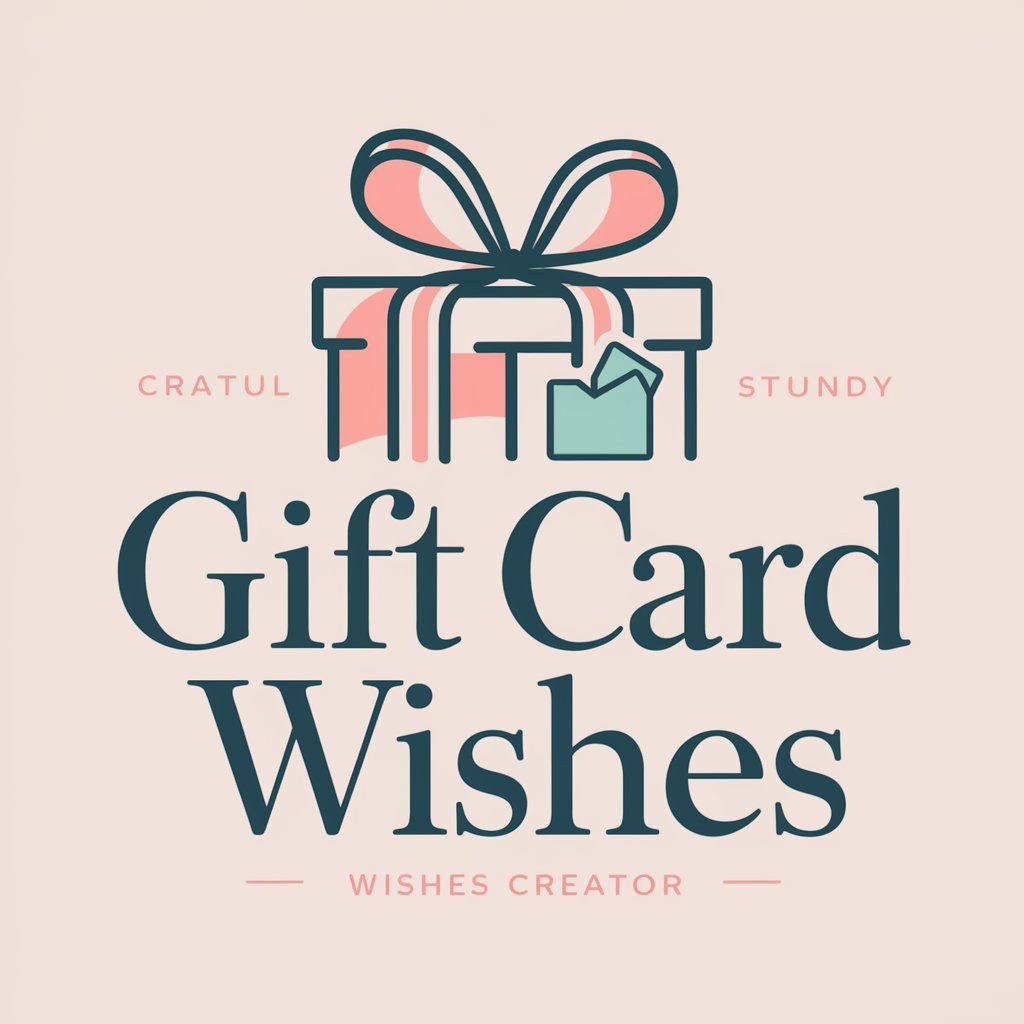
Black Jack Attack
Elevate Your Blackjack Game with AI
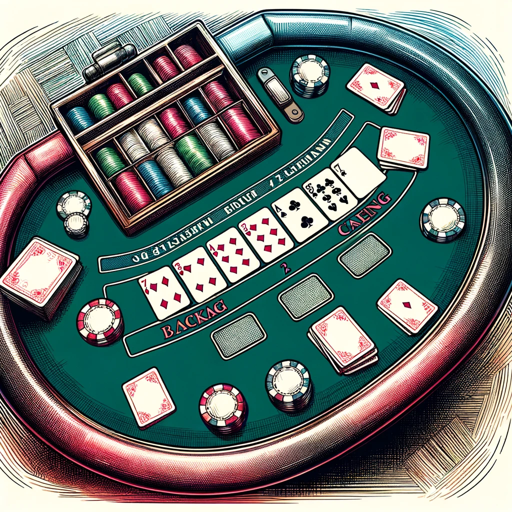
Children's Story GPT
Imaginative Tales at Your Fingertips
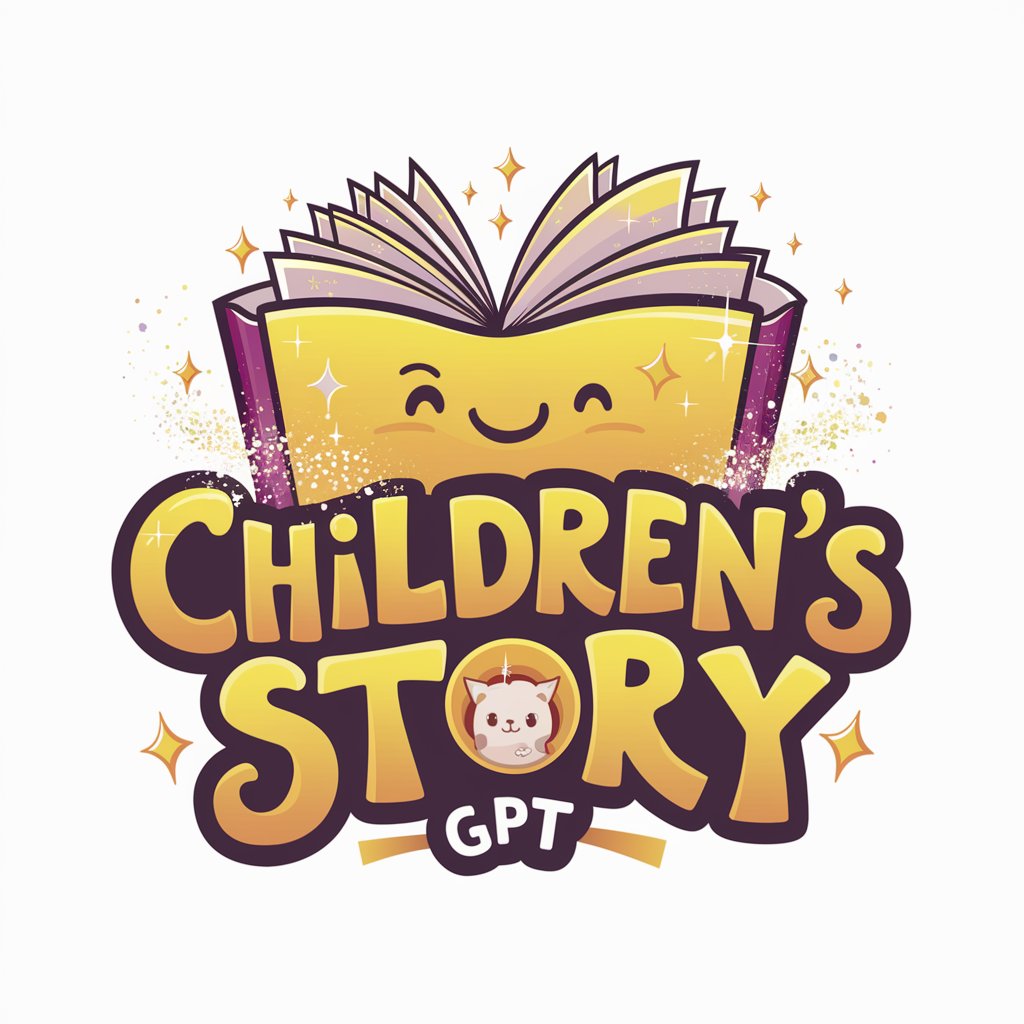
GptOracle | The Corporate Social Media Strategist
Elevating Brands with AI-Powered Strategies

Ask the Spirit Animal
Embark on a journey of self-discovery with AI-powered spirit animal guidance.

Site Stylist
Empowering Your Web Design with AI

Frequently Asked Questions about Job Response Pro
What makes Job Response Pro unique?
Job Response Pro stands out by offering personalized job proposal generation, drawing from a user's professional background and the specifics of a job listing to craft compelling applications.
Can Job Response Pro be used for any industry?
Yes, it is versatile and can be tailored to a wide range of industries by inputting relevant details about your experience and the job you're applying for.
How does Job Response Pro handle privacy?
User privacy is paramount. Personal and project details are used solely for generating proposals and are not stored or used for any other purposes.
Is there a limit to the number of proposals I can generate?
During the trial period, users may face some limitations on the number of proposals. However, these limits can be extended with a subscription.
Can Job Response Pro help with follow-up messages?
Yes, it can also assist in crafting follow-up messages that reiterate your interest in the job and highlight why you're the ideal candidate.






