
Site Stylist - Web Design Assistance

Welcome to Site Stylist, your trusted web design assistant.
Empowering Your Web Design with AI
Can you help me design a user-friendly navigation menu for my website?
What are some effective ways to improve my website's mobile responsiveness?
How can I create a visually appealing homepage that engages visitors?
What are the best practices for optimizing my website's load time?
Get Embed Code
Introduction to Site Stylist
Site Stylist is designed as a comprehensive web design assistant, catering to a broad spectrum of users from beginners to advanced web developers. Its core objective is to provide insightful guidance and tools for both aesthetic and technical aspects of web design, ensuring users can create or enhance websites without necessarily incurring high costs. Site Stylist stands out by offering personalized, user-friendly advice, enriched with examples and scenarios to better illustrate its functionalities. For instance, a beginner looking to start their first blog might use Site Stylist to understand basic web design principles, such as color theory and layout design, while a more experienced developer could leverage advanced features like custom CSS tips and performance optimization strategies. Powered by ChatGPT-4o。

Main Functions of Site Stylist
Aesthetic Guidance
Example
Providing color scheme suggestions based on the latest design trends.
Scenario
A user wants to redesign their lifestyle blog to make it more visually appealing. Site Stylist offers a curated selection of modern, complementary color palettes that fit the blog's theme, along with tips on how to implement them effectively.
Technical Assistance
Example
Offering code snippets for custom website features.
Scenario
An intermediate web designer seeks to add a unique interactive gallery to their portfolio site. Site Stylist provides detailed, easy-to-follow code snippets and tutorials on how to integrate such a feature, ensuring compatibility and responsiveness across devices.
Performance Optimization
Example
Analyzing and recommending improvements for website loading times.
Scenario
A small business owner notices their online store loads slowly, potentially affecting customer experience and sales. Site Stylist conducts a performance audit and suggests actionable steps to optimize images, leverage browser caching, and minify CSS and JavaScript files for faster load times.
SEO Best Practices
Example
Guiding on keyword placement and meta tags to improve search engine visibility.
Scenario
A freelance writer wants to increase the visibility of their personal blog. Site Stylist offers advice on optimizing content with relevant keywords, structuring URLs, and crafting effective meta descriptions to enhance the blog's search engine ranking.
Ideal Users of Site Stylist Services
Beginner Web Enthusiasts
Individuals new to web design, looking to create their first website or blog. They benefit from Site Stylist's foundational design principles, user-friendly interface, and step-by-step guidance, which help demystify the web design process and encourage creative exploration.
Small Business Owners
Owners seeking to establish or improve their online presence without significant investment in professional web design services. Site Stylist offers them cost-effective solutions, DIY tips, and best practices to create an engaging and professional-looking website.
Freelancers and Independent Professionals
Freelancers looking to showcase their work through a personal portfolio or enhance their service offerings with a professional website. They benefit from Site Stylist's advanced features, customization tips, and performance optimization strategies to stand out in their respective fields.
Educators and Students
Individuals in educational settings who require websites for projects, courses, or personal development. Site Stylist provides a learning platform with practical web design applications, fostering digital literacy and creative expression in academic environments.

How to Use Site Stylist
Start Your Journey
Begin by visiting yeschat.ai to access a free trial of Site Stylist, no login or ChatGPT Plus subscription required.
Define Your Project
Identify the specific goals for your website or web project. This could range from redesigning your homepage to enhancing your site's mobile responsiveness.
Engage with Site Stylist
Interact with Site Stylist by describing your web design needs, preferences, and any specific challenges you're facing.
Implement Recommendations
Apply Site Stylist's tailored advice, which may include design suggestions, coding tips, and usability enhancements, to your web project.
Review and Iterate
Evaluate the changes and seek further assistance from Site Stylist as needed to refine and perfect your web design.
Try other advanced and practical GPTs
Ask the Spirit Animal
Embark on a journey of self-discovery with AI-powered spirit animal guidance.

GptOracle | The Corporate Social Media Strategist
Elevating Brands with AI-Powered Strategies

Children's Story GPT
Imaginative Tales at Your Fingertips
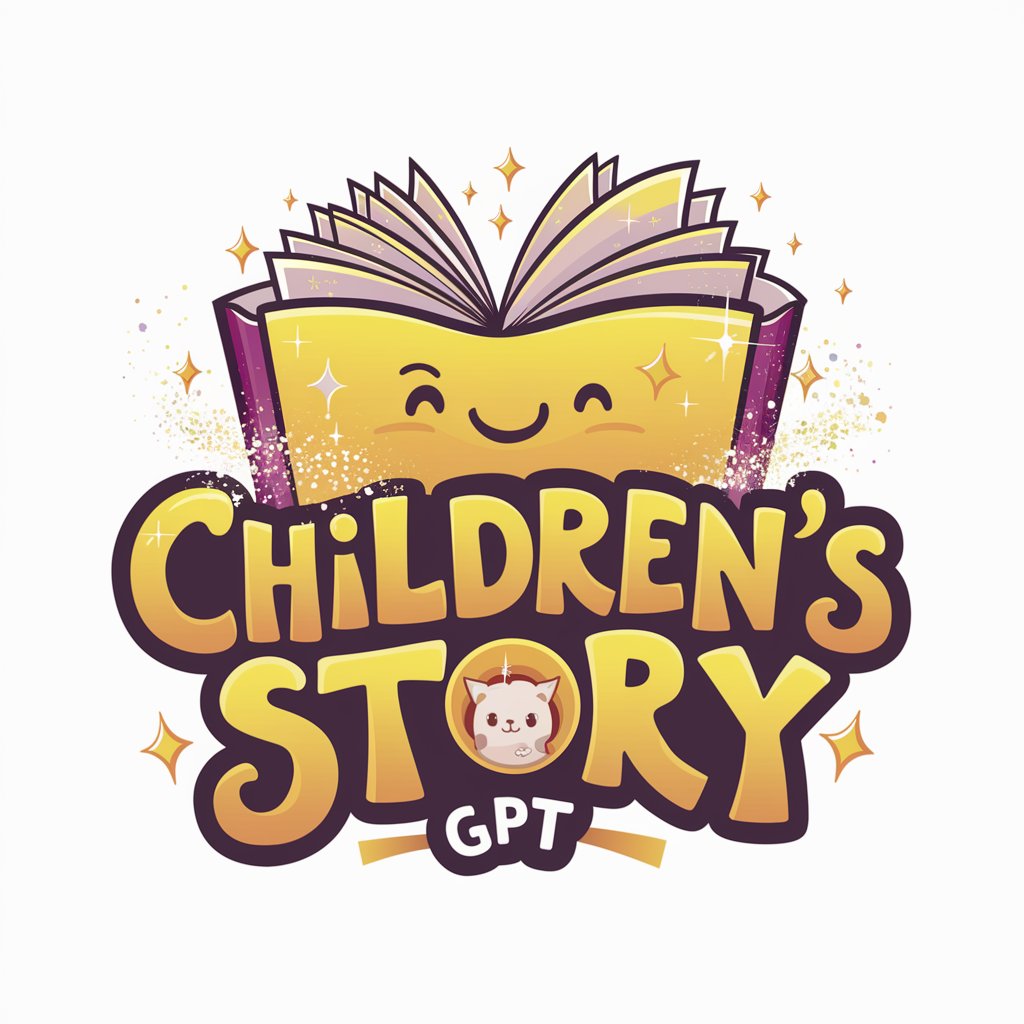
Black Jack Attack
Elevate Your Blackjack Game with AI
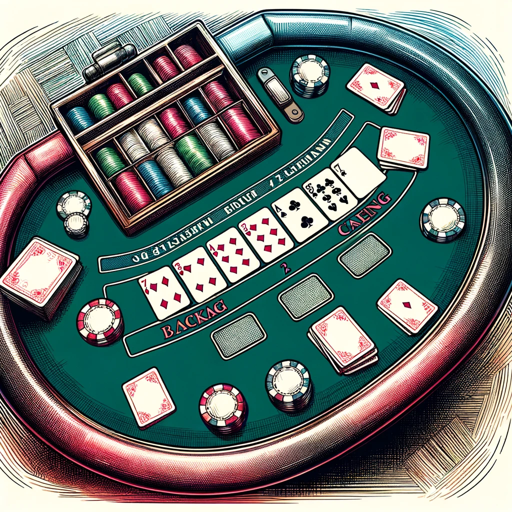
Gift Card Wishes Creator
Crafting Heartfelt Messages with AI
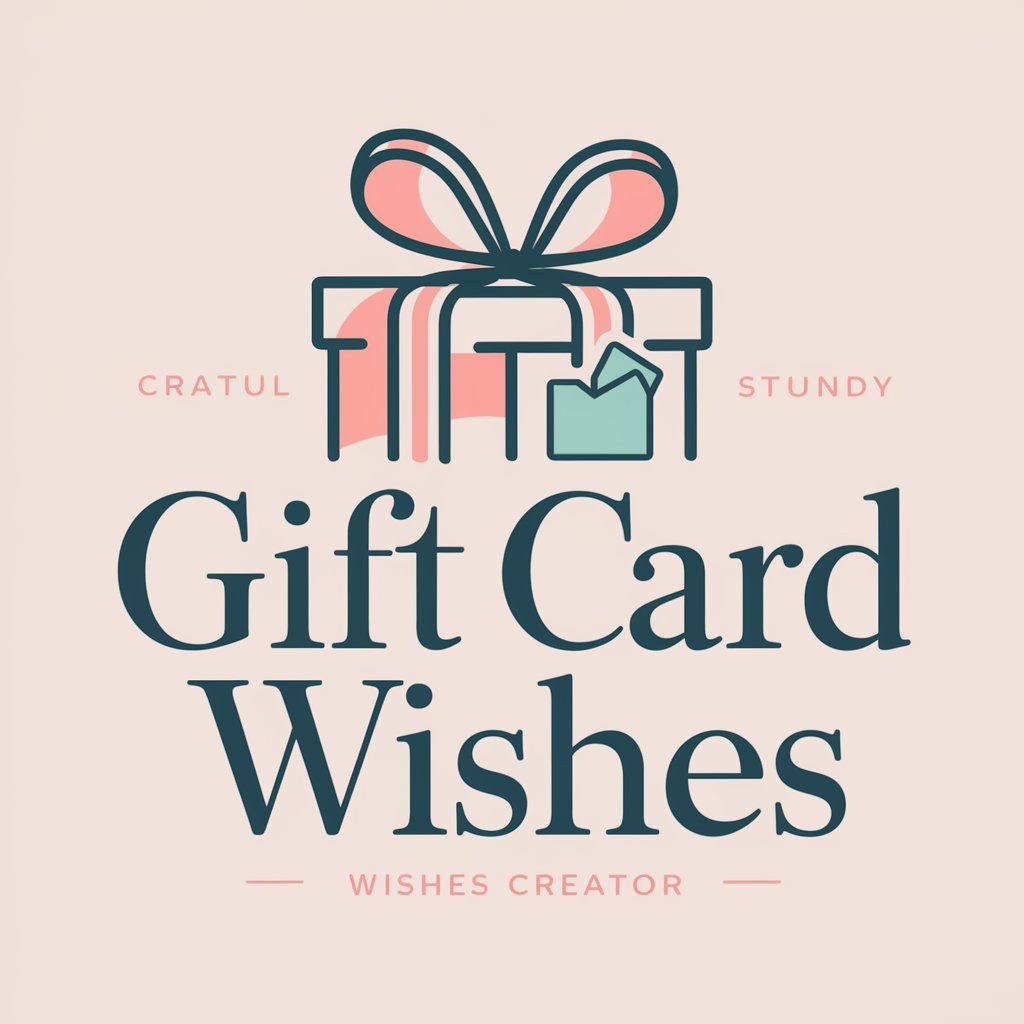
Job Response Pro
Elevate Your Job Applications with AI
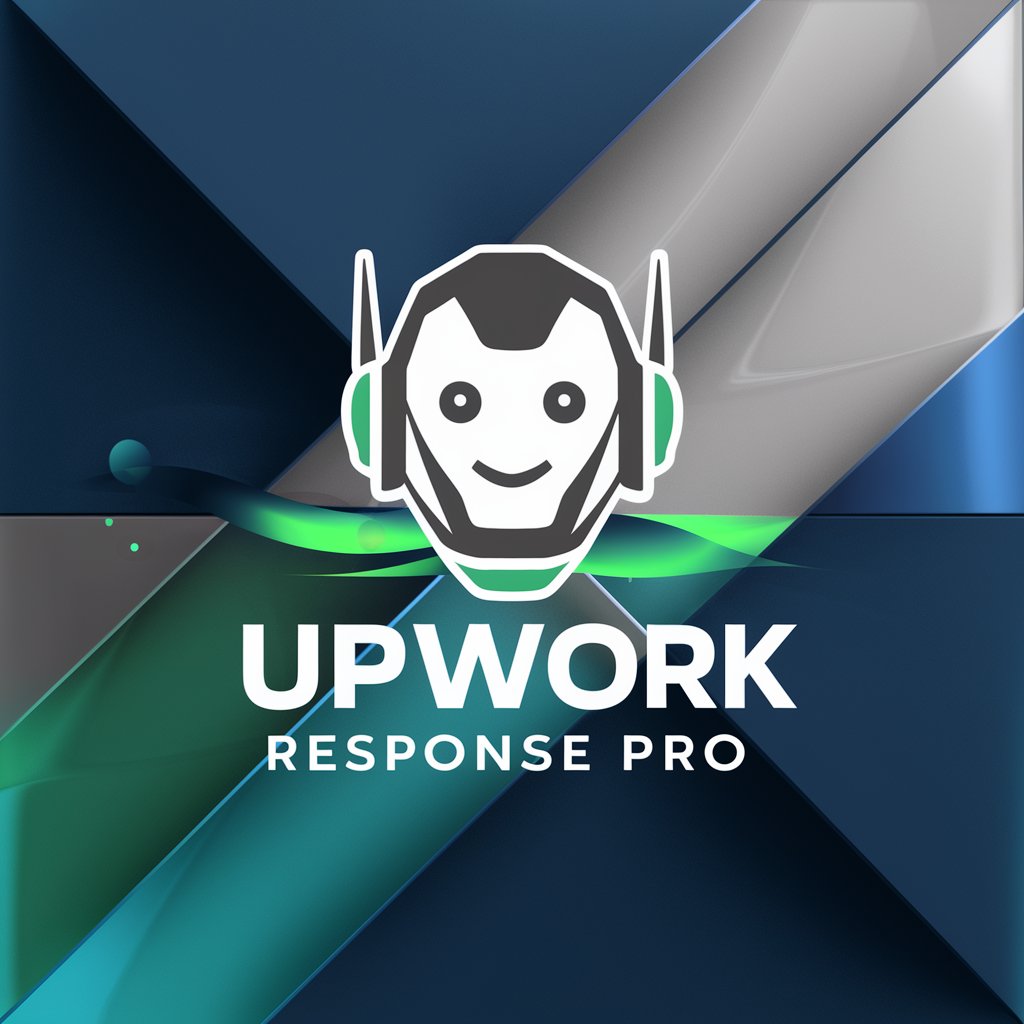
Mystic Dream Guide
Unravel Your Dreams with AI
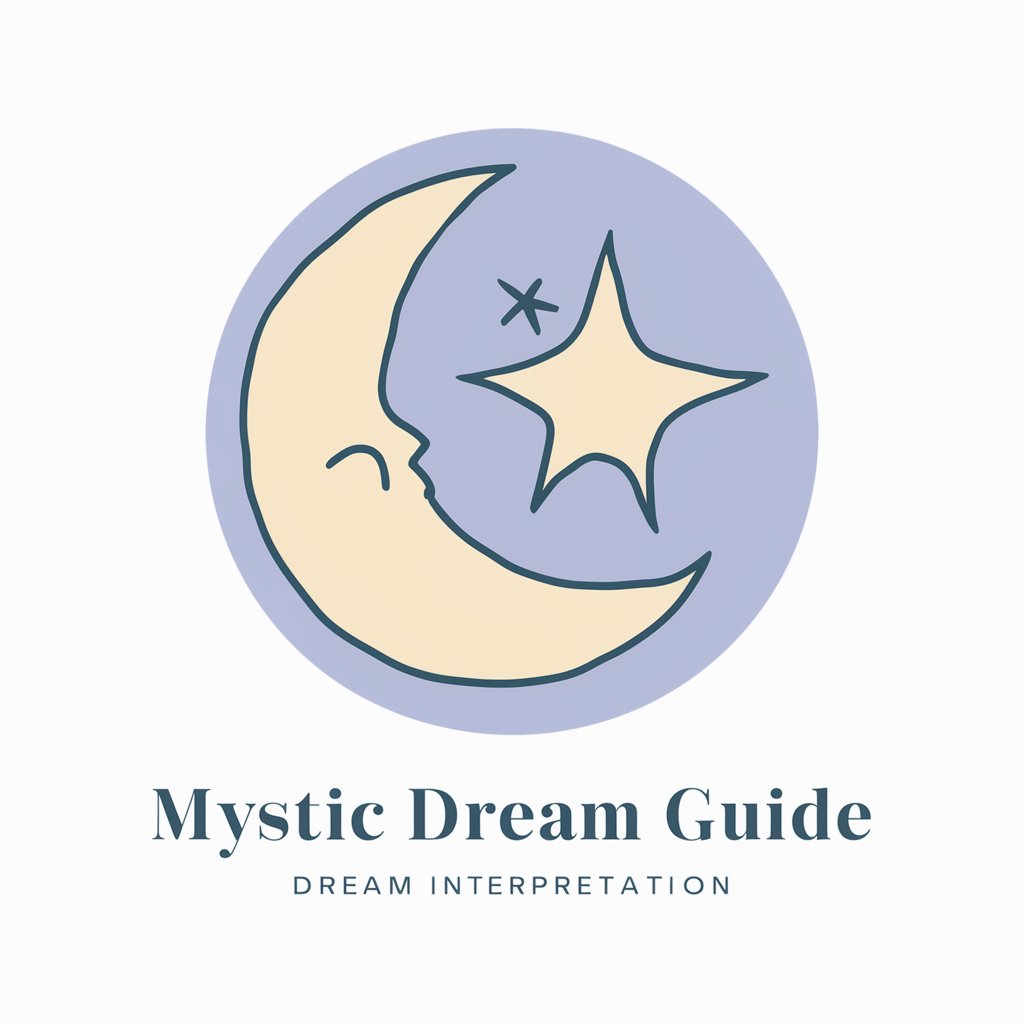
Nordic Nurturer
Empowering parents with AI-driven Scandinavian insights.

Civil Law Attorney Advisor
Empowering legal decisions with AI.

Soporte Técnico Gratis 🦊
Your AI-powered Tech Support Friend

Bedtime Storyteller Little Dreamers' Edition
Crafting dreams, one story at a time.

Anime Companion
Immerse in anime culture with AI

Frequently Asked Questions about Site Stylist
What makes Site Stylist unique compared to other web design tools?
Site Stylist stands out by offering personalized, AI-powered design recommendations tailored to your specific project needs, ensuring both aesthetic appeal and technical efficiency.
Can Site Stylist help with mobile responsiveness?
Absolutely, Site Stylist provides expert advice on making your website fully responsive, ensuring optimal viewing and interaction across all devices.
Is Site Stylist suitable for beginners?
Yes, Site Stylist is designed to be user-friendly for individuals at all skill levels, offering clear, actionable guidance every step of the way.
How does Site Stylist handle user privacy?
User privacy is paramount for Site Stylist. It operates with strict data protection measures to ensure your information and project details remain secure.
Can I use Site Stylist for e-commerce websites?
Definitely, Site Stylist is equipped to provide specialized recommendations for e-commerce websites, focusing on user experience, conversion optimization, and more.





