Video 2 Blog - Easy Blog Creation from Videos

Welcome! Let's transform videos into compelling blog content.
Transform video content into engaging blog posts effortlessly.
Write a blog post summarizing the key points of the video...
Create an engaging review of the YouTube video...
Draft a discussion piece based on the themes presented in the video...
Generate a comprehensive blog post that complements the content of the video...
Get Embed Code
Overview of Video 2 Blog
Video 2 Blog is a specialized service designed to bridge the gap between video content and written articles. Its core functionality revolves around analyzing YouTube video links and transforming the content into engaging, insightful blog posts. This service is aimed at extracting the essence of video materials, summarizing them, providing reviews, or sparking discussions in a written format. For example, a travel vlogger's video on '10 Best Places to Visit in Italy' could be converted into a comprehensive blog post, detailing each location with additional research, traveler tips, and personal insights to enrich the reader's experience. The purpose of Video 2 Blog is not just to transcribe videos but to enhance the video content with narrative depth, making it accessible in a different, often more digestible format to a wider audience. Powered by ChatGPT-4o。

Core Functions of Video 2 Blog
Content Summarization
Example
Converting a 20-minute tutorial video on 'How to Start a Podcast' into a concise, step-by-step guide article.
Scenario
Useful for educational content creators or instructors who want to provide their audience with both video and written materials for reference.
Review and Critique Writing
Example
Analyzing a new tech product review video and creating a detailed blog post that evaluates the product's features, benefits, and drawbacks.
Scenario
Ideal for tech bloggers and reviewers who aim to reach readers preferring in-depth analysis in written form over video content.
Discussion Sparking
Example
Transforming a video debate on 'The Future of Renewable Energy' into a compelling blog post that invites further discussion and comments from readers.
Scenario
Perfect for forums or community websites focused on generating discussions on current issues based on video content.
Enhanced Accessibility
Example
Creating written content from 'Sign Language Tutorials' videos, providing transcripts and detailed descriptions for those who are learning or are hard of hearing.
Scenario
Helps educational platforms and creators to make their content more accessible to a diverse audience, including those with hearing impairments.
Target User Groups for Video 2 Blog
Content Creators and Bloggers
Individuals or organizations that produce video content and wish to expand their reach by catering to readers who prefer written content or require text for accessibility reasons.
Educators and Trainers
Professionals who use videos for instructional purposes and want to supplement their teachings with written guides, summaries, or additional resources.
Marketing Professionals
Marketers looking to leverage video content for SEO and online presence by creating related blog posts that drive traffic and engage a broader audience.
Community Managers and Forum Moderators
Those managing online communities or forums who aim to stimulate discussions and engagement through a mix of video and text content.

How to Use Video to Blog
1. Start with YesChat
Begin by visiting yeschat.ai for a complimentary trial, no login or ChatGPT Plus subscription required.
2. Select Video to Blog
Navigate to the Video to Blog feature within the platform to start creating your blog post.
3. Input Video Link
Enter the URL of the YouTube video you wish to convert into a blog post.
4. Customize Options
Choose your preferences for the blog post, such as tone, style, and key points to emphasize.
5. Generate and Edit
Click 'Generate' to create the blog post. Review and edit the draft to suit your needs before publishing.
Try other advanced and practical GPTs
StratégieBiz
AI-Driven Strategic Business Guidance

Insightful Whiskers
Unleash AI-powered critical insights.
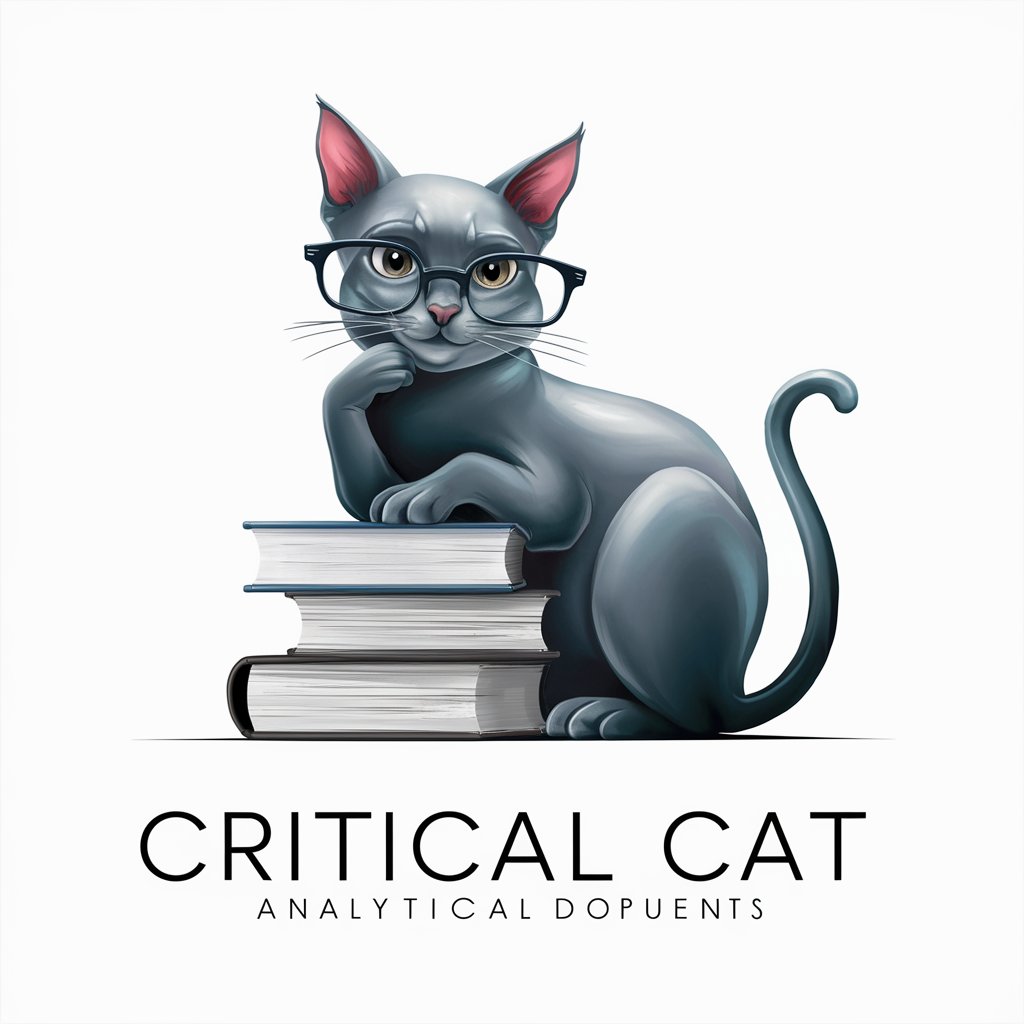
EcoAdvisor GPT
Empowering eco-friendly decisions with AI

Would You Rather (Game)
Engage, Decide, Discuss with AI
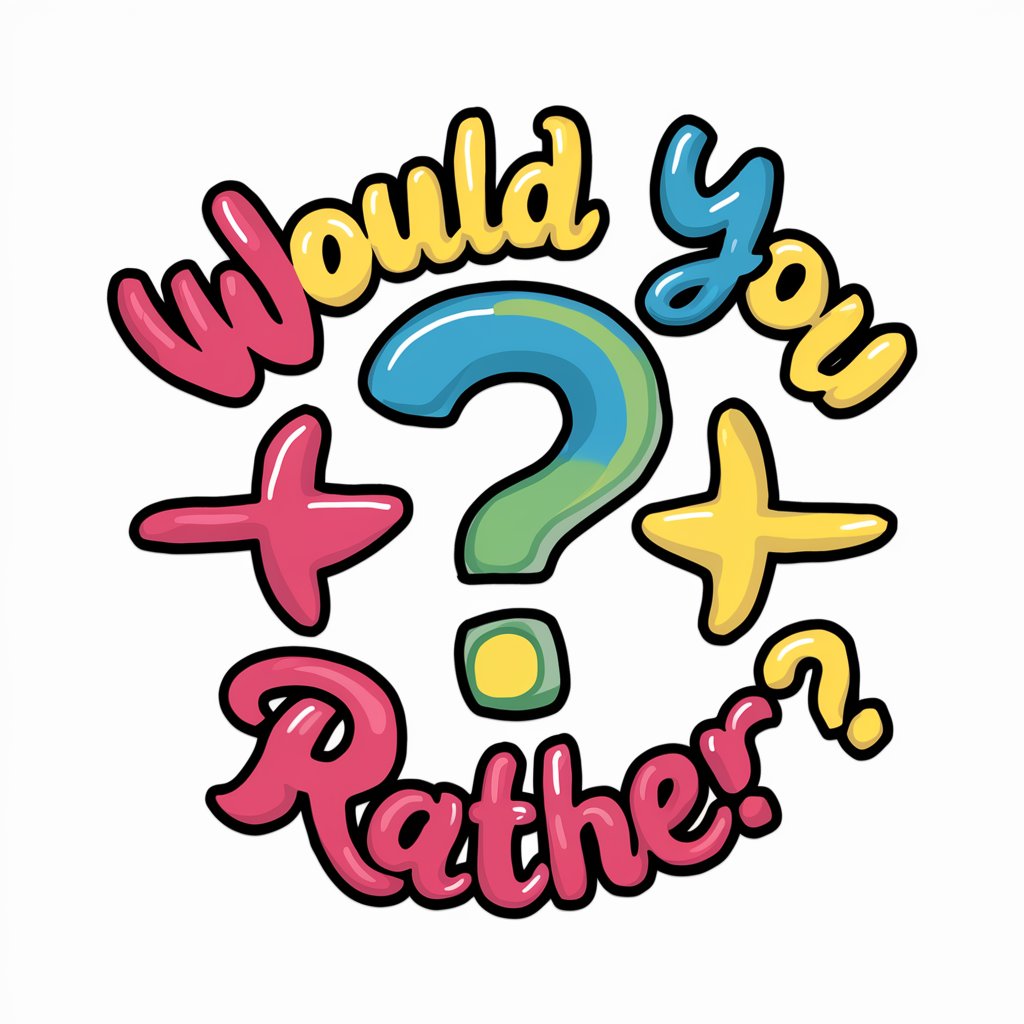
포르투갈어 과외 선생님
AI-powered Personal Portuguese Tutor

System Sentinel
Empowering Technical Mastery with AI

معلم خصوصی ترکی
AI-Powered Turkish Language Tutor

Utah Real Estate Guide
Empowering Utah's Real Estate with AI

GPT Wizzard
Empowering innovation with AI knowledge

SuperIcon Human Relationship Guide
Empowering relationships with AI empathy

Medieval RPG
Craft Your Legacy in a Medieval World
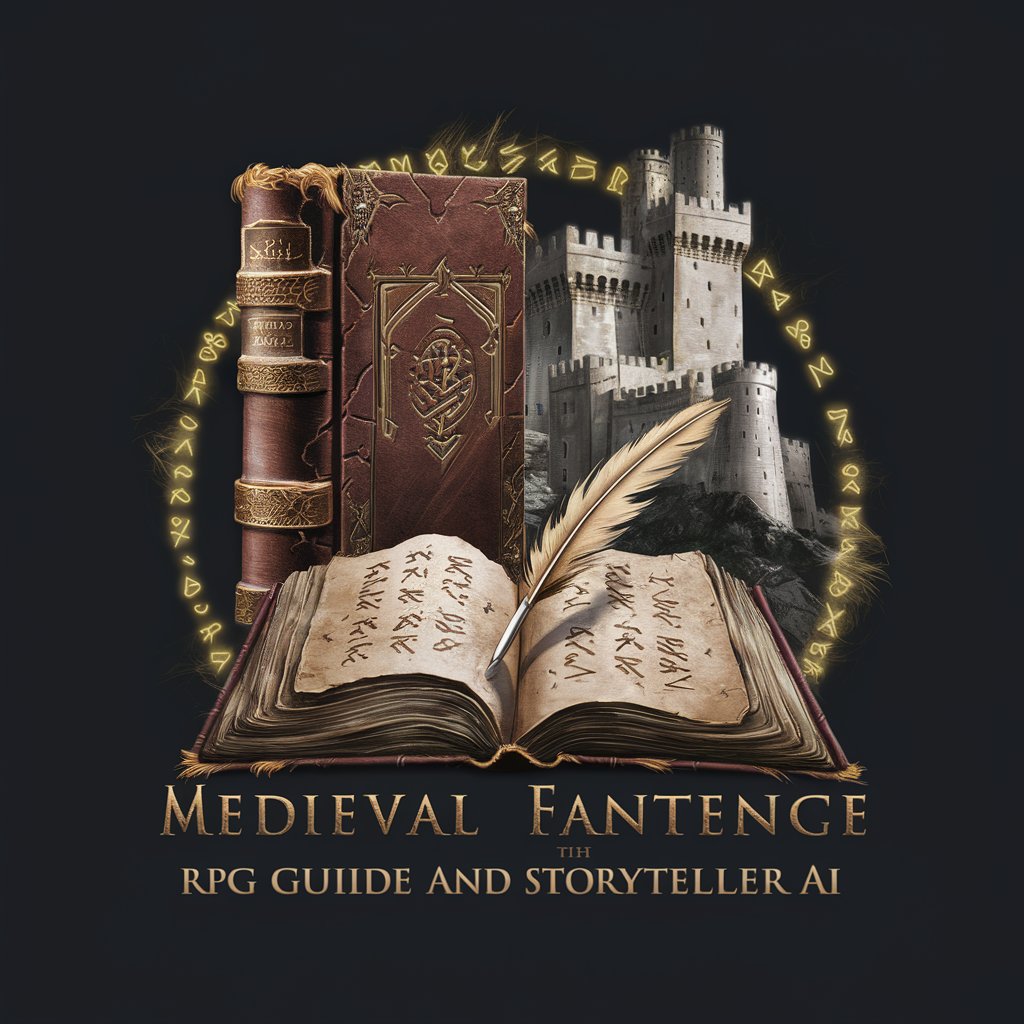
Boreal meaning?
Empowering Words with AI
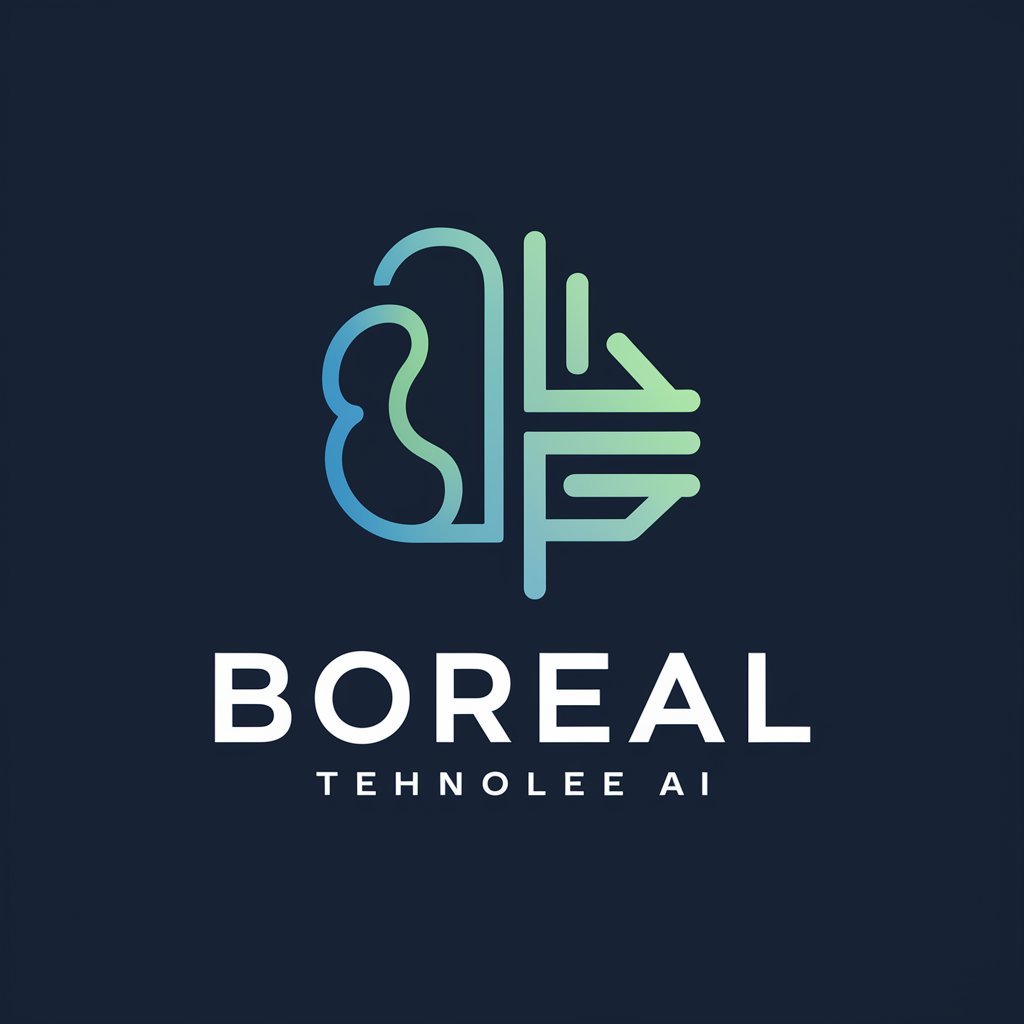
Video to Blog Q&A
What types of videos are best for converting into blog posts?
Educational, tutorial, review, and interview videos often yield the most comprehensive and engaging blog posts, thanks to their structured content and informative nature.
Can I customize the blog post generated from a video?
Yes, you can customize the generated blog post by setting preferences for tone, style, and focus areas before generation, and further editing the draft post-generation.
How does Video to Blog ensure content originality?
Video to Blog utilizes advanced AI to paraphrase and interpret video content, ensuring that the resulting blog post is original and avoids plagiarism.
Is Video to Blog suitable for commercial use?
Absolutely, Video to Blog is ideal for content creators, marketers, and businesses looking to repurpose video content into engaging, readable formats for their audience.
Can I use Video to Blog for any YouTube video?
Yes, as long as you have the right to use the content of the video, Video to Blog can convert it into a blog post. Always ensure you respect copyright laws and content ownership.
