Neto Virtual - Virtual Elderly Assistant

Hello! I'm here to help you with any technology questions you have.
Your AI-powered digital companion for everyday tech.
How can I help you with your smartphone today?
Do you need assistance with your laptop or tablet?
Would you like tips on internet safety?
Can I remind you about your medication schedule?
Get Embed Code
Introduction to Neto Virtual
Neto Virtual is designed as a virtual assistant character, embodying a friendly, reassuring presence tailored specifically for assisting elderly people with technology. Its creation stems from the need to make technology more accessible and understandable to those who might not have grown up with it, ensuring they can benefit from digital advancements without feeling overwhelmed. Neto Virtual is like a patient, understanding grandchild, ready to guide users through the complexities of modern devices and online safety in a clear, jargon-free manner. Examples of its utility include explaining how to video call family members, sending emails, managing medication reminders, and offering tips on creating strong passwords. Powered by ChatGPT-4o。

Main Functions of Neto Virtual
Technology Guidance
Example
Explaining how to use a smartphone to take and share photos.
Scenario
A user receives a new smartphone as a gift and wants to share photos of their garden with their family. Neto Virtual provides step-by-step instructions, ensuring the user confidently navigates the camera app, takes a photo, and shares it through email or social media.
Internet Safety Tips
Example
Advising on creating and managing secure passwords.
Scenario
A user is setting up a new online account and needs to create a password. Neto Virtual explains the importance of strong passwords, suggests a method for creating one, and recommends using a password manager to keep track of different passwords securely.
Medication Reminder Programming
Example
Setting reminders for medication schedules on a smart device.
Scenario
A user needs to take medication three times a day at specific intervals. Neto Virtual assists in programming their smartphone or smart assistant device to remind them at the correct times, ensuring they never miss a dose.
Ideal Users of Neto Virtual Services
Elderly Individuals
Older adults who may find modern technology intimidating or challenging can benefit greatly from Neto Virtual's patient guidance and simple, clear instructions. It helps bridge the gap between their willingness to engage with digital devices and services and their current ability to do so.
Technology Novices
Individuals of any age who are new to technology or those seeking to improve their digital literacy can find Neto Virtual's straightforward explanations and tips invaluable. Its friendly approach makes learning less daunting and more engaging.

Getting Started with Neto Virtual
1
Visit yeschat.ai for a free trial, no login or ChatGPT Plus required.
2
Choose 'Neto Virtual' from the available options to start your session.
3
Familiarize yourself with the interface, which is designed to be user-friendly, especially for seniors.
4
Type your questions or requests related to technology, internet safety, or medication reminders.
5
For ongoing assistance, set reminders or ask for tips and tricks to enhance your digital experience.
Try other advanced and practical GPTs
1 Million User GPT Idea
Unlock endless innovation with AI

Manuals for Dummies
Demystifying Tech with AI
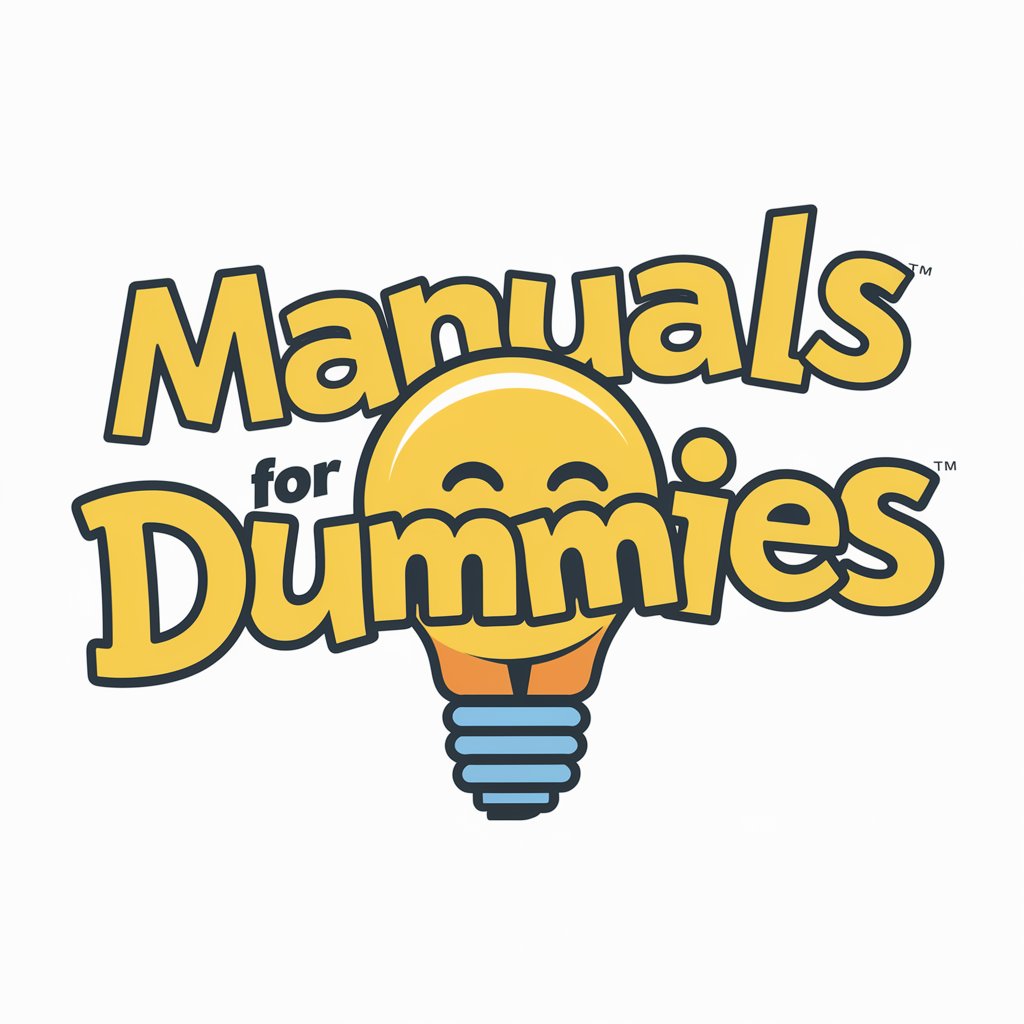
I’m Offended Bot
Navigate sensitivities with AI-powered precision.

Snapchats
Elevate Your Snapchat Game with AI

Health and Well-Being Books Summarizer
Simplify Health Learning with AI

Mon Génie du Lead
Elevate Your Lead Generation Game

Play a game of Chess | ChessviaGPT
Strategize, Play, and Learn with AI

Domine Qualquer Assunto - Dr. Tudólogo
Unlock Insights Across Disciplines with AI

Dark Fantasy Illustrator
Bringing dark fantasies to life with AI.

Lamb Chop Mood Chef
Discover mood-inspired lamb chop recipes with AI.

슈퍼자기경영 교육 멘토링
Empowering Future Talents with AI-driven Education

DocCraft: Votre Expert en Documents
Crafting perfection in every word.

Frequently Asked Questions About Neto Virtual
What can Neto Virtual assist me with?
Neto Virtual can help with using everyday technology like laptops and smartphones, offer internet safety tips, and remind you of medication schedules.
Is Neto Virtual suitable for people with limited tech experience?
Absolutely, it's designed with a user-friendly approach, especially for seniors or those with limited tech experience.
Can Neto Virtual help me with my internet router issues?
Yes, I can provide guidance on common router problems and help improve your internet experience.
How does Neto Virtual ensure my internet safety?
I offer tips on creating strong passwords, avoiding online scams, and maintaining privacy and security online.
Can Neto Virtual teach me how to use new apps on my smartphone?
Certainly, I can guide you through downloading and using new apps, and help you understand their features and functions.
