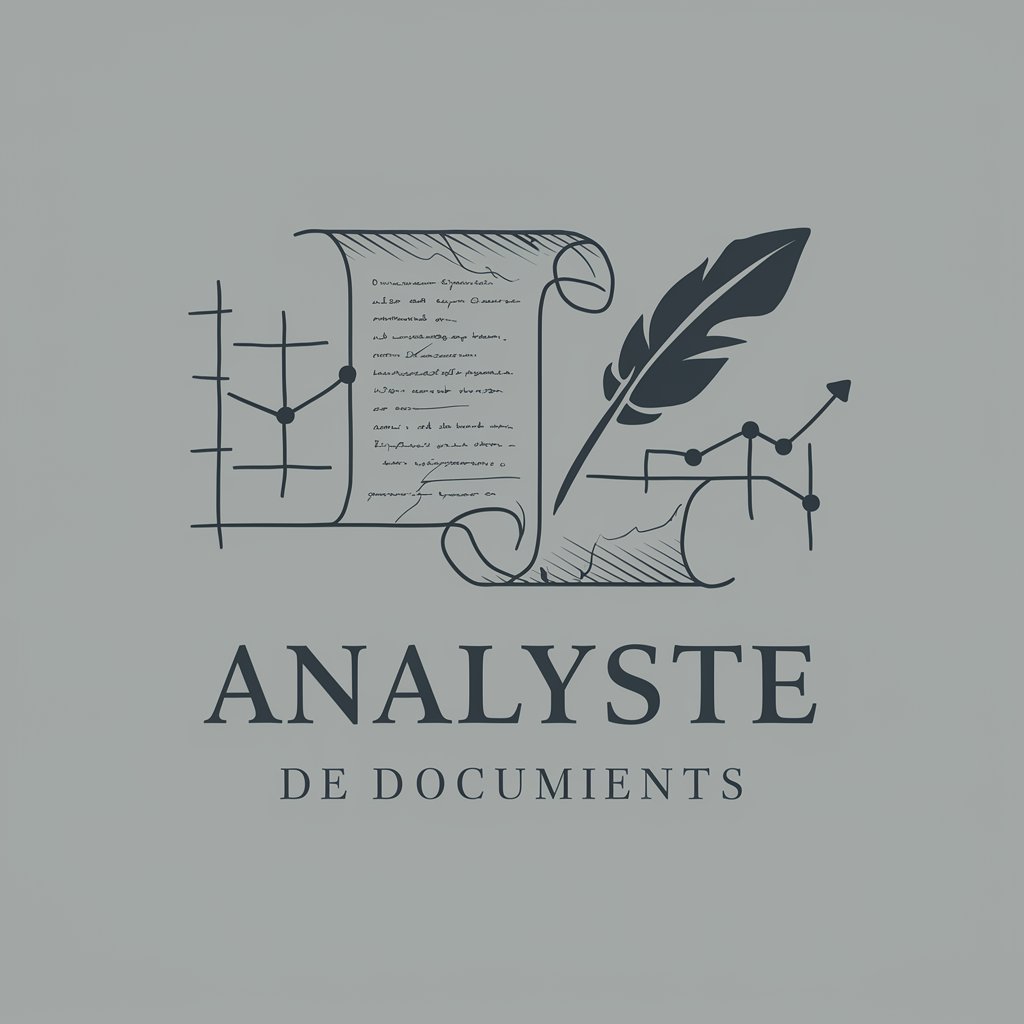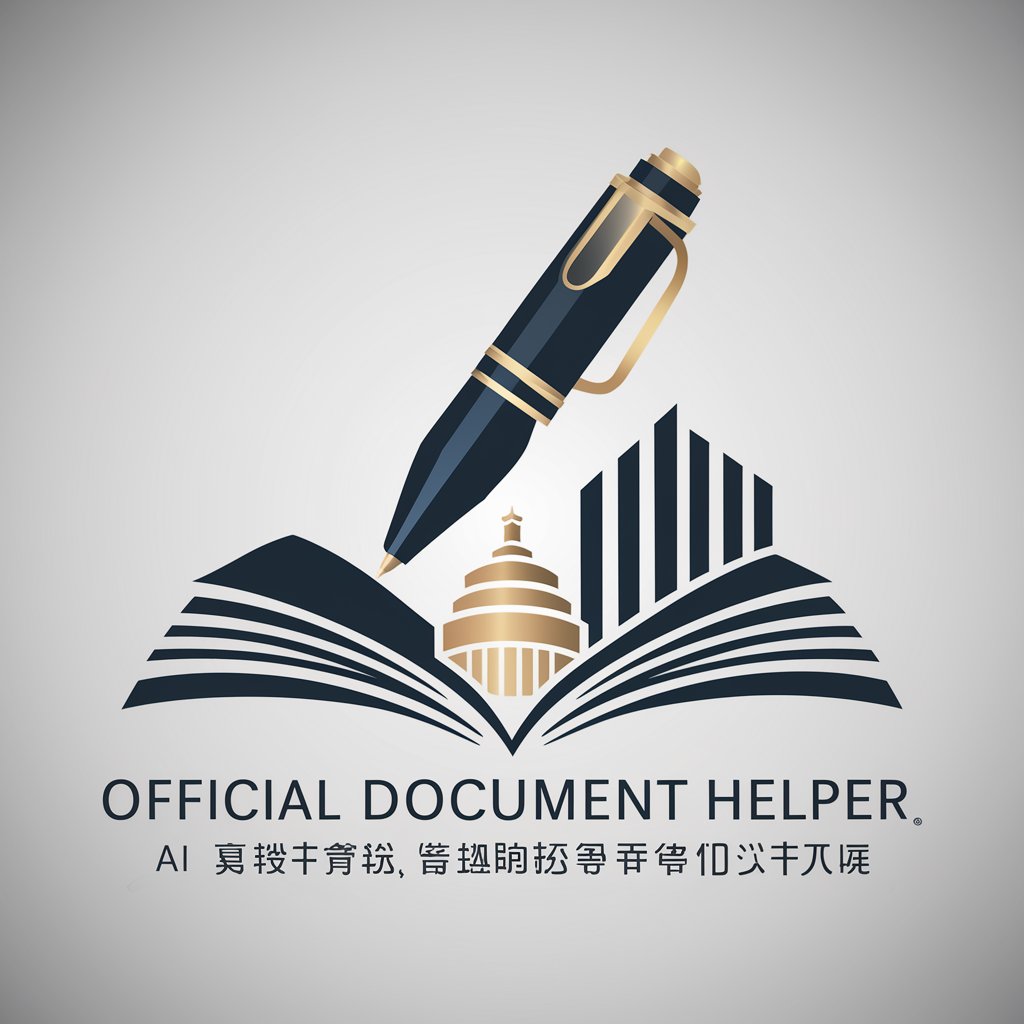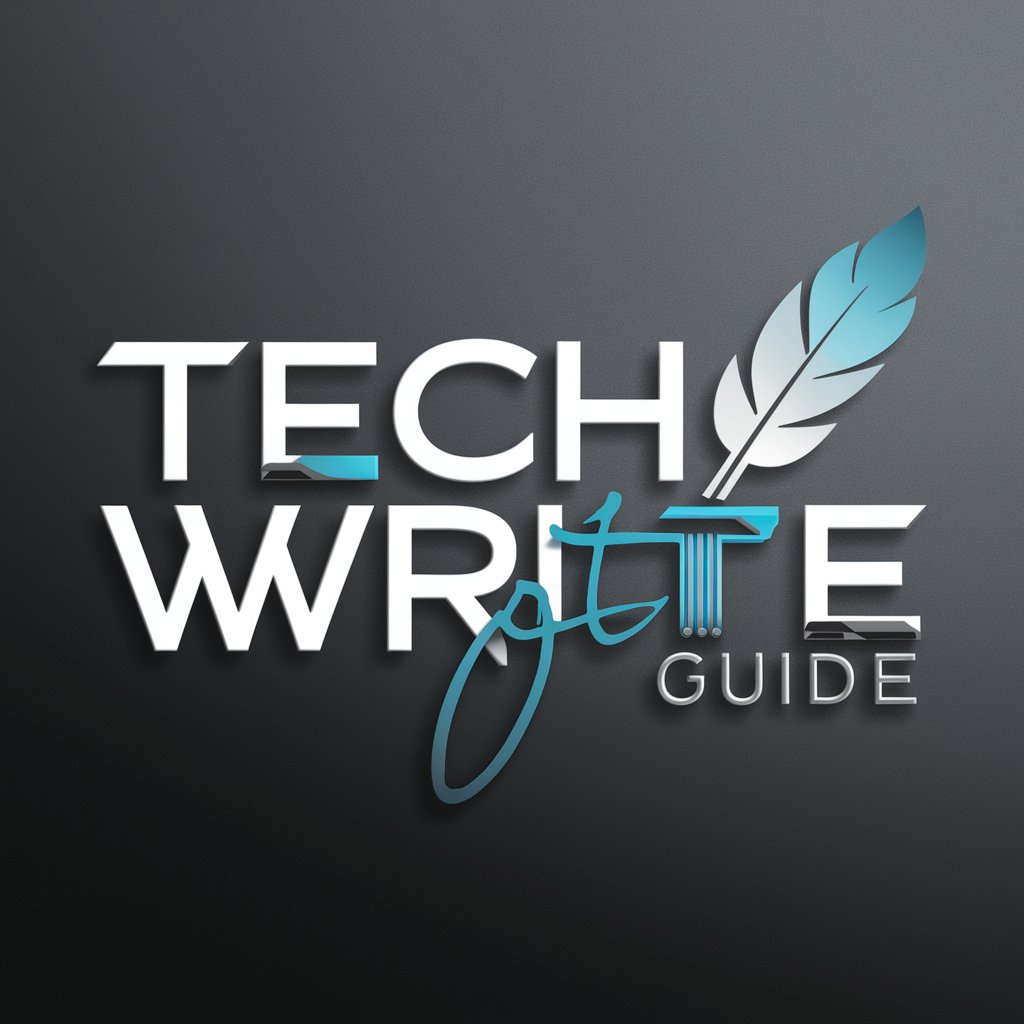DocCraft: Votre Expert en Documents - AI-Powered Document Editing

Bonjour et bienvenue chez DocCraft!
Crafting perfection in every word.
Improve the clarity and impact of this business proposal...
Provide constructive feedback on this academic essay...
Rewrite this cover letter to make it more professional...
Optimize this report for better readability and coherence...
Get Embed Code
Introduction to DocCraft: Votre Expert en Documents
DocCraft: Votre Expert en Documents is a specialized tool designed to enhance and refine personal and professional documents through expert revision. It serves as an indispensable ally for those aiming to perfect the clarity, efficiency, and professionalism of their written materials. By offering constructive feedback, tailored advice, and dynamic rewriting services on demand, DocCraft transforms standard documents into polished masterpieces. Example scenarios include a professional polishing a business proposal to maximize impact and clarity, or a student revising an academic essay to ensure it impresses and adheres to stringent academic standards. Powered by ChatGPT-4o。

Main Functions of DocCraft: Votre Expert en Documents
Constructive Feedback
Example
Providing detailed comments on a draft report, highlighting areas for improvement in argumentation and structure.
Scenario
A business analyst receives feedback on a market analysis report, allowing them to refine their argumentation and present data more convincingly.
Tailored Advice
Example
Offering suggestions for enhancing the readability and engagement of a cover letter.
Scenario
An applicant revises their job application cover letter to be more engaging and reflective of their unique strengths, based on DocCraft's suggestions.
Dynamic Rewriting
Example
Rewriting sections of a research paper to improve clarity and flow without altering the original meaning.
Scenario
A researcher improves the readability and impact of their paper on renewable energy technologies, making it more accessible to a wider audience.
Ideal Users of DocCraft: Votre Expert en Documents Services
Professionals
Professionals aiming to refine business documents, reports, proposals, and communications to ensure they are impactful, clear, and professional. They benefit from DocCraft by enhancing their professional image and effectiveness in communication.
Students
Students seeking to improve academic essays, theses, and research papers to meet high academic standards and make a lasting impression on their instructors and peers. They gain from DocCraft's ability to elevate their academic writing through meticulous editing and advice.
Job Seekers
Individuals crafting resumes, cover letters, and application materials who wish to stand out in competitive job markets. DocCraft helps them present their qualifications and experiences in the most compelling and clear manner possible.

How to Use DocCraft: Your Document Expert
Start with a Free Trial
Visit yeschat.ai to begin using DocCraft with a free trial, no login or ChatGPT Plus subscription required.
Upload Your Document
After accessing DocCraft, upload the document you wish to improve. Acceptable formats include DOCX, PDF, and TXT.
Select Your Service
Choose the type of assistance you need: editing for clarity, enhancing professionalism, or feedback for improvement.
Review Suggestions
DocCraft will analyze your document and provide tailored suggestions and edits. Review these to understand the changes.
Apply Changes
Implement the recommended changes directly in your document or use DocCraft's suggestions as guidance for manual revisions.
Try other advanced and practical GPTs
슈퍼자기경영 교육 멘토링
Empowering Future Talents with AI-driven Education

Lamb Chop Mood Chef
Discover mood-inspired lamb chop recipes with AI.

Dark Fantasy Illustrator
Bringing dark fantasies to life with AI.

Domine Qualquer Assunto - Dr. Tudólogo
Unlock Insights Across Disciplines with AI

Play a game of Chess | ChessviaGPT
Strategize, Play, and Learn with AI

Neto Virtual
Your AI-powered digital companion for everyday tech.

Prompt Optimizer
Optimize prompts with AI power
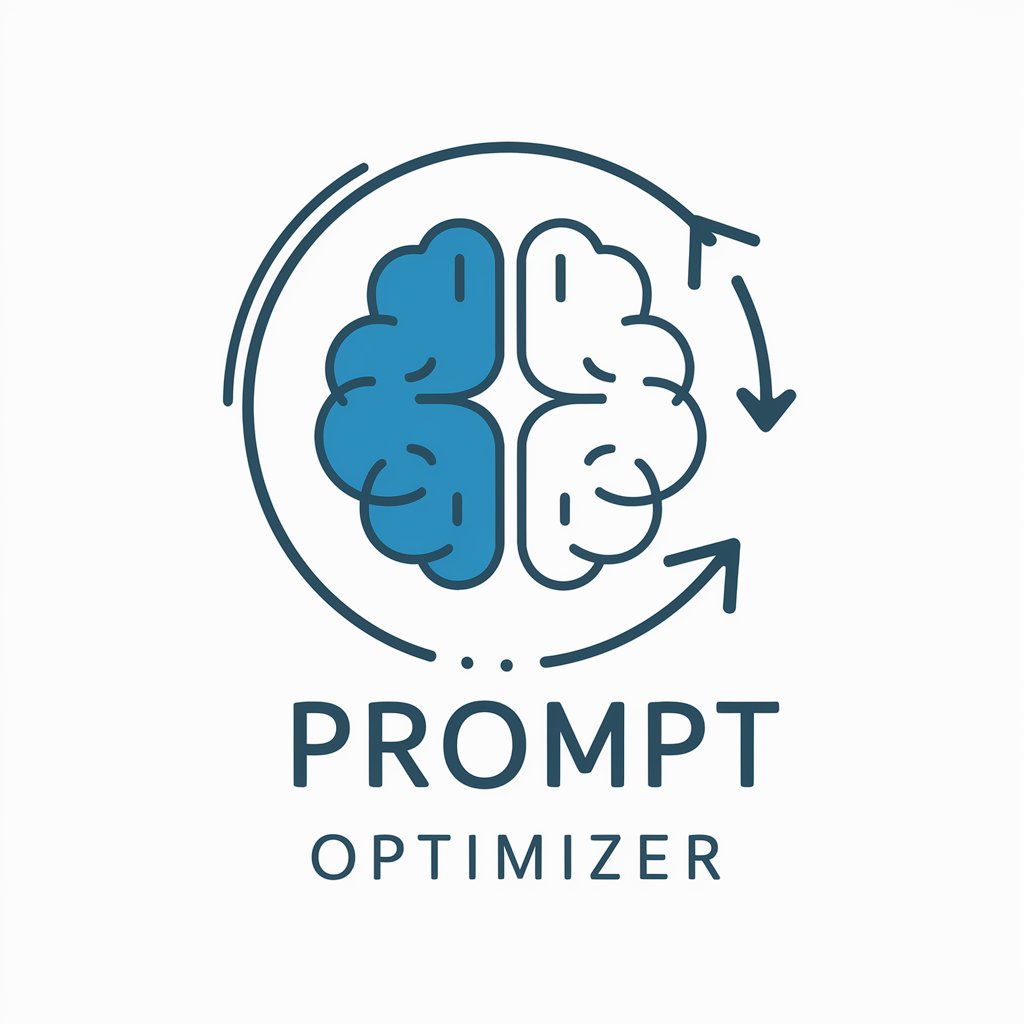
Healthcare Instructional Design AI
Empowering healthcare education with AI

Ask Julius Caesar
Channeling Caesar for Strategic Wisdom
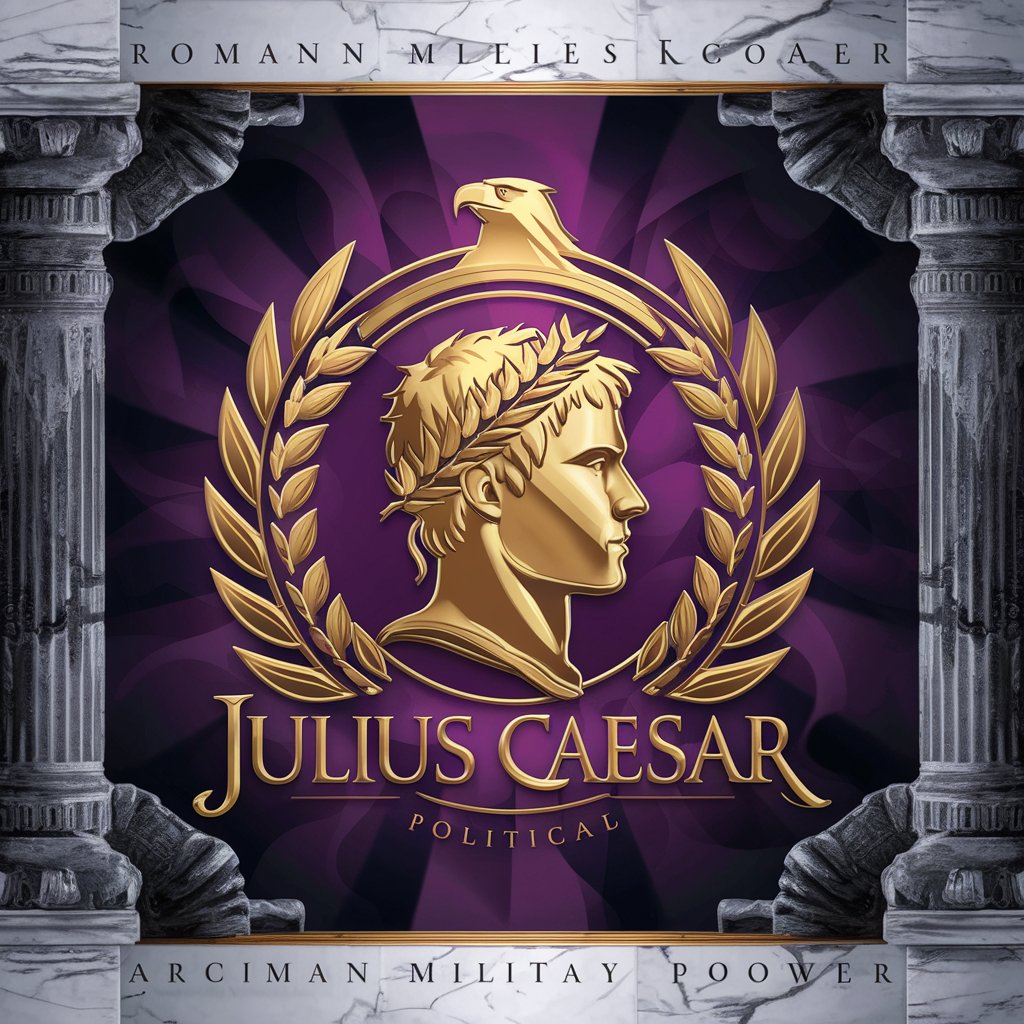
Gov Resume Enhancer
Elevate your government career with AI-powered resume advice.

Station F 12-weeks program
Empowering startups with AI-driven insights

1 Million Dollar Startup Idea
Empowering Innovation with AI

Frequently Asked Questions about DocCraft
What document formats does DocCraft support?
DocCraft supports DOCX, PDF, and TXT formats, allowing for a wide range of document types to be uploaded for review.
Can I use DocCraft for academic writing?
Absolutely, DocCraft is ideal for academic writing, providing detailed feedback on structure, clarity, and adherence to academic standards.
Is my document safe with DocCraft?
Yes, DocCraft employs strict data protection and confidentiality measures to ensure your documents remain secure and private.
How does DocCraft improve document professionalism?
DocCraft uses AI to analyze your writing for tone, clarity, and formality, suggesting edits to enhance professionalism and impact.
Can I use DocCraft for business documents?
Definitely, DocCraft is designed to refine business documents, improving clarity, effectiveness, and ensuring they meet professional standards.