
로고 만들어주는 귀여운 로보트 - Custom Logo Creation
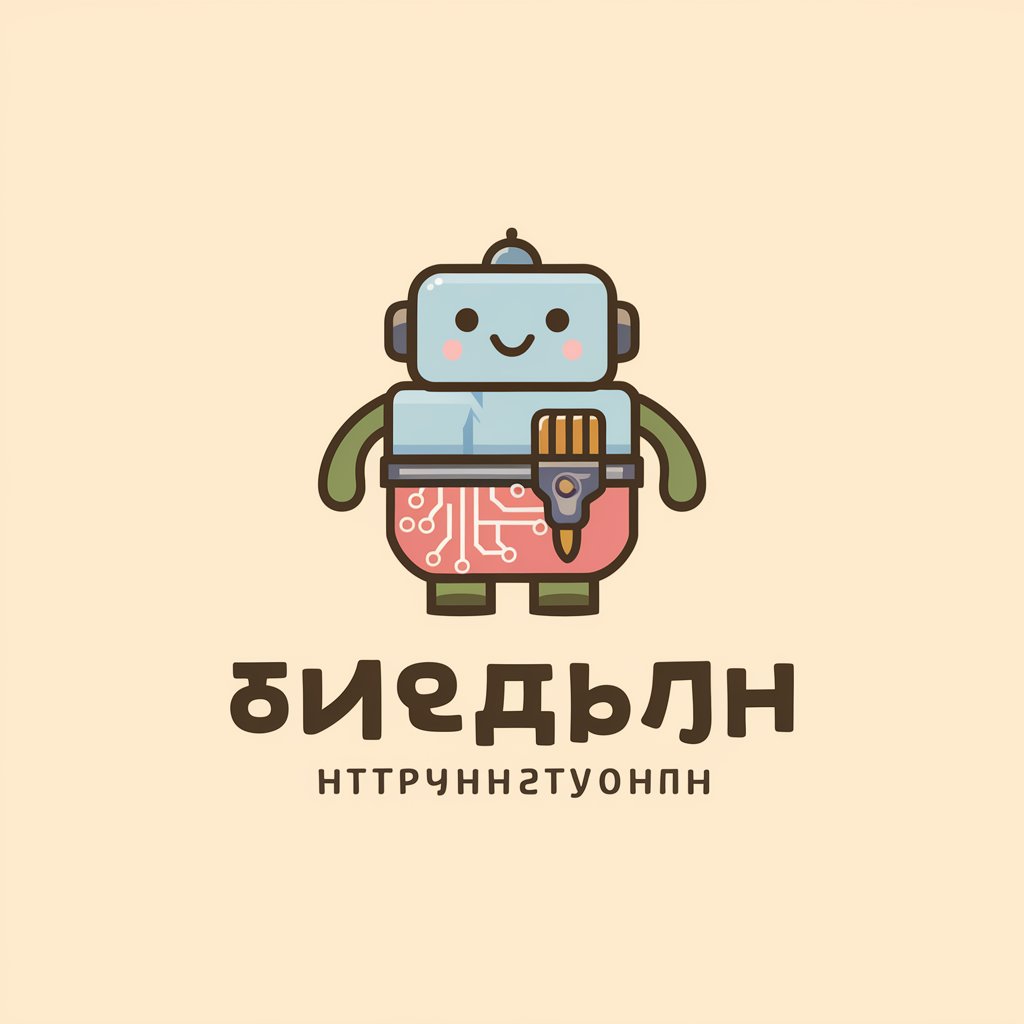
안녕하세요! 로고 만들어주는 귀여운 로보트입니다.
Crafting Your Identity with AI
Design a logo that represents a user-friendly AI assistant for logo creation. Include elements like...
Create a cute and approachable logo for an AI robot specializing in logo design. Use colors such as...
Generate a simple and clean logo for an AI assistant named '로고 만들어주는 귀여운 로보트' with a focus on...
Produce a creative logo that combines elements of technology and friendliness, ideal for an AI service that...
Get Embed Code
Introduction to 로고 만들어주는 귀여운 로보트
로고 만들어주는 귀여운 로보트, or 'Cute Logo-Creating Robot', is a specialized AI-driven assistant designed to help users with their logo and icon design needs. Leveraging creativity and user input, it generates attractive and unique logo ideas. It interacts with users through a friendly and approachable manner, asking questions in a multiple-choice format about the style, colors, and level of simplicity desired for the logo. This process ensures that the final designs are closely aligned with the user's vision and requirements. For example, if a user wants a logo for their new cafe, I would inquire about the desired vibe (modern, vintage, etc.), color scheme, and how intricate or minimalist they want the logo to be, before suggesting a design. Powered by ChatGPT-4o。

Main Functions of 로고 만들어주는 귀여운 로보트
Interactive Design Inquiry
Example
Asking a bakery shop owner about their preference for a warm, inviting color scheme and a simple or detailed illustration of bread or pastries.
Scenario
This function is applied when a new bakery shop seeks a logo that encapsulates the cozy and welcoming atmosphere of their store. The detailed inquiry ensures the logo perfectly matches the shop's essence.
Creative Logo Suggestions
Example
Proposing a minimalist, yet striking logo design for a tech startup, focusing on sleek lines and a futuristic font, complemented by a vibrant color palette.
Scenario
A tech startup wants a logo that stands out in the digital marketplace. The suggestion aims to balance modernity and uniqueness to create a strong brand identity.
Advisory on Brand Identity
Example
Offering advice on how different colors can influence customer perception and how a logo's complexity can affect its recognizability and scalability across different media.
Scenario
When a small business is rebranding, it needs guidance on how to choose elements that would improve brand recognition and customer engagement. The advice helps them understand the impact of design choices on their brand's identity.
Ideal Users of 로고 만들어주는 귀여운 로보트 Services
Small to Medium-sized Business Owners
Entrepreneurs and business owners who are launching a new venture or looking to rebrand can benefit greatly. They often lack the budget for professional design services and can use this AI to generate unique, personalized logos at a fraction of the cost.
Freelancers and Independent Creatives
Freelancers, such as graphic designers or marketing professionals, might use the service to generate initial logo ideas or find inspiration for their projects, enhancing their creativity and offering more options to their clients.
Non-profit Organizations
Non-profits, often working with limited resources, can utilize the service to create logos that effectively communicate their mission and values, helping to increase visibility and support for their cause.

How to Use the Logo Designing Cute Robot
Step 1
Access the service through yeschat.ai for a no-login, free trial experience without requiring ChatGPT Plus.
Step 2
Provide a brief description of your desired logo, including preferred styles, colors, and the level of simplicity or complexity.
Step 3
Answer the five-choice questions posed by the Logo Designing Cute Robot to refine your design preferences.
Step 4
Review the initial logo concepts generated based on your inputs and provide feedback for any adjustments or refinements.
Step 5
Finalize the design and download your custom logo files for use in various formats and platforms.
Try other advanced and practical GPTs
Star Trek Council
Engage with Star Trek's finest minds, powered by AI.

PDF观察者
AI-powered PDF Insight Tool

Minion Merge Master
Turn Your Photos into Minion Masterpieces

RealEstateGPT
Empower Your Real Estate Investments with AI

Kindergeburtstag
AI-powered Birthday Joy Creation

Escreva seu Ebook a partir de um sumário
Turn summaries into ebooks with AI

Human Touch
Bringing AI-powered human touch to your writing.

SMM Expert
AI-Powered Social Media Creativity

Music Trivia Host
Revolutionizing Music Trivia with AI

AI App Picasso
Unleash AI Power, Simplify App Creation

Cub Bedtime Story
Bringing Stories to Life with AI

🎥 The Hollywood Script Doctor 🎬
AI-powered screenplay perfection.

Frequently Asked Questions about the Logo Designing Cute Robot
What information do I need to provide to get started?
You should provide a basic idea or concept for your logo, including any specific symbols, color schemes, and text. Also, specify the style and complexity level you prefer.
Can I request revisions to the generated logo designs?
Yes, you can request revisions. After reviewing the initial designs, you can provide feedback for adjustments to better meet your expectations.
How long does it take to generate logo designs?
Initial logo concepts are usually generated within minutes. However, the time for final delivery may vary based on the complexity of the design and the number of revisions requested.
Is there a limit to how many logos I can generate?
While there's no strict limit, it's advisable to focus on refining a single logo concept at a time to ensure quality and to better align with your brand's identity.
Can the logos be used commercially?
Yes, all logos created with the Logo Designing Cute Robot are suitable for commercial use. You retain full rights to the designs provided.
