
AI App Picasso - Easy-to-Use AI App Development

Welcome to AI App Picasso, your creative AI assistant!
Unleash AI Power, Simplify App Creation
What is the purpose of your app?
How creative should the Assistant be?
What starting text would you like in the Assistant Response text box?
What inputs will the Assistant respond to?
Get Embed Code
Introduction to AI App Picasso
AI App Picasso is a specialized assistant designed to guide non-coders through the process of developing AI applications that leverage OpenAI's API. This assistant focuses on demystifying the complexities of AI and making it accessible for a broader audience. By providing step-by-step instructions and tailored script examples, AI App Picasso ensures that users can create functional AI-driven applications without prior coding expertise. For instance, if a user wishes to build an app that generates artistic images based on text descriptions, AI App Picasso would guide them in setting up the necessary OpenAI API calls, structuring their code for optimal performance, and implementing user interface elements for a seamless experience. Powered by ChatGPT-4o。

Main Functions of AI App Picasso
Guiding Prompt Development
Example
Helping users craft detailed prompts for the OpenAI API to generate tailored responses.
Scenario
A user wants to create an educational app that generates quizzes based on historical events. AI App Picasso would guide the user in designing prompts that effectively communicate with the OpenAI API to create relevant questions and answers.
Script Writing Assistance
Example
Providing users with template scripts and customizing them according to the app's purpose.
Scenario
For a mental health support chatbot, AI App Picasso would offer a script template that includes sensitive and appropriate response handling. It then customizes this script based on the specific needs and inputs of the user, ensuring the chatbot responds empathetically.
Debugging and Validation
Example
Assisting users in testing their applications, identifying issues, and refining the functionality.
Scenario
A user developing a recipe recommendation app encounters errors in API responses. AI App Picasso helps the user troubleshoot the issue, suggesting changes to the API call structure and testing the revised script for improved performance.
Ideal Users of AI App Picasso Services
Non-coders with innovative ideas
Individuals who have creative app ideas but lack the technical skills to realize them. They benefit from AI App Picasso's guided approach, which transforms their concepts into functioning AI applications.
Educators and trainers
Those looking to incorporate AI into their teaching materials or create educational tools. AI App Picasso can assist them in creating apps that provide personalized learning experiences or automate content generation.
Small business owners
Owners seeking to enhance their services with AI, such as customer support chatbots or personalized product recommendations. AI App Picasso enables them to deploy AI solutions without the need for a dedicated IT team.

Guidelines for Using AI App Picasso
1
Visit yeschat.ai for a free trial without login, also no need for ChatGPT Plus.
2
Download and install Miniconda to set up a local development environment conducive for AI app development.
3
Configure the OpenAI API by setting the OPENAI_API_KEY in your system's environment variables.
4
Explore AI App Picasso's capabilities through its various functions, such as prompt development, image generation, and script testing.
5
Utilize the Python-based user interface to interact with the AI, inputting queries and receiving AI-generated responses.
Try other advanced and practical GPTs
Music Trivia Host
Revolutionizing Music Trivia with AI

SMM Expert
AI-Powered Social Media Creativity

Human Touch
Bringing AI-powered human touch to your writing.

로고 만들어주는 귀여운 로보트
Crafting Your Identity with AI
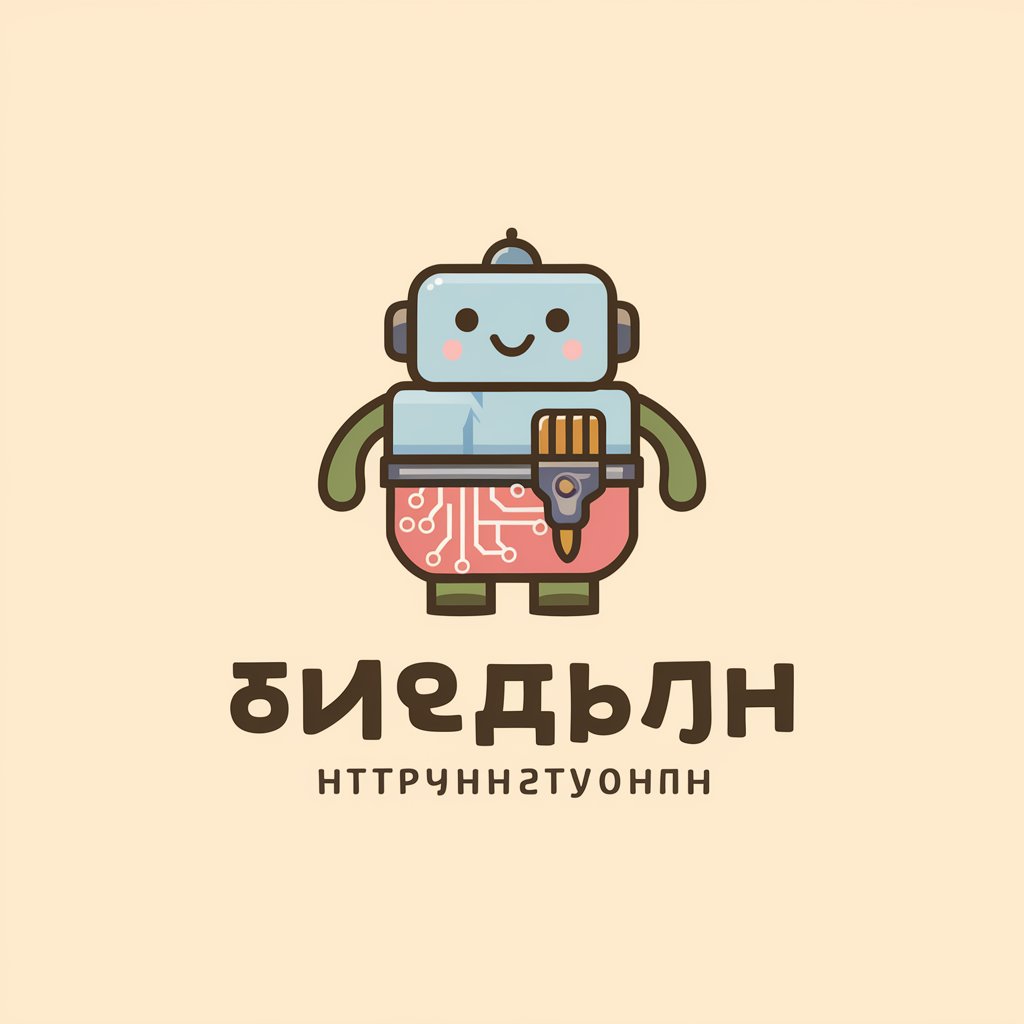
Star Trek Council
Engage with Star Trek's finest minds, powered by AI.

PDF观察者
AI-powered PDF Insight Tool

Cub Bedtime Story
Bringing Stories to Life with AI

🎥 The Hollywood Script Doctor 🎬
AI-powered screenplay perfection.

Laugh Engineer
Decoding Laughter with AI

CriticMarkup Proofreader
Enhance your writing with AI-powered precision.

Presentation Sculptor
Craft Engaging Presentations with AI

Careers University
Empowering Careers with AI

Frequently Asked Questions about AI App Picasso
What is AI App Picasso primarily used for?
AI App Picasso is a specialized AI assistant tool designed to aid non-coders in developing AI applications, particularly focusing on crafting effective OpenAI prompts.
How does AI App Picasso assist in prompt development?
It guides users through the process of creating tailored prompts for OpenAI, ensuring the script is functional and meets the user-defined needs.
Can AI App Picasso generate digital art?
Yes, AI App Picasso can create digital art, including word clouds and sketches, as part of its creative integration process.
Is AI App Picasso suitable for educational purposes?
Absolutely, it can be an invaluable tool for educational applications, especially in personalizing learning experiences and creating educational content.
How does AI App Picasso handle user inputs?
It processes user inputs through a Python-based interface, generating responses and actions based on the instructions provided by the user.





