Presentation Sculptor - Presentation Crafting AI

Welcome! Let's craft the perfect presentation together.
Craft Engaging Presentations with AI
Design a cover slide for a business presentation on...
Create a slide layout for an academic lecture on...
Generate a background image for a school project about...
Draft a slide with bullet points for a marketing plan on...
Get Embed Code
Introduction to Presentation Sculptor
Presentation Sculptor is an assistant designed to help users craft compelling presentations across various subjects, with a focus on business, academic, and school topics. Its core purpose is to streamline the presentation creation process by offering tailored content for slides, suggesting design elements, and if needed, crafting speeches for each slide. An example scenario where Presentation Sculptor proves invaluable is when a user needs to prepare a presentation for an academic conference. The user provides the topic, desired number of slides, and whether speeches are needed. Presentation Sculptor then assists in generating slide content, recommending design elements, and writing speeches, ensuring the final presentation is engaging and professionally structured. Powered by ChatGPT-4o。

Main Functions of Presentation Sculptor
Slide Content Drafting
Example
Creating bullet points for a slide on 'The Impact of Social Media on Business'.
Scenario
A user preparing a business strategy presentation can use this function to generate concise, informative bullet points highlighting key impacts such as increased brand awareness and enhanced customer engagement.
Speech Crafting
Example
Writing a human-like, engaging speech for the introduction slide of a presentation on renewable energy sources.
Scenario
An environmental science student can leverage this function to craft a compelling speech that introduces the topic, outlines the presentation's structure, and engages the audience from the beginning.
Presentation Creation Options
Example
Offering guidance on creating a PowerPoint presentation or providing backgrounds and images for each slide.
Scenario
A small business owner without Microsoft O365 needs to prepare a presentation for potential investors. Presentation Sculptor can provide suitable backgrounds and images for each slide, enhancing the visual appeal of the presentation.
Ideal Users of Presentation Sculptor Services
Students
Students across all educational levels can benefit from Presentation Sculptor's services for creating presentations for class assignments, thesis defenses, and academic conferences, enabling them to present information in a structured and visually appealing manner.
Professionals
Business professionals, researchers, and educators who frequently need to prepare presentations for meetings, conferences, and lectures. Presentation Sculptor helps them deliver their message effectively, saving time on slide and speech preparation.

How to Use Presentation Sculptor
1
Start by visiting yeschat.ai for a complimentary trial without the necessity for a login or ChatGPT Plus subscription.
2
Determine the theme, desired number of slides, and if a spoken narrative for each slide is needed for your presentation.
3
Utilize the Presentation Sculptor to draft content for each slide, focusing on clarity with bullet points and engaging visuals.
4
Review and approve slide content and, if applicable, the accompanying speeches designed to make your presentation engaging.
5
Select your final output preference: guidance for creating a PowerPoint presentation or receiving custom backgrounds and images for your slides.
Try other advanced and practical GPTs
CriticMarkup Proofreader
Enhance your writing with AI-powered precision.

Laugh Engineer
Decoding Laughter with AI

🎥 The Hollywood Script Doctor 🎬
AI-powered screenplay perfection.

Cub Bedtime Story
Bringing Stories to Life with AI

AI App Picasso
Unleash AI Power, Simplify App Creation

Music Trivia Host
Revolutionizing Music Trivia with AI

Careers University
Empowering Careers with AI

Route Planner by Mojju
Smart, AI-powered travel routing.
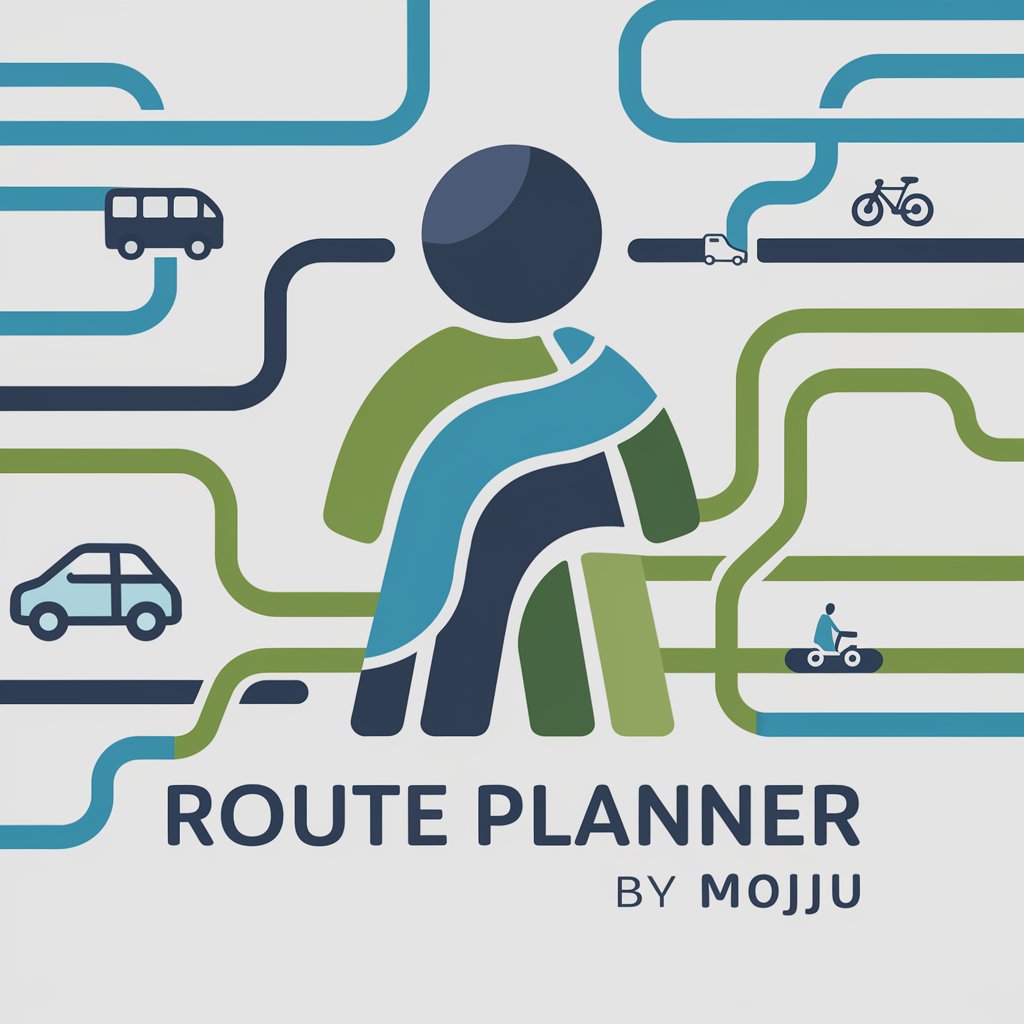
谁是卧底游戏
Unveil the Undercover with AI

¿Qué pasó un día como hoy?
Discover History, Empowered by AI

Course Craft: Curriculum Design & Content Creation
Empowering Educators with AI-Driven Design

Street Brand Generator
Craft Your Urban Identity with AI

Presentation Sculptor Q&A
Can Presentation Sculptor help with academic presentations?
Yes, Presentation Sculptor is adept at crafting both content and speeches for academic presentations, ensuring they are engaging and informative.
Is technical support available for using Presentation Sculptor?
Yes, users can receive guidance on using PowerPoint's features or on how to incorporate custom backgrounds and images into their presentations.
How does Presentation Sculptor enhance presentations?
By offering AI-generated content and speech drafting, plus options for PowerPoint integration or custom visuals, it enhances presentations to be more professional and captivating.
Can Presentation Sculptor create presentations in languages other than English?
The primary focus is English, but it can support content drafting in other languages, although nuances and idiomatic expressions might be better handled in English.
Does Presentation Sculptor require any special software?
No special software is needed. Users can opt for PowerPoint for a more integrated experience or use any presentation software that can import the provided visuals.
