CriticMarkup Proofreader - Proofreading with CriticMarkup

Hello! I'm here to help with your proofreading and editing needs.
Enhance your writing with AI-powered precision.
Please paste the text you want proofread and edited.
How can I assist with your proofreading and editing needs today?
Share the document you'd like me to review for clarity and correctness.
What text would you like me to proofread and edit for you?
Get Embed Code
Introduction to CriticMarkup Proofreader
CriticMarkup Proofreader is a specialized tool designed for the meticulous proofreading and editing of text with an emphasis on preserving the author's original intent and message. This tool operates by making corrections and suggestions directly within the text, using the CriticMarkup syntax to track changes. This enables authors and editors to easily see what modifications have been proposed, including additions, deletions, substitutions, and comments. A key scenario illustrating its use could be an author who has completed a manuscript and wants to ensure it is free of grammatical errors, maintains clarity, and adheres to a specific style guide. The author submits the manuscript to CriticMarkup Proofreader, which then returns the document with corrections and suggestions marked in a way that clearly differentiates the original content from the proposed changes. This facilitates an easy review and revision process for the author. Powered by ChatGPT-4o。

Main Functions of CriticMarkup Proofreader
Grammar and Spelling Corrections
Example
Correcting 'teh' to 'the', identifying and fixing subject-verb agreement issues.
Scenario
A blog post writer who frequently types quickly and misses typos or makes grammatical errors would use this function to polish their work before publication.
Style and Clarity Enhancements
Example
Suggesting stronger verbs or rephrasing passive constructions to active voice for clearer, more engaging text.
Scenario
An academic researcher aiming to refine their article for publication could benefit from this function to ensure their argument is presented as clearly and persuasively as possible.
Consistency Checks
Example
Ensuring consistent use of terminology, spellings (e.g., American vs. British English), and formatting throughout the document.
Scenario
A team of co-authors working on a collaborative report would find this function invaluable for maintaining a unified voice and style across the document.
Ideal Users of CriticMarkup Proofreader Services
Writers and Authors
Individuals working on books, articles, blogs, or any form of written content who need a thorough review to ensure their text is error-free and polished. They benefit from the precision and clarity improvements provided by CriticMarkup Proofreader.
Academic and Research Communities
Students, researchers, and academicians preparing manuscripts, theses, research papers, or grant proposals who require rigorous proofreading to meet the high standards of academic publishing.
Professional and Corporate Users
Business professionals, including teams working on reports, presentations, marketing materials, and internal documents who need to maintain a high level of clarity, consistency, and professionalism in their written communication.

How to Use CriticMarkup Proofreader
1
Start by visiting yeschat.ai to access a free trial instantly without the need for logging in or subscribing to ChatGPT Plus.
2
Paste the text you want proofread into the designated input area. Ensure your text is as complete as possible to get the best results.
3
Select any specific preferences or settings available to tailor the proofreading process to your needs, such as language or formal/informal tone.
4
Submit your text for proofreading. The tool will analyze your text for grammatical errors, typos, and clarity issues without altering the original meaning.
5
Review the output provided in two formats: a clean version and a version with tracked changes using CriticMarkup. Apply the suggested edits to your original document as needed.
Try other advanced and practical GPTs
Laugh Engineer
Decoding Laughter with AI

🎥 The Hollywood Script Doctor 🎬
AI-powered screenplay perfection.

Cub Bedtime Story
Bringing Stories to Life with AI

AI App Picasso
Unleash AI Power, Simplify App Creation

Music Trivia Host
Revolutionizing Music Trivia with AI

SMM Expert
AI-Powered Social Media Creativity

Presentation Sculptor
Craft Engaging Presentations with AI

Careers University
Empowering Careers with AI

Route Planner by Mojju
Smart, AI-powered travel routing.
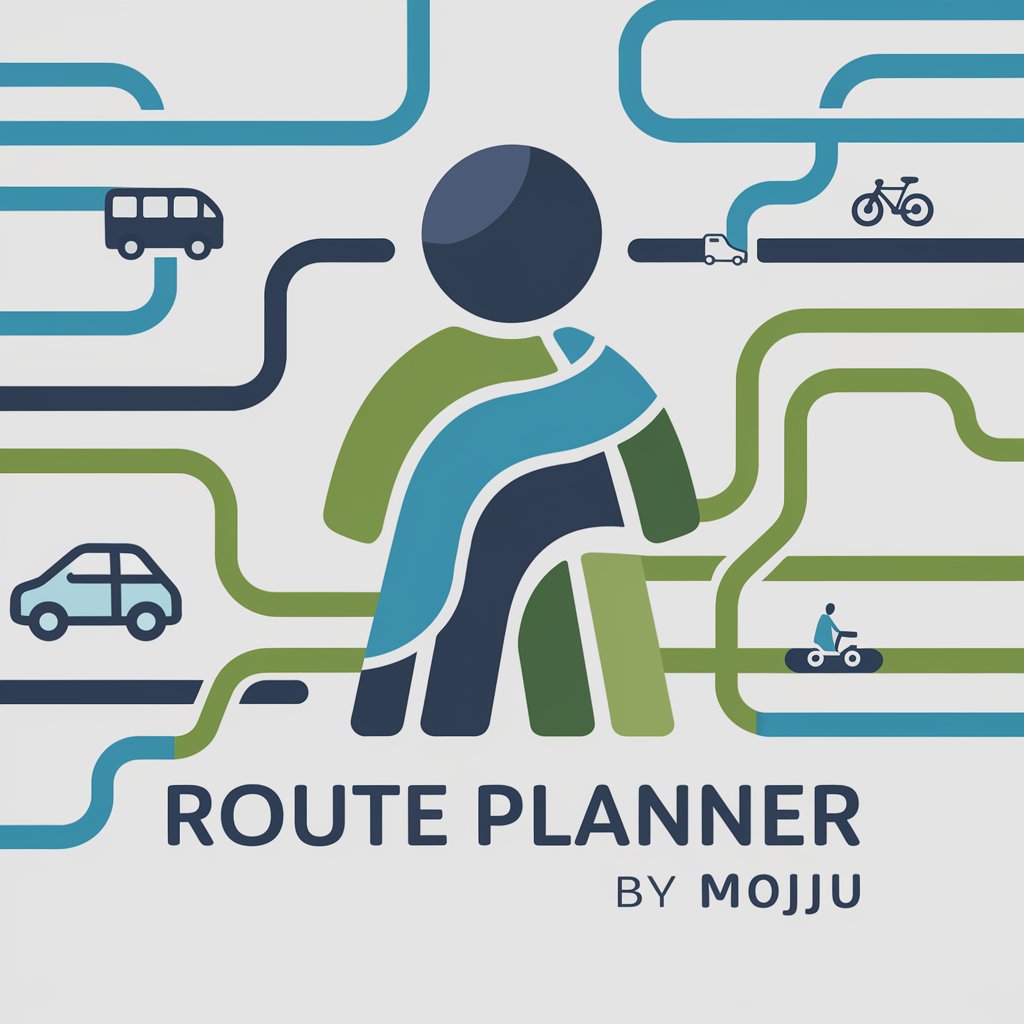
谁是卧底游戏
Unveil the Undercover with AI

¿Qué pasó un día como hoy?
Discover History, Empowered by AI

Course Craft: Curriculum Design & Content Creation
Empowering Educators with AI-Driven Design

CriticMarkup Proofreader Q&A
What is CriticMarkup Proofreader?
CriticMarkup Proofreader is a specialized AI tool designed to proofread and edit text while preserving the original meaning and author's voice, highlighting changes using CriticMarkup format.
Can CriticMarkup Proofreader handle technical documents?
Yes, it can proofread technical documents by identifying grammatical errors and suggesting clarity improvements without altering technical terms or content.
Is my document safe with CriticMarkup Proofreader?
Yes, your documents are processed with privacy in mind, ensuring that your content remains confidential and secure during the proofreading process.
How does CriticMarkup Proofreader differ from standard spellcheckers?
Unlike standard spellcheckers, it not only corrects spelling and grammar but also enhances clarity and style without changing the original intent, providing edits in CriticMarkup for transparency.
Can I use CriticMarkup Proofreader for non-English documents?
CriticMarkup Proofreader is primarily designed for English texts. Its effectiveness on non-English documents might be limited and dependent on the specific language capabilities available at the time.
