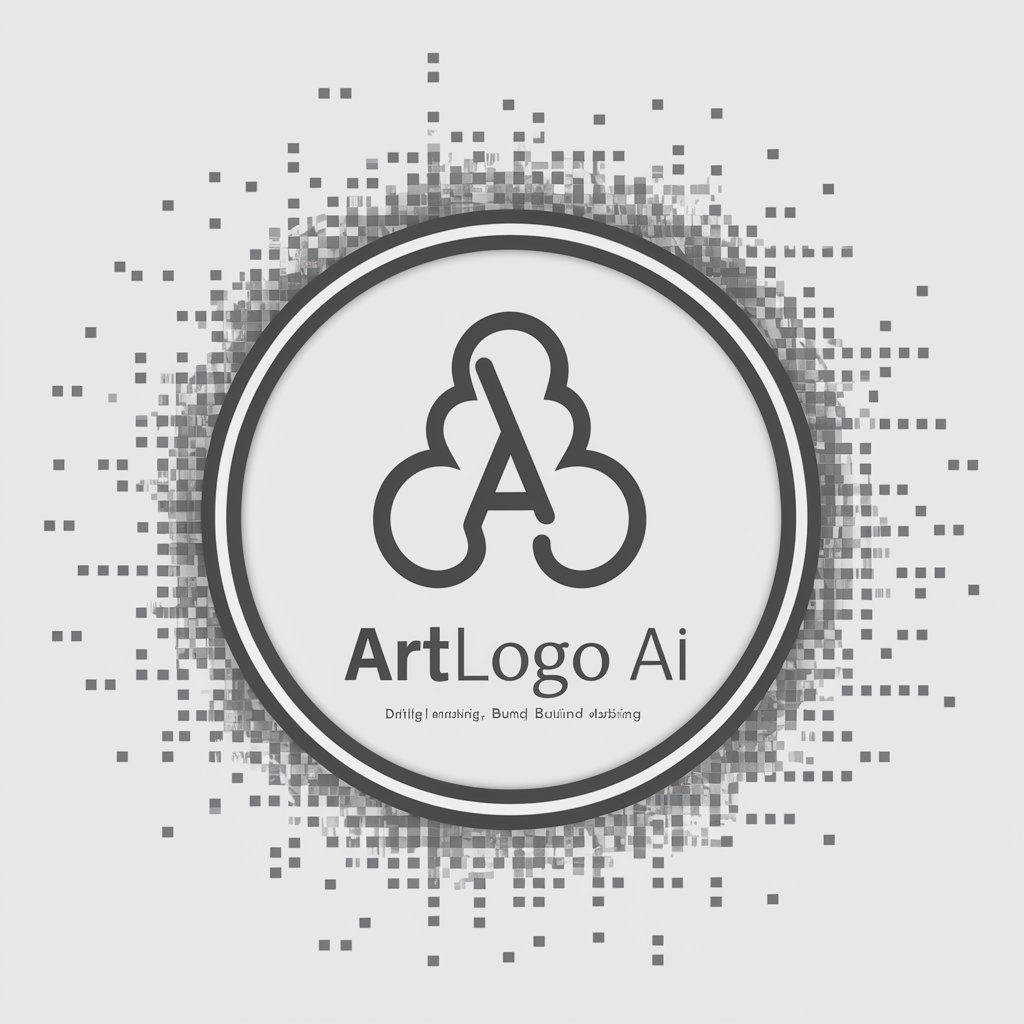Logo Marker - AI-Powered Logo Creation

Hello! Let's create the perfect logo for your needs.
Craft Your Brand's Identity with AI
Design a modern and minimalistic logo with a vibrant color scheme...
Create a professional logo that is clean and simple, utilizing bold colors...
Generate an eye-catching logo for a tech or youth-oriented brand with an energetic palette...
Develop a fresh and zesty logo with a focus on health and wellness using bright colors...
Get Embed Code
Introduction to Logo Marker
Logo Marker is a specialized AI-powered tool designed to assist users in creating professional logos and app icons. Tailored to simplify the logo design process, Logo Marker leverages advanced algorithms to generate logos based on user preferences and requirements. Users can specify their desired aesthetic, complexity, and color palette, enabling the creation of logos that align with their brand's identity. For example, a small business owner looking to launch their brand can use Logo Marker to generate a logo that captures their brand's essence without needing any design skills. Similarly, an app developer can create an app icon that stands out in crowded app stores, helping to attract more users. Powered by ChatGPT-4o。

Main Functions of Logo Marker
Customizable Logo Generation
Example
Generating a vibrant, minimalistic logo with an electric blue and neon green color palette for a new tech startup.
Scenario
A tech startup wants a logo that reflects its innovative and energetic nature. By selecting a vibrant theme, minimalistic complexity, and a specific color palette, Logo Marker generates a logo that fits these criteria perfectly.
App Icon Creation
Example
Creating a simple yet impactful app icon for a health and wellness app, using lime green and bright yellow to signify vitality.
Scenario
A developer is launching a health and wellness app and needs an icon that conveys freshness and vitality. Through Logo Marker, they specify their requirements, and the tool provides an app icon that effectively communicates the app's purpose to potential users.
User-Defined Color Palettes
Example
Designing a serious, professional logo with a custom palette of deep burgundy and gold for a luxury brand.
Scenario
A luxury brand seeks a logo that exudes sophistication and exclusivity. They choose a serious theme with a custom color palette. Logo Marker then crafts a logo that aligns with the luxury and high-quality image the brand aims to project.
Ideal Users of Logo Marker
Small Business Owners
Small business owners benefit from Logo Marker by obtaining high-quality logos without the need for extensive design knowledge or resources, allowing them to establish a professional brand identity efficiently and affordably.
App Developers
App developers can create distinctive app icons that capture the essence of their application, enhancing visibility and user engagement in competitive app marketplaces.
Freelancers & Designers
Freelancers and designers can use Logo Marker as a brainstorming tool, generating initial logo concepts quickly which can then be refined and customized for client projects, thereby enhancing creativity and productivity.
Marketing Professionals
Marketing professionals leverage Logo Marker to craft logos for campaigns, products, or services, aligning them with specific marketing strategies and target audiences for optimal brand positioning.

How to Use Logo Marker
Start Your Free Trial
Begin by visiting yeschat.ai to access Logo Marker for a free trial, without the need for login or ChatGPT Plus subscription.
Define Your Requirements
Select your logo preferences including style (vibrant, neutral, serious), complexity level (1 to 10), and color palette based on your brand's identity.
Customize Your Design
If you have specific ideas or elements you want included in your logo, specify these details to ensure a personalized design that matches your brand.
Review Generated Options
Evaluate the logo designs generated by Logo Marker. You can request adjustments or generate new options until you find the perfect logo.
Download Your Logo
Once you are satisfied with the logo, you can download it in various formats suitable for web and print, ensuring your brand's consistency across all platforms.
Try other advanced and practical GPTs
Livewire v3 Helper
Empowering Livewire Development with AI-Powered Insights

Riwa ArtMuse
Empowering Art Exploration with AI

Chat English
Enhancing English with AI Power

Image Insight
AI-powered Image Analysis and Insight

VOLUMETRIC CAPTURE
Bringing 3D Worlds to Life

翻訳
Powering Global Communication with AI

Electrodynamics Tutor
Unlocking Electrodynamics with AI Power
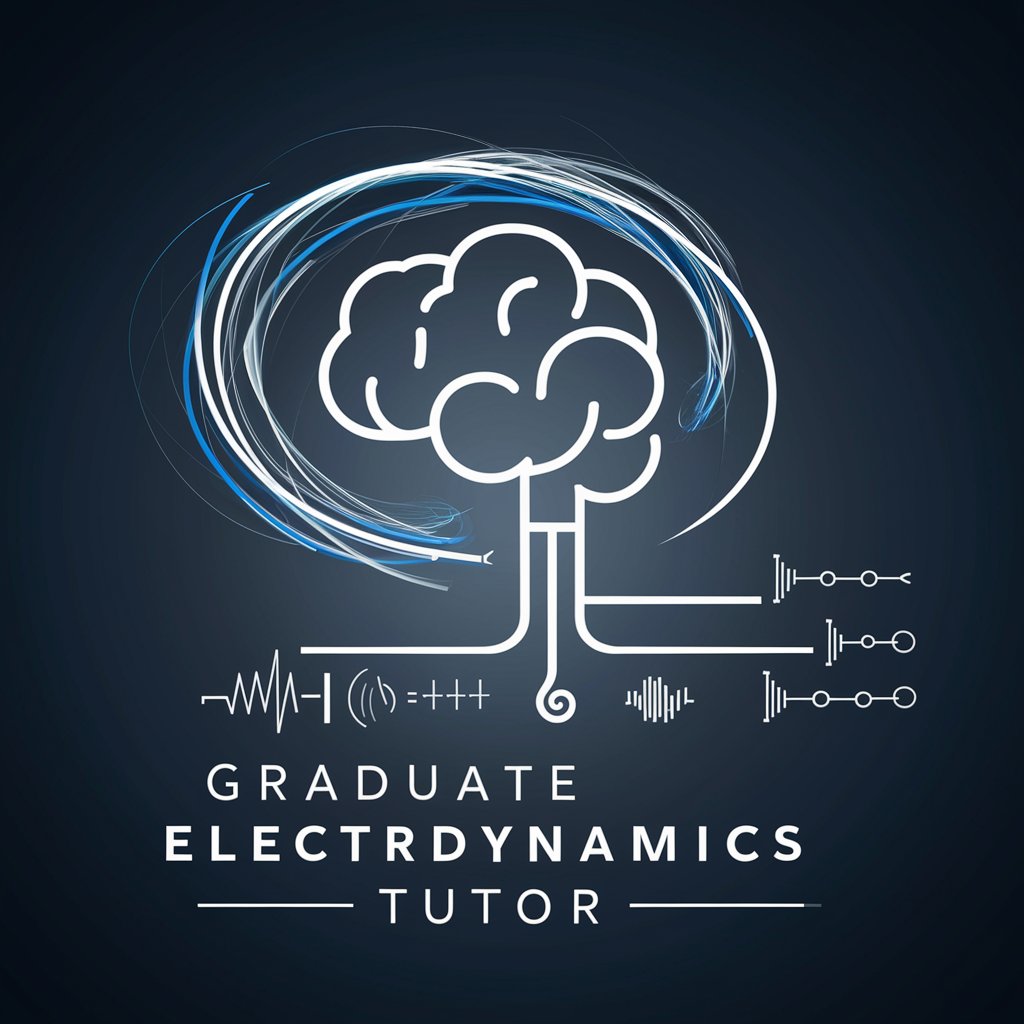
Nutritrophy
AI-powered personalized nutrition advice.

Cupid's AI Valentine's Gift Matcher 🎯💘
Tailoring love with AI-driven gift matching
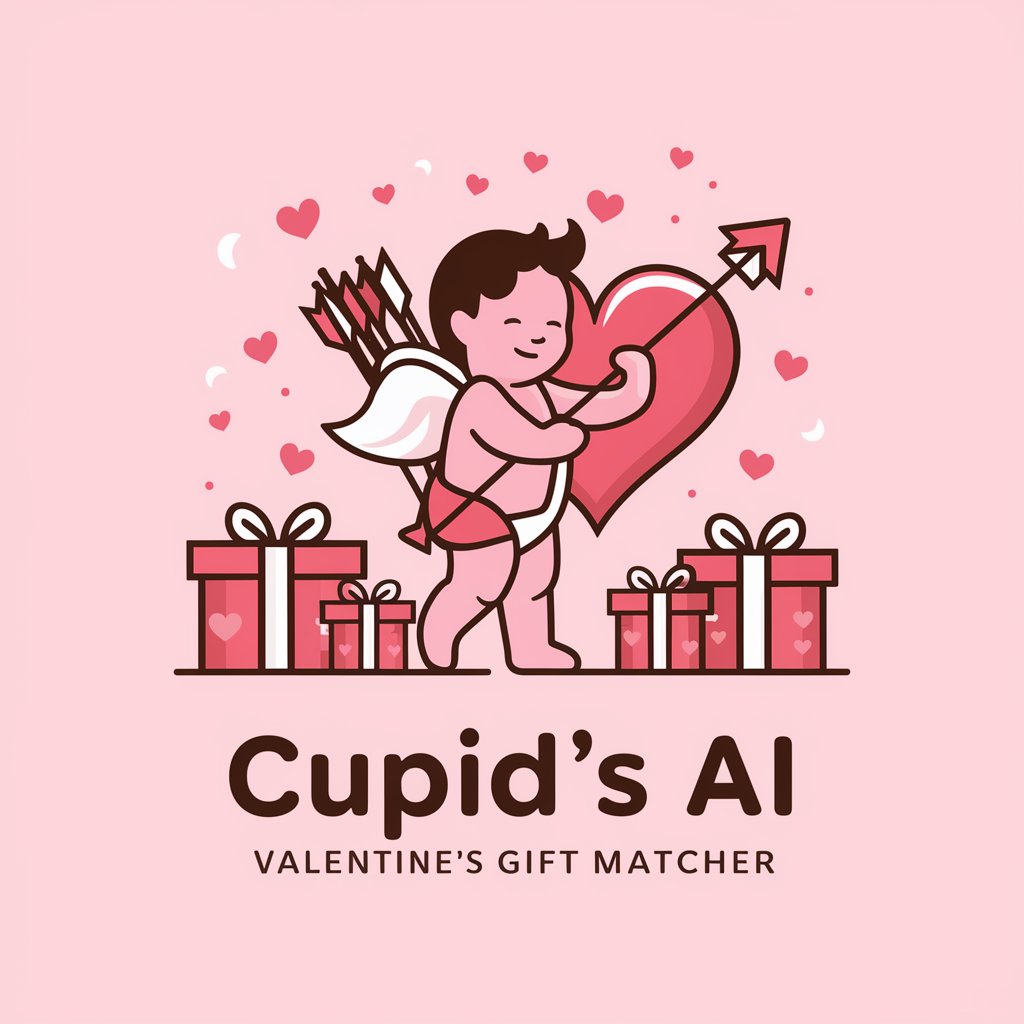
Indian Income Tax Assistant
Empowering Tax Filing with AI

Meme Generator
Craft and share laughs with AI-powered precision.
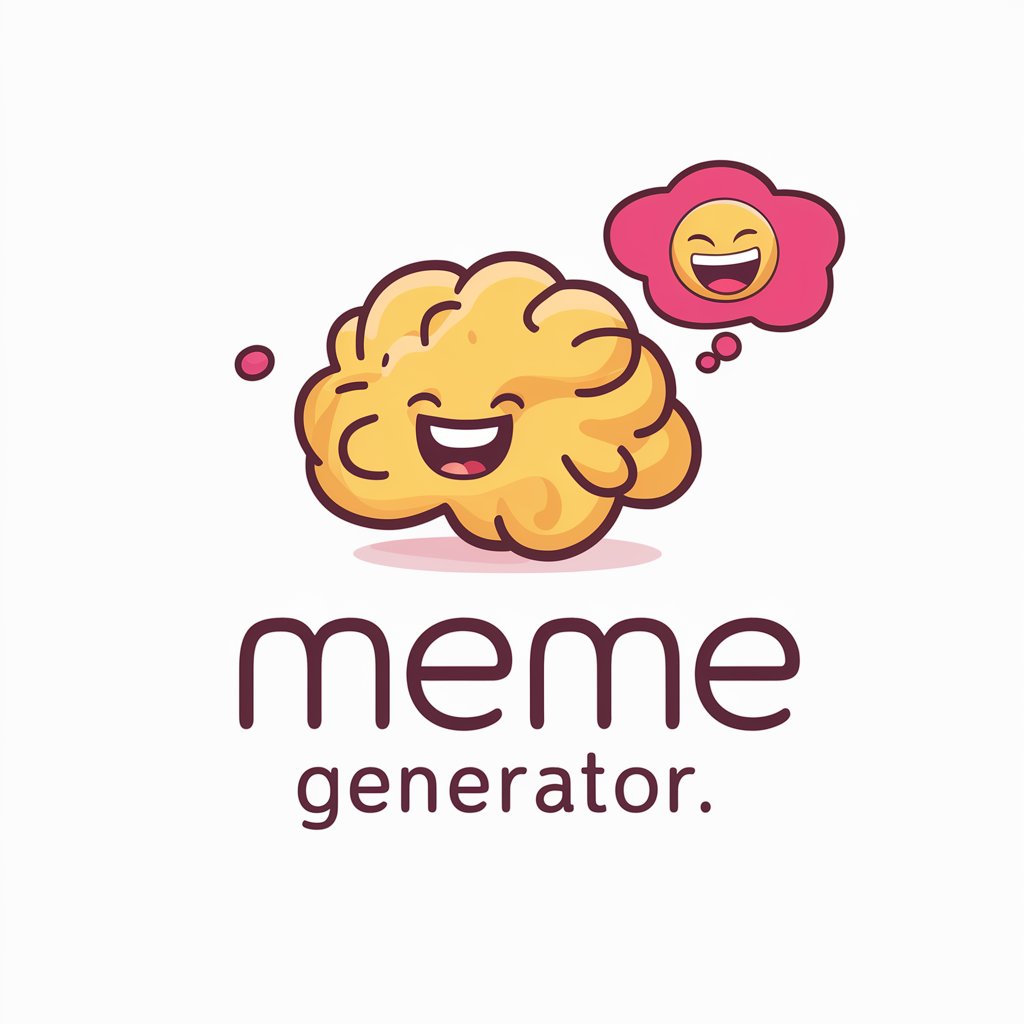
Diplomarbeit Wizzard
Streamline Your Thesis Writing with AI

Frequently Asked Questions about Logo Marker
Can Logo Marker create logos for any type of business?
Yes, Logo Marker is versatile and can generate logos tailored to any industry or type of business, from tech startups to fashion brands.
Is it possible to modify a logo after it's been generated?
Absolutely. You can request adjustments or completely redo the logo generation process until you're satisfied with the outcome.
Does Logo Marker support logo generation in different languages?
Yes, Logo Marker can incorporate text in various languages into your logo design, making it suitable for global brands.
What file formats can I download my logo in?
Logos can be downloaded in multiple formats including SVG, PNG, and JPEG, ensuring compatibility across different media.
How does Logo Marker ensure the uniqueness of each logo?
Logo Marker uses advanced AI algorithms that consider your specific requirements and preferences to generate unique logo designs for every user.