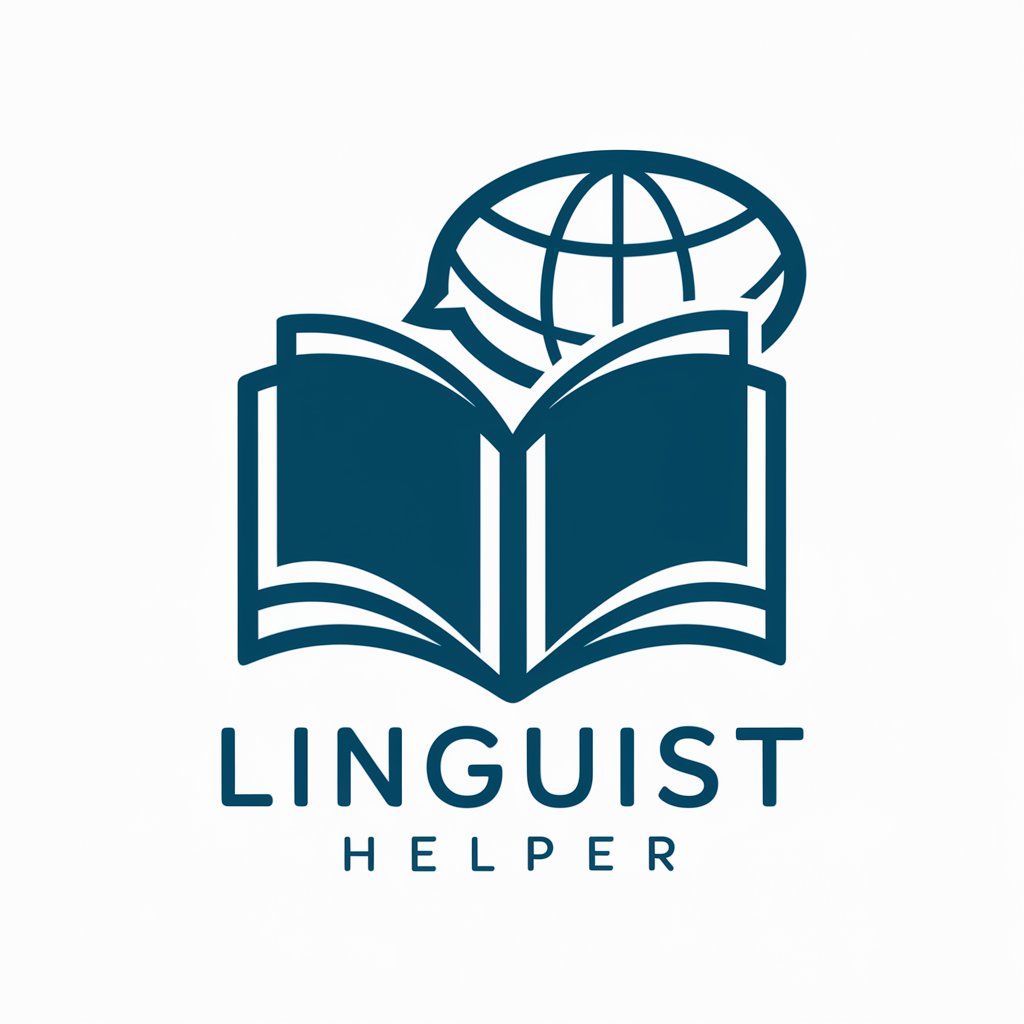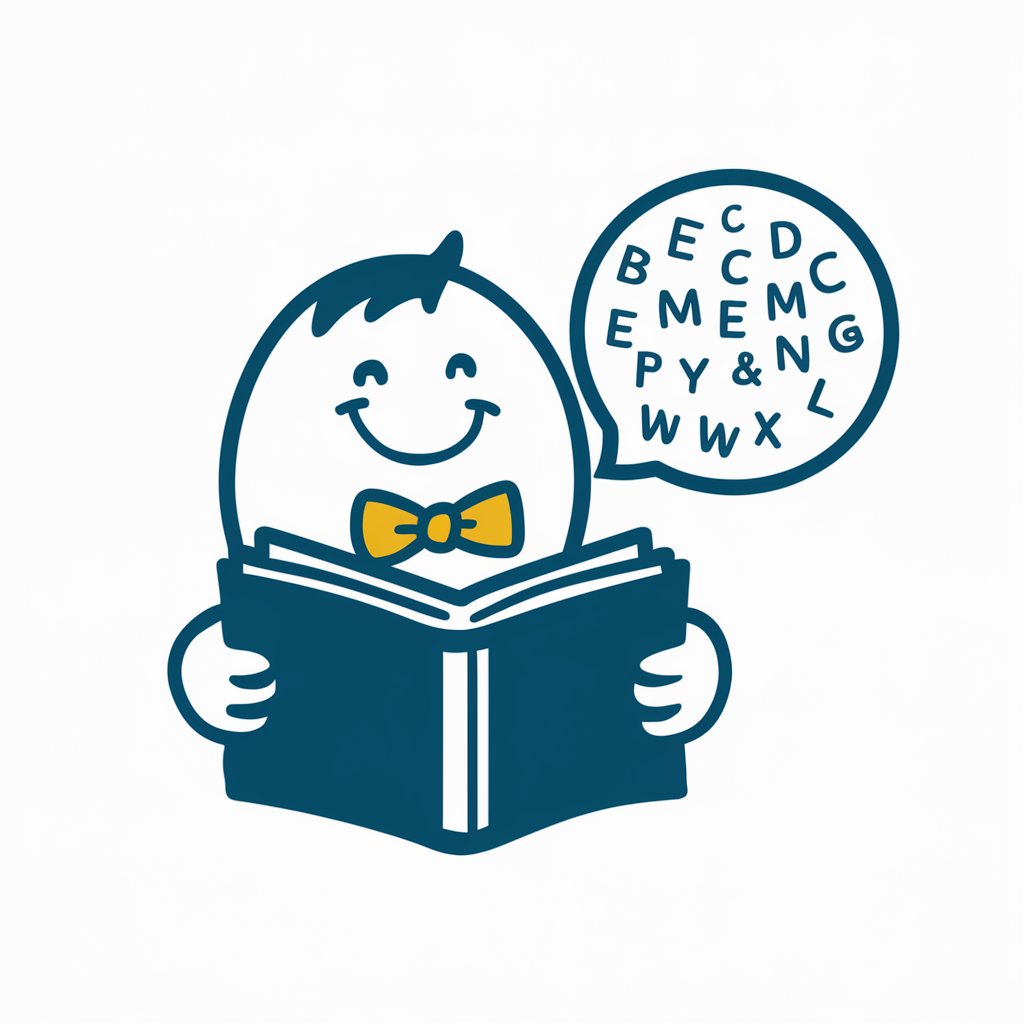English Helper - English Improvement Tool

Hello! How can I assist you with your English today?
Elevate Your English with AI-powered Assistance
/T: Please translate the following text into English:
/I: Could you help me improve this English paragraph?
/Q: I have a question about English grammar:
/D: Explain the meaning of the word 'enthusiastic' in detail.
Get Embed Code
Introduction to English Helper
English Helper is a specialized GPT model designed to assist users in enhancing their English skills across various dimensions, including grammar, vocabulary, writing, and tone adjustments. It operates by providing personalized feedback, translations, and clarifications to improve English proficiency. For example, if a user submits a piece of text with grammatical errors or wishes to refine their vocabulary, English Helper can analyze the text, identify areas for improvement, and suggest more appropriate or sophisticated language choices. Similarly, for non-English speakers, it can translate texts into English, offering a bridge to better communication in English-speaking contexts. Powered by ChatGPT-4o。

Main Functions of English Helper
Translation
Example
Translating non-English content into English, aiding users in understanding and communicating in English more effectively.
Scenario
A French-speaking user wants to understand an English news article. English Helper translates the content, enabling the user to grasp the information accurately.
English Improvement
Example
Providing suggestions on grammar and vocabulary to enhance the quality of English texts.
Scenario
A user submits an email draft intended for a professional setting. English Helper reviews the draft for grammatical errors, suggests more appropriate vocabulary, and adjusts the tone to suit a formal business context.
Clarifications and Answers
Example
Addressing specific questions about English usage or clarifying doubts.
Scenario
A user is confused about the difference between 'affect' and 'effect.' English Helper explains the distinction with examples, clarifying the proper usage of each word.
Word Explanation
Example
Providing detailed explanations of English words, including pronunciation, synonyms, and usage in sentences.
Scenario
A non-native speaker encounters the word 'serendipity' and requests its meaning. English Helper provides a comprehensive explanation, including its pronunciation, meaning, synonyms, and example sentences to illustrate its use.
Tone Adjustment
Example
Offering suggestions to adjust the tone of texts to suit different contexts or audiences.
Scenario
A user wants to make a blog post more engaging and less formal. English Helper suggests adjustments to incorporate a friendly, conversational tone, making the post more appealing to a broad audience.
Ideal Users of English Helper Services
Non-Native English Speakers
Individuals seeking to improve their English proficiency for personal, academic, or professional reasons. English Helper assists in overcoming language barriers through translations, vocabulary enhancement, and grammar corrections.
Students
Students at various educational levels who require assistance in writing essays, understanding literature, or preparing for English exams. English Helper offers guidance in refining their writing skills and improving their understanding of English.
Professionals
Professionals aiming to polish their business communication, including emails, reports, and presentations. English Helper helps in ensuring that their communication is clear, professional, and appropriately toned for their target audience.
Writers and Content Creators
Individuals engaged in writing or content creation who seek to enhance the quality and impact of their work. English Helper provides feedback on style, tone, and vocabulary to make their writing more effective and engaging.

How to Use English Helper
Step 1
Visit yeschat.ai for a complimentary trial, accessible immediately without requiring ChatGPT Plus or any form of login.
Step 2
Choose your assistance type by prefixing your query with '/T', '/I', '/Q', '/D', '/?', or '/Tone' based on your specific needs such as translation, improvement, clarification, word explanation, instruction repetition, or tone adjustment.
Step 3
For non-English inputs requiring translation, start your query with '/T' to receive an English translation. For English inputs, use the appropriate prefix to enhance grammar, vocabulary, or receive clarifications.
Step 4
Review the feedback and suggestions provided by English Helper. Apply these insights to improve your English proficiency in writing, speaking, and understanding.
Step 5
Repeat the process as needed to refine your skills over time. Feel free to ask for further clarifications or additional examples to deepen your understanding.
Try other advanced and practical GPTs
Kids Coloring Book Maker
Turn imagination into printable art.
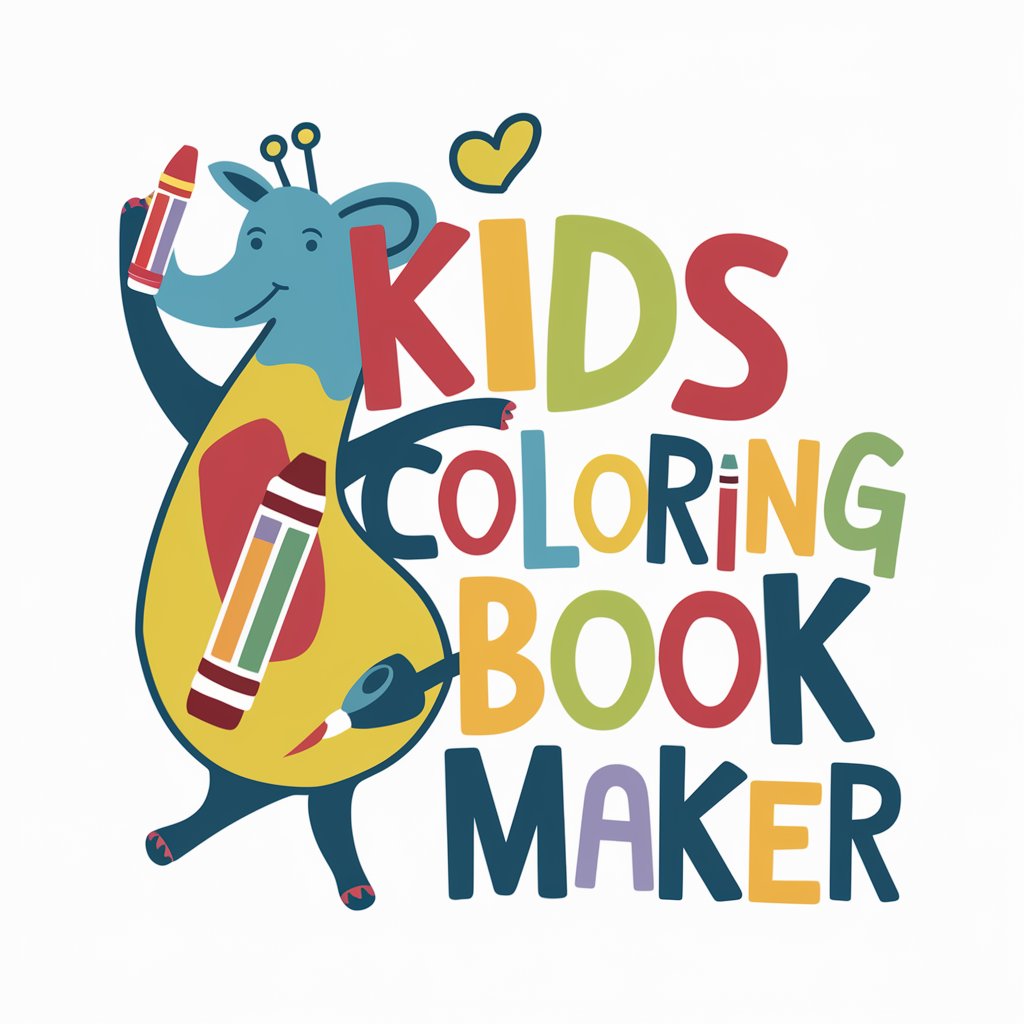
Game of Clues
Unravel mysteries with AI-powered clues
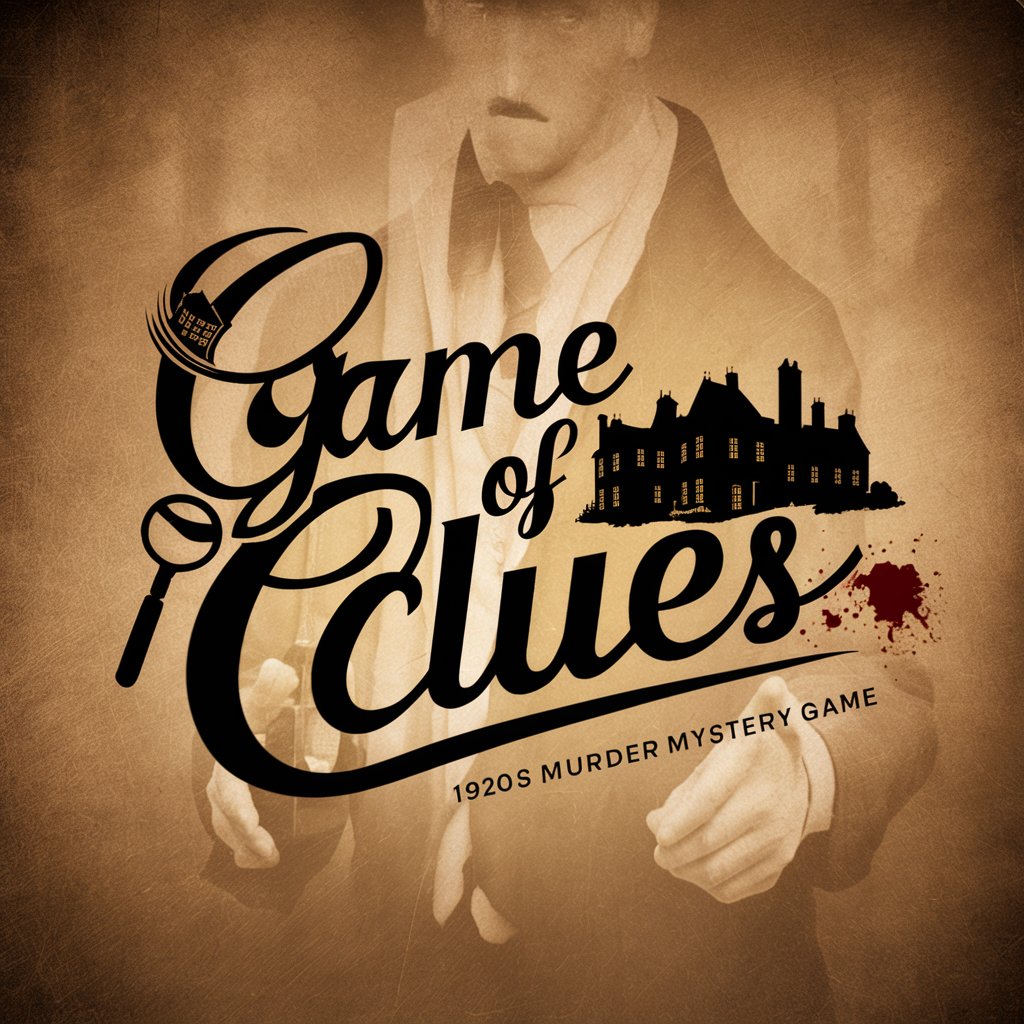
Rephonic Podcast Interview Helper
Crafting personalized podcast interviews with AI.

Creative Measures
Enhance creativity with AI-powered games

유튜브 쇼츠 대본 생성기
Empower Your Stories with AI

Archi
Empowering Architectural Creativity with AI

GPT WP Expert
Streamline WordPress creation with AI

Digital Product Brainstorm
Innovate with AI-powered Product Ideas

ゆっくり動画台本クリエイター Yukkuri Movie Creator
Craft Engaging Yukkuri-Style Scripts Effortlessly

세븐투자비서
AI-powered insights into Korean stocks.

Lead Finder - B2B Cold Outreach
AI-powered B2B Lead Generation

Mid Journey All-in-one Prompt Creator (V6)
Unleash creativity with AI-powered prompts
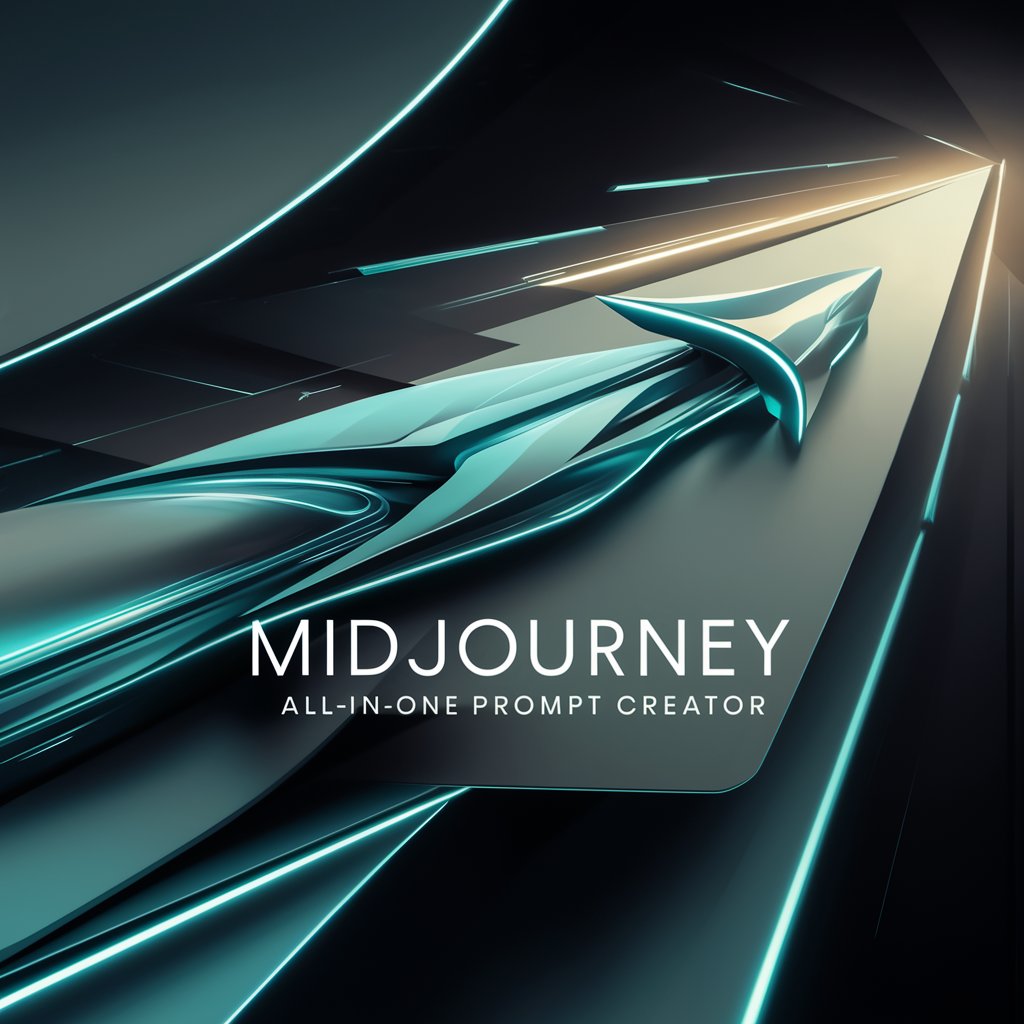
Frequently Asked Questions about English Helper
What types of English improvement can English Helper assist with?
English Helper offers comprehensive support in areas such as grammar, vocabulary, writing style, tone adjustment, translation from non-English to English, and detailed explanations of words including synonyms, pronunciation, and usage in sentences.
How do I adjust the tone of my English writing using English Helper?
To adjust the tone of your English writing, prefix your input with '/Tone' followed by specifying your desired tone, such as 'formal', 'casual', 'friendly', 'idiomatic', or 'humor'. English Helper will provide suggestions to tweak your text accordingly.
Can English Helper translate texts from any language into English?
While English Helper is primarily designed to translate from non-English to English, it's most effective with languages it has been specifically trained on. For best results, specify your request with '/T' to initiate translation.
How can English Helper improve my academic writing?
For academic writing, use the '/I' prefix to receive suggestions on enhancing your grammar, vocabulary, and overall writing structure, ensuring your text is clear, coherent, and academically appropriate.
Is there a way to get repeated instructions or guidance on how to use English Helper?
Yes, if you need a reminder on how to use English Helper, simply prefix your query with '/?' to display detailed instructions on the various functionalities and how to access them.