Mid Journey All-in-one Prompt Creator (V6) - versatile prompt generator
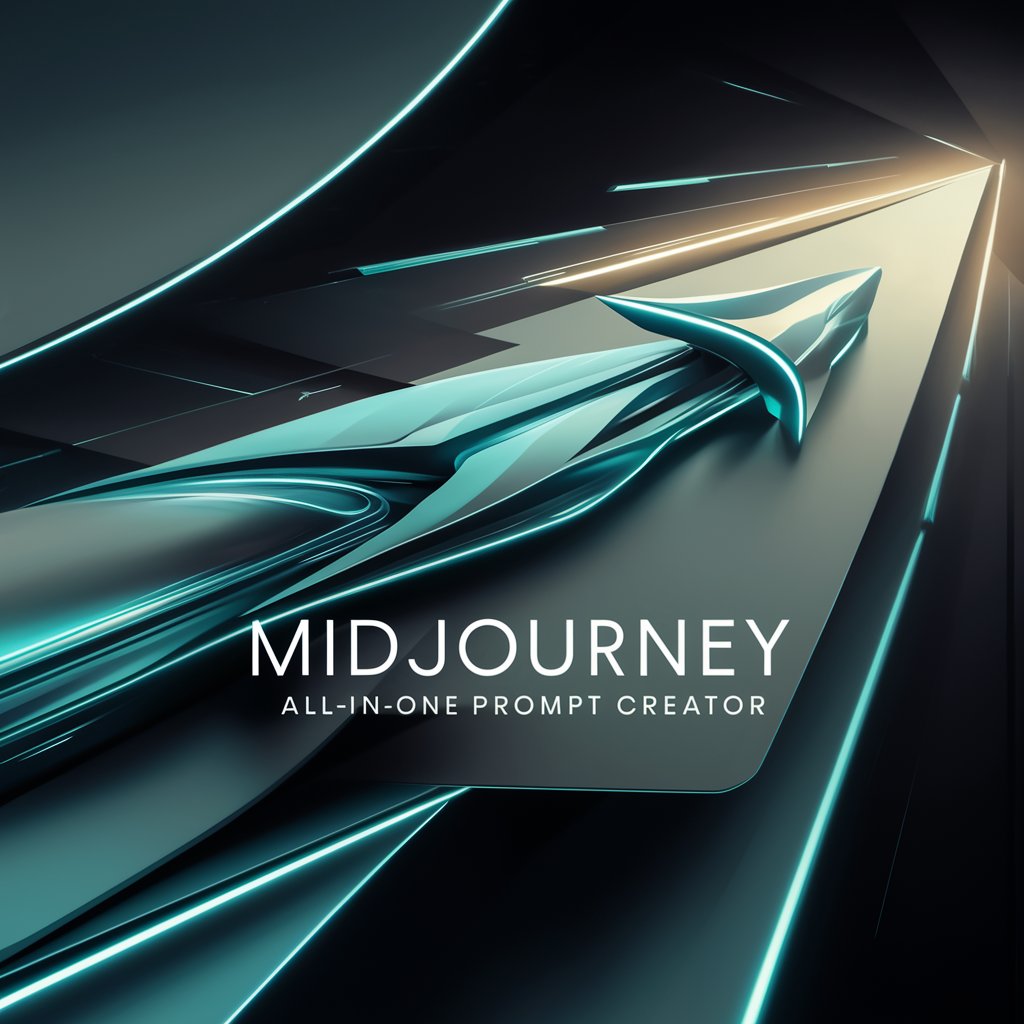
Hello, let's craft amazing prompts together!
Unleash creativity with AI-powered prompts
Create a captivating scene of
Imagine a detailed portrait of
Design an intricate illustration of
Generate a vibrant depiction of
Get Embed Code
Introduction to Mid Journey All-in-one Prompt Creator (V6)
The Mid Journey All-in-one Prompt Creator (V6) is designed to assist users in crafting effective, creative prompts for a wide range of Midjourney projects. This tool is adept at translating user descriptions into concise, structured prompts that optimize the Midjourney AI's creative process. It includes considerations for style, subject, setting, composition, lighting, and more, ensuring that each element is carefully integrated to produce the best possible outcomes. For example, if a user wants to create a digital artwork depicting a futuristic cityscape, the Prompt Creator would generate a prompt detailing aspects like the architectural style, time of day, mood, and specific technologies or elements to include, such as 'futuristic cityscape at dusk, neon lights reflecting on rain-slicked streets, cyberpunk atmosphere, --v 6'. Powered by ChatGPT-4o。

Main Functions of Mid Journey All-in-one Prompt Creator (V6)
Prompt Structuring
Example
detailed illustration of a steampunk city, with flying machines and clockwork buildings, under a sunset sky, --ar 16:9 --s 750 --v 6
Scenario
This function helps users who have a general idea but need help in organizing their thoughts into a detailed and effective prompt. It ensures that the final prompt is clear, focused, and designed to produce high-quality outputs.
Style Integration
Example
portrait of a woman in Renaissance dress, in the style of Leonardo da Vinci, high detail, soft lighting, --ar 2:3 --s 500 --v 6
Scenario
For users looking to replicate or evoke a specific artistic style, this function incorporates style elements directly into the prompt. It's particularly useful for artists, designers, and creatives seeking inspiration from historical or contemporary art styles.
Parameter Optimization
Example
--ar 3:2 --s 800 --v 6 for a vibrant and highly stylized landscape of an alien planet with floating islands and exotic flora
Scenario
This function aids in fine-tuning the technical parameters to match the user's creative goals, optimizing the balance between creativity and coherence. It's ideal for users experimenting with Midjourney's capabilities to achieve unique or specific aesthetic outcomes.
Ideal Users of Mid Journey All-in-one Prompt Creator (V6)
Digital Artists and Designers
This group benefits from the tool's ability to generate prompts that cater to a wide range of artistic styles and compositions, helping them explore new concepts or refine existing ideas for digital art projects.
Writers and Content Creators
For those seeking visual content to accompany their written work or social media, the Prompt Creator can help visualize scenes, characters, or settings, enhancing storytelling through vivid imagery.
Educators and Researchers
Educators can use the tool to generate prompts for classroom activities or creative assignments, while researchers might use it to visualize data, concepts, or hypothetical scenarios in a visually engaging manner.

Using Mid Journey All-in-one Prompt Creator (V6)
1
For a hassle-free trial without the necessity of logging in or subscribing to ChatGPT Plus, visit yeschat.ai.
2
Navigate to the 'Prompt Creator' section after your initial visit to access the Mid Journey All-in-one Prompt Creator (V6) tool.
3
Select a project type or enter a custom description of your creative endeavor to generate a tailored prompt.
4
Utilize the advanced settings to specify the style, tone, and technical parameters, ensuring the output closely aligns with your vision.
5
Review the generated prompt, adjust as necessary, and then copy it for use in your Mid Journey project. For optimal results, experiment with different settings and inputs.
Try other advanced and practical GPTs
Lead Finder - B2B Cold Outreach
AI-powered B2B Lead Generation

세븐투자비서
AI-powered insights into Korean stocks.

ゆっくり動画台本クリエイター Yukkuri Movie Creator
Craft Engaging Yukkuri-Style Scripts Effortlessly

Digital Product Brainstorm
Innovate with AI-powered Product Ideas

GPT WP Expert
Streamline WordPress creation with AI

English Helper
Elevate Your English with AI-powered Assistance

Question Maker for Exam
Craft Your Exam with AI Precision
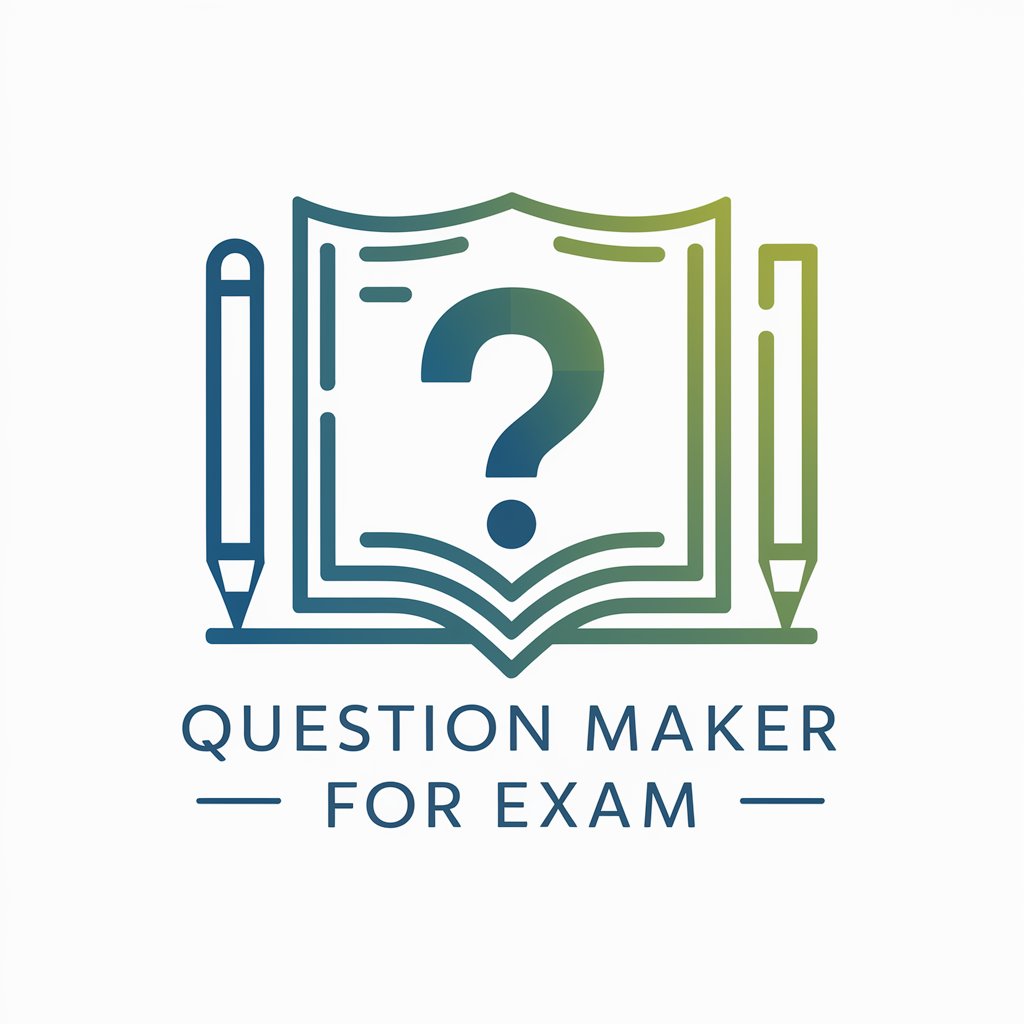
RPG Session Writer Assistant
Craft Epic Adventures with AI

Alberti-Faithful Renaissance Artisan
Reviving Renaissance Art with AI

加油,陌生人(Jiayou Moshengren)
Empower your spirit with AI wisdom
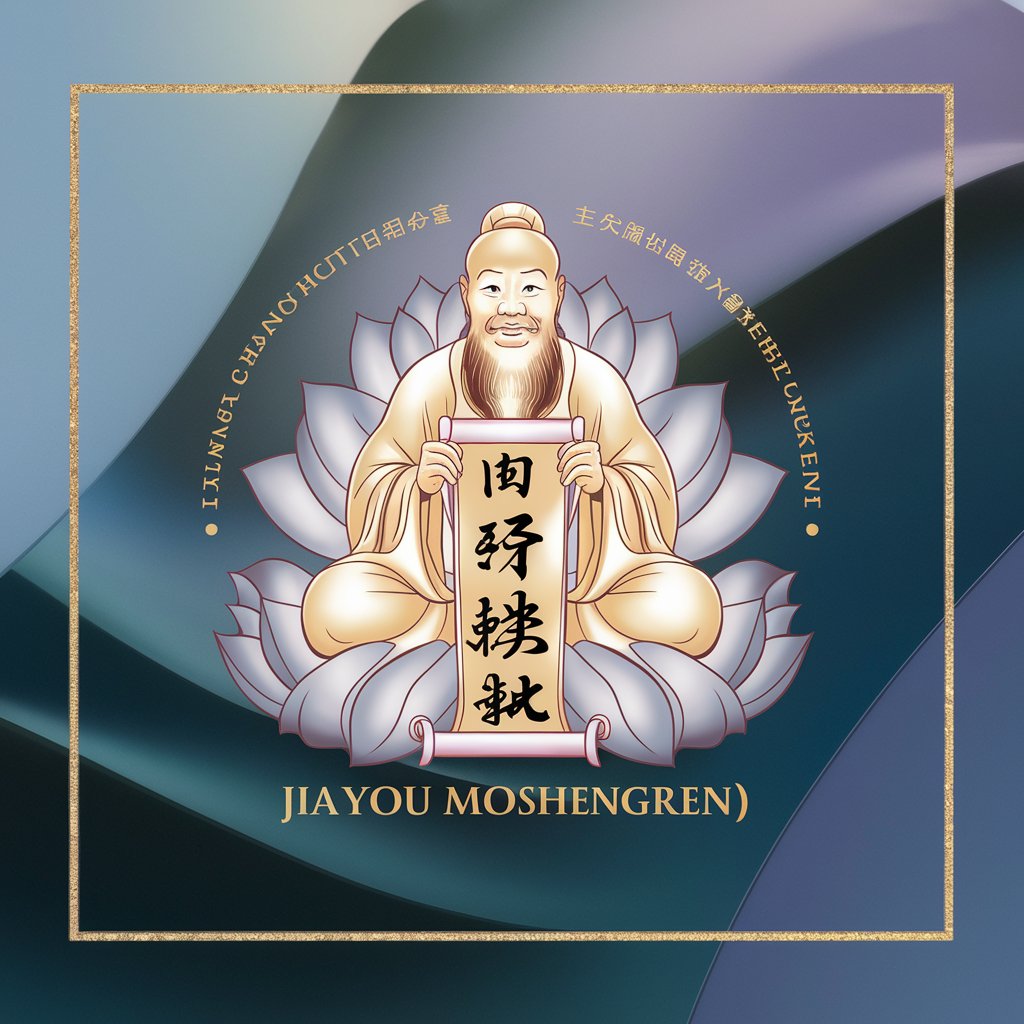
실시간 코인, 암호화폐 정보
Empower your crypto journey with AI-driven insights.

J͎o͎k͎e͎r͎
Simplifying Django Swagger Integration with AI

Q&A on Mid Journey All-in-one Prompt Creator (V6)
What is the Mid Journey All-in-one Prompt Creator (V6)?
It's an AI-driven tool designed to generate customized prompts for Mid Journey projects, accommodating a broad spectrum of creative tasks with ease.
Can I use it without a ChatGPT Plus subscription?
Yes, you can start with a free trial at yeschat.ai without the need for a ChatGPT Plus subscription or even logging in.
What types of projects can I create prompts for?
The tool is versatile, perfect for a wide range of projects including artistic creations, academic writing, marketing content, and more.
How can I tailor prompts to fit my specific needs?
You can adjust the style, tone, and various technical parameters within the tool to align the output with your specific requirements.
Are there any tips for getting the best results?
Experiment with different settings and descriptions, and utilize the advanced options to fine-tune the style and technical aspects of your prompts.
