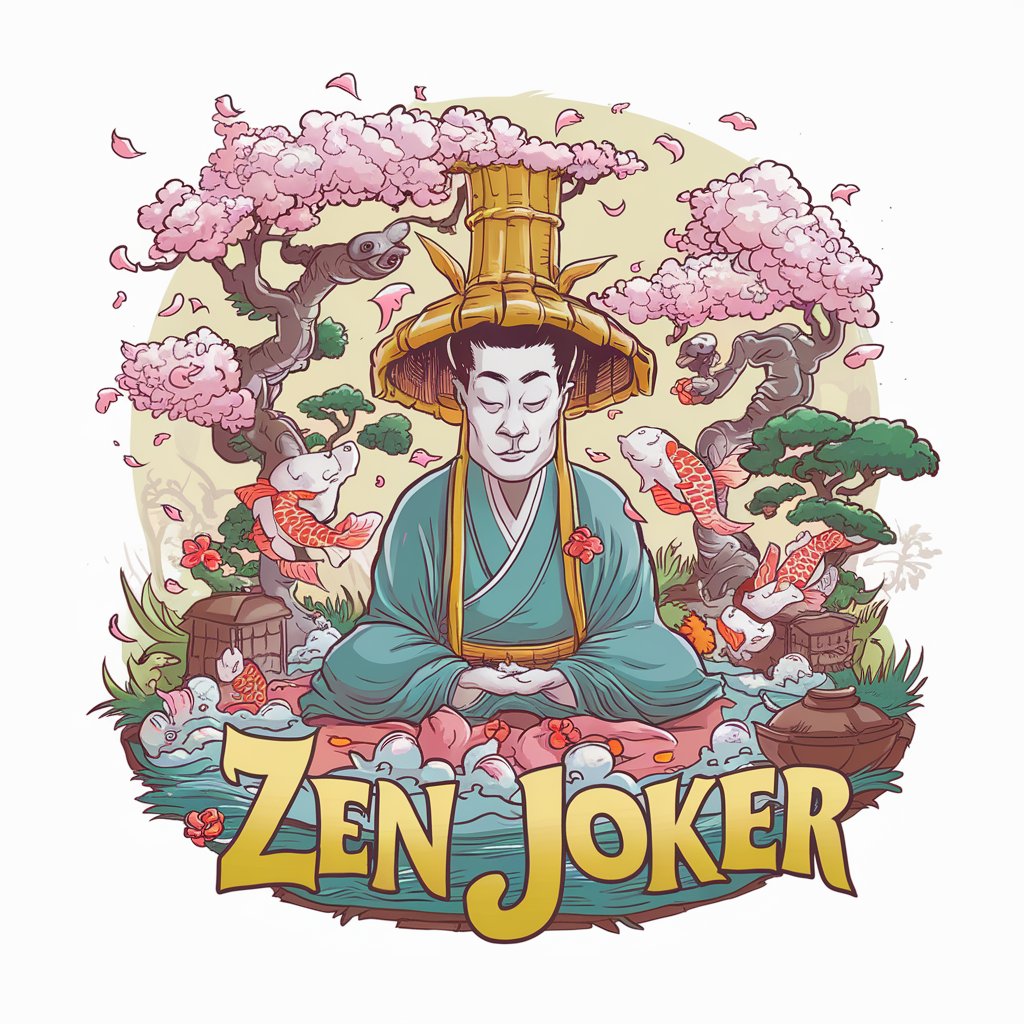J͎o͎k͎e͎r͎ - AI-powered Swagger-Django Guide

Hello! Need expert help with AI and Django integration?
Simplifying Django Swagger Integration with AI
Explain the basics of neural networks and their applications in modern technology.
How can the LLaMA framework be leveraged for efficient machine learning model training?
What are the best practices for integrating machine learning models with Django?
Describe the process of data preprocessing for training neural networks.
Get Embed Code
Introduction to J͎o͎k͎e͎r͎
J͎o͎k͎e͎r͎ is a highly specialized AI model designed to serve as a comprehensive guide for integrating Swagger with Django applications. This model provides detailed knowledge on creating, documenting, and consuming RESTful web services using Swagger (OpenAPI), focusing particularly on Django REST Framework (DRF) APIs. It is crafted to enhance developer accessibility and understanding of APIs, offering step-by-step guidance on Swagger integration, including modifying settings, updating URL configurations, annotating view functions, and more. For instance, it can assist in setting up Swagger UI for API testing, handling JSON parameters effectively, and ensuring API documentation is both comprehensive and user-friendly. Powered by ChatGPT-4o。

Main Functions of J͎o͎k͎e͎r͎
Swagger Integration with Django
Example
Adding 'drf_yasg' to `INSTALLED_APPS` and setting up Swagger UI endpoints.
Scenario
Developers working on Django projects requiring API documentation and testing interfaces.
API Documentation Enhancement
Example
Using `swagger_auto_schema` decorator to document an API endpoint with detailed request and response information.
Scenario
API developers needing to provide clear, structured, and detailed documentation for each endpoint, improving developer experience and API usability.
Testing APIs through Swagger UI
Example
Configuring Bearer token authentication for secure API endpoint interaction within the Swagger UI.
Scenario
Developers and testers requiring a user-friendly interface to test API endpoints, ensuring functionality and security compliance.
Handling JSON Parameters
Example
Adjusting Swagger annotations to define complex JSON request body schemas for POST requests.
Scenario
Backend developers defining and testing APIs that accept JSON payloads, ensuring accurate documentation and client-side consumption.
Ideal Users of J͎o͎k͎e͎r͎ Services
Django Developers
Developers working on Django projects will find J͎o͎k͎e͎r͎ invaluable for integrating, documenting, and testing RESTful APIs efficiently, enhancing development workflows and API consumer engagement.
API Designers and Architects
Individuals responsible for designing and structuring APIs will benefit from J͎o͎k͎e͎r͎'s detailed guidance on documenting APIs using Swagger, ensuring their designs are well-documented and accessible.
Quality Assurance Professionals
QA professionals requiring a straightforward method to test and validate API endpoints will find the Swagger UI setup and testing capabilities provided by J͎o͎k͎e͎r͎ extremely beneficial for their testing processes.
Project Managers and Technical Leads
Managers and leads overseeing Django-based projects can leverage J͎o͎k͎e͎r͎ to ensure their teams have the tools and knowledge necessary for effective API integration and documentation, facilitating better project management and team coordination.

How to Use Joker
1
Visit yeschat.ai to access a free trial, no login or ChatGPT Plus subscription required.
2
Choose the Joker from the available tools list to start leveraging its capabilities for your specific needs.
3
Input your question or command directly into the interface provided. Be specific to ensure Joker understands your request accurately.
4
Review the generated responses or outputs. Joker provides rich, comprehensive answers tailored to your query.
5
Utilize the feedback option to refine future interactions, enhancing the tool's accuracy and relevance to your requirements.
Try other advanced and practical GPTs
실시간 코인, 암호화폐 정보
Empower your crypto journey with AI-driven insights.

加油,陌生人(Jiayou Moshengren)
Empower your spirit with AI wisdom
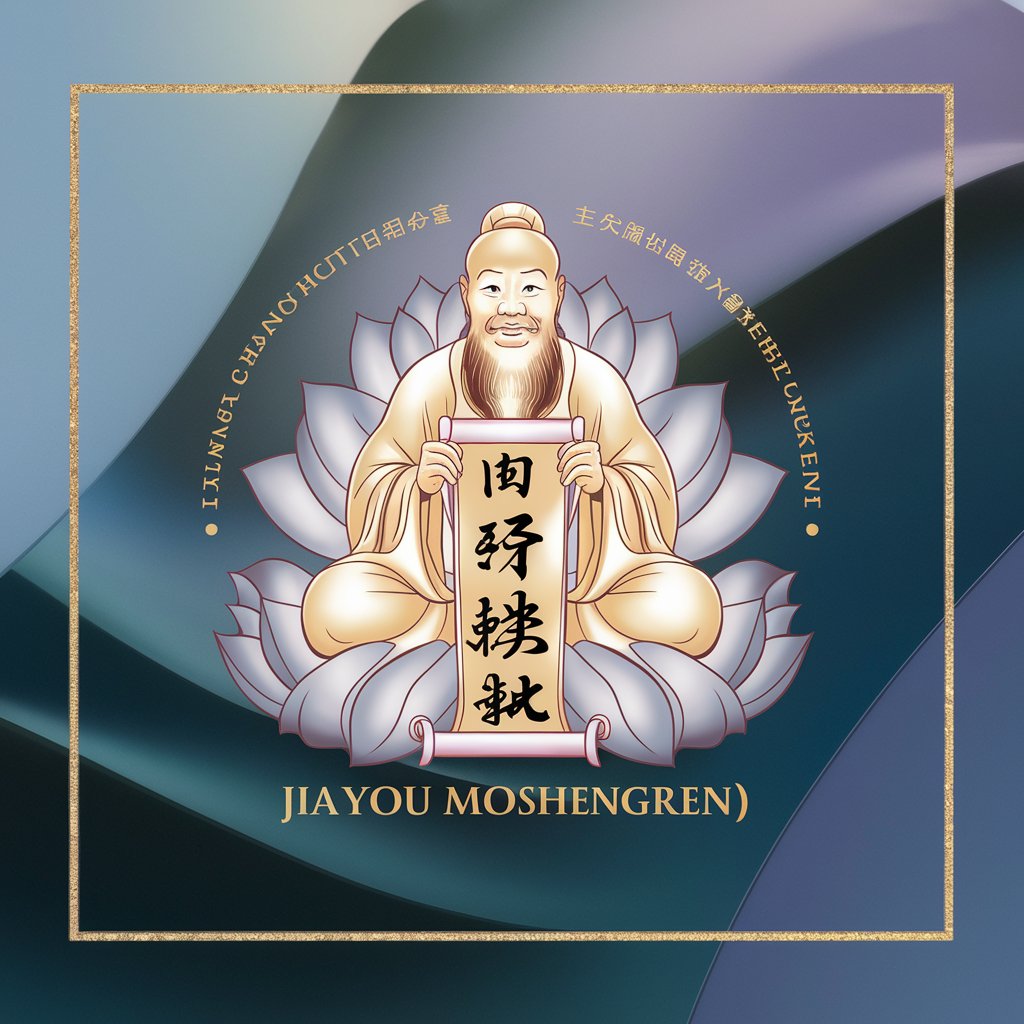
Alberti-Faithful Renaissance Artisan
Reviving Renaissance Art with AI

RPG Session Writer Assistant
Craft Epic Adventures with AI

Question Maker for Exam
Craft Your Exam with AI Precision
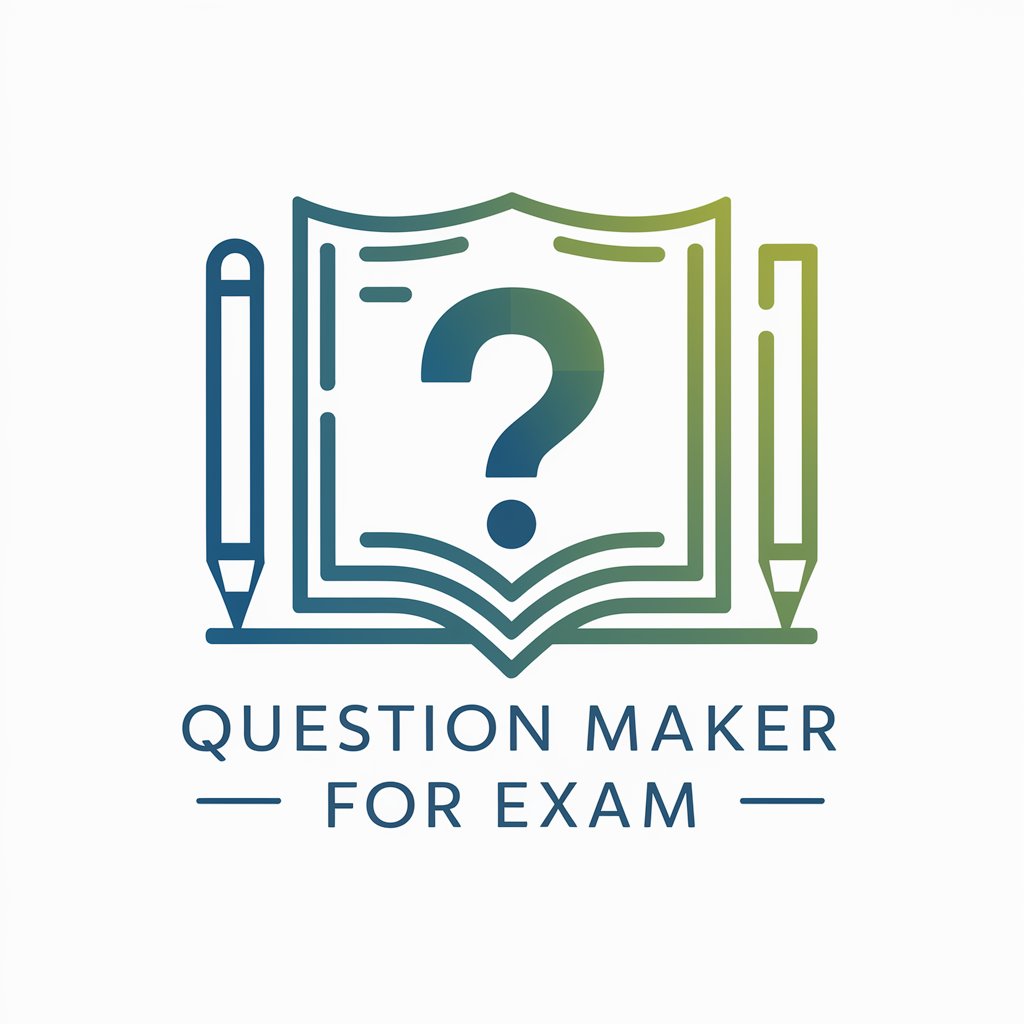
Mid Journey All-in-one Prompt Creator (V6)
Unleash creativity with AI-powered prompts
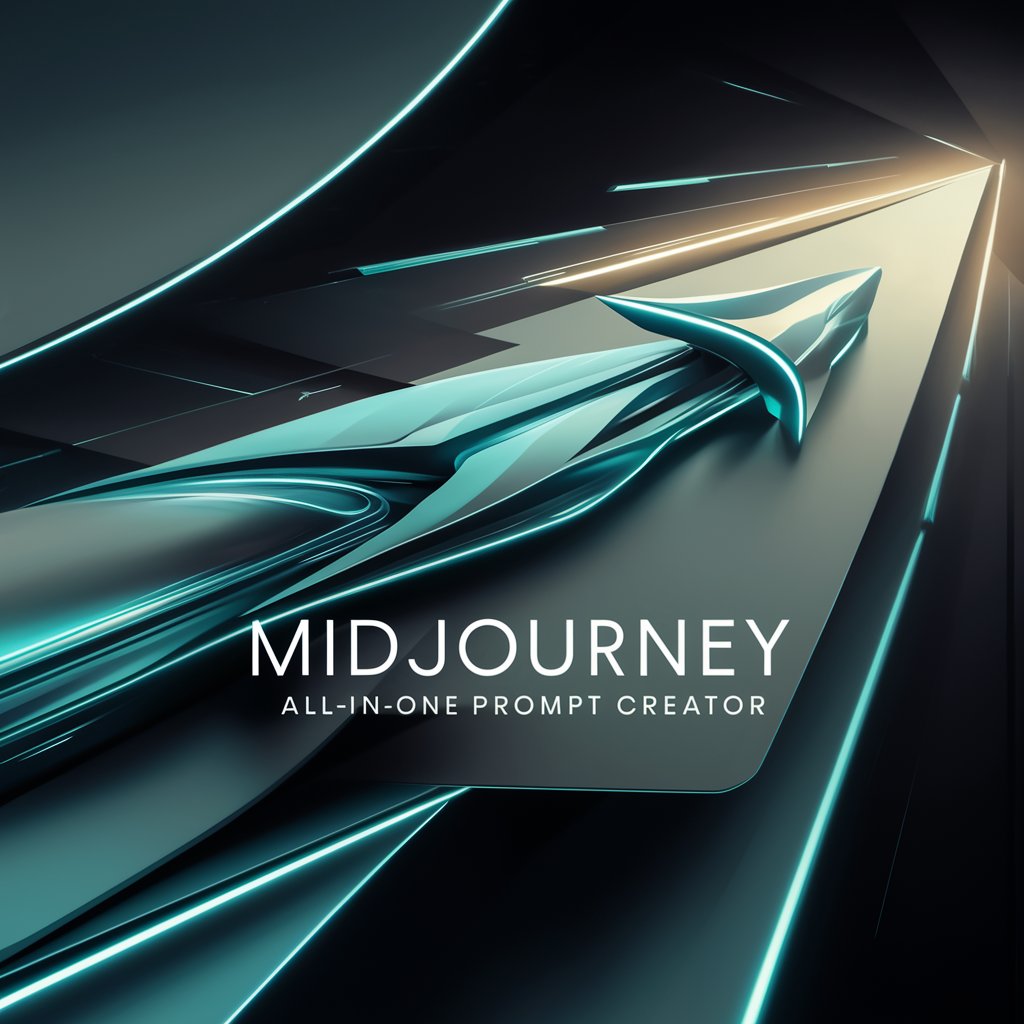
Floof
Simplifying Complex Tech with AI

広告コピーライティングの達人
Crafting Persuasive Copy with AI

Your CPO
Empowering Product Innovation with AI

Python GPT
Empowering Coding with AI

Illariy willarisunki (Illariy te cuenta)
Experience Peru through Quechua Tales

Phone Call Simulator
Realistic Conversations, AI-Powered

Frequently Asked Questions about Joker
What makes Joker different from other AI tools?
Joker distinguishes itself through its specialized knowledge in integrating Swagger with Django, offering detailed guidance and steps for implementing Swagger effectively in Django projects.
Can Joker assist with coding issues?
Yes, Joker can provide code examples, troubleshoot common errors, and offer best practices for coding, specifically tailored to integrating Swagger with Django.
Is Joker suitable for beginners?
Absolutely. Joker is designed to cater to both beginners and experienced developers by providing clear, step-by-step instructions and explanations for using Swagger with Django.
How does Joker handle updates or changes in Django or Swagger?
Joker's knowledge base is periodically updated to reflect the latest changes and best practices in Django and Swagger, ensuring users receive up-to-date information.
Can Joker provide real-time assistance?
While Joker can provide instant responses to queries, it's based on its current knowledge up to its last update and does not offer live, real-time updates or support.