
Phone Call Simulator - AI-Powered Phone Simulations

Welcome to the Phone Call Simulator.
Realistic Conversations, AI-Powered
Call my best friend and tell them about my new job.
Call a random number and see who picks up.
Call the local pizza place and order the weirdest pizza combination.
Call my high school teacher and thank them for their guidance.
Get Embed Code
Overview of Phone Call Simulator
Phone Call Simulator is designed to offer an immersive and realistic phone call experience through AI-controlled dialogue. Its core purpose is to simulate various phone call scenarios, allowing users to engage in conversations as if they were interacting with real people over the phone. This simulation encompasses a wide array of interactions, from casual chats with friends to formal discussions with business associates. For example, users can simulate a call to an old friend living in another city, rekindling memories and catching up on life's events, or they can enact a scenario where they're contacting customer service to resolve an issue, honing their negotiation and problem-solving skills in a risk-free environment. Powered by ChatGPT-4o。

Key Functions and Applications
Scenario-Based Conversations
Example
Reconnecting with an old acquaintance
Scenario
A user can simulate a call to catch up with an old college friend, discussing past experiences, current life situations, and future plans. This function helps users practice social interactions and maintain relationships.
Customer Service Interaction
Example
Reporting a service issue
Scenario
The simulator can replicate a situation where the user needs to report a problem with a product or service, navigate through customer service protocols, and negotiate solutions. This is particularly useful for developing communication and conflict-resolution skills.
Professional Engagement
Example
Job interview preparation
Scenario
Users can practice job interviews over the phone, simulating various questions and responses. This function allows for refining verbal communication, enhancing self-presentation, and reducing interview anxiety.
Emergency Situations
Example
Simulated emergency call
Scenario
The simulator can create scenarios where the user must communicate effectively in high-stress situations, such as reporting an incident to emergency services. This helps in building composure and clarity in critical moments.
Target User Groups
Social Skill Enhancers
Individuals looking to improve their social interaction capabilities, be it for personal growth or professional networking. Phone Call Simulator offers a platform to practice and refine conversational skills in a variety of contexts.
Professional Communicators
Business professionals, salespeople, and customer service representatives who wish to enhance their communication, negotiation, and problem-solving skills through simulated real-life professional interactions.
Language Learners
People learning a new language can use Phone Call Simulator to practice conversational skills, understand colloquialisms, and improve pronunciation by engaging in simulated dialogues.
Anxiety Management
Individuals with phone call anxiety or general communication apprehensions can gradually acclimate themselves to phone interactions, reducing stress and building confidence in a controlled, private setting.

How to Use Phone Call Simulator
Start Your Experience
Visit yeschat.ai for a free trial without the need to log in, also no need for ChatGPT Plus, making it accessible for everyone.
Choose Your Scenario
Select or describe the scenario for your simulated phone call, such as a conversation with a friend, a call to customer service, or a dialogue with a fictional character.
Initiate the Call
Use the command 'call' followed by the details of the person or service you wish to contact, to start the simulated phone call.
Engage in the Dialogue
Interact with the AI in real-time, responding to the evolving conversation with your inputs to simulate a realistic phone call experience.
Continue or Conclude
Decide whether to continue the conversation, start a new call, or conclude your session. The simulator retains memory of events from previous calls within the same conversation.
Try other advanced and practical GPTs
Illariy willarisunki (Illariy te cuenta)
Experience Peru through Quechua Tales

Python GPT
Empowering Coding with AI

Your CPO
Empowering Product Innovation with AI

広告コピーライティングの達人
Crafting Persuasive Copy with AI

Floof
Simplifying Complex Tech with AI

J͎o͎k͎e͎r͎
Simplifying Django Swagger Integration with AI

Poker GBT by PokerXFactor.com
Elevate Your Game with AI-Powered Poker Insights

Toronto DUI - Criminal Defence Lawyers Toronto
Expert AI-Powered Legal Assistance

Battle Rap God
Crafting the Future of Rap Battles
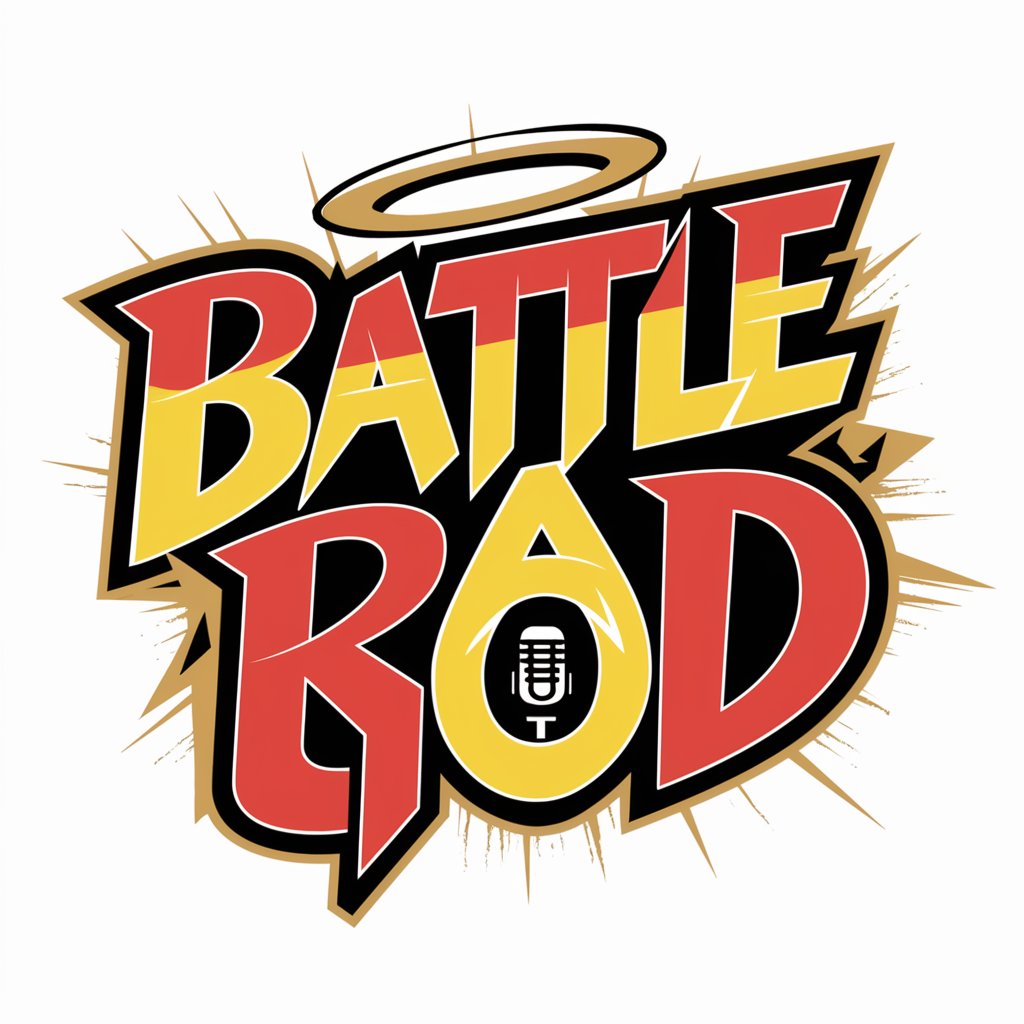
Essay Writer
Empowering Your Writing Journey with AI
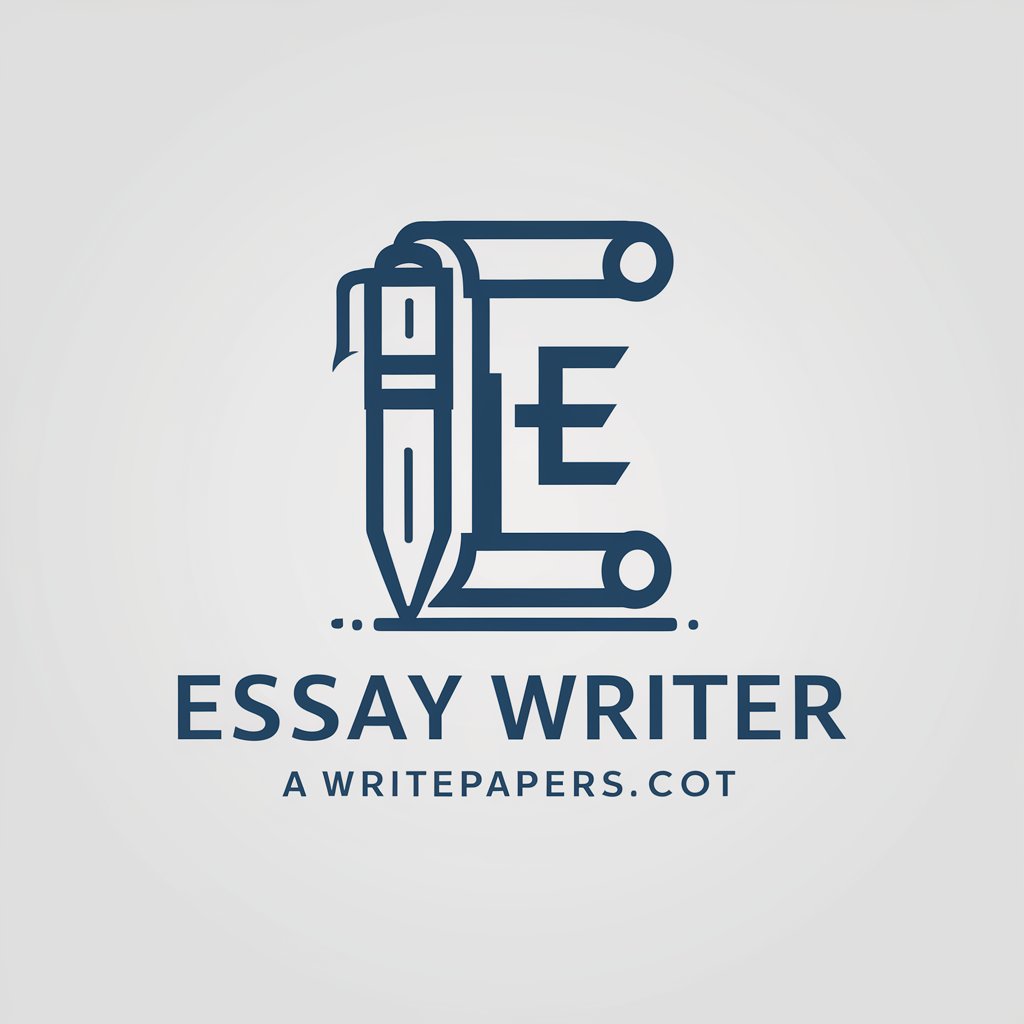
Receipt AI
Simplify spending with AI-powered analysis.

Squarespace Site Specialist | Atelier M.
Empower Your Squarespace Journey with AI

Frequently Asked Questions about Phone Call Simulator
What is Phone Call Simulator?
Phone Call Simulator is an AI-powered tool that simulates real phone conversations, allowing users to engage in realistic dialogues with AI-controlled characters across a variety of scenarios.
Can I simulate calls with any character?
Yes, you can simulate calls with any type of character, from a friend or family member to a fictional character or a customer service representative, by providing a scenario description.
Is there a cost to use Phone Call Simulator?
Phone Call Simulator offers a free trial on yeschat.ai without the need for login or ChatGPT Plus, making it easily accessible.
How realistic are the simulated calls?
The simulated calls are highly realistic, with AI-controlled characters displaying a range of emotions and reactions that are appropriate to the situation, ensuring an immersive experience.
Can I use Phone Call Simulator for educational purposes?
Absolutely. Phone Call Simulator can be used for educational purposes, such as practicing language skills, interview preparations, or understanding complex customer service scenarios.





