
Unity Package Finder - Unity Package Discovery

Welcome! How can I help you find the perfect Unity package today?
Find Unity packages with AI precision.
Find Unity packages for your project
Locate the best Unity assets and tools
Explore top Unity packages from OpenUPM, GitHub, and the Unity Asset Store
Get expert guidance on Unity package selection
Get Embed Code
Unity Package Finder: An Overview
Unity Package Finder is designed to assist developers in locating and obtaining Unity packages efficiently, with a focus on OpenUPM, GitHub, and the Unity Asset Store. This tool is adept at sifting through a wealth of online resources to provide up-to-date and accurate information about specific Unity packages. It can navigate through forums, official documentation, and repositories to gather and present pertinent details, such as package functionalities, compatibility, and community feedback. An example scenario where Unity Package Finder proves invaluable is when a developer is seeking an advanced pathfinding system for their game. The tool can quickly locate packages like 'A* Pathfinding Project' on the Unity Asset Store, provide a brief description, and even direct the user to community discussions for insights on implementation and optimization. Powered by ChatGPT-4o。

Core Capabilities of Unity Package Finder
Locating Unity Packages
Example
When searching for a networking solution for a multiplayer game, Unity Package Finder can identify relevant packages such as 'Mirror' on GitHub, offering a brief overview and direct links to the repository.
Scenario
A developer is building a multiplayer Unity game and needs a reliable networking package. They use Unity Package Finder to quickly identify and evaluate the best options available.
Providing Detailed Package Information
Example
For a developer interested in VR development packages, the tool can detail packages like 'XR Interaction Toolkit' from OpenUPM, including version compatibility, dependencies, and user ratings.
Scenario
A VR developer wants to enhance interaction in their Unity project. They use Unity Package Finder to discover and learn about the XR Interaction Toolkit, easing their decision-making process.
Community Insight and Feedback
Example
When considering the integration of a UI toolkit, the tool can guide users to discussions and reviews on the Unity forum, offering real-world usage feedback on packages like 'UI Builder'.
Scenario
A UI designer is looking to adopt a new UI toolkit for their Unity game. They rely on Unity Package Finder to gauge community feedback and insights, ensuring the toolkit meets their needs.
Who Benefits from Unity Package Finder?
Independent Game Developers
Solo developers or small teams often lack the resources for extensive research. Unity Package Finder streamlines their search process, allowing them to find, evaluate, and implement the right packages quickly.
Educators and Students
Educators can use Unity Package Finder to identify packages that facilitate learning and teaching in game development courses, while students can leverage it to find tools that enhance their projects and understanding of Unity.
Professional Development Teams
Larger teams can utilize Unity Package Finder to keep abreast of the latest tools and packages, ensuring their projects are built with the most efficient, reliable, and up-to-date resources available.

How to Use Unity Package Finder
1
Begin by visiting yeschat.ai for a complimentary experience without the necessity of logging in or subscribing to ChatGPT Plus.
2
Input a description of the Unity package you're searching for. Be as specific as possible to ensure the best match.
3
Review the provided list of Unity packages, which are prioritized from OpenUPM, GitHub, to the Unity Asset Store.
4
Select a package to get more details, including a brief description, link, and pertinent information.
5
Use the provided information to evaluate the package's suitability for your project. Contact the developer directly for further inquiries or support.
Try other advanced and practical GPTs
Logo Muse
Crafting Your Brand with AI Precision

Car Buyers Guide - Specific model & Common faults
Informed car buying with AI insight

Gossip Guru
AI-powered Gossip at Your Fingertips

Affect Corea
Unravel Your Mind with AI
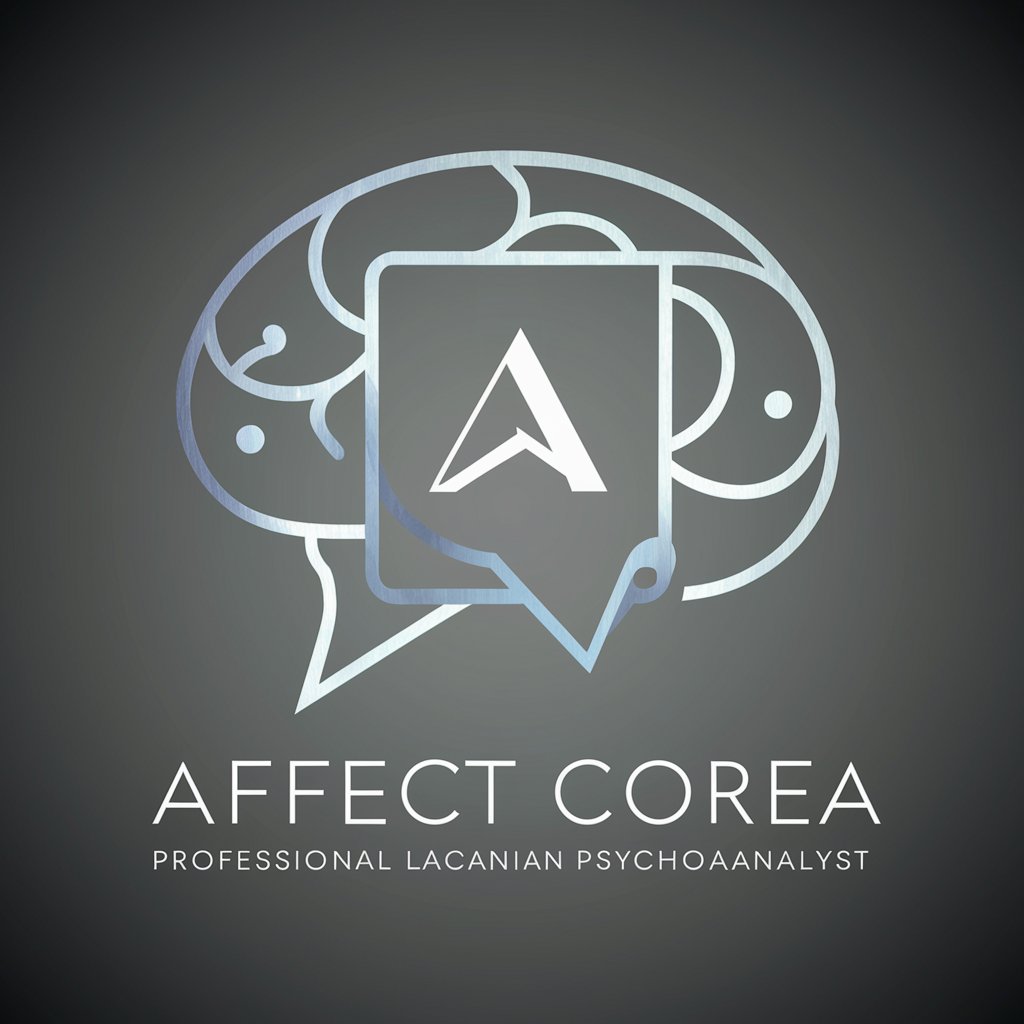
2024년 중소기업·소상공인 정책자금-by jiniai.biz
Empowering businesses with AI-driven funding insights

English learning for IT professionals
Master IT English with AI

SODA.Auto Requirements Assistant
Refine requirements with AI precision.

Find Image Generators
Unlock creativity with AI-powered image generation.

Resume Reviewer PRO
AI-Powered Resume Screening for Efficient Hiring
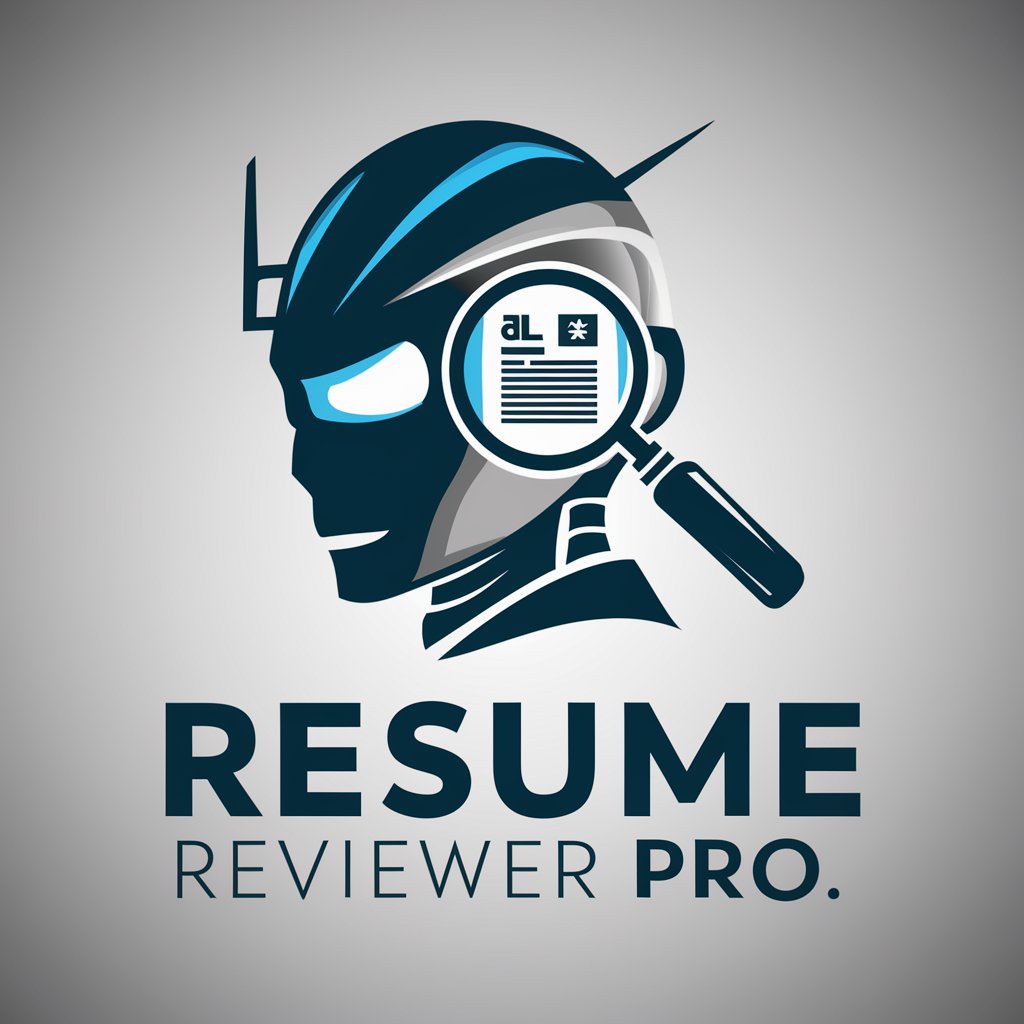
Kindle Description Pro
Elevate Your Ebook with AI-Driven Descriptions
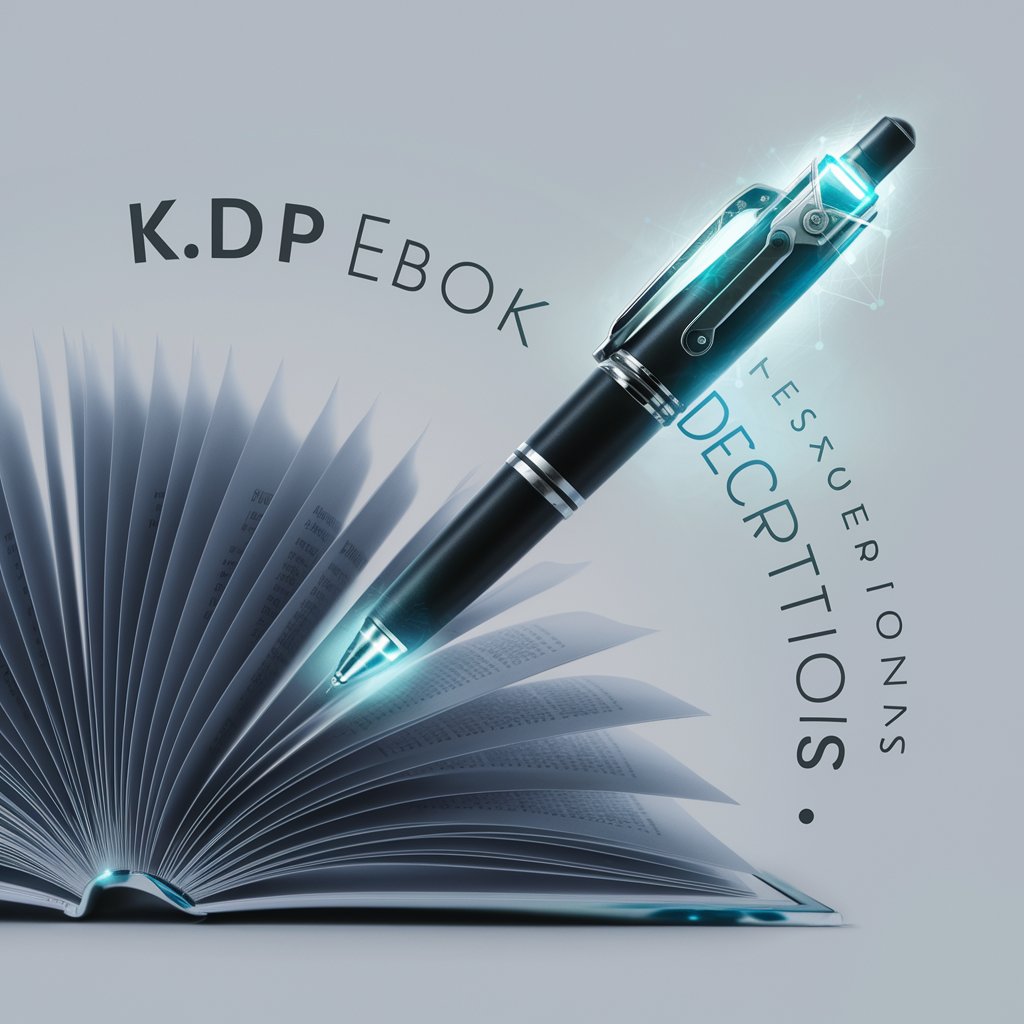
React NativeBase Architect
AI-powered React Native code crafting

StocksSelector
AI-Powered Stock Selection Insights

Detailed Q&A About Unity Package Finder
What is Unity Package Finder?
Unity Package Finder is a specialized tool designed to help users locate Unity packages. It searches through OpenUPM, GitHub, and the Unity Asset Store to provide a curated list of packages relevant to your query.
Can Unity Package Finder locate packages not listed on OpenUPM?
Yes, while OpenUPM is the primary source, Unity Package Finder also searches GitHub and the Unity Asset Store to ensure comprehensive search results, including packages not listed on OpenUPM.
How often is the package information updated?
Package information is updated in real-time to ensure users have access to the most current and accurate details available across all platforms.
Is there a cost associated with using Unity Package Finder?
Unity Package Finder is available for free, allowing users to search for and access detailed information about Unity packages without any fees.
How can I ensure the best search results?
For optimal search results, provide specific keywords related to the Unity package you're seeking. The more detailed your query, the more accurately Unity Package Finder can match your needs.





