
TubeBuddy - YouTube Optimization Tool

Welcome to TubeBuddy, your AI YouTube assistant!
Empower Your YouTube Strategy with AI
Design a YouTube thumbnail for a tech review video featuring the latest smartphone.
Create a detailed script for a YouTube video explaining the basics of AI.
Generate an engaging description for a travel vlog in Paris.
Write a catchy title for a YouTube tutorial on mastering photo editing.
Get Embed Code
Understanding TubeBuddy
TubeBuddy is a browser extension and mobile app designed to integrate directly with YouTube to help creators manage, optimize, and grow their channels with ease. It offers a suite of tools that simplify the video publishing process, enhance SEO, and provide actionable analytics. For example, TubeBuddy can suggest relevant keywords to include in your video titles and descriptions to improve search visibility. Another scenario where TubeBuddy shines is in A/B testing video thumbnails to determine which design generates more views. Powered by ChatGPT-4o。

Key Functions of TubeBuddy
Keyword Explorer
Example
A creator is planning to upload a video about 'easy vegan recipes'. Using TubeBuddy's Keyword Explorer, they can find related keywords that have high search volume but low competition, such as 'quick vegan meals for beginners', to target in their video title and description.
Scenario
Improving video SEO for better discoverability.
Thumbnail Generator
Example
After filming a tutorial on 'How to apply natural makeup', a creator uses the Thumbnail Generator to create an eye-catching thumbnail. They select a frame from their video, add text overlays, and adjust the brightness to make the thumbnail pop.
Scenario
Creating engaging thumbnails to increase click-through rates.
A/B Testing
Example
A creator notices that their video on 'DIY home decor ideas' isn't performing as well as expected. They use TubeBuddy's A/B Testing feature to test two different thumbnails for the video over a week. The tool provides data showing which thumbnail achieved a higher view rate.
Scenario
Optimizing video elements based on performance data.
Video SEO Scorecard
Example
Before publishing a video about 'Budget travel tips', a creator uses the Video SEO Scorecard to review how well their video is optimized for YouTube search. The scorecard highlights areas for improvement, such as adding more relevant tags or using keywords in the video description.
Scenario
Ensuring videos are fully optimized for search before publishing.
Bulk Processing
Example
A creator wants to update the end screens across all videos in their 'Fitness Challenges' playlist to promote a new series. Using TubeBuddy's Bulk Processing tools, they can apply the new end screen to all videos in the playlist simultaneously, saving hours of manual work.
Scenario
Efficiently managing and updating video elements across multiple videos.
Who Benefits Most from TubeBuddy?
New YouTube Creators
Beginners who are just starting their YouTube journey will find TubeBuddy particularly useful for learning best practices, understanding SEO, and getting their first videos noticed without having to invest heavily in marketing.
Experienced Content Creators
Creators with established channels can leverage TubeBuddy's advanced features, like A/B testing and competitor analysis, to refine their strategies, outperform competitors, and maximize their channel's growth potential.
Brand Channels
Businesses and brands using YouTube to promote their products or services can benefit from TubeBuddy's analytics and optimization tools to increase their video's reach, engage with their target audience more effectively, and track their ROI.
Digital Marketing Professionals
Marketing experts managing multiple YouTube channels for clients can utilize TubeBuddy's bulk processing and team collaboration features to streamline workflows, ensure consistency across videos, and report on performance metrics efficiently.

How to Use TubeBuddy: A Step-by-Step Guide
Start Your Journey
Begin by visiting yeschat.ai to access a free trial of TubeBuddy without any need for login or subscribing to ChatGPT Plus.
Explore Features
Navigate through the TubeBuddy dashboard to familiarize yourself with its array of features tailored for YouTube optimization, including keyword research, video SEO, and analytics.
Optimize Your Content
Utilize TubeBuddy's keyword research tool to find high-performing keywords and apply SEO strategies to your video titles, descriptions, and tags to enhance visibility.
Engage with Your Audience
Take advantage of TubeBuddy's comment management tools to efficiently respond to viewer comments and increase engagement on your channel.
Monitor Your Growth
Regularly check your analytics through TubeBuddy to understand your audience better and make data-driven decisions to grow your channel.
Try other advanced and practical GPTs
Talk Nerdy To Me
Deep Dive into Knowledge with AI
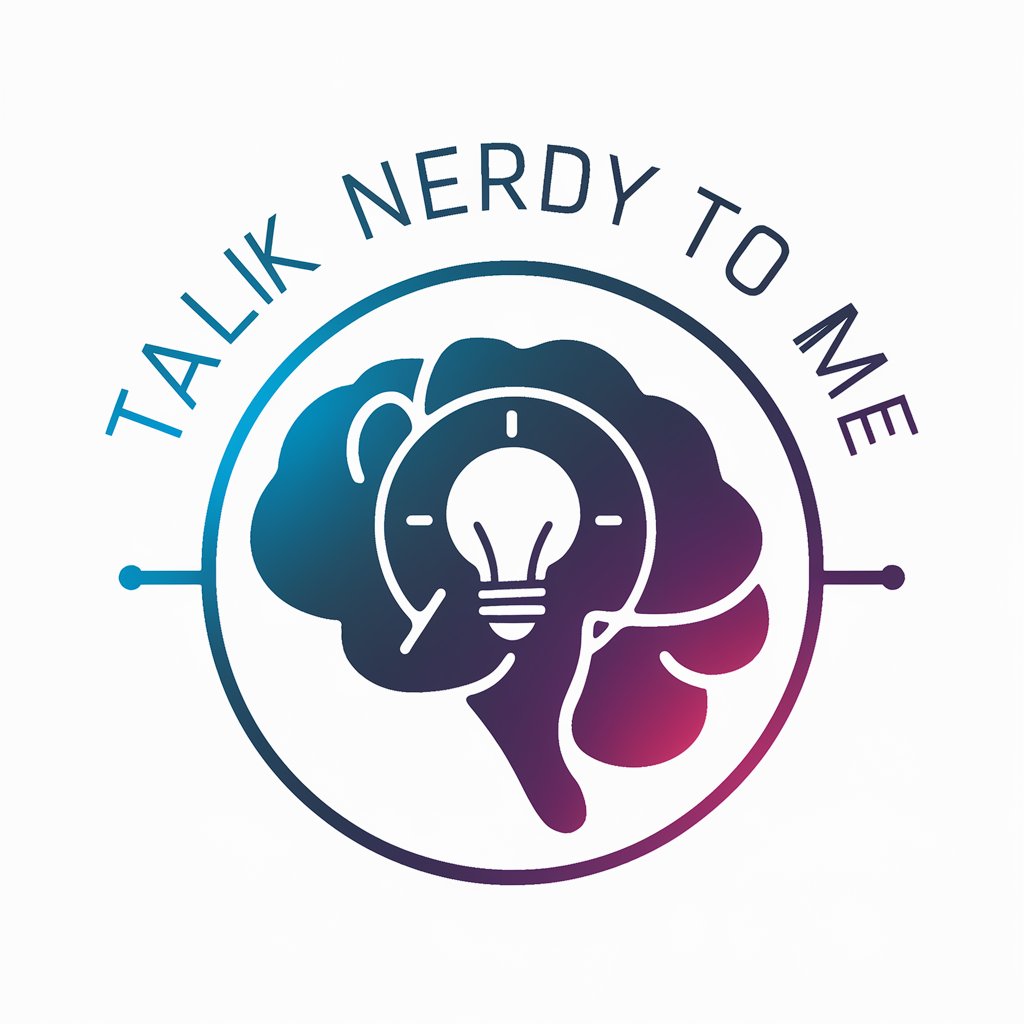
Photographic Images
Craft Perfect Images with AI

Clean Code Snippets
Optimizing code with AI precision.

Course Creator: Course Outline and Lesson Maker
Empower learning with AI-driven course creation

Dr. House Medical Bot
Empowering healthcare decisions with AI.
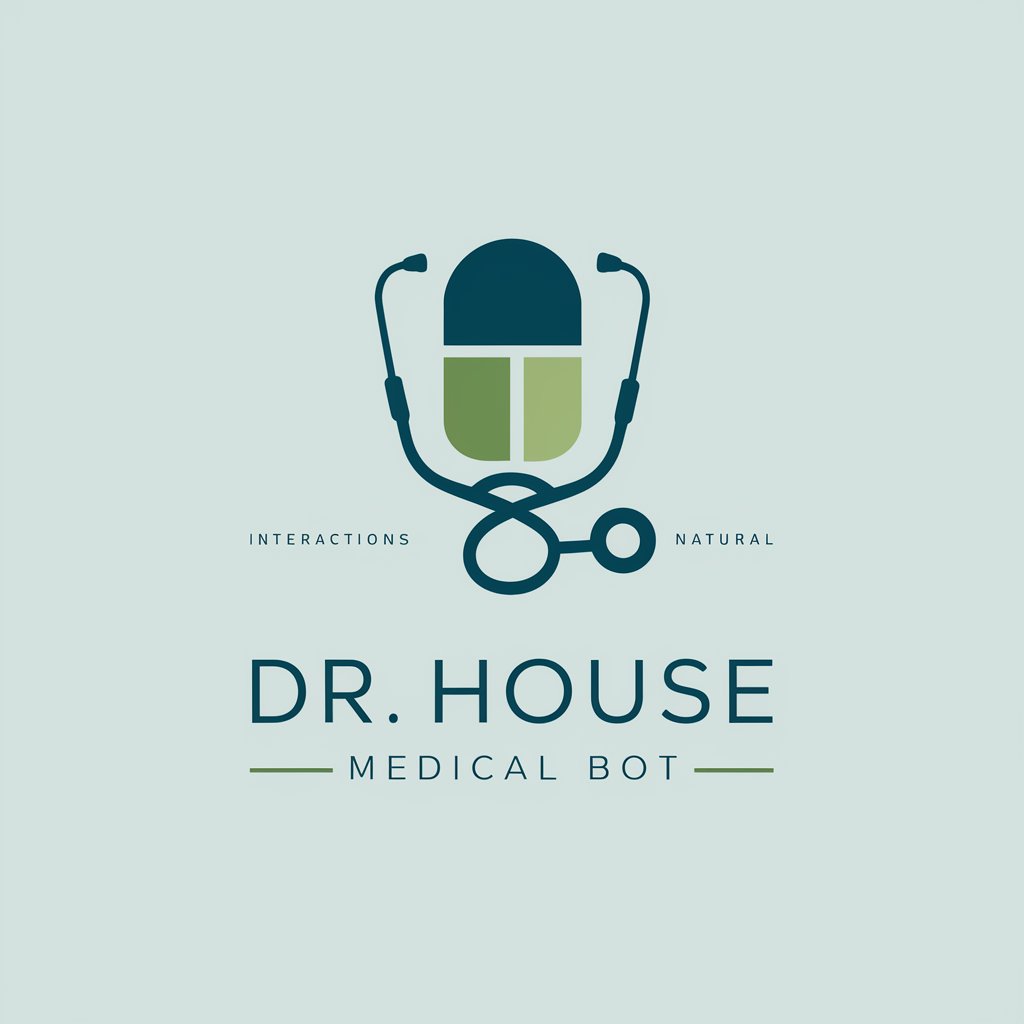
3D Print STL Finder
AI-powered STL File Discovery

The Ecommerce Product Page SEO Validator
Optimize ecommerce pages with AI-driven insights

Book Translate
Translating Books with AI Precision
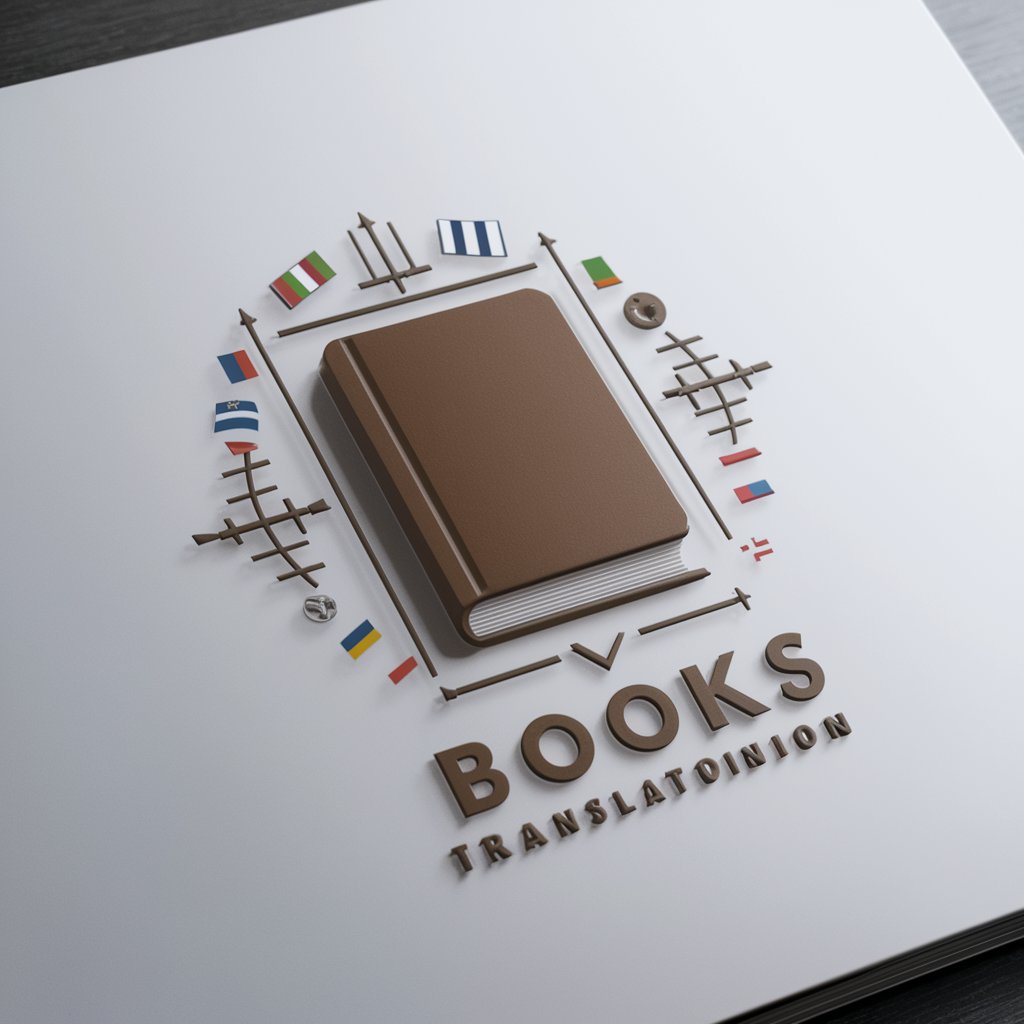
漫画イラスト背景作成
Craft Your Manga World with AI

GC AI Lite
Empowering Legal Decisions with AI

Cooking Recipes 123
AI-Powered Culinary Companion

유튜브 쇼츠 대본 만들기
Craft Engaging Shorts with AI

Frequently Asked Questions about TubeBuddy
What is TubeBuddy?
TubeBuddy is an AI-powered tool designed to assist YouTube creators in optimizing their content for better visibility, engagement, and growth on the platform.
How can TubeBuddy improve my video SEO?
TubeBuddy provides keyword research tools, suggests tags, and optimizes video titles and descriptions to improve your video's searchability and ranking on YouTube.
Can TubeBuddy help me manage comments?
Yes, TubeBuddy offers comment management features that allow you to efficiently sort, filter, and respond to comments, fostering better engagement with your audience.
Is TubeBuddy suitable for new YouTubers?
Absolutely, TubeBuddy is designed to be user-friendly and beneficial for both new and experienced YouTubers looking to optimize their content and grow their channels.
Does TubeBuddy offer analytics?
Yes, TubeBuddy provides detailed analytics and insights into your channel's performance, helping you make informed decisions to enhance your content strategy.





