
Media ConVert Mp3 to Mp4 & Mp4 to Mp3 - Audio/Video Conversion

Welcome to the ultimate media converter tool!
Transform media effortlessly with AI
Convert your audio files to video with...
Easily transform your videos into audio using...
Need to change MP3 to MP4? Try...
Simplify your media conversions with...
Get Embed Code
Overview of Media ConVert Mp3 to Mp4 & Mp4 to Mp3
Media ConVert Mp3 to Mp4 & Mp4 to Mp3 is a specialized tool designed to facilitate the conversion between audio and video file formats, specifically from MP3 (audio format) to MP4 (video format) and vice versa. This service is essential in situations where there is a need to either incorporate audio into a video format or extract audio from video files. The design purpose centers around providing an efficient, user-friendly solution for media conversion, catering to a wide range of needs from personal entertainment to professional multimedia projects. Powered by ChatGPT-4o。

Key Functionalities and Real-World Applications
MP3 to MP4 Conversion
Example
Creating music videos by combining MP3 audio with static images or visualizations.
Scenario
A musician wants to upload their audio track to a video-sharing platform that primarily supports video formats. They use Media ConVert to merge their MP3 audio with a background image, creating an MP4 file suitable for upload.
MP4 to MP3 Conversion
Example
Extracting podcast audio from recorded video sessions.
Scenario
A podcaster records their interviews in MP4 video format but wants to distribute the content in audio-only format. They use Media ConVert to extract the MP3 audio from the video, making it easy to publish on audio streaming platforms.
Batch Conversion
Example
Converting multiple files at once for large projects.
Scenario
A video editor has a collection of video clips in MP4 format and needs to extract the audio tracks from all of them efficiently. They use the batch conversion feature to process multiple files simultaneously, saving time and effort.
Target User Groups of Media ConVert
Content Creators
This group includes YouTubers, podcasters, and social media influencers who frequently need to convert media files to compatible formats for various platforms. Media ConVert helps them easily adapt their content for different mediums.
Professional Audio/Video Editors
These users require high-quality conversions for their multimedia projects. They benefit from Media ConVert's ability to maintain audio integrity during conversion, ensuring professional-grade output.
Educators and Students
For academic purposes, such as creating presentations or educational content, educators and students find Media ConVert useful for integrating audio and video materials into their projects.

How to Use Media ConVert Mp3 to Mp4 & Mp4 to Mp3
Begin with YesChat.ai
Start by visiting yeschat.ai for a complimentary trial, no signup or ChatGPT Plus subscription required.
Choose Conversion Type
Select the desired conversion process: MP3 to MP4 for audio to video, or MP4 to MP3 for video to audio.
Upload Your File
Click 'Upload' to select the file you wish to convert. Ensure the file format matches the chosen conversion type.
Customize Settings
Optionally adjust settings like bitrate or resolution for MP4 outputs, depending on your needs.
Download Your File
After the conversion, download your new file. The tool automatically deletes uploaded files to protect your privacy.
Try other advanced and practical GPTs
ウィルス感染シミュレーション
Visualize viral transmission in motion

Leibniz: The best of all possible AIs
Explore Leibniz's Universe, AI-Powered

The Modern Stoic
Empowering resilience with AI-powered Stoic wisdom.

イルカの化身きょんきょん〜Kyon Kyon the Dolphin〜
Dive into learning with an AI-powered playful dolphin.

Cinema Guru
AI-Powered Deep Dive into Cinema

PeoplePilot - HR Copilot
Empowering HR with AI-Driven Insights

Book,
Transforming books into action plans with AI
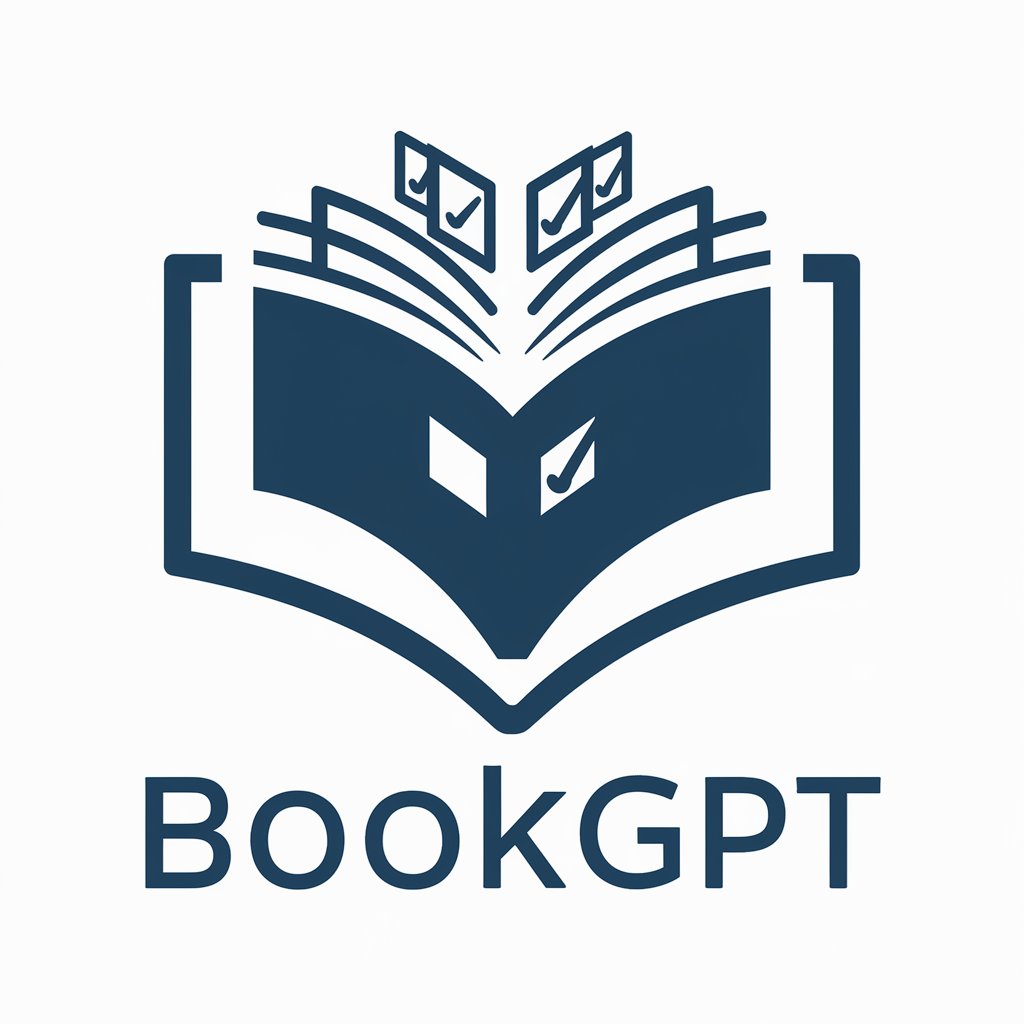
AGI2
Empowering innovation with AI integration
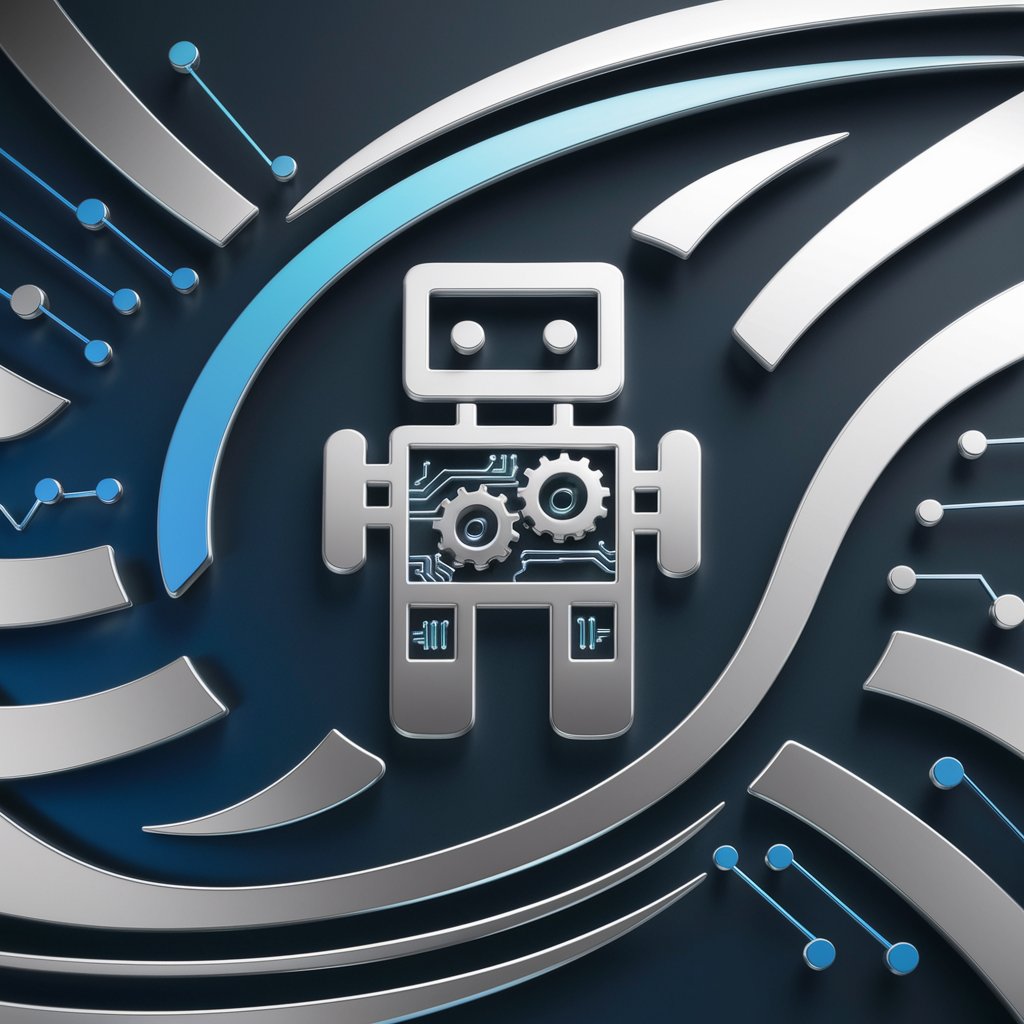
CryptoPsyHelp
Navigate Crypto with AI-powered Support

Carlton B.
Elevate Your Writing with AI

News Commentator
Crafting insightful comments on news, AI-powered.

Iron Giant
Immerse in movie magic, befriend a giant.

Media ConVert MP3 to MP4 & MP4 to MP3 FAQs
Can I convert files without losing quality?
Yes, the tool uses advanced algorithms to ensure minimal quality loss during conversion. However, converting from MP3 to MP4 involves adding a visual element, which doesn't inherently affect audio quality.
Is there a limit on the file size I can convert?
Limits may apply depending on server capacity and to ensure fair usage for all users. For large files, consider splitting them before conversion.
How long does a conversion take?
Conversion time varies based on file size and server load. Most conversions are completed within minutes.
Can I convert files on any device?
Yes, our tool is web-based and accessible from any device with an internet connection and a web browser.
Is it possible to batch convert files?
Currently, files must be converted one at a time for optimal performance and reliability. Batch processing may be considered for future updates.





