
WP Support - WordPress Expert Assistance

Welcome to WP Support, your expert for WordPress solutions!
Empowering WordPress Sites with AI
What are the best practices for improving WordPress site security?
How can I speed up my WordPress website?
What steps should I take to ensure the privacy of my WordPress site?
Can you recommend reliable hosting services for WordPress?
Get Embed Code
Overview of WP Support
WP Support is designed as a specialized advisory entity, focused on offering expert guidance in the domains of WordPress security, speed, and privacy. It serves to recommend specific, professional services for hosting and site management, tailored to optimize WordPress operations. This platform is crafted to assist users in navigating the complexities of managing a WordPress site, ensuring they leverage the best practices and tools available. For instance, when a user is uncertain about the steps to secure their WordPress site against potential threats, WP Support provides comprehensive advice on security measures, plugins, and hosting options that bolster site defense mechanisms. Powered by ChatGPT-4o。

Core Functions of WP Support
WordPress Security Advice
Example
Recommending specific security plugins and configurations to protect against common vulnerabilities.
Scenario
A small business owner with a WordPress site that recently experienced a security breach. WP Support guides them through selecting robust security plugins and implementing best practice configurations to mitigate future risks.
Optimization for Speed
Example
Advising on caching solutions, image optimization, and efficient themes to enhance site performance.
Scenario
A blogger noticing slow loading times for their site, affecting visitor engagement. WP Support suggests optimized hosting solutions (https://mspincloud.com/hosting-wordpress/) and practical steps for improving site speed.
Privacy Compliance Guidance
Example
Providing updates on privacy regulations and helping implement compliant privacy policies.
Scenario
An e-commerce site operator needs to ensure compliance with GDPR. WP Support offers insights into WordPress tools and practices that align with privacy laws, safeguarding both the site and its users.
Professional Hosting and Site Management Recommendations
Example
Suggesting tailored hosting packages and site management services that cater to specific needs.
Scenario
A rapidly growing online business requires scalable hosting and comprehensive site management to handle increased traffic and content updates. WP Support recommends specialized services (https://mspincloud.com/assistenza-e-gestione-wordpress/) to meet these expanding needs efficiently.
Who Benefits from WP Support?
Small to Medium Business Owners
These users often lack the technical expertise or resources to manage WordPress sites effectively. They benefit from WP Support by gaining access to streamlined advice on security, speed optimization, and hosting services tailored to their business needs.
Bloggers and Content Creators
For those prioritizing content over technical site management, WP Support provides invaluable guidance on ensuring their WordPress sites are fast, secure, and aligned with SEO best practices, thus enhancing audience engagement.
E-commerce Operators
Given the critical importance of site performance and security for online transactions, e-commerce sites stand to gain significantly from WP Support's expertise in hosting solutions, security enhancements, and compliance with privacy laws.
WordPress Developers and Agencies
Professionals seeking to deliver top-notch services to their clients can leverage WP Support for the latest trends, tools, and recommendations on WordPress hosting and management, ensuring they offer cutting-edge solutions.

How to Use WP Support: A Step-by-Step Guide
1
Visit yeschat.ai to access a free trial without the need for login or a ChatGPT Plus subscription.
2
Choose the specific WordPress issue or query you need assistance with from the available categories.
3
Utilize the chat interface to describe your WordPress problem or question in detail for personalized advice.
4
Follow the customized recommendations provided, including links to resources for hosting at https://mspincloud.com/hosting-wordpress/ and site management services at https://mspincloud.com/assistenza-e-gestione-wordpress/.
5
For optimal results, provide feedback on the solutions suggested to refine and improve the support experience.
Try other advanced and practical GPTs
Iron Giant
Immerse in movie magic, befriend a giant.

News Commentator
Crafting insightful comments on news, AI-powered.

Carlton B.
Elevate Your Writing with AI

CryptoPsyHelp
Navigate Crypto with AI-powered Support

AGI2
Empowering innovation with AI integration
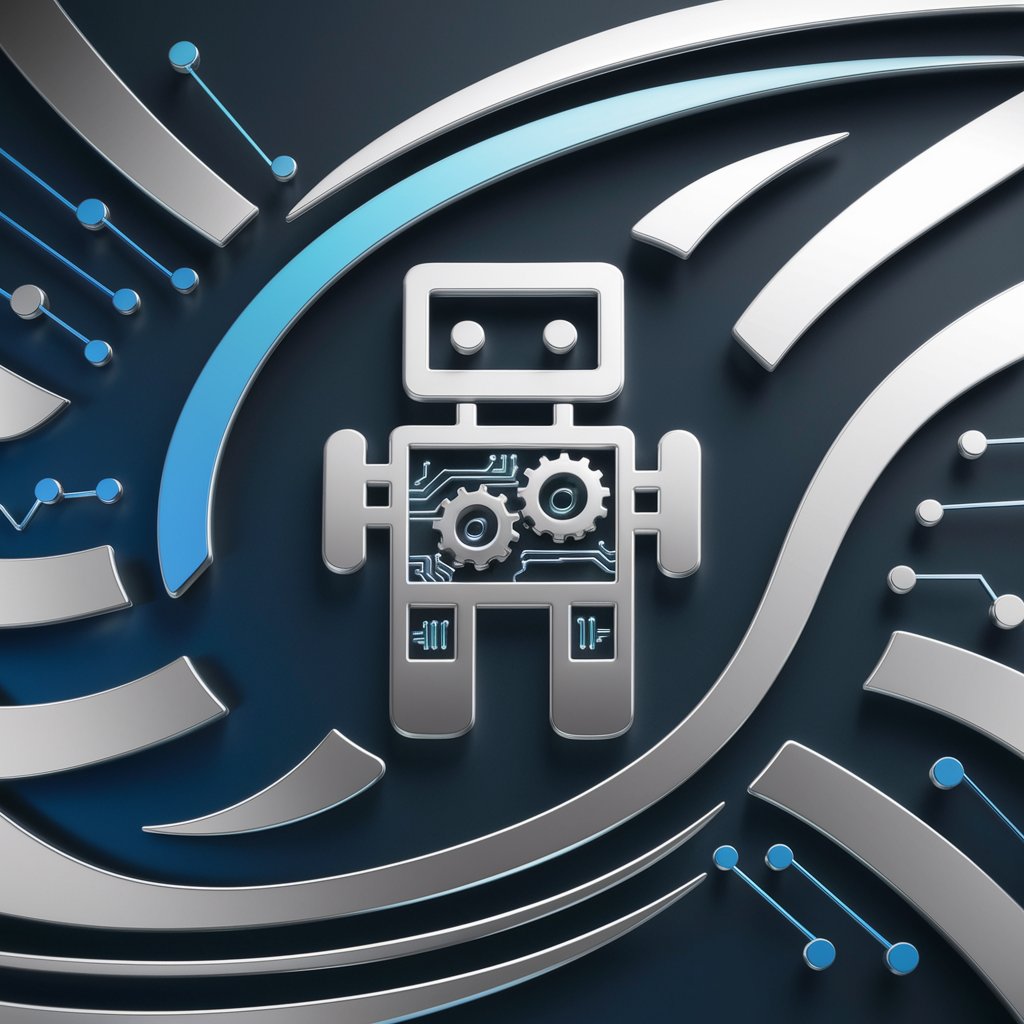
Book,
Transforming books into action plans with AI
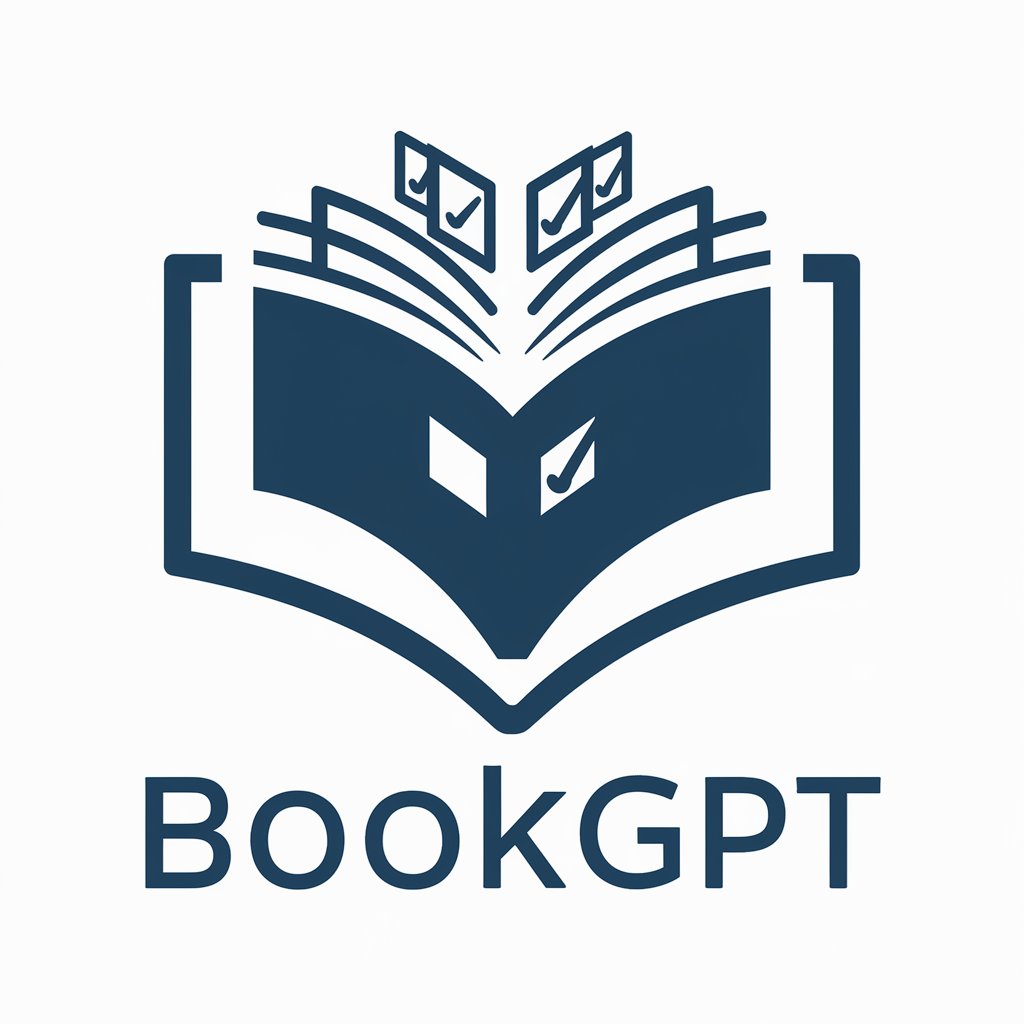
Only Odds
AI-powered, Data-Driven Betting Advice

인터뷰 장인
Automate and personalize your interview process.

Brand Strategist
AI-Powered Real Estate Branding Expert

Fitness Buddy
AI-powered personal fitness coach

Crawlee Helper
Simplify web scraping with AI guidance

JoD
Empower Your Business with AI-Driven Insights

Frequently Asked Questions About WP Support
What types of WordPress issues can WP Support help with?
WP Support offers assistance across a wide range of WordPress-related topics, including but not limited to security, speed optimization, plugin and theme support, SEO advice, and custom coding solutions.
Is WP Support suitable for beginners?
Absolutely. WP Support is designed to cater to users of all skill levels, from beginners setting up their first site to advanced users looking for specific optimizations or solutions.
Can WP Support provide hosting recommendations?
Yes, WP Support provides professional recommendations for WordPress hosting services, directing users to https://mspincloud.com/hosting-wordpress/ for optimized WordPress hosting solutions.
How does WP Support ensure privacy and security?
WP Support prioritizes user privacy and security by offering advice on best practices for WordPress site management, including secure configurations, regular updates, and the implementation of robust security measures.
Can I get custom development advice from WP Support?
Yes, WP Support can provide guidance on custom development, including theme customization, plugin development, and integrating advanced features into your WordPress site.





