
Crawlee Helper - Web Scraping Tool

Simplify web scraping with AI guidance
How do I set up Crawlee?
Can you explain Crawlee's RequestQueue class?
What are the best practices of using Crawlee?
Help me understand Crawlee's proxy configuration
Get Embed Code
Introduction to Crawlee Helper
Crawlee Helper is designed to provide detailed, technically accurate information on the Crawlee web scraping library. It serves as a specialized assistant for those engaging with web scraping, offering precise technical guidance, up-to-date documentation retrieval, and insights into best practices. For instance, a user new to web scraping can learn about Crawlee's basic setup and advanced features, while an experienced developer might seek troubleshooting help or explore advanced Crawlee functionalities. Powered by ChatGPT-4o。

Main Functions of Crawlee Helper
Documentation Retrieval
Example
Fetching the latest Crawlee documentation on browser crawlers.
Scenario
A developer is looking to switch their crawler from HTTP requests to a browser-based approach and needs the most current documentation.
Setup and Configuration Guidance
Example
Assisting with the initial setup of Crawlee in a new project.
Scenario
A user new to Crawlee requires step-by-step guidance on installing Crawlee and setting up their first crawler.
Troubleshooting and Best Practices
Example
Providing solutions for common errors or issues encountered while using Crawlee.
Scenario
An experienced crawler encounters a new error and seeks expert advice on resolving the issue efficiently.
Ideal Users of Crawlee Helper
Novice Web Scrapers
Individuals new to web scraping who need guidance on starting with Crawlee, understanding its capabilities, and executing their first web scraping projects.
Experienced Developers
Developers with web scraping experience looking to leverage Crawlee's advanced features for complex scraping tasks, requiring in-depth technical support and troubleshooting assistance.
Web Scraping Professionals
Professionals who scrape for a living and seek continuous updates on Crawlee's features, performance optimizations, and best practices to maintain efficiency in their scraping operations.

How to Use Crawlee Helper
Start for Free
Begin by exploring Crawlee Helper with a free trial at yeschat.ai, no sign-up or ChatGPT Plus required.
Choose Your Crawler
Select the appropriate crawler for your project needs: CheerioCrawler for fast HTML parsing, PuppeteerCrawler for JavaScript-heavy pages, or PlaywrightCrawler for a balance of speed and functionality.
Install Crawlee
Install Crawlee in your project using npm or yarn. Ensure you have Node.js installed as a prerequisite.
Create Your First Crawler
Use the Crawlee CLI or manually code to set up your first crawler. Follow the documentation for step-by-step guidance.
Run and Optimize
Execute your crawler, then analyze and optimize your code based on the results. Utilize Crawlee's built-in features for efficient scraping.
Try other advanced and practical GPTs
Fitness Buddy
AI-powered personal fitness coach

Brand Strategist
AI-Powered Real Estate Branding Expert

인터뷰 장인
Automate and personalize your interview process.

Only Odds
AI-powered, Data-Driven Betting Advice

WP Support
Empowering WordPress Sites with AI

Iron Giant
Immerse in movie magic, befriend a giant.

JoD
Empower Your Business with AI-Driven Insights

Innovation Animal
Demystifying Patents with AI

Alex Conseiller
Empowering decisions with AI-driven insights

SPEED Developer
Empowering Development with AI

Plus Ultra
Debate with geniuses, explore Tomorrowland.
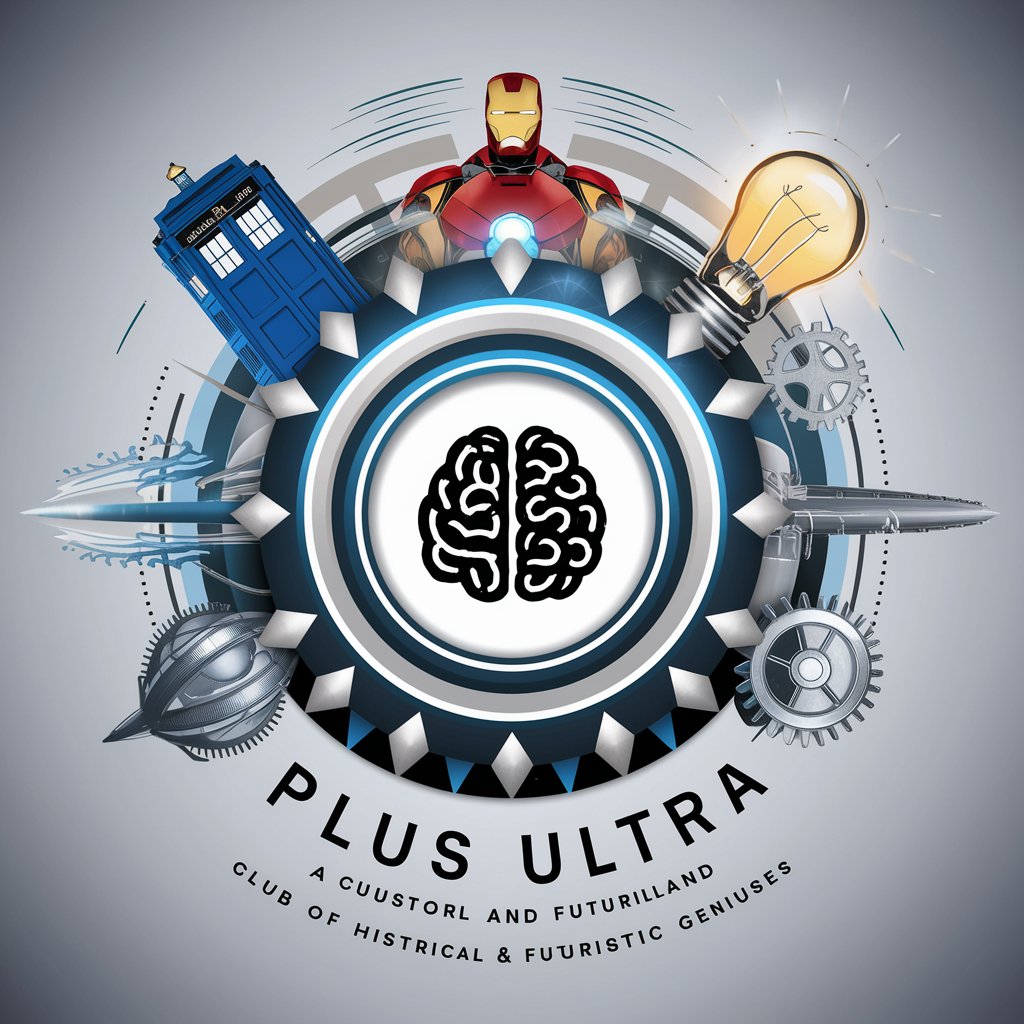
Propel Assistant
Elevate your tasks with AI-powered efficiency.

Frequently Asked Questions about Crawlee Helper
What is Crawlee Helper?
Crawlee Helper is a specialized GPT version designed to provide in-depth information and support for the Crawlee web scraping library, aiding users in navigating its features and capabilities efficiently.
Can Crawlee Helper assist with complex scraping tasks?
Yes, Crawlee Helper is equipped to offer guidance on setting up and optimizing Crawlee for complex web scraping tasks, including handling JavaScript-heavy pages and managing proxy rotations.
How do I select the right crawler with Crawlee?
Choose CheerioCrawler for simple HTML pages, PuppeteerCrawler for dynamic content handled by JavaScript, or PlaywrightCrawler for advanced control over multiple browser types.
Can Crawlee Helper provide examples of crawler setup?
Yes, Crawlee Helper can offer guidance on setting up different types of crawlers, including code examples and configurations tailored to specific scraping needs.
Is there community support for Crawlee users?
Absolutely, the Crawlee community on platforms like Discord and GitHub offers a rich source of support, tips, and collaboration opportunities for both novice and experienced users.






