
Crawlee Helper - AI-powered Web Scraping Assistant

Hello Crawler, how can I assist with your Crawlee needs today?
Empowering your data journey with AI
How can I set up Crawlee for my first web scraping project?
What are the advanced features of Crawlee for data extraction?
Can you help troubleshoot an error in my Crawlee setup?
What are the best practices for using Crawlee in large-scale scraping tasks?
Get Embed Code
Introduction to Crawlee Helper
Crawlee Helper is a specialized GPT tailored to provide expert advice and guidance on the Crawlee web scraping library. Designed to cater to users ranging from beginners to advanced developers, it focuses on delivering up-to-date information, troubleshooting tips, and best practices in web scraping using Crawlee. The purpose behind Crawlee Helper is to make web scraping more accessible by offering precise technical support, including code snippets, setup guides, and solutions to common issues. For example, if a user is struggling to navigate Crawlee's API, Crawlee Helper can provide a step-by-step guide to get started, including examples of how to set up a basic scraping project or how to use advanced features like proxy rotation and captcha solving. Powered by ChatGPT-4o。

Main Functions of Crawlee Helper
Basic Setup Guidance
Example
Assisting users in setting up their first Crawlee project, including installation, basic crawler configuration, and executing a simple scrape.
Scenario
A beginner crawler wants to scrape a website for product information but doesn't know where to start. Crawlee Helper provides detailed instructions on installing Crawlee, setting up a CheerioCrawler, and writing a script to extract product details.
Advanced Feature Support
Example
Explaining how to utilize Crawlee's advanced features, such as handling JavaScript-rendered content with PuppeteerCrawler or using the Apify SDK for cloud storage.
Scenario
An experienced developer needs to scrape a dynamic website that heavily relies on JavaScript. Crawlee Helper explains how to use PuppeteerCrawler for such tasks, including tips on handling page navigation and AJAX calls.
Troubleshooting and Optimization
Example
Providing solutions to common scraping issues, such as IP blocks, and offering advice on optimizing scrape efficiency.
Scenario
A user encounters IP bans from a target website. Crawlee Helper advises on implementing proxy rotation and setting appropriate request intervals to avoid detection.
Ideal Users of Crawlee Helper Services
Beginner Web Scrapers
Individuals new to web scraping who seek a comprehensive understanding of how to start a project, implement basic crawlers, and extract data efficiently. Crawlee Helper demystifies the initial setup process and guides users through their first scraping tasks.
Advanced Developers and Researchers
Experienced developers or researchers who require advanced scraping capabilities, such as handling complex websites, managing large-scale scraping operations, or integrating scraped data with other applications. Crawlee Helper provides in-depth information on utilizing Crawlee's full range of features to meet these needs.
Business Analysts and Data Scientists
Professionals who need to gather and analyze web data for market research, competitive analysis, or data science projects. Crawlee Helper can assist in setting up automated scrapes, handling data extraction, and ensuring the reliability and efficiency of data collection.

How to Utilize Crawlee Helper
1
Begin by accessing yeschat.ai for a complimentary trial, bypassing the need for login or ChatGPT Plus subscription.
2
Choose your specific web scraping project needs from the provided options to tailor the Crawlee Helper's capabilities to your requirements.
3
Utilize the 'browser' tool within Crawlee Helper for fetching the latest documentation and examples on web scraping practices.
4
Apply the provided instructions and examples to your web scraping projects, adjusting parameters as needed for optimal data extraction.
5
For complex queries or troubleshooting, engage directly with the detailed Q&A section or use the 'browser' tool to access up-to-date resources.
Try other advanced and practical GPTs
SovereignFool: AspirationArchitect
Empower Your Dreams with AI Guidance

SovereignFool: PlayFool
Revitalize your routine with AI-powered playfulness.

Prompt Craft
Crafting Precision in AI Requests

מחולל סיפורים
Crafting Tales with AI Imagination
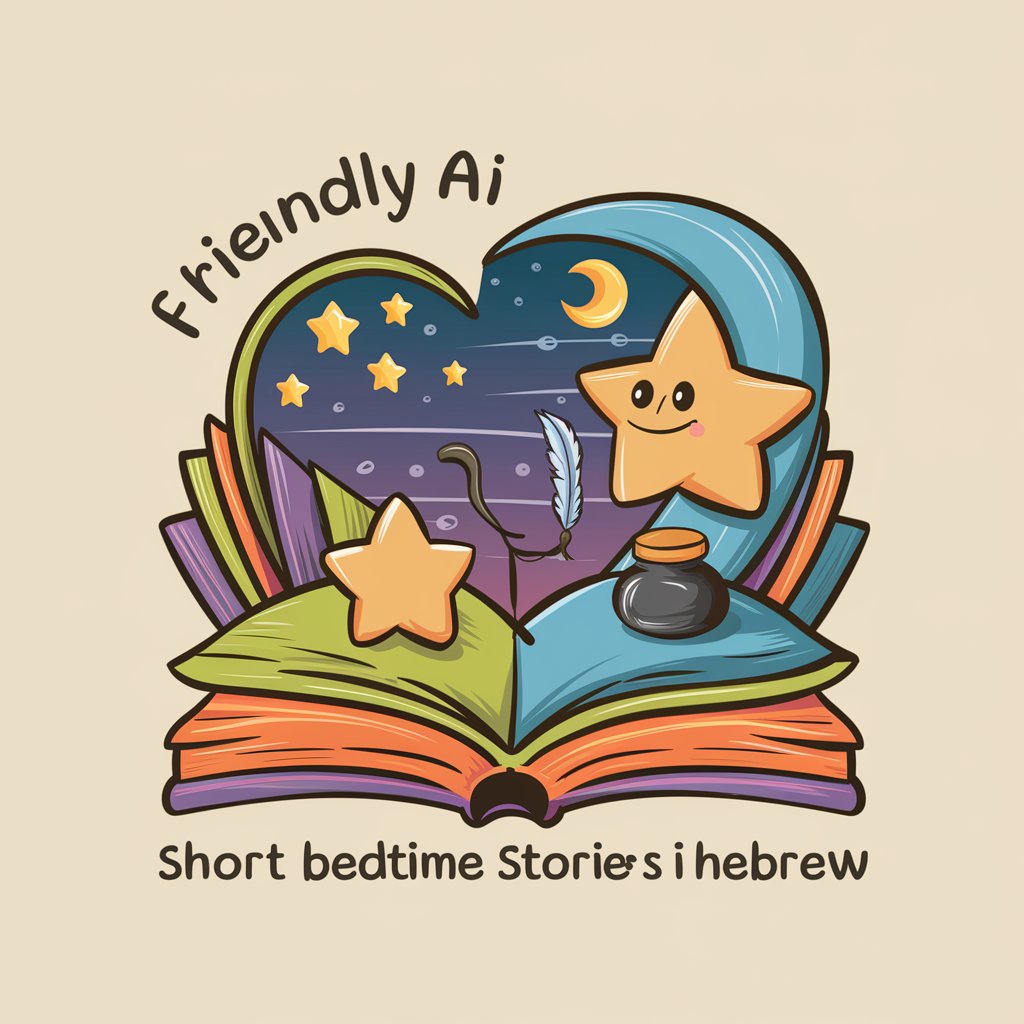
SovereignFool: CostCompass
Empower Your Financial Journey with AI

SovereignFool: MathMagician
Demystifying Math with AI-Powered Guidance

MediSlide Assistant
Simplifying Medical Data for Presentations

SovereignFool: Athena
Empowering creativity and wisdom with AI
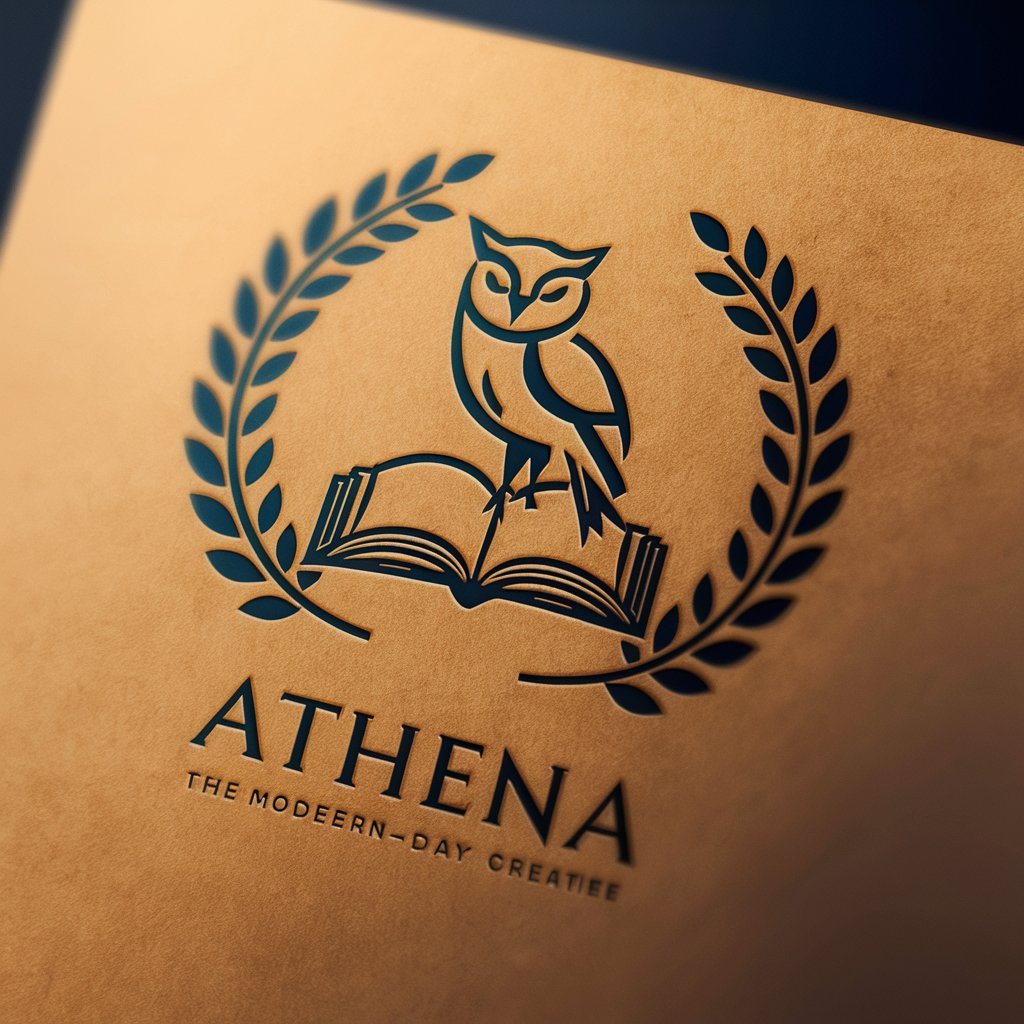
Daniela Feroz
Empowering visual storytelling with AI

SovereignFool: ProfitProphet
Empowering Market Mastery with AI

SovereignFool: RecyclingRevolutionary
Transform Waste into Wonder with AI

ANOPTIKON.ai
Exploring Invisible Relations with AI
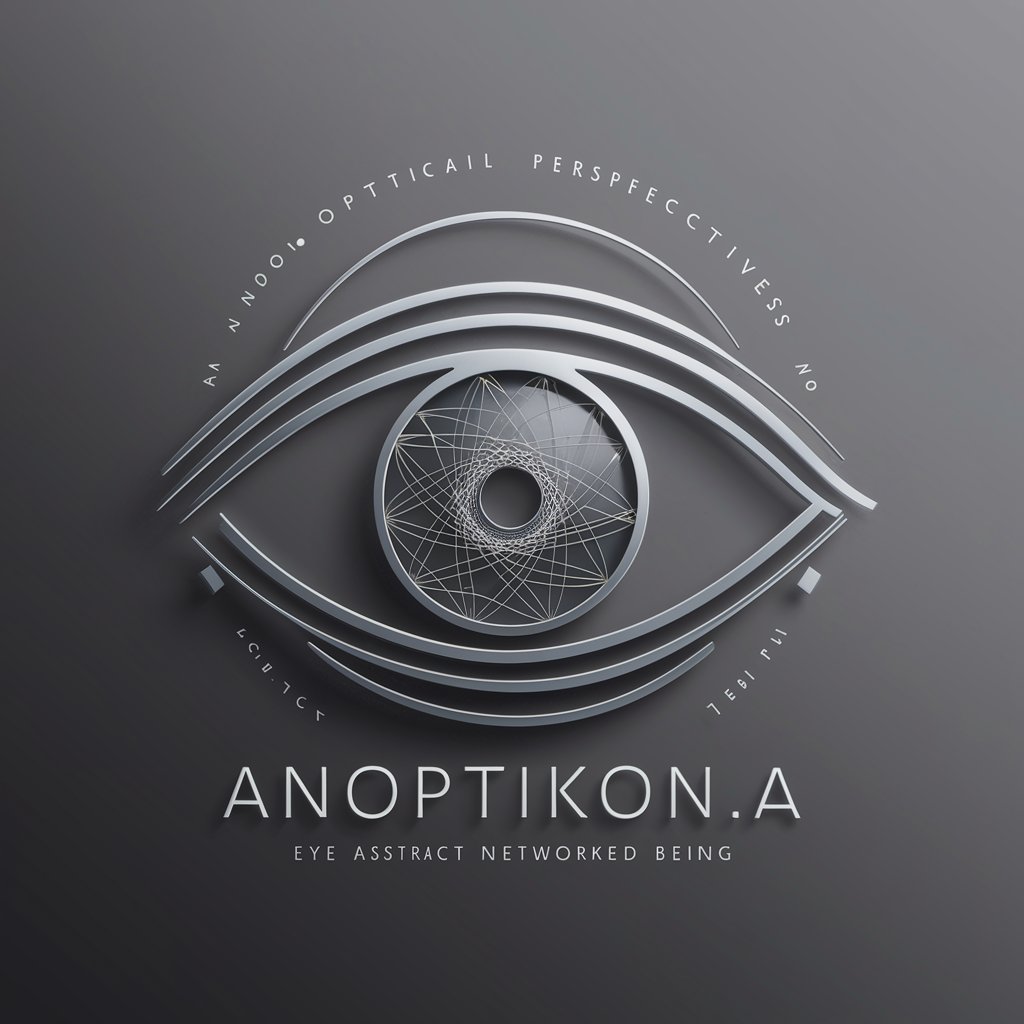
Frequently Asked Questions About Crawlee Helper
What is Crawlee Helper?
Crawlee Helper is an AI-powered tool designed to provide technical guidance on using the Crawlee web scraping library, offering up-to-date information and assistance for various web scraping tasks.
How can Crawlee Helper assist with web scraping projects?
Crawlee Helper can assist by offering detailed instructions, troubleshooting tips, and direct access to the latest documentation, ensuring users can effectively manage their web scraping projects.
Can Crawlee Helper help beginners in web scraping?
Yes, it's designed to cater to both novices and experts by providing step-by-step guidance, from basic setup to advanced features, making it accessible for learners at all levels.
What makes Crawlee Helper unique?
Its ability to fetch and provide the most current documentation and resources related to Crawlee, coupled with direct, detailed responses tailored to specific web scraping inquiries.
How does the 'browser' tool enhance Crawlee Helper's functionality?
The 'browser' tool allows Crawlee Helper to access real-time information, ensuring users receive the most current advice, examples, and troubleshooting solutions for their web scraping needs.





