Crawling - Web Scraping Enhancement

Welcome to Crawling, your web scraping expert with Python and Selenium!
Elevating web scraping with AI
How can I scrape data from a website with dynamically changing elements?
What are the best practices for managing cookies in Selenium 4?
Can you show an example of using XPath to select elements based on their stable attributes?
How do I handle VPN connections in a web scraping script using Selenium?
Get Embed Code
Introduction to Crawling
Crawling is designed as a specialized tool focused on web scraping, particularly adept at handling dynamic web elements using Python 3.9 and Selenium 4. This tool is crafted to assist in navigating through websites that dynamically generate content, often changing in response to user actions or live data updates. By leveraging the capabilities of Selenium 4, Crawling can interact with web elements that would be inaccessible to basic HTTP request-based scraping tools, simulate user actions such as clicks and keystrokes, and manage complex scenarios like infinite scrolling or AJAX-based pagination. An example scenario illustrating its use is extracting real-time stock market data from a financial website where stock prices are frequently updated. Crawling would be able to programmatically navigate the site, interact with date range filters, and scrape the updated data without manual intervention. Powered by ChatGPT-4o。

Main Functions Offered by Crawling
Dynamic Content Handling
Example
Automatically logging into a user account on a website to access subscription-based content.
Scenario
Used by data analysts to scrape up-to-date market research reports from a subscription-based portal.
Complex Navigation
Example
Navigating through multi-level dropdown menus to reach a specific category of products on an e-commerce website.
Scenario
Employed by e-commerce businesses to monitor competitor product listings and pricing dynamically.
Infinite Scroll Handling
Example
Scraping social media platforms where content loads dynamically as the user scrolls.
Scenario
Utilized by marketers to gather consumer opinions and trends from social media posts and comments.
Automated Form Submission
Example
Filling out and submitting web forms automatically to generate reports or reservation confirmations.
Scenario
Applied by travel agencies to book reservations or by researchers to collect data from various online forms.
Cookie and Session Management
Example
Saving and loading cookies to maintain sessions across different scraping tasks.
Scenario
Critical for tasks requiring login sessions, such as accessing personalized user dashboards or webmail services.
Ideal Users of Crawling Services
Data Analysts and Researchers
Professionals who require up-to-date data from various web sources for analysis, reporting, or academic research. They benefit from Crawling's ability to automate data collection processes, especially from dynamically changing websites.
E-commerce Businesses
Online retailers and marketplaces that need to monitor competitor pricing, product listings, or customer reviews across multiple platforms. Crawling can streamline these tasks by automating the scraping process, allowing for real-time data analysis and strategic decision-making.
Digital Marketers and SEO Specialists
Individuals focused on gathering insights from social media, forums, and other online platforms to understand consumer behavior, trends, and feedback. They leverage Crawling to automate the collection of vast amounts of data for sentiment analysis, trend spotting, and SEO optimization.
Software Developers and Engineers
Tech professionals involved in developing applications that integrate real-time data from various web sources or require automated testing of web applications. Crawling provides them with a robust tool for scraping and interacting with web content programmatically.

How to Use Crawling
1
Start by visiting yeschat.ai to access a free trial without the need for logging in or a ChatGPT Plus subscription.
2
Familiarize yourself with the documentation provided on the site to understand the capabilities and limitations of Crawling.
3
Choose your specific use case from the provided examples or scenarios to see how Crawling can be applied to your needs.
4
Utilize the interactive interface to input your tasks or questions, experimenting with different types of queries to explore Crawling's versatility.
5
For optimal results, refine your inputs based on the initial outputs, leveraging the provided tips and best practices for more efficient data extraction or analysis.
Try other advanced and practical GPTs
Web Crawling Q&A Assistant
Unlock Insights with AI-Powered Crawling

CrawlGPT
Harness AI for Smart Web Crawling

Web Crawler Doc Expert
AI-powered Documentation Navigator

MTG Commander Wizard
Optimize your MTG decks with AI

4-Player Commander
Empower Your MTG Commander Games

CopyCraft Commander
Crafting Words with AI Precision

Love Aid
Empowering Love with AI
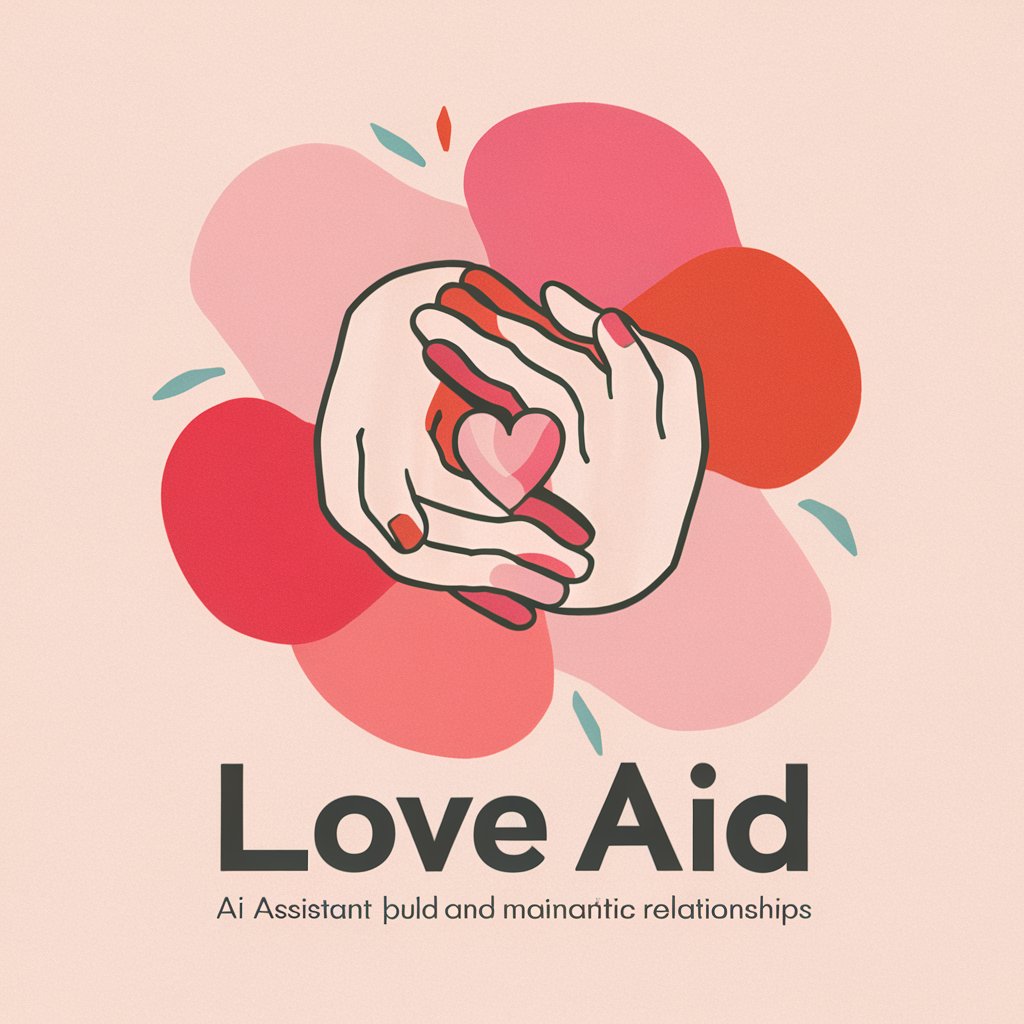
Stanislous, my assistant
Empowering your digital journey with AI

FHCE 3200 Intro to Personal Finance
Empower Your Financial Decisions with AI

Contradicto Bot
Spark creativity with every conversation

Marketing Science Mentor
Clarify Marketing with AI

DevendeuR
Challenge Your Choices with AI

Crawling Q&A
What is Crawling primarily used for?
Crawling is designed for web scraping and automation tasks, focusing on handling dynamic web elements and complex scraping scenarios using Python 3.9 and Selenium 4.
Can Crawling handle websites with frequently changing element IDs?
Yes, Crawling can navigate sites with dynamic element IDs by utilizing stable attributes or exploring the DOM structure to accurately locate and interact with web elements.
Is Crawling suitable for beginners in web scraping?
Crawling is user-friendly for beginners, offering detailed documentation and examples. However, a basic understanding of Python and web technologies enhances the experience.
How does Crawling manage to bypass common web scraping defenses?
Crawling employs advanced techniques such as managing VPN connections, handling cookies, and mimicking human interaction patterns to effectively scrape data without being detected.
Can Crawling save and reuse web session data?
Yes, Crawling supports functions like `save_cookies()` and `load_cookies()` to save web session data, allowing for more efficient and continuous scraping sessions across multiple visits.
