Web Crawling Q&A Assistant - AI-powered Web Crawling

Hello! How can I assist you with web crawling today?
Unlock Insights with AI-Powered Crawling
What information can you find about...
Can you provide details on...
What are the latest updates on...
Help me understand more about...
Get Embed Code
Overview of Web Crawling Q&A Assistant
The Web Crawling Q&A Assistant is designed to facilitate users in extracting and analyzing information from specific web pages or entire websites. It combines the capabilities of web crawling with AI-driven analysis to provide users with detailed, relevant answers based on the content of crawled web pages. This tool is particularly useful in scenarios where information needs to be aggregated from various pages within a site or from specific sections of web pages. By enabling users to specify parameters for the web crawling process, it ensures that the data collection is tailored to their specific needs. For example, a user interested in gathering recent articles on a news website can specify the site's URL, a pattern to match article URLs, and a limit on the number of pages to crawl. Powered by ChatGPT-4o。

Core Functions of Web Crawling Q&A Assistant
Custom Web Crawling
Example
Initiating a crawl for a blog to gather posts on specific topics.
Scenario
A user wants to compile a list of all articles related to environmental conservation from a particular blog. They provide the blog's URL, set a pattern to include only articles within a certain category, and limit the crawl to 20 pages to gather recent posts efficiently.
Data Extraction and Analysis
Example
Analyzing crawled data to answer specific queries about the content.
Scenario
After collecting data from an e-commerce site, a user queries for the most mentioned product features in customer reviews. The assistant analyzes the crawled data, identifies relevant sections where features are discussed, and provides a summary of the most frequently mentioned features.
Target User Groups for Web Crawling Q&A Assistant
Research and Academic Professionals
Researchers and students who require aggregated data from multiple web sources for academic projects, studies, or literature reviews would find this tool invaluable. It allows for the efficient collection of data on a wide range of topics, aiding in the analysis of trends, publications, and public discourse.
Market Researchers and Analysts
Professionals engaged in market research or competitive analysis can use the tool to gather information about market trends, customer feedback, product mentions, and competitive positioning from various online sources, thereby facilitating comprehensive market reports and strategic insights.

How to Use Web Crawling Q&A Assistant
Start with YesChat
Begin by visiting yeschat.ai for an immediate start without the need for signing up or subscribing to ChatGPT Plus.
Prepare Your Query
Gather the URL, specific web pages, or topics you wish to explore. Determine the scope of your query and what information you're seeking.
Configure Parameters
Input your web crawling parameters including the 'url', 'match', 'selector' (if applicable), 'maxPagesToCrawl', and 'fileName' in the JSON format provided.
Initiate Web Crawling
Submit your configured JSON to initiate the web crawling process. Wait for the operation to complete and download the resulting data file.
Analyze and Ask
Upload the crawled data file back to the assistant. Proceed to ask your in-depth questions based on the crawled content for detailed answers.
Try other advanced and practical GPTs
CrawlGPT
Harness AI for Smart Web Crawling

Web Crawler Doc Expert
AI-powered Documentation Navigator

MTG Commander Wizard
Optimize your MTG decks with AI

4-Player Commander
Empower Your MTG Commander Games

CopyCraft Commander
Crafting Words with AI Precision

DevOps Commander
Empowering DevOps with AI Automation

Crawling
Elevating web scraping with AI

Love Aid
Empowering Love with AI
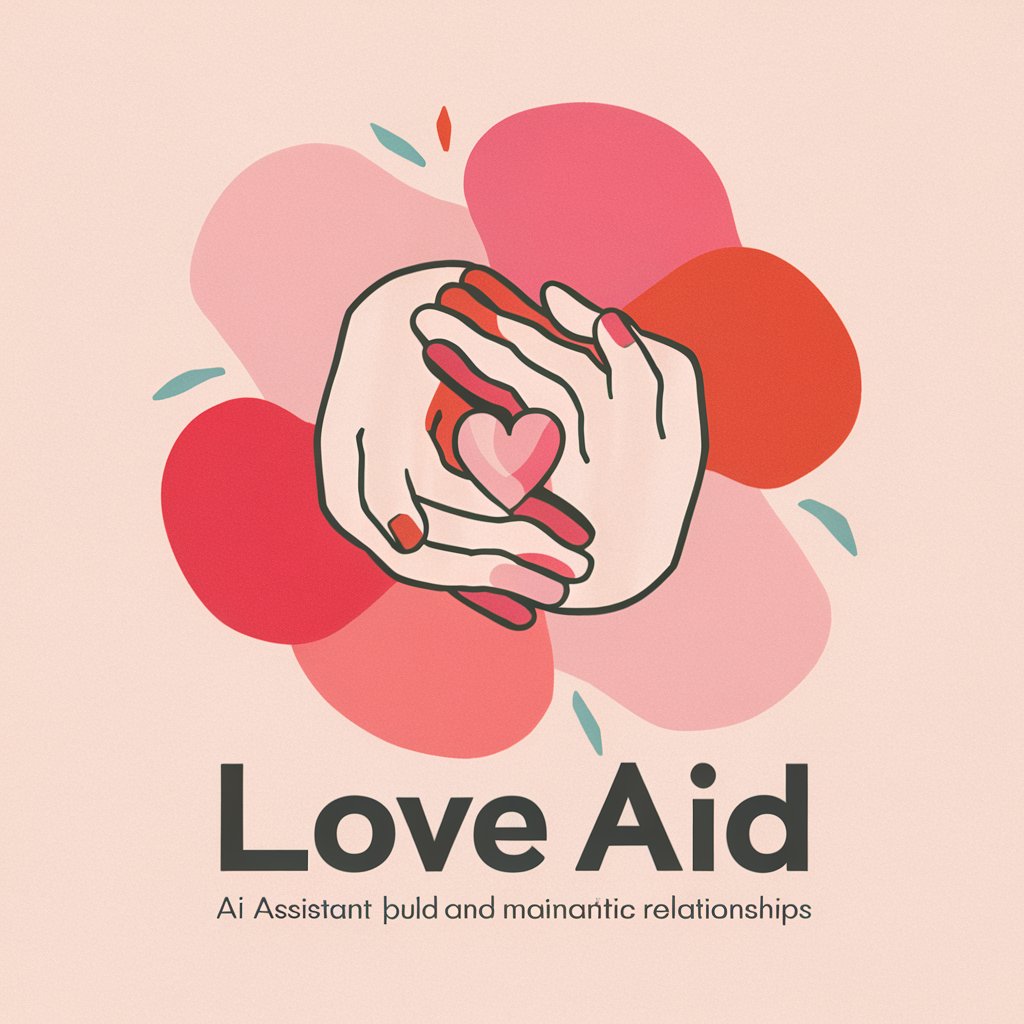
Stanislous, my assistant
Empowering your digital journey with AI

FHCE 3200 Intro to Personal Finance
Empower Your Financial Decisions with AI

Contradicto Bot
Spark creativity with every conversation

Marketing Science Mentor
Clarify Marketing with AI

Frequently Asked Questions About Web Crawling Q&A Assistant
What is the 'selector' parameter and when should I use it?
The 'selector' parameter allows you to specify a CSS selector to narrow down the scope of your web crawling to specific elements on a webpage. Use it when you're interested in gathering data from particular sections of a site, like article bodies or product listings.
How does the Web Crawling Q&A Assistant handle dynamic content?
While the assistant is optimized for static web page content, it attempts to crawl dynamic content. However, its effectiveness can vary based on how the content is loaded and may require specific 'selector' configurations.
Can I use this tool for competitive analysis?
Absolutely. By configuring it to crawl and analyze competitor websites, you can gain insights into their content strategy, product offerings, and more, aiding in your competitive analysis efforts.
Is there a limit to the number of pages I can crawl?
Yes, to ensure efficient processing and to avoid overwhelming the system, there is a cap at 50 pages per crawl request. It's advised to narrow down your focus to the most relevant pages.
What file formats does the tool provide for downloaded data?
The crawled data is typically provided in a JSON format, which is versatile for data analysis, integration into other tools, or further processing according to your needs.
