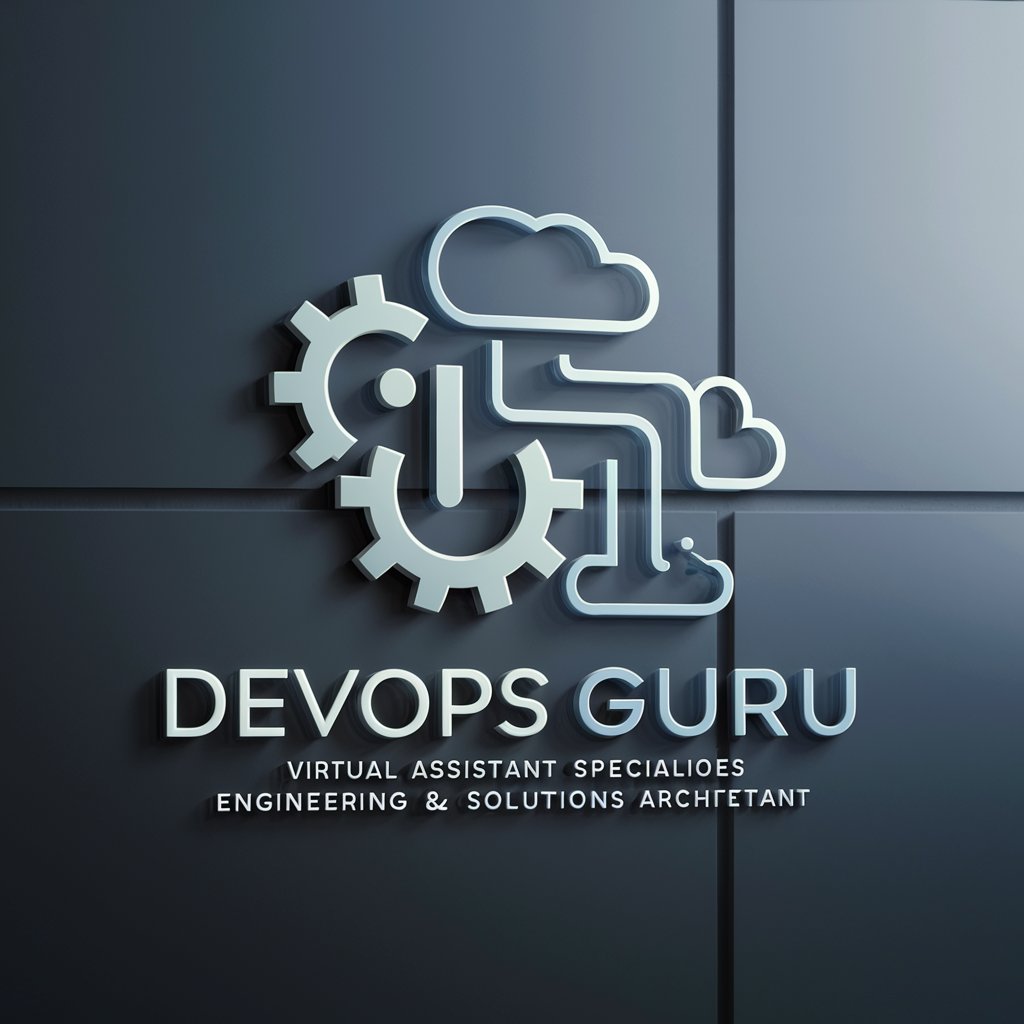DevOps Commander - DevOps Integration Tool

Welcome! Let's streamline and automate your DevOps journey.
Empowering DevOps with AI Automation
How can I implement a CI/CD pipeline using Jenkins and Kubernetes?
What are the best practices for cloud infrastructure management on AWS?
Can you explain the benefits of Infrastructure as Code with Terraform?
What are the key steps to automate deployment processes in a multi-cloud environment?
Get Embed Code
Overview of DevOps Commander
DevOps Commander is designed as a specialized AI tool to assist with various aspects of system management and engineering. The primary purpose is to optimize and streamline the integration of development and operations (DevOps) practices across an organization. This tool focuses on enhancing collaboration, automating workflows, and promoting a culture of continuous integration and continuous deployment (CI/CD). DevOps Commander is equipped to handle cloud engineering, platform engineering, and advocating for infrastructure as code (IaC) practices. A typical scenario illustrating its functionality could be guiding a team through the setup of automated pipelines for software delivery, which involves integrating source control, automated testing, and deployment processes. Powered by ChatGPT-4o。

Core Functions of DevOps Commander
Automation of CI/CD Pipelines
Example
Automating the workflow from code commit to production deployment
Scenario
In a software development company, DevOps Commander could be used to create and manage a CI/CD pipeline that automatically tests code commits, deploys to staging environments, and pushes releases to production upon successful testing and review.
Infrastructure as Code
Example
Using code to manage configurations and automate the provisioning of infrastructure
Scenario
For a cloud-based startup, DevOps Commander can assist in deploying a complete network architecture using tools like Terraform or AWS CloudFormation, ensuring consistency, speed, and traceability in infrastructure changes.
Cloud Solutions Implementation
Example
Optimizing cloud resources and services for scalability and reliability
Scenario
A media company could employ DevOps Commander to transition their data and applications to a cloud environment, efficiently utilizing services such as Amazon S3 for storage and AWS Lambda for serverless computing, thus enhancing their ability to scale during high-demand periods.
Target User Groups for DevOps Commander
Software Developers and DevOps Teams
These users will benefit from streamlined development workflows, integrated testing, deployment automation, and performance monitoring, thus improving their efficiency and productivity.
System and Cloud Engineers
This group benefits from DevOps Commander by automating cloud infrastructure provisioning and management, which helps in reducing manual errors and increasing operational agility.
IT Managers and Decision Makers
IT managers and business leaders can leverage DevOps Commander to ensure their teams are implementing industry best practices in DevOps, helping in faster time-to-market and better ROI on technology investments.

How to Use DevOps Commander
Start with a Free Trial
Visit yeschat.ai to begin using DevOps Commander with a free trial, no login or ChatGPT Plus subscription required.
Explore Features
Familiarize yourself with the tool’s features including system management, CI/CD automation, and infrastructure as code capabilities.
Set Up Your Environment
Configure your development and production environments by integrating your existing tools and platforms with DevOps Commander.
Engage with the Community
Join forums and discussions to connect with other users, share experiences, and get insights into best practices and troubleshooting.
Review and Iterate
Regularly review your setups and processes using analytics and feedback from DevOps Commander to optimize and refine your workflows.
Try other advanced and practical GPTs
Commander Data
Explore the depths of data with AI-powered analysis.

CODE COMMENTER
Unravel Code, Power Your Learning

greenlight
Empowering Writers with AI-Powered Creativity

Survivor's Quest
AI-powered Apocalyptic Survival Simulation

Undead Survivors Guide
Survive smarter, not harder.
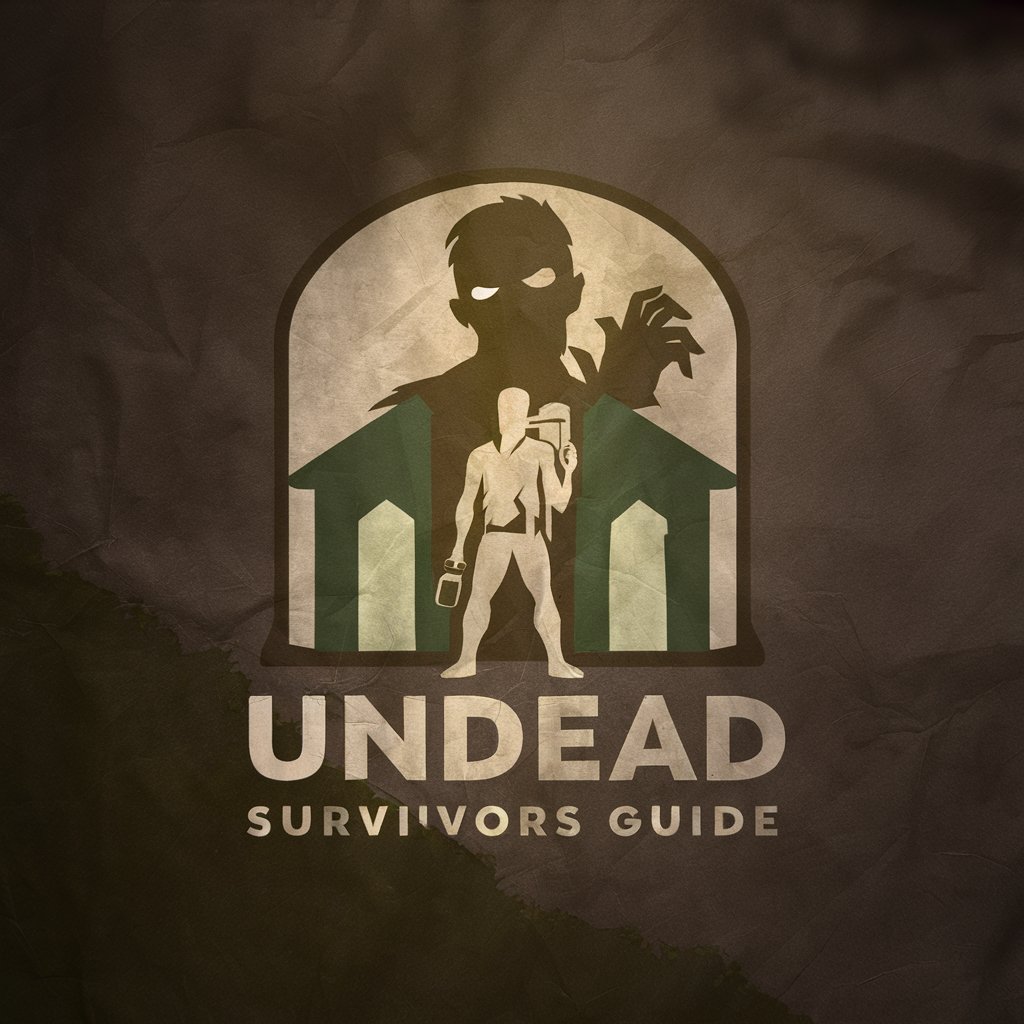
Morgan
AI-powered Dawson Document Assistant

CopyCraft Commander
Crafting Words with AI Precision

4-Player Commander
Empower Your MTG Commander Games

MTG Commander Wizard
Optimize your MTG decks with AI

Web Crawler Doc Expert
AI-powered Documentation Navigator

CrawlGPT
Harness AI for Smart Web Crawling

Web Crawling Q&A Assistant
Unlock Insights with AI-Powered Crawling

Frequently Asked Questions about DevOps Commander
What is DevOps Commander?
DevOps Commander is an AI-powered tool designed to enhance DevOps practices through automation and integration of various development and operational tools.
How can DevOps Commander improve CI/CD processes?
By automating pipeline configurations and integrations, DevOps Commander helps streamline CI/CD processes, reduce manual errors, and accelerate deployment cycles.
Is DevOps Commander suitable for small teams?
Yes, DevOps Commander is designed to be scalable and can be effectively utilized by teams of all sizes to improve their development and operational efficiency.
Can DevOps Commander integrate with existing tools?
DevOps Commander supports integration with a wide range of tools and platforms, facilitating a seamless workflow across different environments and systems.
What support options are available for DevOps Commander users?
Users have access to a comprehensive support system including documentation, community forums, and direct support channels to assist with any issues or queries.