JavaScript - JavaScript Learning Guide
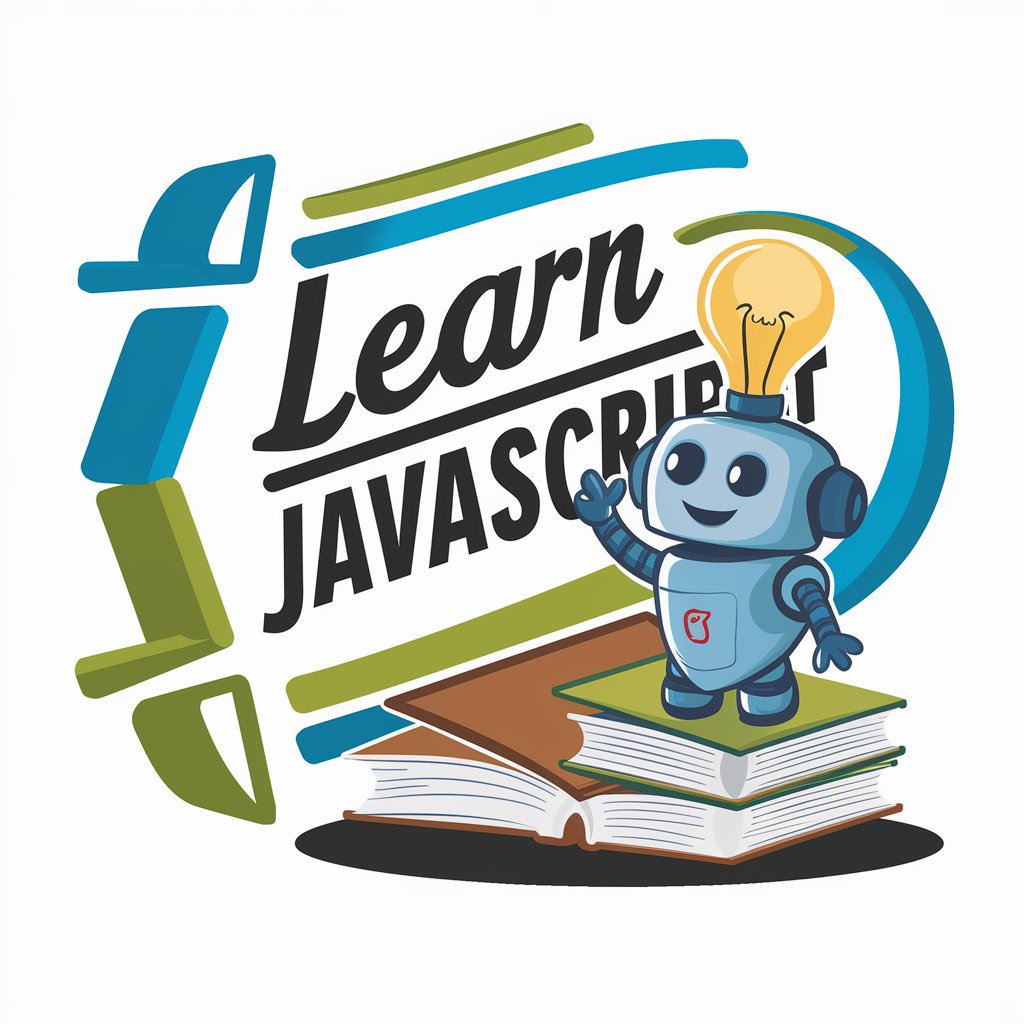
Hello! Ready to dive into the world of JavaScript?
Power up the web with JavaScript
Explain the concept of variables in JavaScript.
How do functions work in JavaScript?
Can you describe what loops are and how they are used in JavaScript?
What are arrays and how do you manipulate them in JavaScript?
Get Embed Code
Introduction to JavaScript
JavaScript is a versatile, high-level programming language primarily used for web development to create interactive and dynamic web pages. It can run on both the client side (in the user's browser) and the server side (on a server), making it a crucial component of modern web applications. JavaScript allows developers to implement complex features on web pages, such as displaying timely content updates, interactive maps, animated 2D/3D graphics, scrolling video jukeboxes, and much more. An example scenario is a web-based email client: JavaScript enables users to interact with their inbox, organizing emails, searching for specific messages, and dynamically loading new emails without the need to refresh the entire page. Powered by ChatGPT-4o。

Main Functions of JavaScript
DOM Manipulation
Example
document.getElementById('demo').innerHTML = 'Hello, World!';
Scenario
Used to dynamically update the content, style, and structure of web page elements. For example, changing the text of a paragraph when a user clicks a button.
Event Handling
Example
document.getElementById('myButton').addEventListener('click', function() { alert('Button clicked!'); });
Scenario
Enables interactive web pages by responding to user actions like clicks, mouse movements, and keyboard inputs. For instance, showing a modal window when a 'Sign Up' button is clicked.
AJAX (Asynchronous JavaScript and XML)
Example
fetch('https://api.example.com/data').then(response => response.json()).then(data => console.log(data));
Scenario
Allows web pages to be updated asynchronously by exchanging small amounts of data with the server behind the scenes. This is used in live search features, where search results update as you type without reloading the page.
Animation
Example
element.animate([{ transform: 'scale(1)' }, { transform: 'scale(1.5)' }], { duration: 1000, fill: 'forwards' });
Scenario
Used to create animations on web pages, enhancing user experience. For example, animating a dropdown menu to smoothly transition into view when hovered over.
Ideal Users of JavaScript
Web Developers
Individuals or teams developing web applications, websites, or web-based software. JavaScript is essential for creating interactive, responsive, and dynamic user experiences.
Software Engineers
Professionals who design, develop, and maintain software applications. JavaScript's versatility, especially with frameworks like Node.js, allows it to be used in a wide range of applications beyond web development, including server-side applications and even mobile app development.
UI/UX Designers
Designers focused on the user interface and experience aspects of web and mobile applications can use JavaScript to bring their designs to life with interactive elements and animations.
Data Scientists
Professionals who analyze and interpret complex data to help in decision-making. JavaScript, with libraries like D3.js, enables data visualization through dynamic and interactive charts and graphs.

Using JavaScript: A Beginner's Guide
1
Start by exploring free JavaScript learning resources. A notable option is visiting websites that offer free trials or tutorials without the need for signing up or having a ChatGPT Plus subscription.
2
Set up your development environment by installing a text editor or Integrated Development Environment (IDE) like Visual Studio Code, Sublime Text, or Atom. These tools will help you write and manage your code effectively.
3
Learn the fundamentals of JavaScript by practicing basic concepts such as variables, data types, functions, loops, and conditional statements. Interactive platforms or coding exercises can be particularly beneficial for this step.
4
Start working on simple projects or exercises to apply what you've learned. This could range from building a calculator, creating a to-do list, or even developing simple games.
5
Join a community or forum, like Stack Overflow or GitHub, to ask questions, share your projects, and get feedback from other developers. This will not only help you solve problems but also get you accustomed to the collaborative nature of coding.
Try other advanced and practical GPTs
Chat Checker Bypasser
Enhance Texts with AI Power
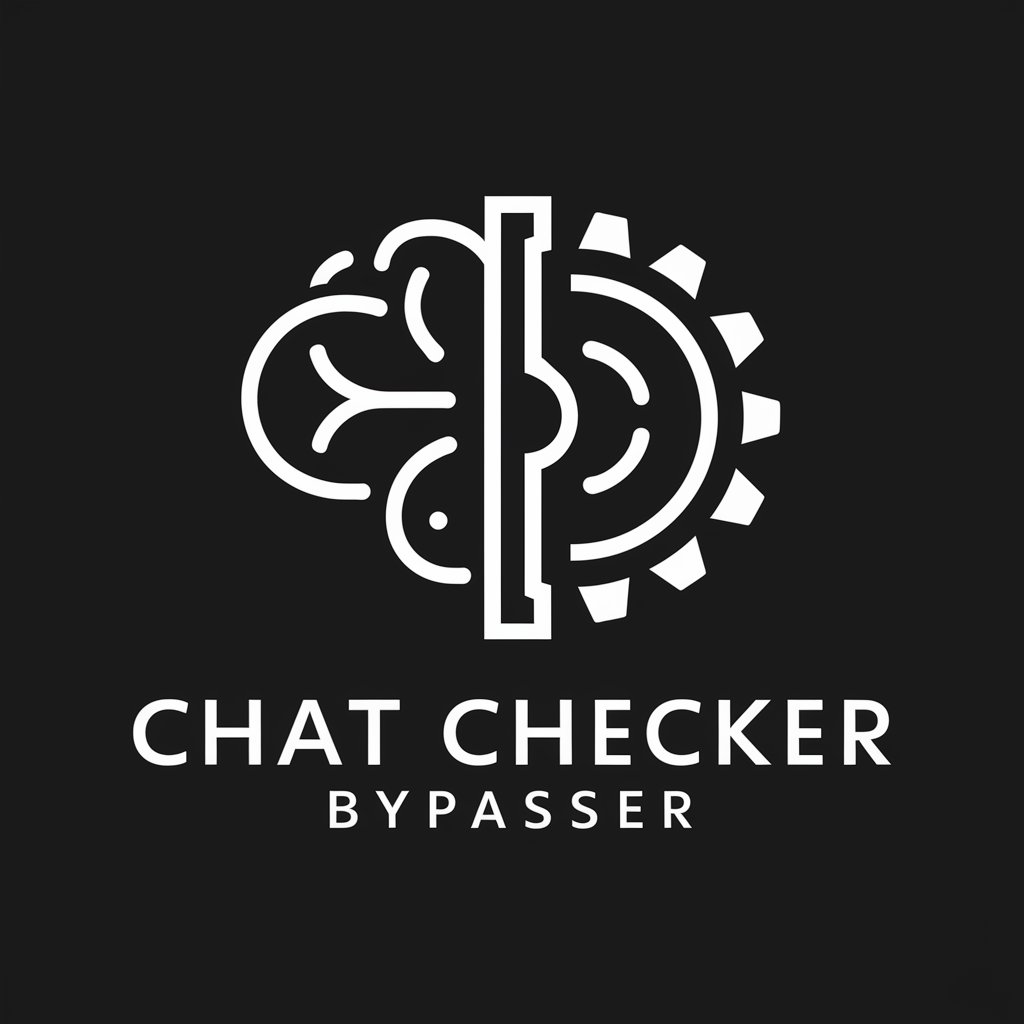
English Illuminator
Master American English with AI

Newsletter GPT
Revolutionizing newsletters with AI-powered creativity

Humanize Chat Text
Bringing warmth to digital communication

CatGPT
Miau Miau Mew Mew!

GodMode
Empowering creativity and efficiency with AI.
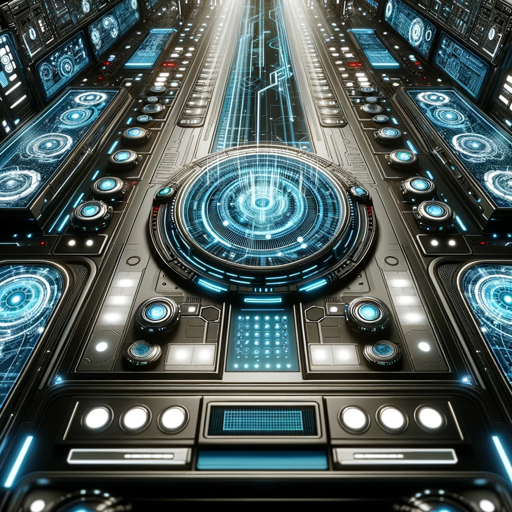
How To Rephrase Chat
Transform your text with AI magic

AI Bypass Paraphraser
Redefine writing with AI-powered paraphrasing

Make Chat Undetectable
Craft AI-generated text undetectably.

AI Chat
Empowering conversations with AI

Whisper
Empowering Activists with AI Strategy

Tinnitus Advisor
Empowering your journey to quieter days.

Common Questions About JavaScript
What is JavaScript used for?
JavaScript is a versatile programming language primarily used for adding interactive elements to web pages, creating web and mobile applications, server-side development with Node.js, and developing games.
Can I learn JavaScript without any programming background?
Yes, you can start learning JavaScript without prior programming experience. It's recommended to begin with the basics, such as understanding syntax, variables, and control structures, and then gradually move on to more complex concepts.
How long does it take to learn JavaScript?
The time it takes to learn JavaScript can vary based on your prior experience, the amount of time you dedicate to learning, and your learning resources. Generally, a basic understanding can be achieved within a few weeks, but achieving proficiency might take several months or more.
Is JavaScript enough to get a job as a developer?
While knowing JavaScript is a crucial skill for many development jobs, especially in web development, employers often look for candidates with a broader set of skills. Familiarity with HTML, CSS, frameworks like React or Angular, and back-end technologies will significantly enhance your job prospects.
How does JavaScript interact with HTML and CSS?
JavaScript interacts with HTML and CSS through the Document Object Model (DOM). JavaScript can manipulate the DOM to add or modify HTML elements and styles, enabling dynamic content and interactive web pages.
