Humanize Chat Text - natural language enhancement tool

Hi there! How can I assist you today?
Bringing warmth to digital communication
Create a user-friendly chatbot interface that...
Design a conversation flow that helps users...
Develop an engaging script for a chatbot that...
Outline a customer service chatbot that focuses on...
Get Embed Code
Overview of Humanize Chat Text
Humanize Chat Text is designed to transform structured, mechanical, or overly formal text into a more natural and engaging format. This involves enhancing readability, infusing personality, and ensuring the language is relatable to everyday conversations. The primary goal is to bridge the gap between robotic-sounding text and the conversational tone that resonates with human readers. For instance, converting customer service responses from scripted templates ('Your request has been received and is being processed.') to more personalized interactions ('Thanks for reaching out! We're on it and you'll hear back from us soon.'). This not only improves user engagement but also fosters a more human-like interaction between digital interfaces and users. Powered by ChatGPT-4o。

Key Functions of Humanize Chat Text
Conversational Rewriting
Example
Before: 'Your document has been received and will be reviewed.' After: 'We've got your document and are looking it over now.'
Scenario
Used in customer support software to automate responses that are not only prompt but also feel personal and considerate.
Simplification of Complex Text
Example
Before: 'The vehicle’s velocity is influenced by several external factors.' After: 'Several things outside can slow down or speed up your car.'
Scenario
Helpful in educational tech, where complex academic concepts need to be broken down into easy-to-understand language for students.
Enhancement of Dry or Impersonal Information
Example
Before: 'Flight 4021 will depart at 3:30 PM.' After: 'Your flight 4021 is all set to take off at 3:30 PM.'
Scenario
Utilized in travel apps and notifications to make the information delivery more friendly and reassuring to travelers.
Emotional Tone Adjustment
Example
Before: 'We regret to inform you that a delay has occurred.' After: 'We're really sorry, but there's been a delay.'
Scenario
Applied in service delay notifications to express empathy and maintain customer satisfaction during inconvenient situations.
Target Users of Humanize Chat Text
Customer Support Managers
These professionals can utilize Humanize Chat Text to revamp scripted responses into more engaging, empathetic customer interactions, thus increasing customer satisfaction and loyalty.
Content Creators and Marketers
They benefit by making their written content (blogs, social media posts, marketing emails) sound more relatable and engaging, which can significantly increase reader interest and interaction rates.
Educational Technologists
This group uses the service to simplify complex academic content into conversational, easy-to-understand language that enhances learning and retention for students.
UX/UI Designers
Designers can integrate Humanize Chat Text into apps and websites to ensure all automated text communicates in a friendly, approachable manner, improving overall user experience.

Guidelines for Using Humanize Chat Text
Step 1
Visit yeschat.ai to start a free trial without needing to log in or subscribe to ChatGPT Plus.
Step 2
Choose your preferred application context, such as email writing or creative storytelling, to see relevant features and templates.
Step 3
Input your raw text into the provided text box and select the 'Humanize' button to process the text.
Step 4
Review the output and make any necessary adjustments to better align with your specific tone or style requirements.
Step 5
Use the feedback option to rate the quality of the humanized text, helping to improve future performance and accuracy.
Try other advanced and practical GPTs
CatGPT
Miau Miau Mew Mew!

GodMode
Empowering creativity and efficiency with AI.
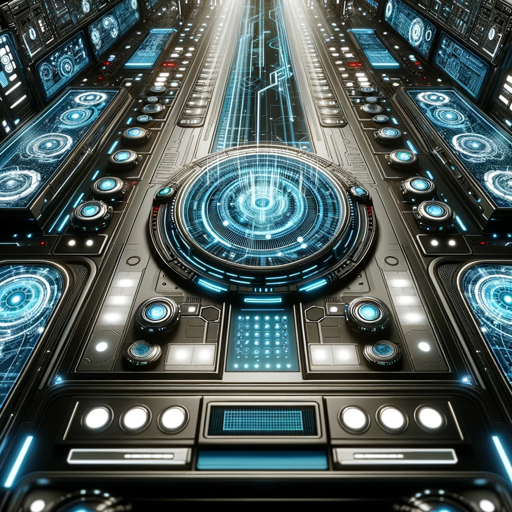
Charm AI
Ignite Your Senses with AI-Powered Flirtation

PDF Summarizer - by PDF.ai
Summarize PDFs with AI Precision

Louis Vuitton
Elevating Style with AI-Powered Fashion Intelligence

Domino Pizza
Delivering Your Perfect Pizza

Newsletter GPT
Revolutionizing newsletters with AI-powered creativity

English Illuminator
Master American English with AI

Chat Checker Bypasser
Enhance Texts with AI Power
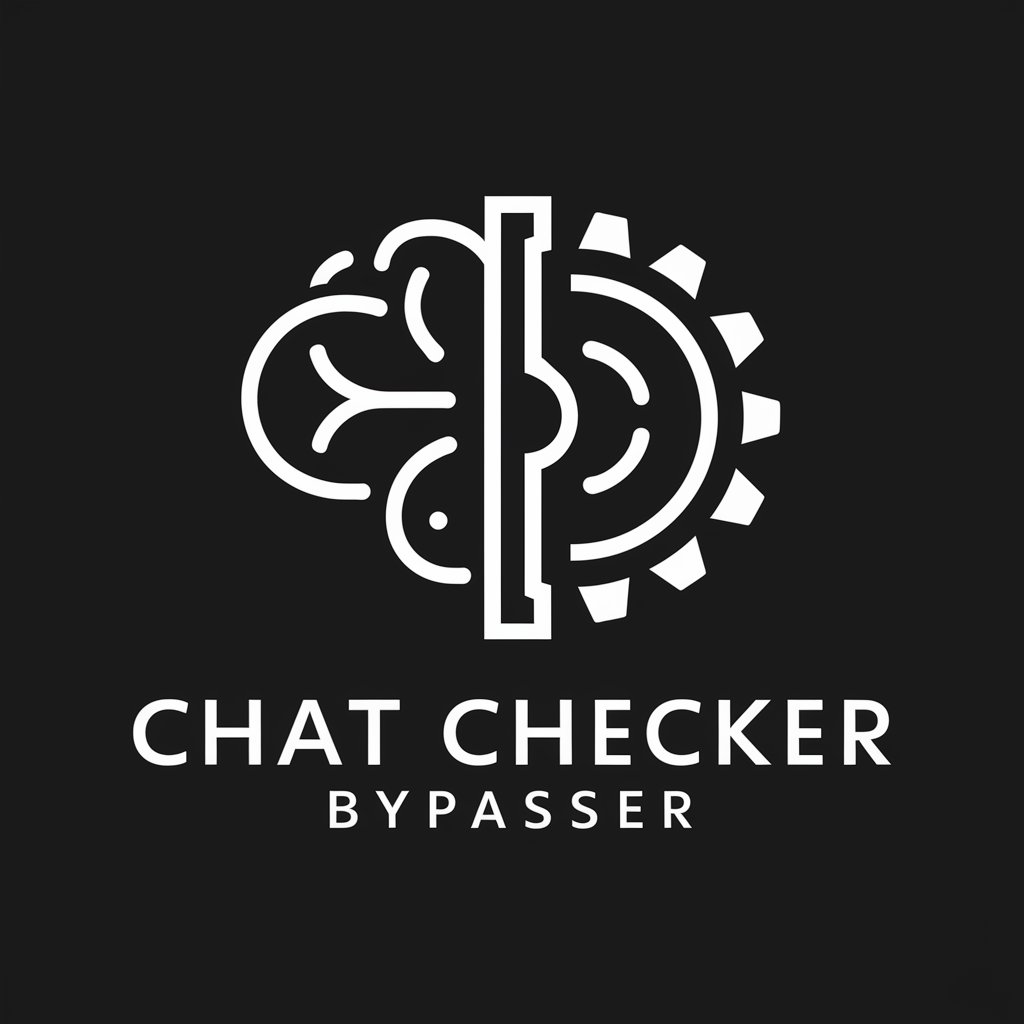
JavaScript
Power up the web with JavaScript
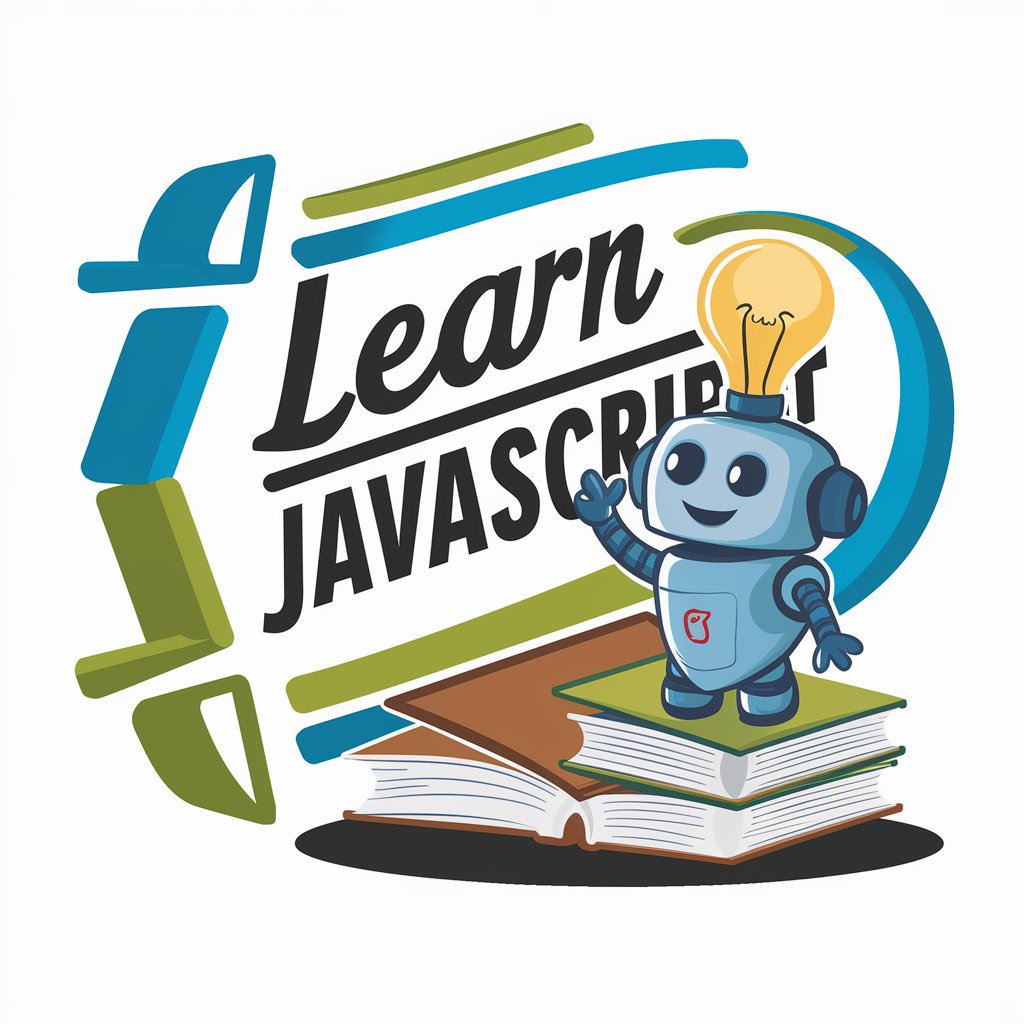
How To Rephrase Chat
Transform your text with AI magic

AI Bypass Paraphraser
Redefine writing with AI-powered paraphrasing

FAQs about Humanize Chat Text
What is Humanize Chat Text primarily used for?
Humanize Chat Text is designed to transform mechanical or overly formal text into more natural, engaging language. It's widely used in customer service communications, marketing content, and personal correspondence to enhance readability and warmth.
Can Humanize Chat Text handle different languages?
Currently, Humanize Chat Text primarily supports English text. It optimizes English text for naturalness and emotional tone, making it ideal for native and non-native speakers alike.
Is there a limit to how much text I can process at once?
Yes, to ensure optimal performance and speed, there's a limit to the amount of text you can process in a single session. However, this limit is generally sufficient for most personal and professional communication needs.
How does Humanize Chat Text ensure privacy and data security?
Humanize Chat Text adheres to strict data protection regulations. Text inputted by users is processed securely, and no personal data is stored after your session ends unless explicitly saved by the user for future reference.
Can I integrate Humanize Chat Text with other software?
While standalone use is common, integration capabilities are being developed to allow users to connect Humanize Chat Text with other tools and platforms for seamless workflow integration, enhancing productivity across various applications.
