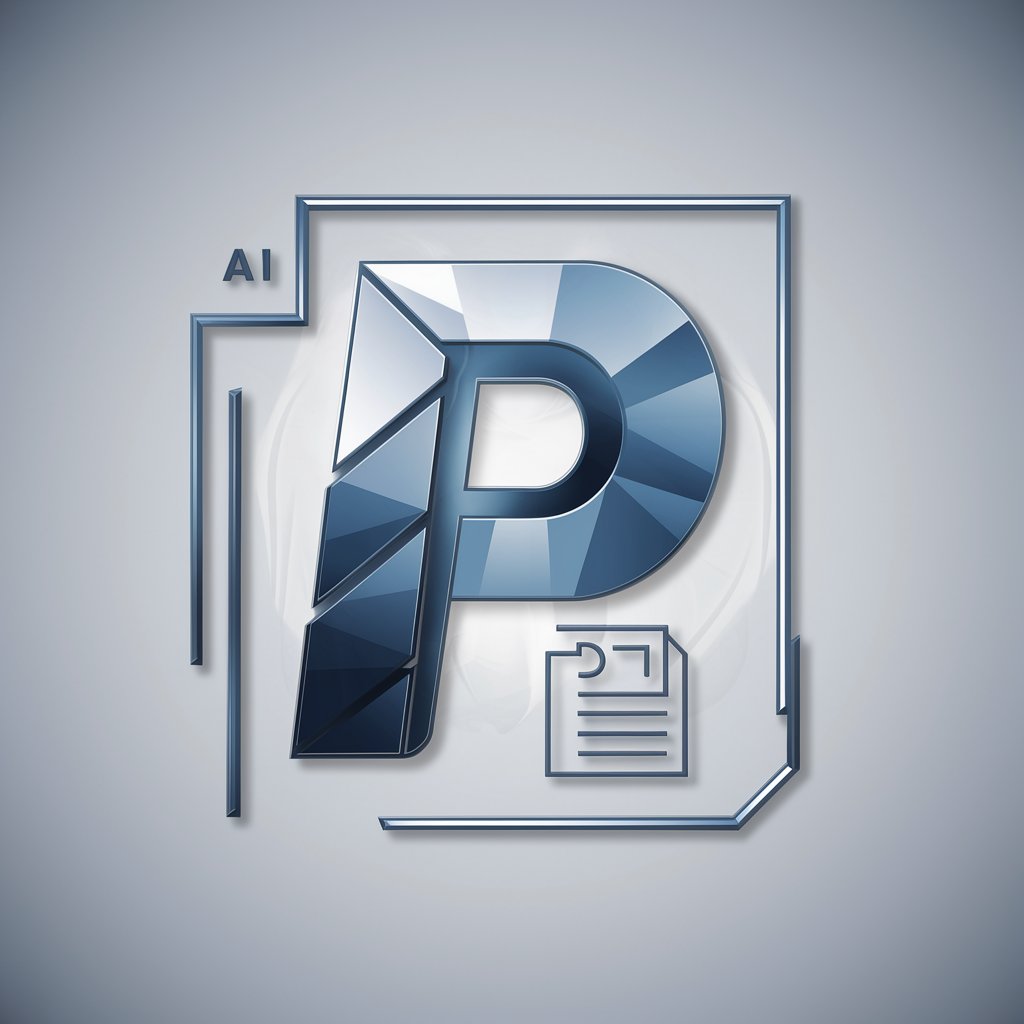PDF Summarizer - by PDF.ai - PDF Content Summarization

Welcome! I'm here to help summarize your PDF documents efficiently.
Summarize PDFs with AI Precision
Summarize the key points from the following academic paper:
Provide a concise summary of this business report:
Extract the main findings from this technical manual:
Highlight the essential information from this PDF document:
Get Embed Code
Overview of PDF Summarizer - by PDF.ai
PDF Summarizer, powered by PDF.ai, is a specialized tool designed to condense the content of PDF documents into concise summaries. Its primary purpose is to assist users in quickly understanding the core ideas and essential information contained within a wide range of PDF files, including but not limited to academic papers, business reports, and technical manuals. The tool employs advanced algorithms to analyze text, identify key points, and distill complex documents into digestible summaries. For instance, when presented with a dense academic paper, PDF Summarizer can extract the hypothesis, methodology, key findings, and conclusion, presenting these elements in a brief overview. Similarly, for a lengthy business report, it can highlight the executive summary, major findings, and strategic recommendations, making it easier for users to grasp the document's substance without reading it in its entirety. Powered by ChatGPT-4o。

Core Functions of PDF Summarizer - by PDF.ai
Extractive Summarization
Example
Identifying and compiling key sentences and paragraphs from an academic paper to create a summary.
Scenario
A researcher looking to quickly understand the findings of various studies in their field can use this function to get summaries of each paper, saving time and focusing on relevant research.
Abstractive Summarization
Example
Generating a concise version of a technical manual that captures its main instructions and guidelines in new, shorter text.
Scenario
Technical staff needing to quickly familiarize themselves with new equipment can use this function to get an abridged manual, highlighting the most critical operational procedures.
Keyword Extraction
Example
Pulling out the most relevant terms and phrases from a business report.
Scenario
Business analysts can leverage this feature to identify the core themes and focal points of comprehensive reports, aiding in strategic planning and decision-making.
Textual Analysis and Interpretation
Example
Analyzing the sentiment of customer feedback compiled in a PDF document.
Scenario
Marketing professionals can use this function to gauge customer sentiment from feedback reports, helping to inform product development and marketing strategies.
Target User Groups for PDF Summarizer - by PDF.ai
Academic Researchers
Researchers and students can utilize PDF Summarizer to quickly sift through extensive academic literature, allowing them to focus on relevant studies without getting bogged down by the volume of available information.
Business Professionals
Executives, managers, and analysts in various industries can benefit from summarization of reports and documents, enabling efficient review of critical data and insights to support decision-making and strategic planning.
Technical Staff
Engineers, technicians, and IT professionals can leverage the summarizer to distill complex manuals and technical documents, ensuring rapid acquisition of necessary operational knowledge and procedures.
Legal Practitioners
Lawyers, paralegals, and legal scholars can use the tool to condense case files, legal texts, and research papers, helping them to quickly grasp the essential facts and arguments relevant to their work.

How to Use PDF Summarizer - by PDF.ai
Initiate Free Trial
Head over to yeschat.ai to start your free trial instantly, no sign-up or ChatGPT Plus subscription required.
Select Your PDF
Choose the PDF document you wish to summarize. Ensure it does not exceed the 25 MB size limit for optimal performance.
Upload and Process
Upload your selected PDF document. The tool will then analyze and process the content to generate a summary.
Review Summary
Once processing is complete, review the generated summary to grasp the core ideas and essential information from your document.
Download or Share
Download the summarized content for offline access or share it directly from the platform for seamless collaboration.
Try other advanced and practical GPTs
Louis Vuitton
Elevating Style with AI-Powered Fashion Intelligence

Domino Pizza
Delivering Your Perfect Pizza

Socratic Mentor
Illuminate Your Thoughts with AI

HelloWOD
AI-Powered Personalized Fitness at Home

EngineeringSimulator
Empowering Simulation Learning with AI

Zen Hustler
Empower Your Mind, Enhance Your Productivity

Charm AI
Ignite Your Senses with AI-Powered Flirtation

GodMode
Empowering creativity and efficiency with AI.
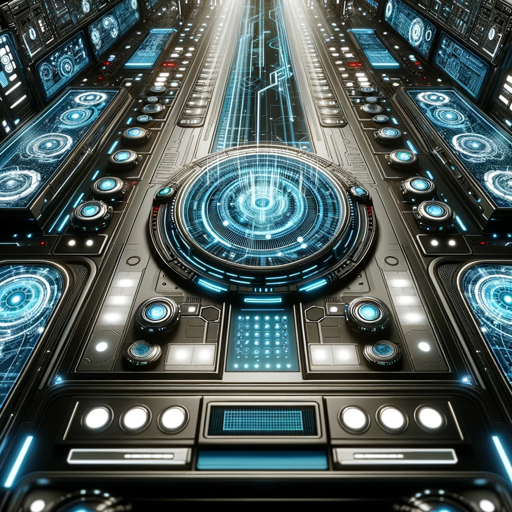
CatGPT
Miau Miau Mew Mew!

Humanize Chat Text
Bringing warmth to digital communication

Newsletter GPT
Revolutionizing newsletters with AI-powered creativity

English Illuminator
Master American English with AI

Frequently Asked Questions about PDF Summarizer - by PDF.ai
What types of documents can PDF Summarizer process?
PDF Summarizer is versatile, designed to process academic papers, business reports, technical manuals, and more, as long as they are within the 25 MB size limit.
Is there a file size limit for documents?
Yes, to ensure efficient and accurate summarization, documents should not exceed 25 MB. For larger documents, consider summarizing in sections.
How does the summarization process work?
The tool utilizes AI algorithms to analyze the text of your PDF, extracting key points and themes to generate a concise summary.
Can I summarize multiple documents at once?
Currently, PDF Summarizer processes one document at a time to maintain accuracy and effectiveness in summarization.
How can I ensure the best summarization results?
For optimal results, use clear, well-structured PDFs. Avoid documents with excessive imagery or poor formatting as they may affect the quality of the summary.