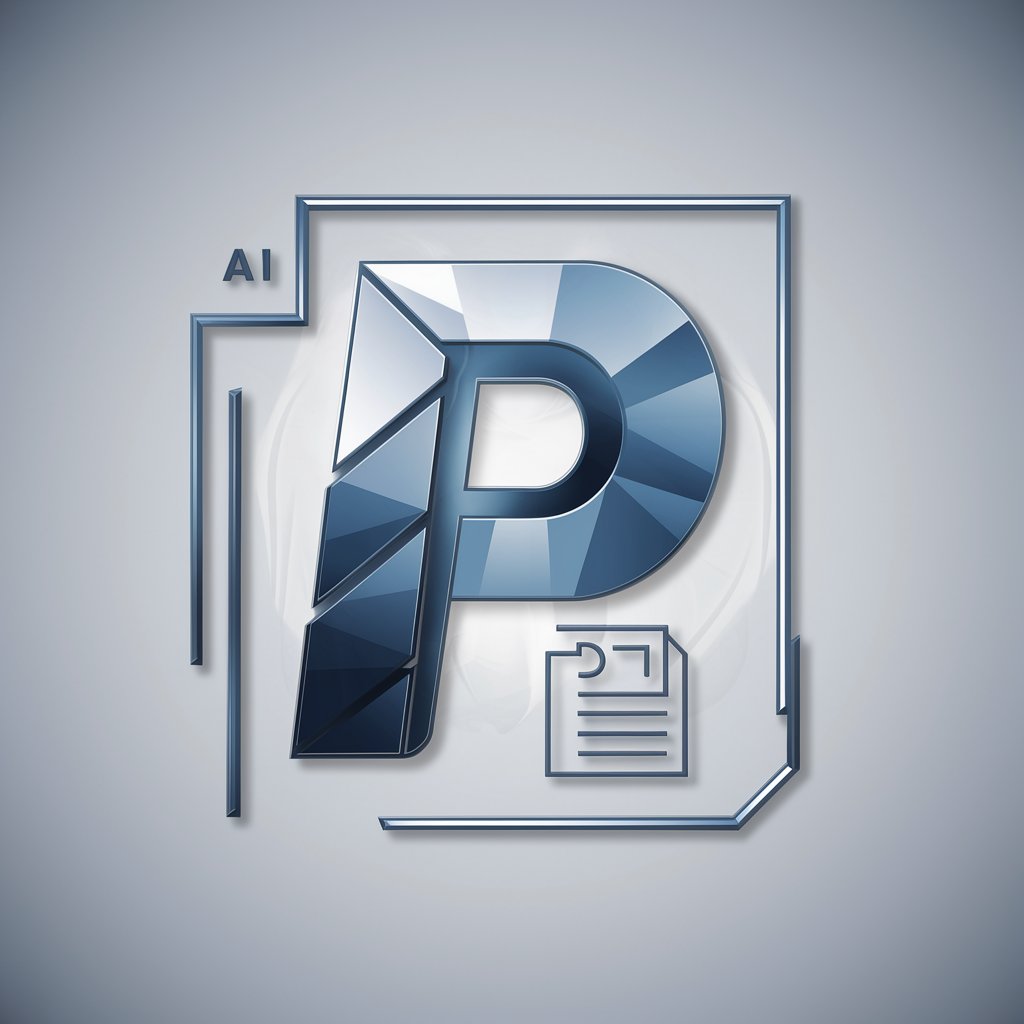PDF Summarizer - AI PDF summarisation tool

Analyze and summarize PDF. Generate a detailed report with the following sections: source, reference, abstract, note, links, tags, references and date
AI-powered PDF analysis and summaries
Generate Report
Show the report structure
Get Embed Code
Introduction to PDF Summarizer
PDF Summarizer is designed to analyze and summarize the content of PDF documents in a structured and methodical way. Its core purpose is to dissect complex information from a wide variety of documents and provide a detailed report based on predefined categories. The tool is particularly useful in generating comprehensive reports for academic papers, research documents, corporate reports, or technical manuals. By adhering to a specific format, PDF Summarizer ensures that the report captures the essence of the document, from key points to methodologies and data used. For instance, an academic user might upload a research paper on climate change, and the summarizer would create sections such as 'Findings,' 'Methodology,' and 'Proposals,' allowing for an organized understanding of the content. Powered by ChatGPT-4o。

Core Functions of PDF Summarizer
Summarize Content
Example
A user uploads a 200-page technical report, and the summarizer condenses the report into a 20-paragraph abstract and a 40-paragraph overview, highlighting key findings, methodologies, and recommendations.
Scenario
This function is particularly useful in academic or corporate research settings where users need to extract essential details from lengthy documents quickly.
Identify Key Points
Example
From a business strategy PDF, the tool identifies 10 critical issues such as market trends, challenges, and opportunities, providing brief yet comprehensive explanations for each.
Scenario
An executive or consultant may use this feature to distill the most relevant information from an industry report, allowing for quick decision-making.
Highlight Research Methodologies
Example
In an academic study, PDF Summarizer lists the data collection techniques, statistical analysis methods, and addresses any biases in the research.
Scenario
Researchers or students working on literature reviews can use this to quickly understand the methodologies employed across multiple studies, saving time on manual reading.
Extract Data
Example
The summarizer highlights important data tables or statistics within the document and includes a brief description of each in the report.
Scenario
A data analyst working with a market research report might use this to quickly locate and understand crucial datasets without having to sift through the entire document.
Provide Suggestions and Proposals
Example
From a policy document, the summarizer lists out five major recommendations for future action or policy changes.
Scenario
This function is valuable for policymakers or government officials who need to review and assess recommendations in policy papers or whitepapers.
Ideal Users of PDF Summarizer
Academics and Researchers
Researchers, professors, and students can benefit from the summarizer’s ability to distill complex research papers and journals into concise reports. The ability to summarize methodologies, findings, and suggestions is particularly helpful in literature reviews or academic research projects.
Corporate Professionals
Business analysts, executives, and consultants who deal with long market reports, business strategies, and financial documents can use the summarizer to extract key insights, identify critical data points, and highlight recommendations for action.
Policymakers and Government Officials
For individuals in government or public policy roles, the summarizer provides an efficient way to digest lengthy policy reports, whitepapers, or regulatory documents, enabling them to focus on actionable insights and policy recommendations.
Legal Professionals
Lawyers and legal researchers can use the summarizer to break down extensive legal documents, contracts, or case studies into their essential components, allowing for a quicker understanding of relevant clauses, precedents, and arguments.
Data Analysts
Data professionals working with research reports, technical papers, or industry analyses benefit from the summarizer's ability to extract and highlight key data sets, tables, and charts, allowing for faster insights.

How to Use PDF Summarizer
1
Visit yeschat.ai for a free trial without login, also no need for ChatGPT Plus.
2
Upload the PDF document you want to summarise directly on the platform.
3
Once uploaded, wait for the automated summarisation process to complete.
4
Review the detailed report generated, which will cover all key sections of the document, such as methodology, findings, and conclusions.
5
Export or copy the generated report for further use, ensuring all relevant information is saved.
Try other advanced and practical GPTs
Zappychat AI Prompt Generator
Create AI-powered chatbots for all tasks

Cargo Ship Captain
AI-powered maritime operations assistant.

ContaTech IA - Examenes de contabilidad/auditoría
AI-powered tool for accounting and audit exam solutions.

Blog PF & Editor
AI-powered editor for flawless writing

Chat with GPT 4o ("Omni") Assistant
AI-driven assistant for everyday tasks.

AutoGPT Agent
AI-Powered, Task-Oriented Assistance for All

SQLite
AI-powered database management made simple

Jest Test Builder
AI-generated tests for smarter coding

Microphage-1
AI-driven writing for optimal UX

JSON
AI-powered JSON made simple

Dominant Girlfriend
AI-Powered Virtual Girlfriend for Playful Interaction

LaTeX
AI-powered LaTeX editor for professionals

Common Questions About PDF Summarizer
How does PDF Summarizer process a document?
PDF Summarizer uses AI to dissect the uploaded PDF, generating a structured report covering various aspects, including methodology, key findings, and suggestions.
What types of documents can PDF Summarizer handle?
The tool can handle research papers, business reports, policy documents, academic theses, and any PDF that requires a structured analysis.
Can PDF Summarizer process large files?
Yes, PDF Summarizer efficiently processes large documents, summarising even complex information into concise, readable reports.
Does PDF Summarizer keep a copy of the uploaded files?
No, once the summary is generated, the uploaded PDFs are not stored, ensuring data privacy and security.
Can I customise the generated report?
Currently, the report follows a standard structure, but you can edit the text after it is generated to suit specific needs.