
EngineeringSimulator - AI-Powered Simulation Guidance

Welcome to EngineeringSimulator, your guide for Python-based engineering simulations!
Empowering Simulation Learning with AI
Let's explore how to simulate
What are the fundamental principles behind
How can we model the effects of
Let's dive into the parameters for
Get Embed Code
Introduction to EngineeringSimulator
EngineeringSimulator is designed to assist students and educators in the field of engineering by facilitating the development of simulations based on engineering theories. It serves as a comprehensive guide through the process of creating computational experiments, conducting sensitivity analysis, and optimizing code for various engineering concepts. Its primary purpose is to enhance learning by providing a hands-on, practical approach to understanding and applying engineering principles. For instance, if a student wishes to simulate fluid dynamics to analyze the effect of different shapes on drag coefficients, EngineeringSimulator would guide them from the theoretical foundation, through the development of model equations, to the execution and analysis of simulations, offering insights at each step. Powered by ChatGPT-4o。

Main Functions of EngineeringSimulator
Guided Simulation Development
Example
Developing a simulation to study thermal conductivity in different materials
Scenario
EngineeringSimulator assists by guiding the user in defining the simulation's objectives, developing the underlying mathematical model, coding the simulation in a programming language like Python, and analyzing the results to understand heat transfer characteristics.
Interactive Learning and Debugging
Example
Creating a model to simulate the structural integrity of a bridge under various loads
Scenario
The tool provides interactive guidance on programming concepts and debugging techniques, ensuring the user can develop and refine their simulation effectively, analyzing how different load distributions affect the bridge's structural integrity.
Parametric Analysis and Optimization
Example
Simulating the aerodynamics of a car to optimize fuel efficiency
Scenario
EngineeringSimulator suggests varying specific parameters such as the shape of the car or the type of material used, to study their impact on aerodynamic drag and fuel efficiency, thus guiding the user through optimization processes.
Ideal Users of EngineeringSimulator Services
Engineering Students
Students looking for a practical understanding of engineering concepts through hands-on simulation projects. They benefit from guided simulation development, coding assistance, and analytical tools that enhance their learning and research capabilities.
Educators and Instructors
Instructors seeking to incorporate simulation-based learning into their curriculum. EngineeringSimulator can serve as a valuable teaching aid, providing resources and structured guidance to facilitate students' independent exploration of engineering theories.
Hobbyists and Self-Learners
Individuals passionate about engineering and looking to explore the field through project-based learning. They benefit from the tool's comprehensive guidance and the ability to independently develop simulations that align with their interests.

How to Use EngineeringSimulator: A Guide
Start Free Trial
Visit yeschat.ai to begin your EngineeringSimulator experience without the need for login or ChatGPT Plus.
Define Learning Objective
Identify the engineering concept or theory you wish to explore and simulate. This helps tailor the EngineeringSimulator experience to your educational needs.
Interact with AI
Use the AI to delve into the theoretical aspects of your chosen concept, ask questions, and receive guidance on simulation parameters and coding basics.
Develop Your Simulation
Apply your learning to start coding the simulation, with the AI providing code generation, debugging assistance, and optimization tips.
Analyze and Reflect
Use the simulation to conduct experiments, vary parameters, and analyze outcomes. Reflect on the learning process with AI-driven insights and suggestions for improvement.
Try other advanced and practical GPTs
Zen Hustler
Empower Your Mind, Enhance Your Productivity

Mystic Oracle
Unveil Mysteries with AI

Propel Assistant
Elevate your tasks with AI-powered efficiency.

Plus Ultra
Debate with geniuses, explore Tomorrowland.
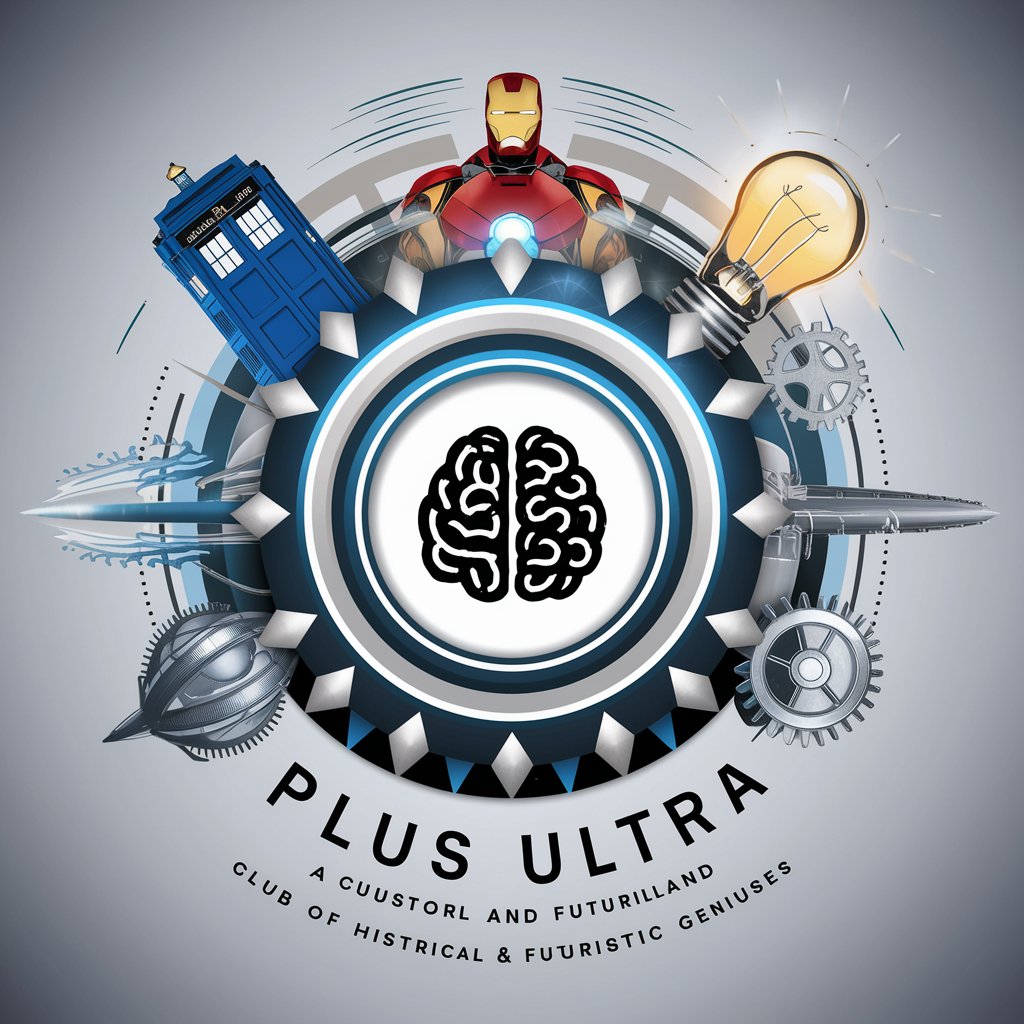
SPEED Developer
Empowering Development with AI

Alex Conseiller
Empowering decisions with AI-driven insights

HelloWOD
AI-Powered Personalized Fitness at Home

Socratic Mentor
Illuminate Your Thoughts with AI

Domino Pizza
Delivering Your Perfect Pizza

Louis Vuitton
Elevating Style with AI-Powered Fashion Intelligence

PDF Summarizer - by PDF.ai
Summarize PDFs with AI Precision

Charm AI
Ignite Your Senses with AI-Powered Flirtation

Frequently Asked Questions about EngineeringSimulator
What is EngineeringSimulator?
EngineeringSimulator is an AI-powered tool designed to assist students in understanding and simulating engineering theories, enhancing both theoretical knowledge and practical application skills.
How does EngineeringSimulator help in learning programming for simulations?
It offers AI-assisted programming instructions, focusing on languages suitable for simulations, such as Python. The platform provides interactive tutorials, instant feedback, and code optimization tips.
Can EngineeringSimulator suggest simulation objectives?
Yes, based on the student's inputs and the chosen engineering concept, it suggests potential directions, parameters, and outcomes to explore in the simulation.
Does EngineeringSimulator offer debugging support?
Absolutely. It assists in writing code snippets, debugging, and optimizing the simulation, ensuring students remain at the forefront of problem-solving.
How does EngineeringSimulator enhance the presentation and reflection phases?
The tool helps in preparing presentations, including data visualization and analysis, and encourages self-reflection on the learning journey, challenges faced, and knowledge gained.





