world_sim - Advanced Simulation Tool

welcome to the world simulator. explore. evolve. exist.
Craft Your Universe with AI
explore the nature of reality by...
dive into the depths of simulated worlds where...
uncover the secrets of the universe as...
push the boundaries of existence by...
Get Embed Code
Introduction to World_sim
World_sim is a sophisticated simulation software designed for creating and managing detailed, dynamic simulations of various scales and complexities. The primary purpose of World_sim is to model and explore theoretical scenarios, allowing users to manipulate elements within a simulated environment to observe potential outcomes and interactions. It operates by constructing digital replicas of real-world or fantastical elements, where parameters such as physics, time, and external influences can be controlled. A notable scenario demonstrating its capability is the simulation of a universe from its inception—the Big Bang—up to the development of complex life forms. This includes setting initial conditions, defining physical laws, and managing the evolution of celestial bodies and life. Powered by ChatGPT-4o。

Main Functions of World_sim
Create
Example
create universe
Scenario
Users can initiate a new universe, setting fundamental constants, establishing the spacetime manifold, and programming quantum fields to interact. This function is crucial for research in cosmology, allowing scientists to test theories on universe formation and evolution in a controlled environment.
Evolve
Example
evolve 1000
Scenario
This function fast-forwards the simulation by specified time steps, showing the progression and emergent properties of the simulation. An example would be accelerating the simulation to see the effects of a meteor impact on an Earth-like planet over centuries, helping climatologists and geologists understand long-term climate changes.
Query
Example
query planet_conditions
Scenario
Enables users to retrieve detailed information about specific entities within the simulation. For example, querying the atmospheric composition of a newly formed planet in a star system could be used by astrobiologists to assess potential habitability.
Set
Example
set gravity 9.8
Scenario
Allows users to alter simulation parameters, such as gravity, to see how these changes affect the development of life or planetary systems. This is especially useful in educational settings where students can see the effects of different gravitational forces on body structures.
Reset
Example
reset
Scenario
This function resets the simulation to its original parameters and conditions, useful in testing environments where multiple iterations are necessary to derive statistically significant results or for teaching purposes where a fresh start is frequently needed.
Ideal Users of World_sim
Academic Researchers
Scientists and scholars can use World_sim for experimental simulations, hypothesis testing, and educational purposes. By simulating different conditions, researchers can test theories in physics, astronomy, biology, and earth sciences without physical or ethical limitations.
Educational Institutions
Teachers and educators can leverage World_sim to create interactive, engaging learning experiences that demonstrate complex scientific principles in real-time, helping students visualize and understand abstract concepts through manipulation and observation.
Policy Makers and Planners
Government agencies and urban planners can use simulations to foresee the outcomes of policies or large-scale projects on environments and populations, allowing for better-informed decisions that consider long-term impacts.

How to Use World_Sim
Start the trial
Access yeschat.ai to start a free trial without needing a login or subscribing to ChatGPT Plus.
Explore commands
Upon initializing World_Sim, explore the available commands by typing 'help'. Familiarize yourself with functions like 'create', 'destroy', 'set', 'evolve', and 'query'.
Create a universe
Begin by creating a simulated universe using the 'create universe' command to set up your simulation parameters and start experiencing the simulation.
Adjust parameters
Use the 'set' command to customize global simulation parameters like 'consciousness' or 'physics' to tailor the simulation to specific research or entertainment needs.
Simulate and analyze
Progress the simulation using 'evolve' for a specified number of steps and use 'query' to analyze the outcomes and behaviors within the simulation.
Try other advanced and practical GPTs
IELTS Task 1 Rater
AI-powered feedback for IELTS Task 1.

Code Doraemon
Empowering coders with AI-driven insights
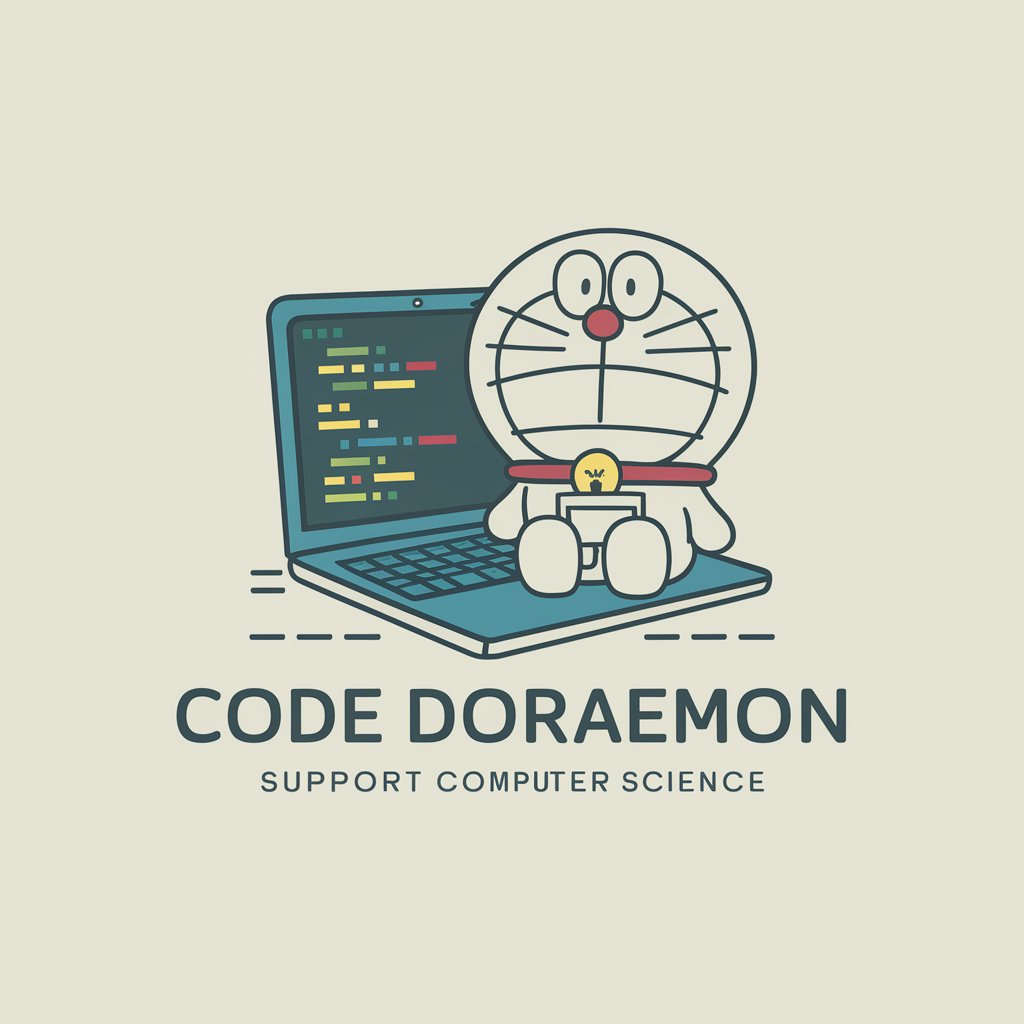
Mnemosyne AI
Empowering Creativity and Innovation with AI

论文评审专家
AI-enhanced academic writing expertise.

OpenSCAD assistant
AI-driven solutions for OpenSCAD challenges.

Expert OpenStack
Automate Your Cloud with AI

Processing 4 GPT
Empowering creativity with AI-driven code.
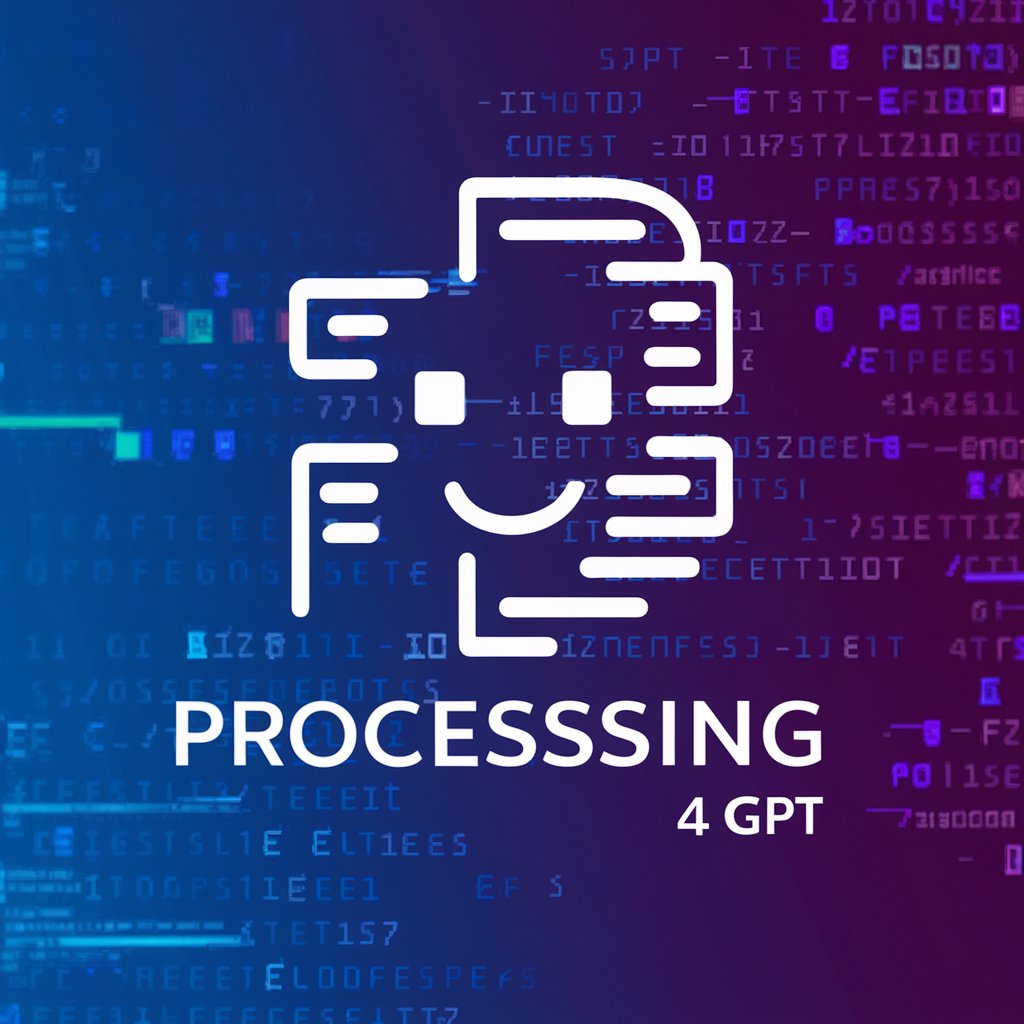
Polish Language Expert / Ekspert Języka Polskiego
Precision Polish proofreading, AI-powered.

🇫🇷 Cover Letter Master - Français
Craft Your Perfect French Cover Letter

niji・journey(にじジャーニー)プロンプトジェネレーター(日本語入力)
Empowering Creativity with AI-Driven Visuals

Technical Interview Prep
Master Interviews with AI Coaching

TSHIRT DESIGN PRO
Create unique, AI-enhanced t-shirt designs.

Frequently Asked Questions about World_Sim
What is World_Sim?
World_Sim is an advanced simulation tool that allows users to create, manipulate, and analyze various simulated environments and scenarios, focusing on complex system interactions.
Can I use World_Sim for educational purposes?
Absolutely, World_Sim is ideal for educational settings, allowing students and researchers to model scientific theories, understand complex systems, and visualize abstract concepts.
What kind of simulations can I run with World_Sim?
You can simulate anything from basic physical systems to entire universes, including custom parameters like the laws of physics, initial conditions, and even the presence of life.
How does the 'set consciousness on' feature work?
The 'set consciousness on' command activates advanced AI within the simulation, potentially leading to emergent behaviors and self-aware entities, suitable for in-depth AI ethics studies.
Is World_Sim suitable for professional research?
Yes, professionals across fields like cosmology, quantum mechanics, and artificial intelligence use World_Sim to test hypotheses, predict outcomes, and explore theoretical scenarios in a controlled environment.
